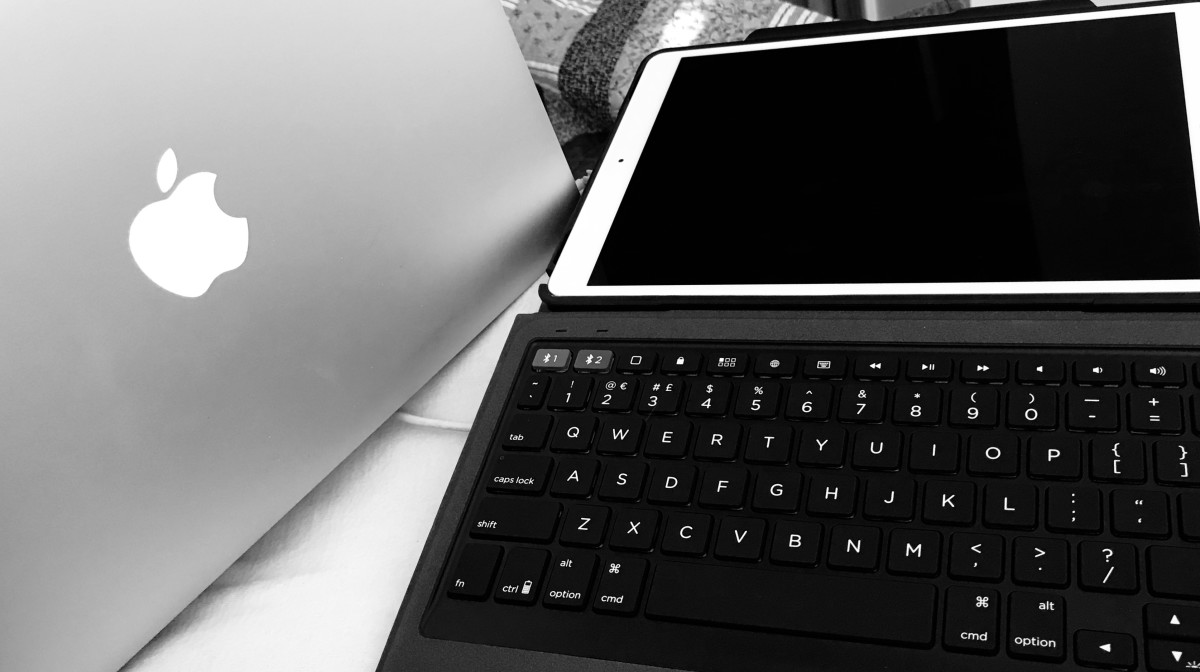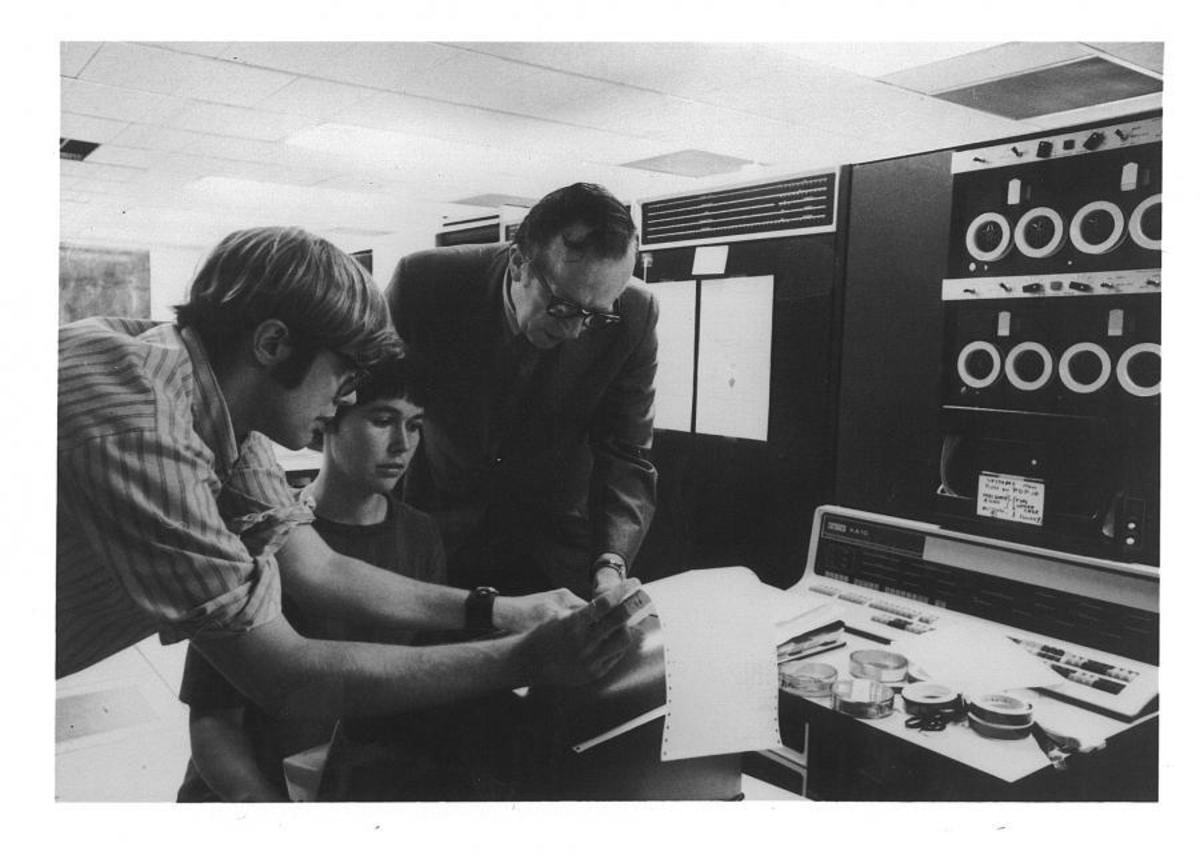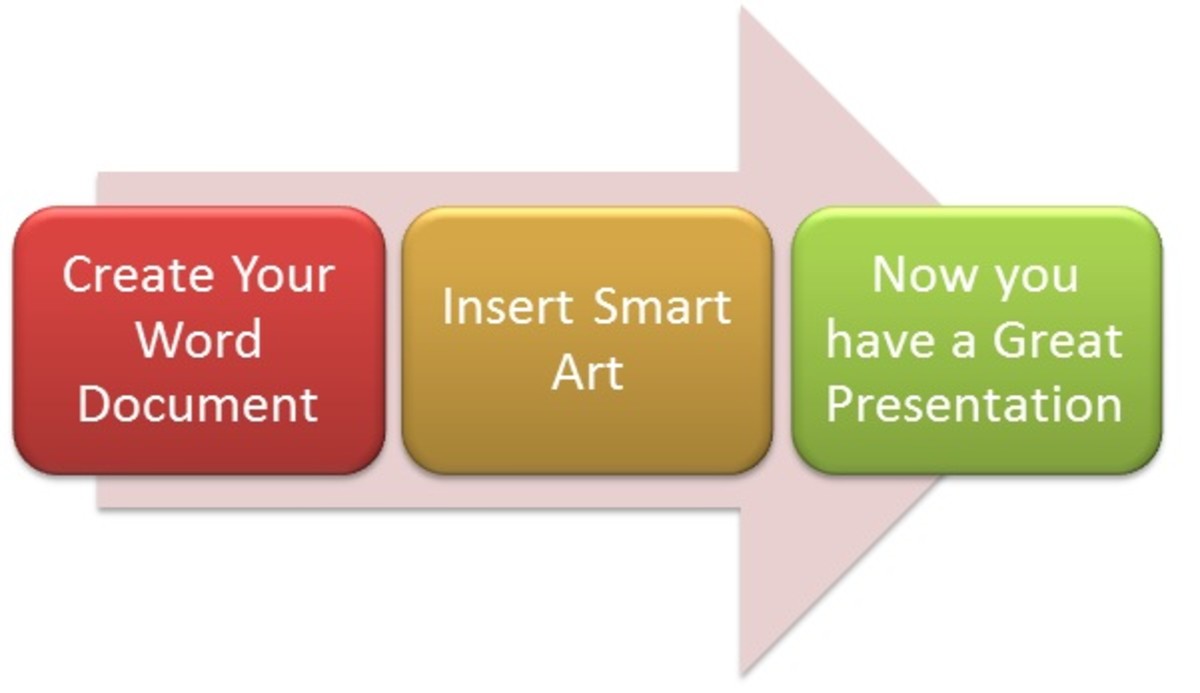Design, Promotion & Social Media Tips

A growing miscellany of tips, tricks & tutorials
One of my colleagues recently expressed surprise that I was writing about blogging, web promotion, HTML, social media and a whole bunch of other subjects because I'm a designer. It's really quite simple to explain.
Graphic design is communication and today, a great deal of our communication takes place online.
Yes, we still do ads for magazines, brochures, business collateral, newsletters and so on but we've also got to be bang up to the minute when it comes to online promotions.
Today, our clients rely on us to advise them about internet promo. A graphic designer's work has never been as comprehensive as it is today. And it is such good fun.
All images are my own or from copyright free sources.
Social media
The problem with social media is that it can be so time-consuming. Can't it? And confusing. But if you're trying to promote your business or your creations, it's the best way to spread the word.

Quick & easy
Social media should only take you five minutes a day.
It's just a case of getting a routine and ensuring that you're consistent.
Click the link below to find out more.

Twitter mistakes to avoid
Many people find Twitter confusing.
I believe that part of the reason for this is that so-called experts try to make it so.
Many people make mistakes that are easy to avoid.

Ten tips
Twitter is truly the most wonderful way to promote your work as it is absolutely free and quick to do.
But everyone can benefit from seeing what others do wrong - and do right.

Yet more
Here are even more tips along with real examples of Twitter messages.
You'll soon be able to see which are effective and which aren't.
Click the link below.

The length of your message
If you follow the conventional wisdom - that your messages should be one hundred and forty characters long, you could be missing out on getting your message across.
Learn more and maximise your retweets.
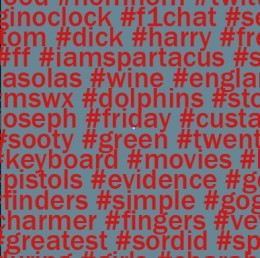
Hashtags
Many new users are very confused by hashtags and I'm not surprised.
You'll see examples of how to - and how not to - use this useful but often misunderstood facility.
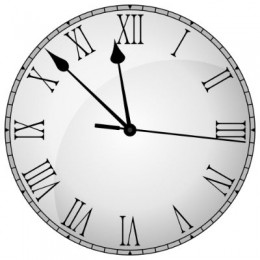
Scheduling
Scheduling tweets can be a very bad thing to do under many circumstances but if you're confident that your scheduled tweets will be fine, here's the best way to proceed.
Learn more from the link below.

Using Tweetdeck
I manage about sixty five Twitter accounts.
Not all of them are active every day but even if I just had a few -or even just one - the Tweetdeck would be essential equipment.
Find out more about Tweetdeck from the lnk below.

Create Facebook feeds
People like to put feeds on their pages to give return visitors something new to see.
But why send them to someone else's content?
Set up a Facebook feed on your blog or webpage in minutes.
Using Tumblr
I couldn't decide whether this article about Tumblr should be in this section or not.Is it a social media? Or is it a blogging platform? Whatever you think, it takes hardly no time at all to join in the fun.
Curation services
These are often confused with social media. Content curation services, such as Pinterest aren't 'social' as they do not rely on interaction.There are many services. These are my favourites.
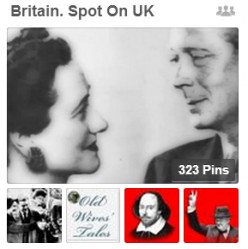
Pinterest tips
Often,people are confused by Pinterest. Again, there are so many 'experts' online telling us what we should do and what we shouldn't. I was invited to join the site when it was in beta. Read my tips.
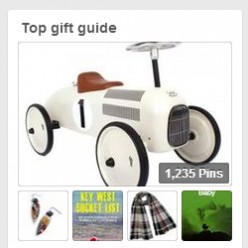
Why use the official Pinterest button
Almost every web page you see these days has a Pinterest button. But Pinterest itself provides its own and it's so much better. Why use it? Click below to find out.

Best Pinterest images
Many people find that most of their hits these days come from Pinterest.
(I have one site that gets its hits exclusively from Pinterest and Google.
Find out about the best images to use - and when.

Using Rebelmouse
Rebelmouse is one of my absolute favourite services.
It's easy to use, hugely versatile and, like every other service I recommend, completely free of charge.
It doesn't get much better.

Using paper.li
I've been using the Paper.Li service for many years and I still love it.
It's great promotional tool and takes just a couple of minutes a day to use.
Don't be tempted to set it and forget it - it's well worth those couple of minutes.
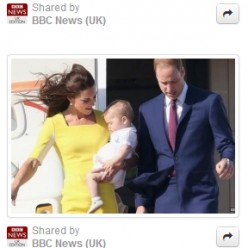
Reasons to use paper.li
If you'd like to know more about the service described above, click the link below for ten reasons why you should use this great service.
Use other people's prestigious content legally and easily.
Web
Recently, I realised that I built my first website in 1996 and first social media site the following year. I've worked on the internet every day since. Goodness, I'm old. But the fact remains that I know thing or two. I hope you'll enjoy the articles below and find them useful.

Create an author box
Sometimes, it's better to have a graphic author resource box on your site or blog.
They can also be useful if you write guest posts for other sites.
Find out why and see design ideas.

How to embed tweets
Do you know how easy it is to embed another person's tweet on your website or blog?
This way,you can have comments and images - from celebrities and prestigious sources, right there on your own site.

Instagram images for your site
Similarly, you can have Instagram images on your site -perfectly legally and without contravening copyright law by embedding Instagram images on your site.
And it's so easy.
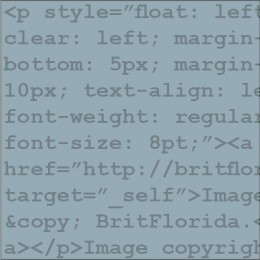
Simple HTML
There are some people who love HTML coding.
(Guilty).
To others,it might as well be Russian.
If you want to credit images on your pages (and we all should) here's how to do it quickly and easily.
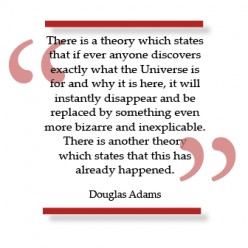
Create graphic call outs
Pull quotes look great on websites.
They do need to be graphic though to avoid duplicate content issues.
Here's how plus a bunch of design ideas.
Which are the best quote marks to use?

Remembering multiple passwords
How many passwords do we need when we're working online these days?
The problem is that for security purposes we should have a different password for every site.
Impossible? Nope.
Easy.

Create gorgeous web headers
At one time, designing for the web was exclusively the preserve of specialist designers.
Today so many people need graphics to head their blog or social media accounts.
Find out how and see design ideas.
Working with text
I can talk for hours about fonts. I'd love to bore you about my favourites and tell you why so many fonts these days are truly horrible. Working with text is a joy. And it's an amazingly flexible tool too. See more below.
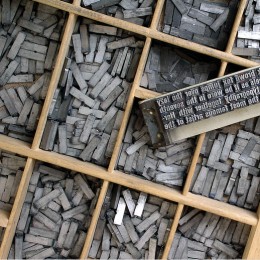
Formatting pages
You have a chunk of text.
You have one black and white photograph.
You have less than half an hour to make it into a well-designed flyer, newsletter or handout.
How do you do that?

Fun with text
You can have a wonderful time playing with text.
Something that is great fun - and looks terrific - is to convert the type to paths and treat each letter individually.
With this method, it's really quick too.

Using the beautiful ampersand
Ah, the ampersand.
I even love the word.
Have you ever noticed how there is a huge variety of ampersands on your computer?
And there are some wonderful and creative ways to use them.

Using text in tables
I've often been surprised to see properly-trained designers who just don't use tables when working with text.
This baffles me because tables make the work so much easier.
See how with these menu examples.
Print is a bit of a misnomer really. Many of the items you use for printwork can also be used on the web. There's nothing like creating something that is multi-purpose.

Create a wonderful business card
Business cards are still in use today but we don't need hundreds as we used to.
Click the link below to see how to get small amounts of cards inexpensively and how to design them yourself.
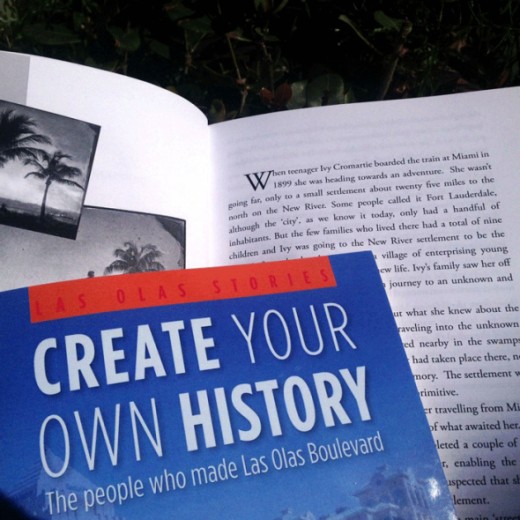
Books
Self publishing your book is remarkably easy and with print-on-demand services anyone can buy your book from the internet.
Use the link below to find out more.
Branding
Branding isn't just for big businesses. Especially for those of us who work on the internet, looking after our personal brand is important. It's crucial to put your best foot forward and make sure that your brand is correctly presented.

Logos - fast
I'd be a disgrace to my profession if I didn't say that corporate logos should always be created by a designer who specialises in branding.
But you might need a quick logo for an event or promotion.
Here's how.
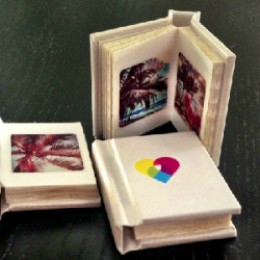
Using tiny books
This is a very simple and very inexpensive alternative to brochures.
These make the ideal promotional pieces for anyone who wants to showcase work that is visual and beautiful - and always in sight.
Working with images
Working with images is one of the sheer joys of working as a designer. Great images make our job so much easier. But there are times when we don't have great images too.See tips and ideas.

Want black and white images?
Sometimes you might have a series of images that you want to use but the colours just don't gel. The answer is to convert them to black and white.
And it's so easy - you don't even need a drawing program on your computer.

Create a faces collage
Similarly, often there's need to showcase a team of people and everyone provides their own - all very different.
This tutorial shows how to take bunch of dissimilar photographs and make them look great together.
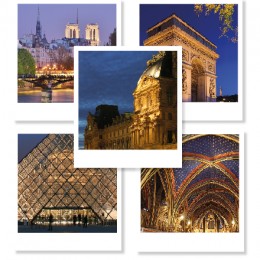
Beautiful photo collages
These are useful for so many design applications from web headers to greetings cards.
Check out this tutorial to see how easy it is and see examples.
This is so quick and simple to do.

Make easy informational screenshots
Using free software, you can easily take great screenshots and add text, arrows or frames to make them instructional and informational.
I can't work without this great tool.
Take a look.
Recommended