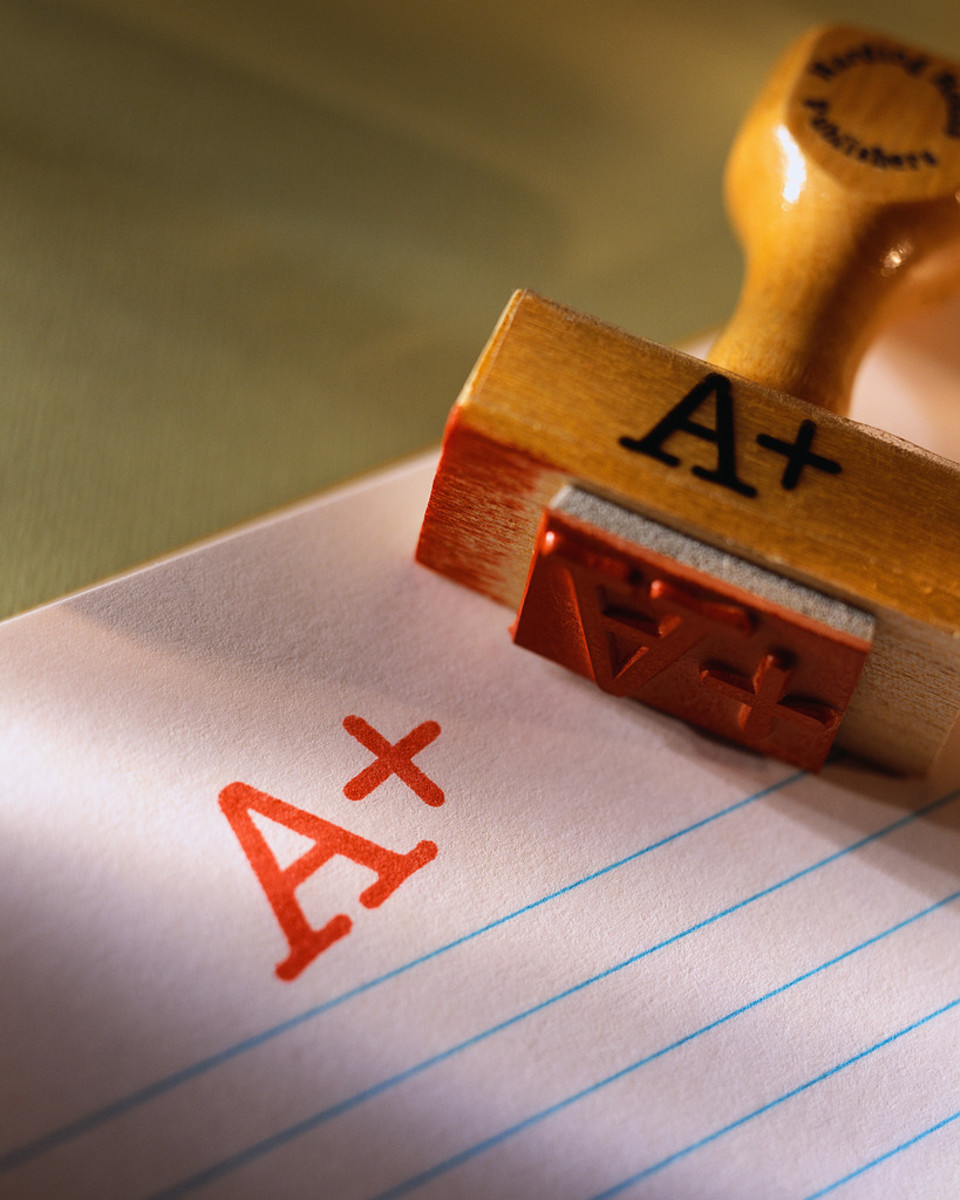How I Did My First $100 On Hubpages

Actually, it is $111 and this is the first month for me to achieve that J so I’m so happy of making this small amount of money on HubPages without doing any effort except writing my thoughts.
The first introduction to HubPages was by one of my friends in the early days of 2013. And because I’m so lazy, my first hub was in March 13, 2013. I started with a normal philosophical title “The Most Famous 3 Events in Your Life You Can’t Control”.
English is not my native language and so that I was threaten about approving my first hub. I heard about QAP and I knew that each hub is reviewed by human professional evaluator. In fact, I was not sure about my language and this was the most hesitation reason of not being enthusiastic of writing for HubPages in regular basis.

Anyway, I wrote the first hub and waited approval (being featured).
I felt a lot of happiness when I saw the beautiful circular H mark. This is the first step. Once my first hub was featured I verified my Adsense Account with HubPages.
As I said earlier, I wasn’t enthusiastic about writing in English plus I already have my own work. So, I wrote the second hub and after being featured I forgot this matter completely and got back to my normal work.
Money is Coming Itself
The surprise was in my Adsense account. I noticed a slight change in numbers. It was a long time since I used my Adsense account, so these little dollars made me wondered till I remembered HubPages account.
I got back to My Hub Statistics. The second surprise was when I saw my second hub had got a considerable daily traffic. This little traffic did this small profit but it can’t be ignored.
So, I decided to study HubPages well to get more traffic and earn more money.

How to Make Money on HubPages?
This was the term I typed in Google search box to find an answer. Actually I found good answers and I read them well before starting. But I was mistaken. Why? The real answer was in the HubPages community itself.
I searched for a magical solution but the logical was waiting me on HubPages.
HubPages has many active members to help people getting traffic and making money for their hubs. I found real treasures on HubPages like Marisa Wright and she helped me a lot about my unfeatured hubs, how to get photos from flickr and how to optimize your hubs to receive traffic and make money. More than thanks for her and for each member on HubPages who helps people.
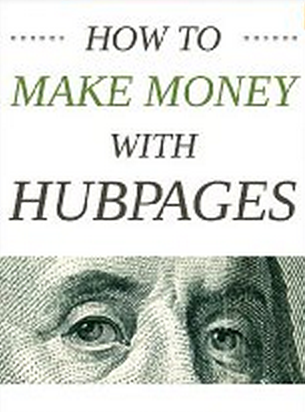
The Real Start of Making Money on HubPages
The real start was with professional keyword research to choose the suitable title to start with. I chose “Green Smoothie Recipes”. It was a great choice but took a lot of time and effort to make it as you see it now.
This hub and second one I write were the generators of my Adsense account. It is a wonderful feeling when you gain money you don’t wait or expect. You even don’t make a lot of work or making any regular tasks to gain it. You just turn on the generator and it works itself.
I read more and more about optimizing hubs for readers and search engines, and can summarize it in the following tips:
How To Extract The Best Hubs To Write
These tips are not only my own but the most famous that professional on making money online (and on HubPages) recommend. I tried to summarize them as much as I can with little brief. If you want more I recommend using search engine of HubPages particularly to learn more about this topic.

1. A Real Passion
Passion is a must for achieving success in any type of work including making money online. If you want to get a real result in a short time you have to love what you do. Is that simple? Statistics showed that there is 1 of 2 who doesn’t love their work. Don’t be one of them and choose the work you love and wait your success.
2. Add Value
Add the value that reader can touch. Don’t give him incomplete information. If you want a simple definition of value, it can be the difference between the reader before and after reading your hub. He may become better and may only lose his time. Pick your subject carefully. Speak about what you really know and have your own experience. Don’t give reader complex expressions. Make it easy as much as you can.
3. Make it Social
Once you write and publish your hub, and get it approved (featured), share it with your friends, colleagues and family. Ask them to enrich your hub by comments and likes. Also, ask them to share it with their circles and friends. Put its link in your signature in other blogs commenting and speak about it in other channels. Make it as a reference for your next hub (if it relevant).

4. Link Building
Social sharing is a part of link building but I suggest doing more work. Blog comments in relevant sites, contextual links in relevant topics, trackbacks in relevant pages and forums discussions are good resources to build strong backlinks for your hubs. Remember to spread your link in relevant sites to not be spammy links.
5. Write What People Want
What you love to write is not always what people like to read. Search for people interests. This can be achieved by keyword research, Google Trends or even public newspapers. Check topics and know what is familiar to you to write about, and then jot your hub down.
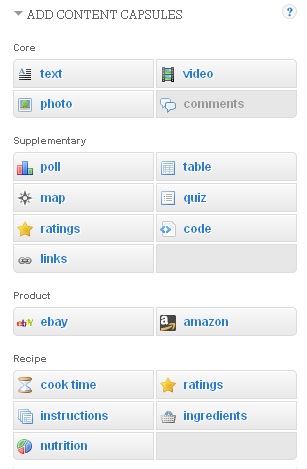
6. Use of the Variety Capsules
Using the variety of the capsules is a vital reason to be featured on HubPages. Also, capsules give you more options and flexibility. Regular capsules are text and photos. Some hubers use video and table capsules. Personally, I think the best hub should contain at least 5 types of capsules. Text, photo, video, table, poll, rating and Amazon capsules are the preferred for me. Assign your own.
7. Add References
Your hub may be short or unsaturated. There is a type of readers who wants more and more of content about a particular topic and you can’t offer this detailed content in your concise hub. So, give him references to get more and more of preferred content. Try to use trusted resources as much as possible. Personally, I preferred HubPages and Wikipedia.
The final note I want to add is: Making money with HubPages is very effective because you don’t have to do extra work after publishing the hub and building little backlinks. You will reach the day you gain money without doing any work. I suggest reading the benefits of making money with HubPages which may enthuse you to start hubbing.