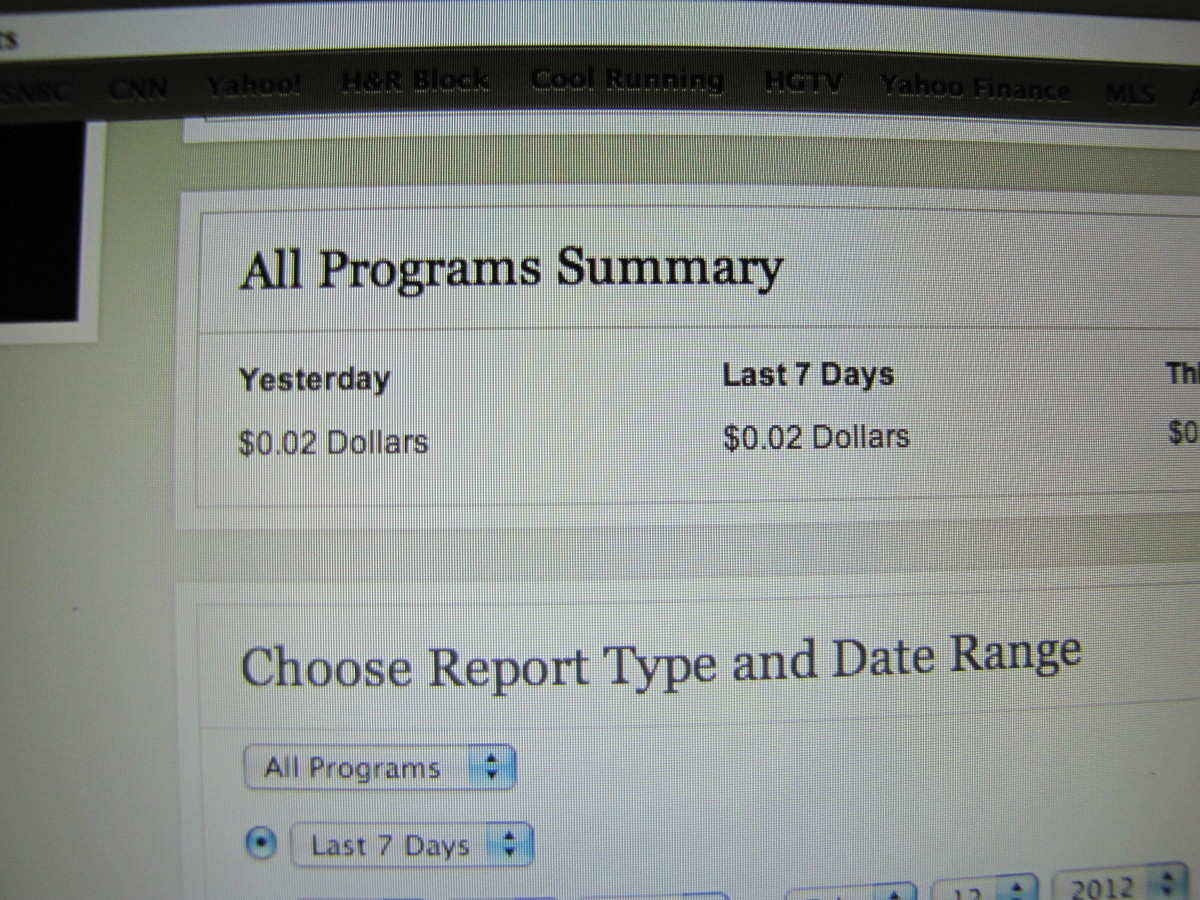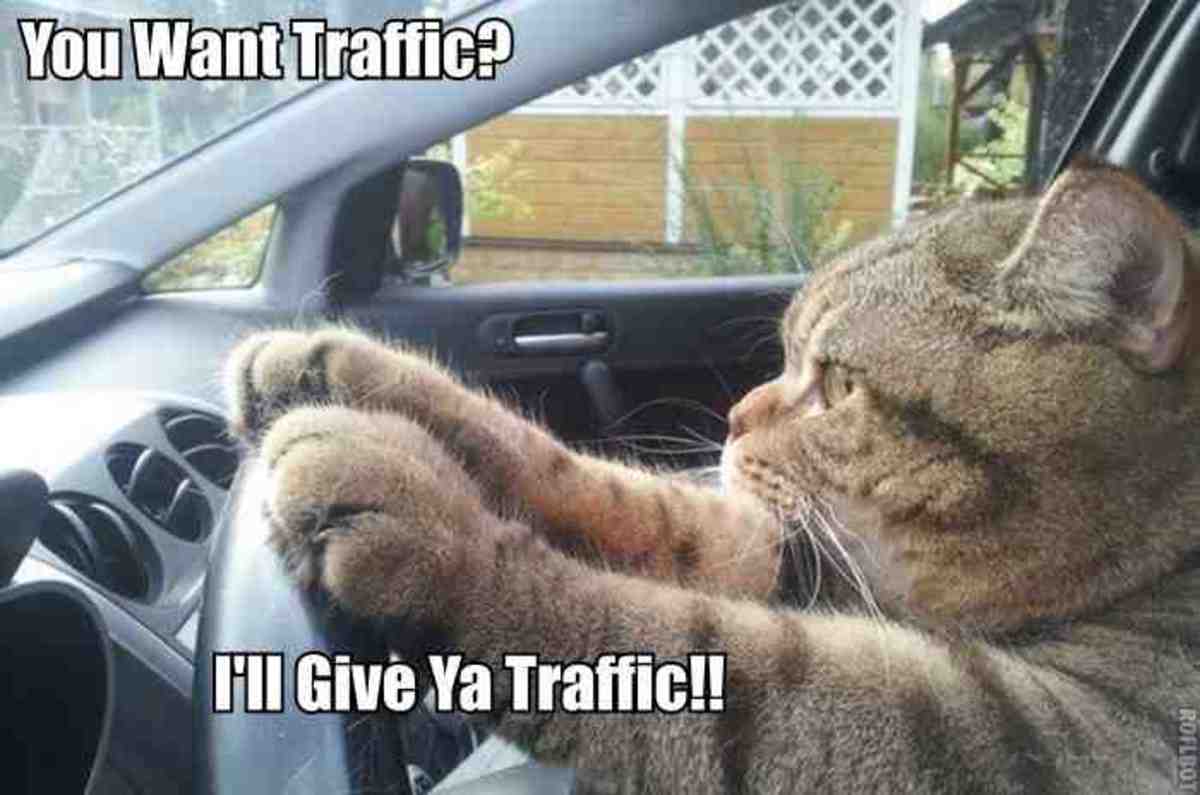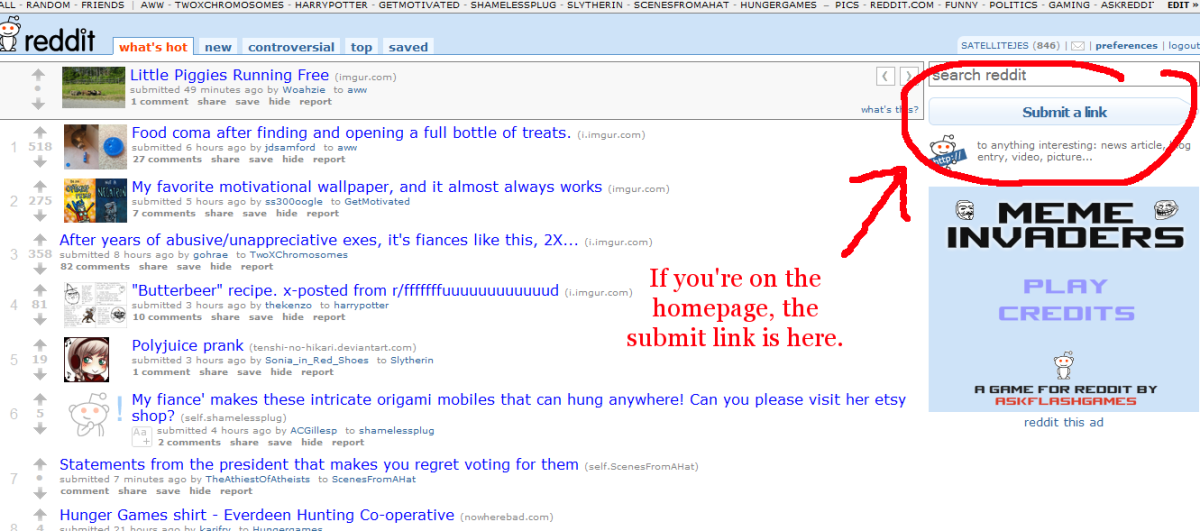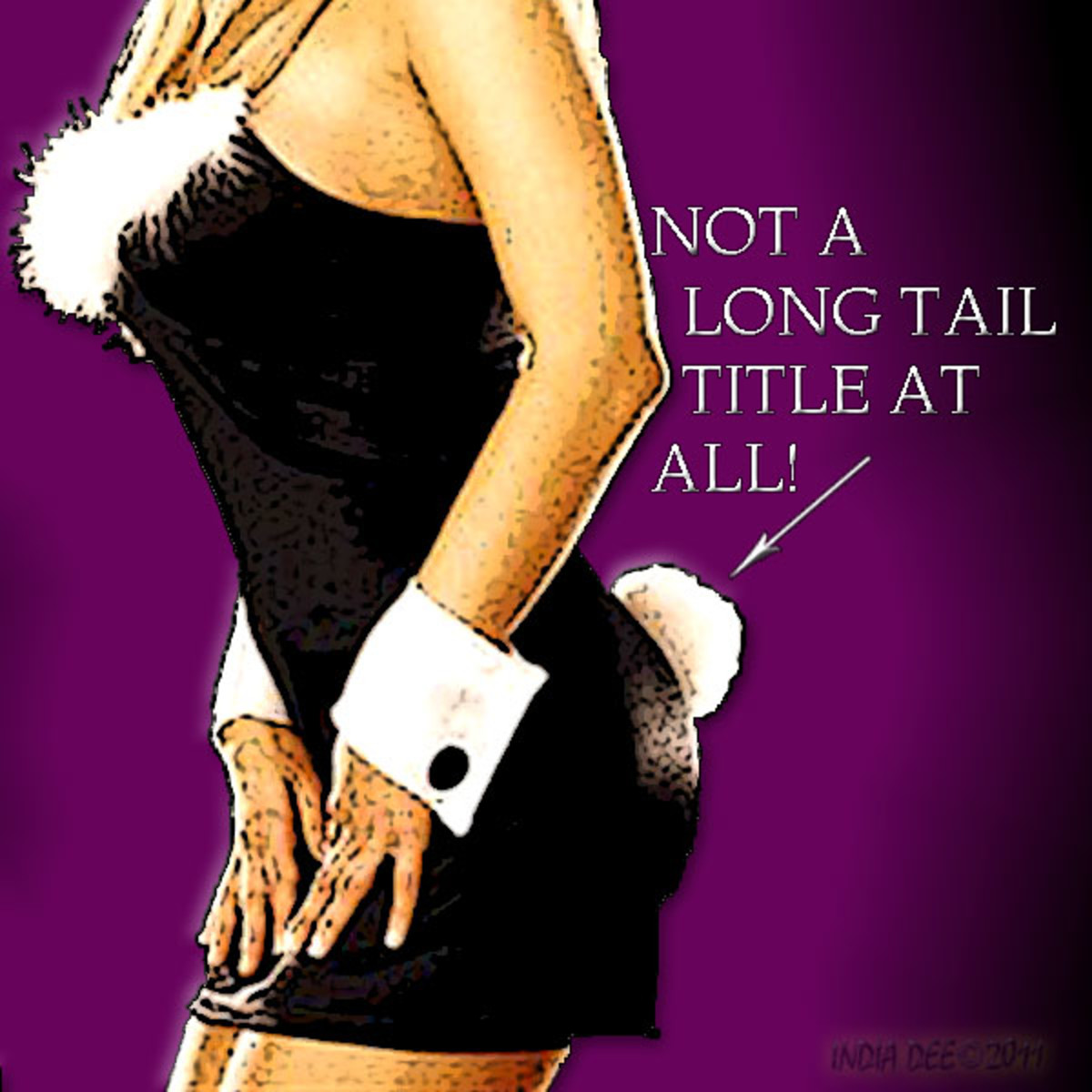How I Stumbled on StumbleUpon Using The HubPages Hop Tool
What's HubPages Hop?
Today, I finally got around to understanding what the HubPages hop tool is for. I’ve read one or two hubs that recommended the use of this tool but I didn’t understand how it could actually help me. Until today.
I was checking out the statistics on my hubs when the links at the top of my browser caught my attention:


I clicked on the first link, Help us out, Hop some hubs, and after hopping through a few hubs I got to this very interesting and highly useful hub:
http://hubpages.com/hop/#/how-to-raise-the-traffic-of-failing-hubs
This hub outlines how you can attract visitors to your hub from outside of HubPages. The author recommended the use of StumbleUpon and I thought I should check it out.
So I signed up for a StumbleUpon account, submitted the links to my hubs and waited to see how it would turn out! Before I signed up for StumbleUpon I took note that my page views were at 268.
8 Hours Later
So here we are now 8 hours after I signed up for StumbleUpon. I hurriedly logged on to HubPages and clicked on My Account and lo and behold my page views were already at 335! This meant that my traffic has increased by 25% in only 8 hours!
Wow, I was amazed. For a new hubber like me this is simply incredible. I am just starting to experiment with social media but I can already see the results.
But wait there’s more
After the excitement faded, I started to realize I must be missing something. I do have a tendency to get overexcited but I wanted to share my discovery especially with new hubbers. So, here’s what I realized when I finally started to think rationally:
HubPages has a pretty good tracking system so it might be just coincidence that I signed up for StumbleUpon just when I happened to publish a new hub
So I decided to do a bit more research so I can make a satisfactory conclusion. Here’s how I did it:
1. Statistics for individual hubs
On each of your hubs, you can track where your traffic is coming from, i.e. did people find you on HubPages.com or from search engines.
Go to My Account > Hubs > Statistics
Scroll down to view the complete list of hubs. Click on the TITLE of the hub you want to visit. Here’s an example:

By clicking on Stats, I saw that I got 1 page view from StumbleUpon.com for this particular hub. Disappointing, I know, but since I just published this hub shortly before I signed up for StumbleUpon then I knew I shouldn’t be expecting a miracle. I have to be pretty realistic at this point. Anyway, I’ve read that traffic would increase once more people stumble upon the hub so I’m keeping my fingers crossed on this!
2. Traffic sources - how to know how many people from StumbleUpon viewed my hubs.
Go to My Account > Hubs > Traffic Sources
In a period of 8 hours, my traffic sources statistics show that I got a total of 9 page views from StumbleUpon:

Not too bad for my first 8 hours. At this rate, I got an average of 1 page view per hour. LOL. I’m expecting this rate will increase in the coming days, weeks and even months from now!
To conclude:
1. The point of this hub is to show that you can find extremely useful and informative hubs by using the HubPages hop tool.
2. This hub also illustrates that social media marketing does work. StumbleUpon is just one of the many sites you can use to promote your hubs and get traffic from.
Here are some other hubs that you might find interesting as well:
http://archbob.hubpages.com/hub/Promoting-Your-Site----StumbleUpon-strategies
http://shafmasta.hubpages.com/hub/Stumbleupon-Traffic-How-to-Increase-Hits