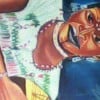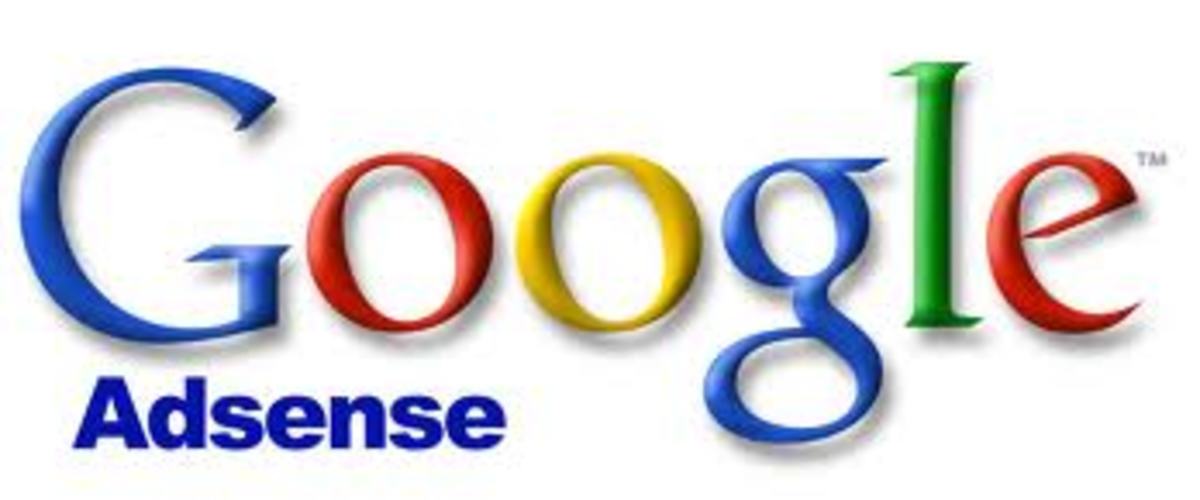How To Write Articles With High CPC Keywords
Earn More With AdSense Per Click
The latest trend on maximizing AdSense revenue nowadays is by targeting high paying keywords or high CPC keywords. Though there are several other ways to increase AdSense earnings, the most rewarding among them is to write on high CPC keywords which attracts high paying ads. This is one of the simplest ways to make more money with Google adsense.
I never knew about this secret until I started researching on ways to double my AdSense income in the least timeframe. Sadly, I had a hub, which I wrote when I was still a novice in the art of making money online through AdSense, and this very hub eventually made it to the top: having an average of 80 clicks per month yet, it earned less than $16 each month. I never bordered myself about this until I discovered this secret of increasing AdSense earnings through targeting high paying keywords. The simple arithmetic goes like this:
Low CPC ads + many clicks = low earnings and
High CPC ads + ½ many clicks = much higher revenue
Haven discovered this simple trick, I went straight to my pc, lunched the internet, and started my daily researches, and finally, I found the secret, which I am glad to share with you so that you two can join the fastest moving train as far as making money on the internet is concerned, which is Google pay per click program called, Google Adsense.
Without wasting much of your time, let me go straight to the point; how to write on high CPC keywords or better still, high paying keywords to attract high pay per click ads to your hubs or blog.
High CPC Keywords = More Adsense Revenue

Make use of Adwords Keyword Traffic Estimator Tool
Remember, no one except the Google guys alone, knows a 100% accurate method of figuring out the highest paying keywords or phrase that attracts high paying ads to display on a hub or blog. But all the same, Google has provided a tool called Google Keyword Research Tool to help prospective advertisers wishing to advertize their products through Google Adwords, to figure out how much a certain phrase or keyword will cost to purchase an ad for that phrase.
But remember, you are not going to purchase an ad space with Google Adwords, we are only interested in knowing how much advertisers are paying for that particular phrase. With this, you can know what phrase to write on and what not to write on, unless you do not wish to earn good money with AdSense.
Now, follow the steps below to find out the most profitable keywords:
1. log on to Google Adwords Keyword Estimator Tool
2. Do not enter any character or word in any of the field spaces provided except theses ones below
3. Enter a few prospective phrase, with each phrase on a new line (e.g. “fast moving cars”, “sporting cars” etc )
4. Click on: ‘All Countries and Territories’ located just below the space where you entered the key phrase to research on.
5. Click on: ‘Add’ on the left hand column and scroll down a bit to “phrase” and tick it like this: “*”
6. Scroll down again and look at the right hand side (located at the bottom), click on “columns”, select “Avrg CPC”, and click “save”
7. Scroll up again and enter correctly the toggle word displayed
8. In the select website field found around the space where you will enter the keyword to research, choose any website you want your search to limit on, e.g. “google.com”
9. Click on: ‘search’
Watch out for a page display in columns and rows with this information on it:
* Maximum and average cost per click (Avrg CPC)
* Search volume
* Estimated clicks overall (across all websites)
* Search Trend (this tells you whether the phrase will be searched for or not in mere future)
Go through the analysis and find out the keywords or phrase that has the highest cost per click and search volume, the ones with say; $2 to $10 is okay to start with. It then means that if you write a hub or article that is centered around this keyword, it will attract Google ads with the above estimated cost per click, so when visitors to your site or hub clicks on any of the ads displayed on this hub that you centered around that keyword, you will earn around 80% of the cost per each click from Google AdSense, and Hubpages also has its own share I guess.
How to anchor your hub or article around the researched high CPC keyword
Haven carried the keyword research to know which phrase attracts high paying ads, you also need to do a little more work to trigger that profitable phrase in your hub so as to achieve the expected result of attracting a high paying Google ads, we call this anchoring.
For the sake of clarity, I am going to outline this in steps, follow the steps and try to improve on it with time.
Step one: make sure the entire phrase or keyword appears in the title of your new hub or article.
Step two: also ensure that the entire phrase appears in the hub’s URL (for those writing on Hubpages, you don’t need to border about this because hub pages programmes this automatically as you enter the hub’s title, so make sure you make no mistakes when entering the title).
Step three: The anchoring keyword should appear once in the first paragraph of the hub.
Step four: make sure that a reordered form of the phrase or keywords appear throughout the entire hub, but in a smooth manner that it blends in. For example, if your researched keyword or anchoring phrase is: “eating right”, you can reorder it to so many other phrases with similar meaning like, “good dieting”, “healthy eating”, “good foods”, “taking a balanced diet” etc.
You can still improve your already published hubs
Follow the above sequence to optimize your existing hubs which you probably published when you had no or little knowledge about high paying keywords and their benefits in maximizing AdSense revenue.
Note: it is very much possible to have high paying ads display in your hub after following the above steps, and still earn less than $10 a month, why? If your hub, blog or site does not have traffic or visitors, how will the click come? And remember, it is never permitted in AdSense program for a writer or publisher to click on his own ads, if you do so, Google will close your account forever, and you may not be allowed to open another one in the future.
This is a big topic to discuss just here; I would suggest that you read this article to learn the easiest ways to increase targeted traffic to your site or hub.
If you are not already writing on hubpages read this
Remember, this article is all about helping you to increase your AdSense revenue, so I am only going to tell you the real truth so that you can achieve the best result in a very short period of time.
I have been writing on some other article platforms, which I am not going to mention here for the sake of sanity, but I am telling you the simple truth that hubpages remains the best as far as earning money with AdSense is concerned, and for an internet novice or beginner. They have very simple but powerful tools to assist you, and to also increase your earnings in the least timeframe. I want you to take a bold step today and see if what I am telling you today is real or a myth.
To start writing on hubpages today for free and still earn good money with AdSense, ebay, amazon and kontera, take a tour around hubpages and its inestimable benefits:
To start writing on hub pages today, you need to Signup for a free hubpages account
If you really want to learn some other trusted home based business for writers aside Google AdSense, check here for a lists.