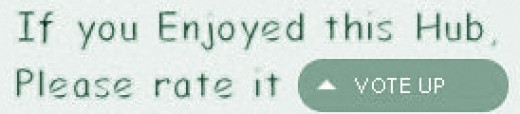HubPages - How to manage your e-mail notifications





Did you ever experience an urge to run away while your e-mail's inbox gets filled with notifications and notifications and notifications from HubPages Editor?
Did you ever miss a hub of one of your favorite friends because it became one of too many notifications from HubPages Editor?
Have you tried all the other routes to your friend’s new published hubs, your fan mail, new followers and comments on your hubs, et cetera, and came to the conclusion that your personal email is in fact the perfect depot for all links from HubPages, but it needs to be organized because it is too much, too overwhelming and probably the reason for your anxiety and the uncomfortable idea that you are addicted to incoming mail? (I once knew a lady who walked hourly to her postbox to see if she got mail. Her life was ruled by her postbox.)
Did you try daily digest and realized it does not work for you?
After five months I’ve eventually established an operating sYsTeM for management of HubPages' notifications - a dragon, like any other system, but especially created to kill my enemy Anxiety, who regards HubPages notifications as a direct way to my sensitive nerves. Since I follow the system I don’t hear myself think: “OMG, I’ve got only thirty minutes to eat this elephant. Where do I start?”
=================================================================
"Organizing is what you do before you do something, so that when you do it, it is not all mixed up." ~ A.A. Milne
"In a world with no systems, with chaos, everything becomes a guerilla struggle, and this predictability is not there. And it becomes almost impossible to save lives, educate kids, develop economies, whatever." ~ William J. Clinton
=================================================================








I am a born administrator/organizer. I believe the smoother the road to your goal, the faster you’ll reach your goal and the more you'll enjoy the goal instead of the journey. Of course the journey should be enjoyed as well, but why allow any sources of frustration and anxiety? We may not have any control over life and death, or any unforeseen interventions like power failures and hurricanes in any aspects of our lives, but we all have the intelligence to organize our lives in such a manner that we reap as much as possible of the joy and peace it contains.
I need to follow effective systems and routines in order to feel contented. Following significant and feasible systems and routines systematically, make me feels in control and able to enjoy quality time for work as well as for leisure. When I simply go with the flow and do what’s to do as it falls in my lap, knowing there are many more to-do’s I could have done if I were a little more organized, makes me feel as miserable as a drug addict - always in a trance, not knowing if I’m coming or going. I hate this feeling! I don’t want to feel controlled by anybody or anything. (And I know this feeling, for I was at a time for a period of twelve months addicted to sleeping pills.)
I’m sharing my system with you not with the expectation that you use it, but merely to give you an idea how to organize your own in accordance with your own personality. How I envy those who are not like me, who can be happy in the midst of chaos.
I am a pain in the neck. But I've learned that people like me are needed. In all organizations there must be an organizer/administrator, blowing and puffing Chaos (and its creators) to the far edges where it cannot smothers the hearts and souls of the living. Following systems – streamline systems – allow us to convert the quantity time we spend on work and hobbies into quality time.
Regarding the procedure explaining below: You may skip the first step – of allocating incoming mail to specific folders - and keep all incoming notices in your inbox. The next procedure – what to do after you’ve moved notices to specific folders - is sufficient for handling notifications systematically and effectively directly from out the inbox.
Personally I want my inbox to be empty at all times – I regard my inbox in the same manner I regard the entrance hall of my home and work-environments. It should be clean and ready to accommodate new visitors. No stuff should be lying around for them to trip over. Stuff for the kitchen, should be taken immediately to the kitchen, for the bedrooms, to the bedrooms, for the lounge to the lounge..... I’m sure you know what I mean.
==============================================================
"I believe managing is like holding a dove in your hand. If you hold it too tightly you kill it, but if you hold it too loosely, you lose it." ~ Tommy Lasorda
"Time = Life, Therefore, waste your time and waste of your life, or master your time and master your life." ~ Alan Lakein.
===============================================================



This is how I allocate incoming notices from HubPages to specific folders –
I am using Microsoft Outlook as my main e-mail account, but I do know other programs such as gmail and Microsoft Express as well and know the following is feasible in most e-mail programs.
In the main folder of your e-mail account – the folder containing ‘inbox’, ‘outbox’, ‘sent items’ and ‘deleted items’, create the following folders.
- Hubs 0-Comment
- Hubs 1-Read
- Hubs 2-Read
- Hubs 3-Read
- Hubs 4-Check
- Hubs 5-Reply
Now check your inbox. It is overstuffed with HubPages notifications, a list as long as your arm. If your settings allow you to receive/sent manually, you will be able to allocate the notifications until the inbox is empty. If your settings allow automatic receive/sent, you may forever be busy with this first task if you don’t call it quits for an hour or more in order to give attention to a batch you’ve already allocated.
There are 5 tipes of notifications
- You’ve got a new follower - HubPages Editor [editor@hubpages.com]: Hi MartieCoetser, The audience for your hubs is growing: chspublish is now following you on HubPages.
- You’ve got Fan Mail - HubPages Editor [editor@hubpages.com]: Hi MartieCoetser, chspublish has left you some fan mail: Thanks for your lovely comment to me, Martie. Looking at your site iI see you have made great strides in the time spent with hubpages. Approve or deny this fan mail
- Someone posted a comment on one of your hubs - HubPages Comment [comment@hubpages.com]: The HubPages user tonymac04 left a comment on your Hub Fear – a poem. Respond - If you would like to respond to a comment, go to your Hub and post a comment for all your readers to enjoy. Do not reply to this email!
- Someone replied on a comment you’ve left on their hub (Thanks for this new service, HubPages!) - HubPages Team [email@hubpages.com]: Hi MartieCoetser, We thought you would like to know that Wayne Brown recently commented on their Hub AMERICAN PORK. You previously commented on this Hub and indicated that you would like to be notified if Wayne Brown made a comment after yours.
-
Someone you follow has published a new hub - HubPages Editor [editor@hubpages.com]: Hi MartieCoetser, We just wanted to let you know that epigramman has just published a new Hub. Evolution of Flight SOS “ The rumor onboard sounded a bit surreal.  Apparently one of the passengers  saw a giant ape enter the cockpit  dressed in the captain's uniform!  No wonder there was turbulence  away up here...”
Let’s allocate these notifications as fast as possible to specific folders -
- You’ve got a new follower - Move to Hubs 5-Reply
- You’ve got Fan Mail – Move to Hubs 5-Reply
- Someone posted a comment on one of your hubs – Move to Hubs 0-Comment
- Someone replied on a comment you’ve left on their hub - Move to Hubs 4-Check
- Someone you follow has published a new hub – Move to Hubs 1-Read
Let’s look at the folders to see what notifications it contains.
- Hubs 0-Comment - Someone posted a comment on one of your hubs
- Hubs 1-Read - Someone you follow has published a new hub
- Hubs 2-Read – Empty
- Hubs 3-Read – Empty
- Hubs 4-Check - Someone replied on a comment you’ve left on their hub
- Hubs 5-Reply - You’ve got Fan Mail and You’ve got a new follower
Your inbox is now empty, or you’ve decided to STOP in order to move to the next step. Or you've decided to skip this step I've just explained and act on notifications directly from out your inbox.
ACT on incoming mail from HubPages Editor
Empty the following folders as fast as you can in the following sequence –-


1.
Hubs 5-Reply – You’ve got Fan Mail - Follow the link and approve or deny the mail. Get back to your inbox and move the notification to ‘Hubs 1-Comment’ in order to acknowledge this fan mail at a convenient time.
In Hubs 5-Reply you also have You’ve got a new follower, a hubber willing to read your writings and to support you with positive feedback by leaving comments on the hubs you publish - Go read the profile of this hubber. Make your decision: Follow him too, or don’t follow him. (Some hubbers do follow other hubbers for reasons that may not impress you.) Get back to your inbox and DELETE the notification.
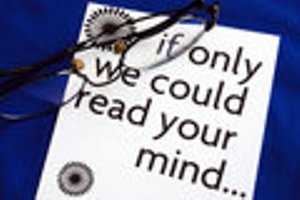

2.
Hubs 0-Comment - Someone posted a comment on one of your hubs - Check the comment and reply on it. If you have not recently read and commented on a hub of this specific hubber, it is now the time to go to their profile to read their latest or any other hub published by them and to leave them a comment.
- When you reply on comments you’ve received on your hubs, make sure you are consequent. If you reply on ONE, you’ve got to reply on all. Don’t hurt sensitive hubbers by ignoring their comments while replying on those of others. Yes, we are all adults, we don’t mind to be ignored, but it still hurts and made us feel rejected – a mere human emotion we are able to cope with. If you don’t acknowledge comments on your hubs by stressing your gratitude through replies, know for sure that you’ll soon be regarded as too full of yourself to deserve any attention by hubbers like me at the Hubs.
We don’t owe each other anything at the Hubs, except love and support. Support you receive and not return will soon be support you don’t get. Most hubbers give to others what they would like others to give to them.
After you've reacted properly on a comment on one of your hubs, return to Hubs 0-Comment, DELETE the notification, and act on the next one until this folder is empty.

3.
Hubs 4-Check - Someone replied on a comment you’ve left on their hub – Go check and enjoy. Perhaps you feel the need to leave a second comment. Do so, return to Hubs 4-Check and DELETE the notification.




4.
Hubs 1-Read - NOW YOU MAY ORDER A CUP OF TEA or whatever you like to drink, and enjoy some of the published hubs in this folder. Or perhaps you want to repeat all previous procedures. Or perhaps you want to write and publish a hub. Your choice. Fact is, all hubs to be read are neatly saved in this folder and not in your inbox where it can remind you that you don’t have enough time to give proper attention to all your friends.
For the sake of this plan, we continue to Hubs 1-Read. Start at the bottom. Decide: Do you want to read the specific hub NEVER, NOW or LATER. If never, delete the notification, if later, move it to Hubs 2-Read. If now, go read it and leave a comment. Sometimes you will not have a substantial comment to leave, and that is fine - rather don't comment than make an idiot of yourself.
Never forget to rate a hub in all possible ways by clicking on one of more of the buttons at the end of the hub - Vote up, Vote down, Useful, Funny, Awesome, Beautiful. Also give attention to the adds and take time to follow interesting links. Many hubbers write on/for HubPages to earn income; the moment you follow one of the adds, they receive commission. You don’t need to spend any money via these adds, but you might benefit by merely checking it out. For all you know it is something you may need to buy soon.
In this folder you also store the notices of fan mail you’ve received and already approved. Never neglect hubbers who’ve sent you fan mail. If it is a new hubber, you may have to read their profile or one of their hubs in order to make their day like they've made yours with fan mail. Keep in mind that a new fan mail replace an older one you’ve already sent to a specific hubber. If you don’t want the older one to disappear, rather send the hubber a message via their e-mail. You’ll find the link on their profile page. Some hubbers do not allow contact via e-mail, and this means you will not be able to reply on their fan mail except by replacing an older one with a new one.
Enjoy your time in Hubs 1-Read until the clock tells you to do something else.
PS: I’ve never been able to empty my folder Hubs 1-Read. Notifications moved to Hubs 2-Read will probably never be read by me, and Hubs 3-Read may forever stay empty. Nevertheless, its all there, ready for me to attend to whenever I get the time.

And this is it -
a feasible system to control and act on notifications from HubPages, to be tested by you as it is, or adjusted in accordance with your personal preferences.
See for yourself how much quality time you will be able to spend at the Hubs when you follow a feasible operating system.
Best wishes!
© Martie Coetser Pozyn
- Get free time here! (Time Management Tips)
Time is categorized in three dimensions: Past, present, future. There are two distinct philosophic viewpoints on time. It is part of the fundamental structure of the universe in which events occur in...