Map capsule: lookup exact address using Google Maps & use in capsule
- ASKeggerposted 12 years ago
0
When I search an address it does not change, I can only show the San Fran/Oakland area? Help, please.
See below regarding how to find an address to use in the map capsule.
http://hubpages.com/forum/post/2627607I have still been unable to reproduce the issue, but with this many reports I have forwarded this to our engineering team to see if we can determine if there is an issue or inadvertent changes to the map capsule.
Thanks for your continued patience!
I have experienced this problem all day today too. When I go to create a map module, the address would appear, and a map would load up when I click on it as normal. But the zoom controls would be missing, and at best, it would load up onto my Hub as a static map only.
Most of the time, I enter an address and the module does not respond, I just get the original map example staring back at me. Some times, the address will just delete itself too after I click to search to find the map.
I'm wondering if Google Maps are just having a buggy day today? I've not had this problem before.Please read over and try these steps before posting a technical issue.
It is the sticky and bold post at the top of the technical forum as well.
http://hubpages.com/forum/topic/99079
After you have tried these steps, and you are still having issues, please include the technical details as well as all the steps you tried as well.Hi Matthew, thanks for your prompt attention. I'm rather new to Hub Pages, so am still finding my way around things.
I am still experiencing this issue, and have tried to do the same task on a different machine with the same result.
The issue is happening on one of my Hubs I'm writing: http://hubpages.com/hubtool/edit/4001320# but seems to happen on the others that I have not yet got stuck in to (I have another 10 or so waiting for me to write up in full).
I am using Google Chrome Version 36.0.1985.143 m
This machine is using Windows Vista, the other machine I tried was using Windows 8.
The problem I experience is that when I insert a Map Capsule, the window appears for me to edit the address. I enter the address then click "Search", which sometimes changes the map to illustrate the geographical location that I want. 50% of the time though, after clicking "Search" the window clears itself and does not take me anywhere, just shows me the original map and a blank field in the address bar, as if I have not entered an address to search for. When the Map does load up to the area I want, the zoom buttons are missing so I cannot zoom in or out, even though a note is posted in the Map Capsule telling me that I can do this.
I've used the Map Capsule in other Hubs I've written and it has worked perfectly. This has only started happening since yesterday morning.
I've attached a screen shot for you.
I have tried the suggestions in your sticky, and nothing has changed. I have just ran an update on Chrome, so will relaunch now and let you know if this has helped resolve the problem.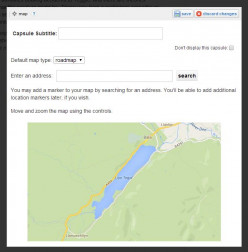
The Chrome update has just finished, and it's now at Version 37.0.2062.102 m. The problem is still occurring.
I hope this is enough information! Let me know if you need anything more.What address or location are you trying to use for the map capsule?
"Llyn Tegid" for this article, but it seems to happen with other addresses. I have tried entering my own postcode, for example, plus other addresses (i.e. "Colmore Row, Birmingham", "Fleet Street, London"), and it does the same.
As some of my Hubs copy the "template" of a previous Hub I have written, I wondered if this could be part of the problem? I started a new Hub from scratch to find out if it did the same, and can confirm that it does. So it doesn't seem as if anything is corrupted (if that's at all possible on here).
I would advise first going to maps.google.com and making sure it can be found there using the location you specified. You may need the specific address and postal code.
Within the Map Capsule, and on maps.google.com and the UK version the map location appears; after I type in part of the address, it brings up the rest of it to confirm it is the correct one - and then the map loads up when I choose to display it.
Outside of the Hubs, the map that loads up will include some tool icons which allow me to zoom in and out. When I try to edit the Map Capsule, these buttons are missing - although I can zoom in by left clicking the mouse; zoom out by right clicking the mouse, and drag the map from left to right, etc, by holding down the left mouse button and moving it around.
I've attached a screenshot to show what I mean with regards to the tools that are missing - this is from maps.google.com.
The next screenshot shows what I get in the Map Capsule, with these buttons not appearing. The Hubs that I have already published that feature Map Capsules are also missing these buttons. I'm not entirely sure if I imagined they were there in the first place now! I am suspecting this is to do with the new version of Google Maps, rather than Hub Pages itself?
You need the address.
So for...
Colmore Row, Birmingham
I found this.
Church St
Birmingham, West Midlands B3 2AS
UK
Like I said, use maps.google.com to pinpoint the location and get an address, then you can plug that into the map capsule.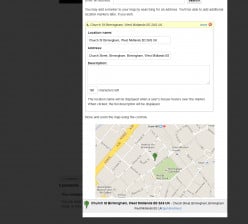
Here's a screenshot of the Hub Capsule that suggests some tools are missing.

The capsule was not designed to have the full features of Google Maps, I was merely explaining that it was useful to find a exact address to use.
Did the information and description I shared not help you find and pin the location?Oh I see. So those zoom in and out tools are not meant to appear in the Map Capsule?
Hi, I am afraid it is still playing up. Now I am back to the instance that the address disappears when I enter it.
For example, I enter the full address as you recommended - "Llyn Tegid, Snowdonia National Park, Bala, Gwynedd LL23, UK" and click search.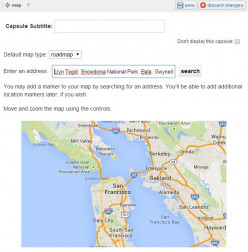
The capsule acknowledges the address and gives me to pin a marker or just go to this address.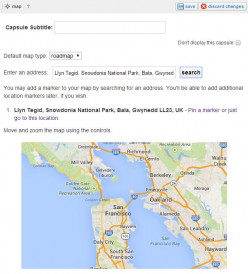
When I try to go to the address, it resets itself.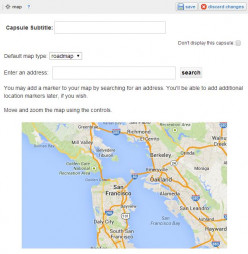
If I follow steps 1 and 2 but instead try to pin a marker, I get this.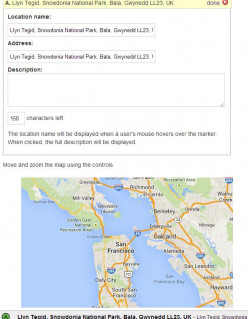
And I am sure that there were zoom in and zoom out buttons on the Maps previously?
Sorry to be a pain, but this is really annoying me now as I've been trying to insert maps for nearly a week.The map capsule in the HubTool requires a street address.
So the best practice is to find an address using the full Google maps site.
maps.google.com
https://www.google.com/maps/dir//B4391, … 52.9025001
So for
"Llyn Tegid, Snowdonia National Park, Bala, Gwynedd LL23, UK"
That results in a pin in the middle of the lake.
Then navigate to a street address on the map, by left clicking the location.
For my example I picked the intersection of B4391 and B4403.
That resulting info is
"B4391, Bala LL23 7PH, UK"
So that is what you should plug into the Map Capsule in the HubTool.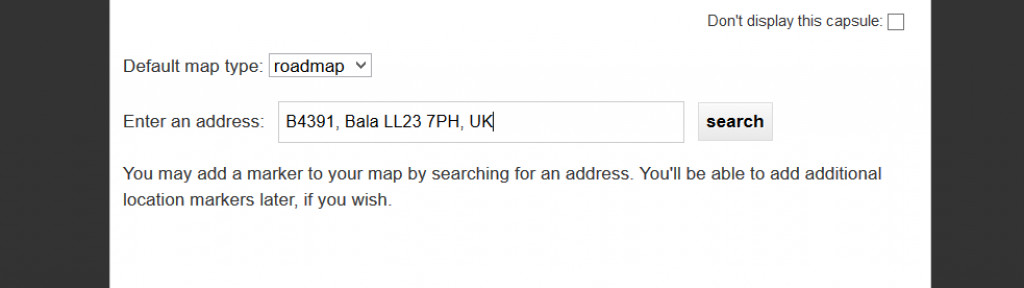
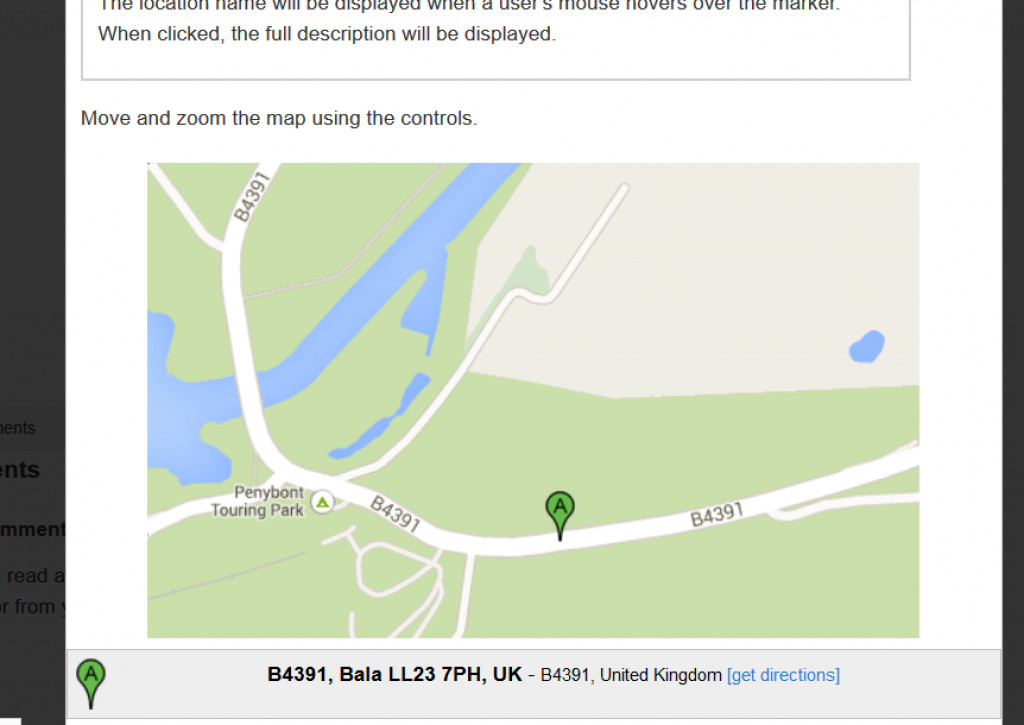
Thanks Matthew, the problem is, the map stay on the San Francisco Bay whatever I was entering last night, as per the pictures uploaded.
This morning, I've tried again and entered various full street addresses as you've suggested. The Map Capsule just clears the address bar once I've clicked to go to the location, and doesn't change from the original default of San Francisco Bay.
Can you share the title of the Hub in which you are using the map capsule?
Of course, it is "Inhabited Waters of Wales" and can be found here: http://pollyannajones.hubpages.com/hub/ … s-of-Wales
The Map Capsule is now displaying the area I search for instead of resetting to San Francisco Bay every time I click search. Although, the zoom in and out buttons are still missing. I can achieve this by double left or double right clicking with my mouse instead.
This is all very odd, it has been carrying on like this since last Wednesday.
I think this may be as good as it gets, so I'll just crack on with things and not use the maps so much as a reference point. I do appreciate your help with this one, I can only imagine it's come about with the recent changes to Google Maps.Glad to hear it is working for you now.
It comes and goes, after having success earlier this evening, it's back to San Francisco Bay now. :-) I'll just stick with it and try to use it when it's not being buggy. Thanks again. Guess it's a case of gremlins.
I think there may be an issue with your computer/network/browser/etc as it is showing fine for me.
(see this screenshot)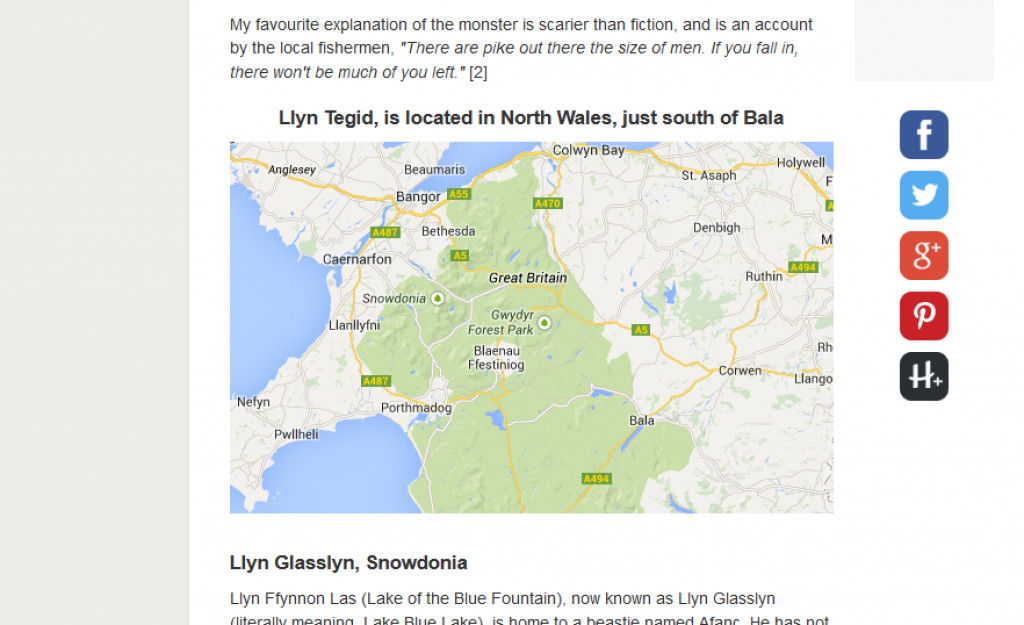
Hehe that's the one that worked. I tried adding another one in the next section of the article and it played up again. I'll just persevere, it will work eventually. Have a lovely evening, and thanks for all your efforts on this. :-)
Update (1 day later): When I try to add the second Map Capsule, it still won't work - even after double checking Google maps site for the address as suggested. All I get is the San Francisco Bay default reset problem and a non responsive Map Capsule. I'll just leave this out of my Hubs for now I think, but will keep trying each other day in case I manage to find a moment when it does work.
If you are having issues with the capsule do the following so we can look into it further.
Save the Hub with the map capsule as is with the issue.
Share the exact address that you used that you obtained from maps.google.com
Share the operating system, browser, and browser version you are using.
Example: Windows XP, Internet Explorer 5Thanks Matthew, I've saved the unpublished Hub as it is now - with a map capsule inserted that is not working. http://pollyannajones.hubpages.com/hub/ … s-of-Wales
The address I entered and Searched against is "Snowdonia National Park, Penrhyndeudraeth, Gwynedd LL48 6LF, United Kingdom". The Map Capsule just shows San Francisco Bay (with no zoom in or out arrows) as it resets when I try to go to the location and just brings this up again.
I am using Windows Vista, with Google Chrome 37.0.2062.102 m
The issue also occurs on my other machine that has Windows 8, also with Google Chrome 37.0.2062.102 m.
Now here is something strange. When I was in the Edit Hub page as I typed this message, I had this problem going on. Then when I "finished editing" and saved the changes, returning to the unpublished Hub screen, the Map location that I wanted appeared, but only AFTER I had come out of the Edit Hub screen. You can see it now in the unpublished Hub. I can then go back into the Edit Hub screen and tweak the Map Capsule. This is a new occurrence, it hasn't done this sort of thing before. The zoom in and out buttons are still missing though, I have to manually do this by double left or double right clicking with my mouse.There are no zoom in and out functions in the map capsule.
Thanks for the info.
I will look into this further!Thank you :-) I've just got used to it now to be honest, so I'm not jumping up and down over it.
So you are not seeing the correct location when you edit your Hub, but do see it when you save your Hub and view it outside of the HubTool?
I logged in as you and edited the Hub about Wales you mentioned (http://pollyannajones.hubpages.com/hub/ … s-of-Wales).
I see the map capsule with the correct location both when in the HubTool editing a maps capsule and out of the HubTool viewing the Hub.
So, there is no issue with how it appears to readers.
There were zoom in and out buttons up until a few weeks ago. I've been working on a series of related hubs which each include a map, and I have been able to zoom in and out without any problem right up until I began the current hub. I take on board your suggestions, but they're not desperately helpful in my case, as I want to display a large area, and not a specific location. I'll just leave the map capsule off for now, or try to find an image of a map. I wonder if this is a UK specific problem, as Pollyanna and I seem to be the only ones flagging it up. Thanks for all your efforts. I hope it gets fixed soon, as this is usually such a great feature.
I have also been trying to use the map capsule on one of my hubs. I started about a week ago, and I've gone back into the hub several times without success. I have ended up deleting the capsule on each occasion because it's just too frustrating to continue with. I'm experiencing all the same problems as Pollyanna. This is a completely new issue. I have used the map feature on a number of hubs over the 6 years I've been on Hubpages, and it has been a relative breeze to use in the past.
Are you searching on Google maps site first to find and address and then using that address in the HubPages map capsule?
Please try the steps in this thread and let us know the technical details for your browser (browser and version, OS, etc.) and we can look into it further.
http://hubpages.com/forum/topic/99079Hi Matthew, I have found an example on an external website where they have used a Google Map capsule and it appears correctly. This is what we used to see until I reported my problem. Now I don't see any of the tools in the capsule and readers can't use them of course.
I've posted a screenshot of what this external Map capsule looks like, and the link to this site is below so you can see the example and compare it to what we now get on HubPages.
http://www.mysteriousbritain.co.uk/engl … ntelo.html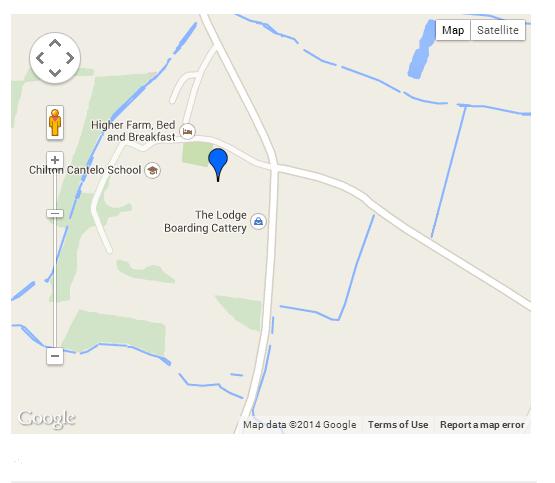
Thanks for the additional information.
These details have been passed along to our engineering team.
Okay, I just did some editing on one of my hubs that has a map feature, and I checked to see whether I could still zoom in and out on an existing map capsule. I no longer can, but the capsule instructions explicitly say that I can 'zoom in and out' using the control buttons (which have now disappeared)!
Right, when you first create a map capsule, search for an address, and choose to move to that spot on the map, it just shows San Francisco and refuses to show satellite or hybrid.
If you reload or click "done editing at the top of the hub," the capsule then updates the map.
However, the zoom buttons never appear.
I'm so used to Squidoo bugs that I didn't even think about the fact that HP tends to be more functional than that.I just tried the map feature on my Devon hub again, and when I keyed in 'Exeter', it actually showed it in real time, and not just when I'd finished editing. Hoorah! However, what I actually want is to show the whole of Devon, and not just one town, and I need the zoom feature for that. I'm just mystified as to why it was there up until a few weeks ago, but has now vanished.
Related Discussions
- 7
how do you find good maps and can you use google maps and insert them
by salt 15 years ago
in your article.. if so, how.. if anyone knows, gratefully accept advice.Thanks
- 81
Site Update -- Maps Capsule, and more
by Paul Deeds 14 years ago
After the longest stretch in memory without an update to the site (nearly 3 weeks), we've just deployed a new release. The biggest change is the addition of a map capsule, which as the name would suggest allows you to include Google Maps in your hubs, for instance see Livelonger's hub on the...
- 13
How do I opt in to google maps?
by Amanda Buck 5 years ago
I tried to use a map capsule in recent article, but it says I opted out of that feature. When I clicked the magnifying glass to look it up, it says I opted out of that too! How do I find the settings that will allow me to opt back in??
- 23
Map Capsule Changes
by Paul Edmondson 6 years ago
Today we made some changes to the Map Capsule. Google has begun to charge us a significant sum for displaying their maps on articles ($5+ CPM, was once free). The type of dynamic map that we had been using—with panning, zooming, view toggling, and Street View features—has become prohibitively...
- 4
Maps Capsule
by Kelly A. Kline 14 years ago
Is there a way on the maps capsule to show a region of the US - the states of Illinois and Wisconsin?It keeps asking for a location - a specific location. I wanted to zoom out and show both Illinois and Wisconsin.
- 2
Is there a way to adjust the dimensions of the map capsule when making hubs?
by teacherfidel 13 years ago
Is there a way to adjust the dimensions of the map capsule when making hubs?










