KNOWN ISSUE: Table render issue in Chrome and Internet Explorer
I've only just noticed, so will have to check all my hubs, but the new, narrower, version on Hubpages is making my tables look daft. The floating portion goes completely over the top of the right hand side.
It never used to be like that.
It seems that "narrow tables only" will have to be the order of the day.
This is the hub I am about to remove the table from entirely as it's the quickest way to "fix" it.
http://cornwall-uk.hubpages.com/hub/Lea … in-NewquayThat is strange. And it looked okay earlier? I use tables a lot. I'm going to check mine. Have you tried breaking up that one long URL? It might fix it....
That's odd. Mine always adjust to fit the page. I haven't noticed anything like this. Hmmmm . . . .
Yes, it used to look OK, when the available page was wider. Now the page margins are so huge it doesn't fit. I'd have never published it in the first instance looking like that.
Yes I could break up the url, or remove the column.... instead I will remove the table and information and put it elsewhere.From what I can tell so far my tables look the same. That is strange.
It probably depends on the number of columns, whether the table was able to adjust down to the new size or not.
If you type in "Command +" or "Command -" does it fix the problem? Sometimes increasing or decreasing the size fixes the problem. If you post a link we can all see if we are seeing the same issue.

I did post a link, it's here: http://cornwall-uk.hubpages.com/hub/Lea … in-Newquay
And I've left it "as is" for now, so the problem can be seen.
Me doing Command + or - would only make it appear differently on my screen, not my readers' screens.
It seems to be OK in Firefox, not OK in Chrome.Before you delete it, see if you can just break up that one long URL---they make the formatting funny for textboxes and for tables.
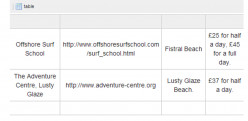
Don't know if you can see this but I tested the table breaking up that long url and it fixes it.I have tested and reproduced the formatting bug in Chrome 28 and Internet Explorer 10.
As you observed, it does not appear to affect Firefox, nor Opera.
I have forwarded this to our engineering team so it can be addressed.
Thank you for taking the time to let us know.
I'll still remove the table, the info's a bit out of date and the list is too long to be useful ... and I've got a new home for the info.
But I do need to look at other hubs - and think twice about future tables.
I did it like that as I didn't want to provide outbound links from my hubs unnecessarily.... and it used to always look fine, until they reduced the width of hubs.We have the same problem in this excellent hub about chickens - http://k9keystrokes.hubpages.com/hub/Ch … h-Problems
Yes, the chickens have the same problem.
I'm happy to remove my table as it doesn't look right and doesn't really add much to the hub - and I've got a "new home" for my list (due to falling traffic I've no urgency to make it right here).
So, it's not just me then
And it's not just long character strings.The problem has been addressed by LCDWriter above. But maybe I can add some understanding to this. Tables always try to automatically adjust column width. But it's limited by two things…
(1) Too many columns and it will overflow anyway, as in IzzyM's example.
(2) Width of columns adjusts by wrapping the text. But if you have a long string of characters (such as that URL you have in your table) then it can't wrap. It will, instead, widen the column to hold the long character string in one line.
Now with HP's narrower Hub width, this problem is more noticeable.
One solution is for HubPages to change the code so that long strings will be concatenated so that the column does not widen so much as to push the right side off the displayed area.
But that's not a viable solution. I am sure no one wants text to be hidden. I suggest the best solution is the pay attention to text length when constructing tables, and break up long strings with spaces.
As for that long URL in your example, replace it with something short. Forget about using full URL's anyway, since URL's are not clickable in table capsules (unless HP changes that in the future and adds the ability to make hyperlinks in tables).
So the only viable solution (presently) is to shorten the URL into something else, and do away with displaying URLs in tables.Good morning! We talked to our engineers about the issue, and it's quite a feat to fix the problem. Unfortunately, we don't have the resources to work on it right now. Both Glen and LCDWriter had great suggestions. You could also include a tinyurl to shorten your long urls. Sorry about the inconvenience!
Related Discussions
- 43
FIXED: New Profile Issues in Internet Explorer
by Aficionada 13 years ago
Since another thread encouraged us to switch over to the new profile layout, I have checked some of the profiles of Hubbers who have switched. There are two technical problems that I see. It is possible that they are related to my browser (IE 8.0), but I'm not currently in a position to...
- 11
FIXED: Chrome specific capsule editing issues (bit.ly/14UZIyr)
by Shampa Sadhya 12 years ago
What is the reason that I am unable to edit and even post a forum question through Google Chrome? I am working through Internet Explorer at present and posting this question.
- 23
Referrals, trackers, analytics, links, blogs
by William F Torpey 18 years ago
I've read lots of instructional stuff about these, but I've pretty much given up on trying to put them on my hubs because I just don't understand aspects of these tools. What I'd like to know is: Can I survive on HubPages without them?
- 7
Is there a way to re-publish your hub AFTER you sent it out?"
by Cynthia Taggart 13 years ago
I was experiencing problems connecting with Hubpages both last night and this morning. Hubpages was "down for maintenance" was the notice I saw. However, this happening at the same time I was trying to publish a new hub - so the sharing of my hub did not happen. So when...
- 7
Can Internet Explorer 8 Over take Chrome
by shinujohn2008 17 years ago
Can Internet Explorer 8 Over take Chrome? What do you think about the latest release made by Microsoft
- 10
What is the best and safest browser to use, Internet Explorer of Mozilla Firefox
by annaw 14 years ago
What is the best and safest browser to use, Internet Explorer of Mozilla Firefox?














