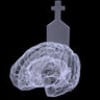FIXED: Some forums in Chronological not showing all pages
- Motown2Chitownposted 11 years ago
0
Some of us are encountering an issue in the forum. On the front page, it will indicate that responses have been made since we last participated in a thread, but when we click on the name of the most recent respondent, rather than being taken to that response, we come to the start of the last page on which we commented. Sometimes it works itself out and sometimes not, and there seems no rhyme or reason to it. It happens on threads with thousands of responses and just dozens. Help!

Does the issue persist if you clear your browser cache and restart your computer?
Thanks for the info.
I think I understand the issue.
I see the anchor link (http://hubpages.com/feed/#) when a post has been abbreviated and clicking that links (read more) expands the text to show the full comment from the forum thread in the feed.
The linked text indicating when the thread was posted should take you to the actual forum post.
So for the screenshot below, the link you want to click is where it says "5 minutes ago:"
Let me know if that is not how it is working on specific browsers (Safari in iOS for example) and I can do some further testing.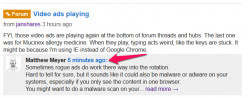
Yes, the problem exists on OSX. It's kinda always been like that from time to time.
UPDATE: See below. http://hubpages.com/forum/post/2563557
- Motown2Chitownposted 11 years ago
0
Matthew, I've also done that. The issue occurs on my iPhone and tablet also, even after clearing histories and restarting devices.
Is it an issue that occurs across multiple browsers? I seem to be having no problem on my PC using Google Chrome.
- Motown2Chitownposted 11 years ago
0
This may be helpful.
First, multiple browsers, yes. I have a PC. Happens with Chrome, Firefox, and IE 10. Also, Safari on my iPhone.
Second, I'm not actually accessing through my Hub feed, but from the front page of the forums (and it's happening in the HP and Topical forums both. Can't give you a screen shot, but take a look at the End Time Prophesy thread. Last post was by Oceansandsunsets. If you click on her user name, it does not go to her post. In order to see what she posted, we have to fake a reply to a different. Unless we actually submit a reply, there's no getting back to the thread.
I also don't know if it's happening in both views, as I only use chronological.I looked up Oceansandsunsets and was unable to find a user with that name.
I checked both of these pages in Chrome as well.
http://hubpages.com/forum/hubpages
http://hubpages.com/forum/topical
In both, the linked username text in the "Most Recent" column forwards to the appropriate forum thread.
Are you using the "your" or "unanswered" filters at the top of the page?
Unfortunately, I have not been able to reproduce the issue you are describing.
Depending upon how your account is configured, you should see forums you follow show in the Feed and in the notifications section.
http://hubpages.com/feed/
http://hubpages.com/my/activity/online-notifications.
If you are still having issues, then please provide as much specific details as you can in order to be able to reproduce and diagnose any potential issue.
The exact URL as well as screen shots can be very helpful and make sure we are talking about the same thing.
http://hubpages.com/learningcenter/Diag … r-problems
Here are instructions for taking a screen shot.
https://kb.iu.edu/data/afws.html
UPDATE: See below. http://hubpages.com/forum/post/2563557
- Motown2Chitownposted 11 years ago
0
Here is the thread to which I was referring.
The actual user name is oceansnsunsets. I apologize for my error.
http://hubpages.com/forum/topic/118740? … ost2561195
This is the last page you can view.
http://hubpages.com/forum/post/reply/2558501
If I click reply on any of the posts on the final page, you can see immediately below that there are more recent posts.I just tested using Firefox in Windows 8.1 on this page.
http://hubpages.com/forum/topic/118740?page=327
In chronological view I clicked the reply button next to oceansnsunsets' post on the last page (327) and was taken to the screen to reply.
The URL you mentioned (http://hubpages.com/forum/post/reply/2558501), is a result of clicking the button to reply.
So the reply function in chronological view seems to be working properly.
I would suggest clearing your browser cache and upgrading Firefox as there has been up update released since version 27.0
UPDATE: See below. http://hubpages.com/forum/post/2563557If it were due to Firefox or browser cache, then it would persist across all threads. Clearly, this is a forum software issue that can be fixed if someone were to take the time to fix it. I found the problem here, about half way down the page:
[redacted]
I think there are crossed wires.
Matt, I am in Chrome. My browser has been cleared.
If you go here: http://hubpages.com/forum/topic/118740? … ost2561195 (Which is http://hubpages.com/forum/topic/118740?page=323 without the specific post number)
You will see that Dr. Lamb's post is the last post displayed.
At the top of the page it says : Sorry, the post you are looking for is no longer available on this page. If it still exists you should be able to find it here now:
http://hubpages.com/forum/post/2561195.
If you click on the link, it takes you back to the same page with the same message.
However, if you click on the reply button, on that screen, you can see the post by oceansnsunsets... ironically stating that the forum is broken. It is directly under the reply box, along with several other posts that were never posted to the thread.
Please after you click the reply button, look down under "Discussion review (newest first)" and compare the posts you see to the last post visible under http://hubpages.com/forum/topic/118740?page=323
I hope that made sense.I just tried using Chrome.
>>If you go here: http://hubpages.com/forum/topic/118740? … ost2561195 (Which is http://hubpages.com/forum/topic/118740?page=323 without the specific post number)
The main issue I see is that this URL http://hubpages.com/forum/topic/118740? … ost2561195
Refers to a post that has since been deleted, so that URL is no longer valid, thus the message.
Thanks for the details.
I think I have a handle on the issue, so please correct me if I don't understand fully.
Is the issue you are describing that you see 323 pages in one view of the forum, and 327 in another?
Dr. Lamb shows as the last post on one, and oceansnsunsets in the other?

Link to Dr. Lamb's post
http://hubpages.com/forum/post/2558501
Link to oceansnsunsets post
http://hubpages.com/forum/post/2561195
The top level of the thread.
http://hubpages.com/forum/topic/118740
Once I can confirm this is indeed the issue I can forward this to our engineering team to be addressed.
Thanks again for taking the time to explain the issue!I think the biggest problem is that you have a page 327.
We don't. The last page we're able to access is page 323.
(edit: removed screenshot because my tabs were embarrassing)That confirms it and I will send this to our engineering team to see if we can get it addressed and a fix deployed. Thanks!
In the mean time, it looks like the threaded forum view is not affected.
So you can switch to threaded as a temporary workaround.Melissa, can you go to this URL?
http://hubpages.com/forum/topic/118740?page=327I confirmed what you are seeing via a test in Chrome.
I have forwarded this additional information to our engineering team so they can better address any problems.
Thanks Melissa!We deployed a fix, so the last few pages of content should now show for that forum thread.
Here is a link to oceansnsunsets's post from 4 days ago.
http://hubpages.com/forum/post/2561195
You may need to clear your browser cache, but you should see more pages available now.
Let me know if you are still having trouble seeing these last few pages of the thread after you clear your cache.Matthew, I'm not sure if your fix helped the others, but it didn't address my issue, which I thought was the same issue they were also referring to.
It's not that I can't see several pages for an extended amount of time. It's that, only at certain times, the system denies access to the last several posts. It will give a notice saying "The post you're looking for is not available." The only way to see the actual post that was made is to click on reply, where you can see the post, but 1) you cannot see who it was made in reply to and 2) you cannot reply to it directly. This can go on for a few hours, but seldom lasts more than that. It almost seems to me, b/c there is so much traffic to that thread atm, it is overloaded and it just shuts down? I don't know, I know nothing about tech stuff, it's just the impression I get.
So I am bringing this to your attention b/c I faced it again last night, with a cleared cache after you had made your last post. Thank you.It could have been a timing issue related to when the fix was deployed.
There was an issue that caused valid posts to give that message.
The system 'thought' there were only 6440 post and there are actually 6469), so the last several were not viewable.
The issue with not being to see the last post has been resolved and I have tested it on several browsers and computers under multiple accounts.
In chronological view, the forum that was cited, has been fixed, so you can now see the last page of posts.
It currently has 324 pages and oceansnsunsets' post from 5 days ago is the last one.
Here is a link to that last page in chronological order.
http://hubpages.com/forum/topic/118740?page=324
And here is a link directly to the post.
http://hubpages.com/forum/post/2561195
You should also be able to go here and click on the last page number, 324 to get to the same page.
http://hubpages.com/forum/topic/118740
It just now did it and this is the msg. it gave:
Sorry, the post you are looking for is no longer available on this page. If it still exists you should be able to find it here now:
http://hubpages.com/forum/post/2564017.
It will take me to Wilderness's last post, but not to Sir Dent's last post... the only work around is to click on reply.That is not a valid URL, http://hubpages.com/forum/post/2564017.
Where are you seeing a URL that ends in a period?
The URL should be:
http://hubpages.com/forum/post/2564017I just copied and pasted it. It was posted at the top of the thread when it denied access to the post I was last notified about.
I clicked on the URL you just posted, the one without the period and the msg was posted at the top of the thread again.... here is another copy and paste from that specific click.
Sorry, the post you are looking for is no longer available on this page. If it still exists you should be able to find it here now:
http://hubpages.com/forum/post/2564017.Same here, in chronological view. Threaded view works fine, but in chronological I can't reach the end of the thread.
So let me know if this is accurate.
You clicked this URL:
http://hubpages.com/forum/post/2564017
And were taken to a page that displayed the following message.
Sorry, the post you are looking for is no longer available on this page. If it still exists you should be able to find it here now:
http://hubpages.com/forum/post/2564017.
I saw that message, but the actual linked part of the URL used does not contain the period and it resolves in my browser when clicked to http://hubpages.com/forum/topic/109430? … ost2564017 (Sir Dent's post).Yessir, but I believe that's b/c the problem is resolved for the moment. When I click on your link now, it also brings me to Sir Dent's post although it did not before.
As I said, the problem doesn't seem to last more than an hour when it happens, though on rare occasions, it has lasted longer.
Whenever I get that I simply delete it figuring it means that the message has been 'deleted' either by the writer or by HP.
You can't delete this msg. The msg. by the other posters isn't deleted, you can see it if you hit reply and it does show up eventually.
I saw Matthew's response, but thank you for reminding me Beth37.
No, it is not fixed. I noticed you removed the link to the website in which I actually found the problem for you. Did you not pass that along to your IT people?
I'm not sure, is it possible the issue might be with Dr. Lamb?
- Motown2Chitownposted 11 years ago
0
I have the problem with Safari on my iPhone.
Firefox, Chrome, and IE10 on my PC. I even tried uninstalling and reinstalling Chrome and Firefox with updated editions.
Matthews suggestion is how I have done it for some time. Once I learned that clicking the title only brought me to the top of the page then I would try the the time of the post which I wanted to read and it took me to that post. Simple. No problem.
Related Discussions
- 69
Pushing a Thread to "Close to Reply".
by Miebakagh Fiberesima 4 years ago
Forum threads are usually post for discussion. They come in any topic or subject. Usually, those participating in the discussions were all mature individuals. Some may or may not agree to...
- 155
Please give us Forum Moderators
by Lionrhod 11 years ago
There are a lot of us who haven't been feeling safe on the forums. They've felt stalked, harassed and browbeaten.Sadly, some folks go with the letter of the law, but not the spirit of it in their posts.For an excellent post on why we need Forum Moderators, check out what Makingamark says here...
- 92
Edweirdo's Fantastic HubPages Forum Filter!
by Pandoras Box 14 years ago
Okay this is great! I downloaded it this morning, and it's really working wonderfully. We all know Edweirdo, a very clever and useful hubber who created the HubDefender tool for us all which detects hub-theft and assists in dealing with it. Edweirdo has also written many helpful tutorial hubs on...
- 28
IMPLEMENTED: Change what "when" indicates for Forum "yours" view
by Kate Swanson 13 years ago
This has been perplexing me for a while - has something changed or have I just gone ga-ga?Being in a different time zone from most Hubbers, I rely on being able to click the "Your" button to catch up with who's posted on threads since I commented.Recently I've been missing comments...
- 33
Is there a forum post on this? http://blog.hubpages.com/2011/03/google
by Sherri 14 years ago
If so, then please point me to it.
- 8
Forum "Import Quote" doesn't always copy all of it
by Howard S. 13 years ago
When replying to a forum post, we are given the opportunity to "import and edit the quote." If the comment to be quoted contains an image, only the text below the image will be imported, the image and any text above it is not captured.As long as you're looking at that code anyway, it...