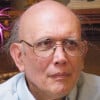Change how outbound links are treated.
Is it possible to add a feature to links within text and to the photos to opt to have the link open in a new window? This would allow the reader to stay on the original page. Bounce rates rise every time someone leaves a page before reading the entire article, for whatever reason. If relevant links can be read in a new window or tab, we don't risk losing a reader or having the site's bounce rate be reflected erroneously.
Would anyone else like to see this feature implemented?You do have the option to do this. Create your link in the edit mode. Then, click on the HTML option from the top menu in the edit capsule. Find the link you inserted and add the code: " target=_blank"> as in this example below:
<a href="http: XXX //www.w3schools.com/html/html_links.asp">Word Anchor Text Here</a>
<a href="http: XXX //www.w3schools.com/html/html_links.asp" target="_blank">Word Anchor Text Here</a>
Then, save your changes and close the capsule.
You can go to the bottom of my latest Hub and click on the links I have there to see how this works. You can also view the source of that page to see the link formatting.That's good to know, Writer Fox. However, it would be easier to have a box to check. That's the way it works with Weebly, which is where I've built my website. It's easy and you don't need to know HTML to implement it.
I agree, but at least there is a way to do it on HP. Too bad we can't change the links on Amazon products to open in a new window! Also, people who put links in the photo capsules have no way to make them open in a new window, either.
I think all links, including Amazon and eBay should open in a new window. Hopefully, we can get enough Hubbers to comment on this thread that the moderators will consider making the change. It really would be beneficial for everyone.
Opening links in a new windows has several problems.
Some of those reasons are that is can be confusing to readers and negatively affects accessibility.
As such we do not suggest or support an option for links to open in a new window.
http://www.nomensa.com/blog/2011/openin … ew-window/Matthew, I don't know why you think readers would be confused. Anyone who spends any time on the Internet can clearly see a new window open up. I think those that don't are the ones that will be confused by leaving the page. Do they know how to return? Are they even interested in doing so once they're taken to a different site?
Most of the professional sites on the 'net that I frequent open links in new windows. As a matter of fact, HP seems to be one of the few that takes the reader off the page.
Is there any way you can have a meeting of the minds and reconsider your decision?More recent studies don't agree with that old blog post:
http://uxmovement.com/navigation/why-ex … n-new-tabs
http://ux.stackexchange.com/questions/3 … new-window
And, there is such a thing as back-navigation fatigue.I disagree with what they are saying. That was the original standard, and it is not confusing at all.
I find it both confusing and irritating when I am reading something and click a link, and it removes me from the page I was reading.
Sometimes, when that happens, the page on which you then land has the 'back' button disabled, and you cannot navigate back to your original page.
True you can right-click and select "open in new tab," but some users are confused by even that level of technology, and don't understand how to use that function. Also, some sites have right-click disabled for "copyright reasons." (I kind of wish HP would do that, to disable all the scraping that is happening!)
No, sorry, I don't buy the "confusing" angle. I, and apparently many others here (you must extrapolate from those who bother to become involved in the discussion), also disagree, and would rather see the option re-instated.Not only that, the post is dated 2011. A lot has happened since then. Since most of our readers are writers and familiar with the Internet, I don't think there's any confusion at all in having outbound links open in a new window or tab. Keeping readers on our pages is more important than assuming they're idiots.
Matthew, I read the blog. I'm not talking about the link coming up in a pop-up, but a new tab/window.
What happened to the last two replies I posted? I left the page to read the link you cite above and they were gone when I came back.
Long ago I read a hub that explained how to use Target Blank in the HTML to force a link to open in a new window, and for several months I used that technique. Then I came across an online article that argued against it. It said that many people are confused when a link opens in a new window. In fact, I get confused and irritated when it happens to me, that a link opens in a new window without my say-so. I sit there wondering why the back button doesn't work until I figure out what happened. So I found every link that I had modified and changed it back to normal. The basic principle is that the World Wide Web experience should as much as possible be controlled by the user, not by a programmer or a website designer. The best sites let the user customize the style elements, such as colors and fonts, the navigation options, etc. Most web browsers let the user choose to open a link in a new tab by holding down the CTRL key (which is what I almost always do) or on a new page by holding down the SHIFT key. I like making the choice myself and resent having a programmer or page designer impose the choice on me of how links behave. If I remember correctly, some of the latest browser versions let a user make global choices as to whether to always open a link on the same page, on a new page, or in a new tab. (When I get around to it, I'll double-check on that.) Yes, in a hypertext environment some visitors will follow links and not come back. I learned on a forum some ways to mitigate that problem. Confusing and irritating visitors is not a solution. I think it would be great if HubPages could and would let visitors to the site customize their experience of it if they wish.
You bring up a good point, B. However, as much time as I spend on the Internet, it never dawned on me to use the Control or Shift keys when opening links. I'm not sure the average user would know to do that either.
It appears there are valid arguments for both sides of the issue. Using the Control or Shift keys would certainly alleviate those of us who don't write HTML from diving into unknown territory. Perhaps making making a note under photos to use these options would be helpful, but it doesn't address the links in text where it would detract from the content to include a sidebar illustrating the options.
Wow, Sha, I never knew about bounce rates and such. I think your idea is great and it should be implemented. I am for the easy way, just checking the box.
We used to be able to do this via a checked box; HP took it away for some unknown reason, and leaves the option open only for those tech-savy enough to navigate HTML commands, as WriterFox illustrates.
I do not think that is fair, or reasonable. It certainly hurts individual author's bounce rates, and in turn, that cannot be seen as helping HP's own bottom line.
As "clear" as WriterFox's explanation is, it's still "clear as mud" to those of us unfamiliar with navigating HTML.
How do we know we put the link in the right place within the text capsule?
What is meant by "Word Anchor Text...?" etc...
(Furthermore, what little HTML I do know, and have been 'told' by the editing utility as to what commands are accepted, I've never had it work: the "cleanup" dialog always appears, and promptly erases what I've done!)
I agree this should be re-implemented as a simple check-box!Here's how to do it. I just published a new Hub:
http: XXX //writerfox.hubpages.com/hub/Fathers-Day-Coloring-Pages
I want to link to that new Hub from another Hub, using this sentence: "See Father's Day Coloring Pages." I want the link to be from the words "Father's Day Coloring Pages." Those words are the 'anchor text.'
So, in the text capsule, I highlight the words "Father's Day Coloring Pages" in the sentence and click on the insert/edit link icon at the top of the menu. I put the URL of my new Hub in the URL box. I hit 'save.' Now, while still in the edit mode of the text capsule, I click on the HTML icon on the top left of the menu tab. Then, the text (the full sentence I wrote) appears as code:
<p>See <a href="http: XXX //writerfox.hubpages.com/hub/Fathers-Day-Coloring-Pages">Father's Day Coloring Pages</a>.</p>
I highlight the "> right after where the word 'Pages' appears the first time. Then, I right-click and paste the code below in its place:
" target="_blank">
Then, I hit the 'Save' button on the top right.
When it saves and I am back in the edit mode, I hit the 'Save' button on the top right of that capsule.
That's it. Now, clicking on the link goes to my new Hub in a separate window.
If the 'clean up code' dialogue appears, it probably means that you have a space where you shouldn't have one or that you don't have a space where you should have one. In this example, there IS a space between " and the word target.Writer Fox, I've printed your instructions. I'll see if I can make it work the next time I post. I'm sure DzMsLizzy and I aren't the only ones who can't write HTML. I can copy/paste, but as far as writing from scratch... beyond my abilities.
All you have to do is copy and paste this:
" target="_blank">Writer Fox, I think a step-by-step HTML code writing tutorial for dummies is in order. Whaddya think? Are you up for it?
You've asked the wrong person. I'm not a programmer. I'm a writer, a poet, and an SEO content specialist.
DzMsLizzy, I don't understand that HTML code either. I would rather have the box. Bounce rates affect the site. When someone is taken off the current page, will they come back?
Related Discussions
- 16
Confused on In-Text Amazon Links
by Jackie Grant 8 years ago
I think I missed something here but have recently seen some discussions about in-text Amazon links v Capsules. How do you put in text links in, is there a special way? Do I just get the link that I get from Amazon when I go on there and choose the product? Or does this only work for people who have...
- 25
New Way to Use Amazon Capsules?
by Jean Bakula 7 years ago
I am almost ready to publish a new article, and I want to add two Amazon Capsules. I know how to do it the old way. But I saw on lobobrandon and a few other's hubs a different way. There is just an orange "A" and what looks like a hyperlink, and when clicked, it takes the reader right to...
- 103
Help with adding a Product via a link, please!
by Sally Gulbrandsen 9 years ago
I have always added my Products via a keyword search but I have been asked to add a couple of products via links instead. I am not sure whether my being in the UK makes a difference but should I be adding links from Amazon.com or from Amazon UK? I know that most of my traffic still...
- 33
HELP! How do you create a link within a Hub?
by Thomas Dowling 9 years ago
I give! I've searched the first 3 or 4 pages of "Getting Help" Forum and I've read the entire Link's Capsule section in the Learning Center (http://hubpages.com/learningcenter/using-hubtool). That Hub, by the way, has a large number of Quick Links in it. How do you create a list of topics...
- 40
Easier Way to Bring in Links to a Hub
by Whitney 16 years ago
I know it's been asked before. I've even asked it before. But is there a better and easier way to bring in links to a link capsule from another hub. It'd make linking series so much easier. I spent about 2 hours yesterday linking an old series that I have together. It included about 20 or so hubs...
- 24
Creating Good Outbound Links
by Becki Rizzuti 16 years ago
I've been working on creating outbound links for some of my hubs in my second week here at HP. I know the basics of SEO and I know why this is important. I thought it might be nice to share some tips for making the outbound links work for us. I don't think I personally have enough information here...