Hubs with 2+ links can be overly promotional
A lens of mine that was transferred to HubPages was identified as having too many affiliate links. I cleared out all the links except one affiliate link and one link to Wikipedia. The only other links on the page are all the ads that HubPages loads up the header, footer, and sidebar with. They still have my hub flagged as having too many affiliate links. Is one link considered by HubPages as too many? If not, then why hasn't the flag been removed?
Look at all links, not just those which are obviously commercial
If you click on the warning in the black box at the top of the Hub, there should be a list of the links that are problematic.
Also, you can turn ads off on a Hub under "Display Options" in the Hub Tool. In some tests we've done Hubs that perform well with Amazon or eBay actually make more total money without ads.Don't forget that links under photos are also considered.
Where does the link go to? Clickbank is not allowed on HubPages - if the link goes to that, it's not allowed.
You are also not allowed to link to anything other than a proper website page - therefore no redirects, squeeze pages etc.
Ok, now I've removed all affiliate links. Only the wikipedia link remains. Still it says I have too many affiliate links. I have none. What more can I do to please the authorities?
Sometimes using a phrase or word too frequently can result in a hub marked overly promotional.
http://hubpages.com/help-answer/alert/o … omotional/
Sometimes hubs can be flagged mistakenly. In that case it's best to contact the mods and they can manually clear it. (As an example, I had an article about matrices used in math, but the auto-filters thought it was about multi-level marketing and I had a warning on the hub until a mod fixed it.) http://hubpages.com/email/help/alert/overlypromotionalLook at all the links. The rule applies to all links. No more than two to the same site.
I've had this happen and the warning didn't go away. I signed out and then signed back in and the warning was gone. Try that and see if the warning goes away.
One thing I do after I 'clean up' a page is go back and 'check for violations now' from 'my account' page. Takes a minute or two and then I refresh and the violation disappears. Have you tried that before you delete all your links?
I do have pages that have a number of links to the same page and they are just fine. It is when I have more than two affiliate links that I've been flagged.What Cari Kay said. You need to refresh the "Check for Violations" after editing to see if you've brought the hub up to standards. The "red skull" violation tag will stay in place until then/until the next update, which will be at least until the next day otherwise.
Well, the red skull finally went away. I guess that waiting until the next day gave it the time it needed to refresh. Now, I will go back in and add up to 2 links per domain.
As a lens, this was earning me about $50 per month. It will be interesting to see how much I earn with it as a Hub with 2 links.By the way, thanks to everyone for all the pointers. You were all very helpful.
The red skulls refresh periodically on their own, but you can refresh them yourself by clicking the "check for violations now" button at the bottom of the my hub statistics page. On the other hand, the automated warnings that appear in the black box at the top of the hub and the ones in the hub editing tool are updated in real time.
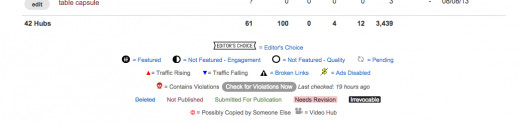
Useful tip, for those dealing with the overly-promotional warning for too many links:
You can see which links precisely are causing the problem by clicking on the "lenshub" in question (not in edit more but in regular view). There will be a warning section that shows up in black at the top of the hub. Click on the little white arrow next to the "WARNING: This Hub is at risk of being identified as Overly Promotional for use of affiliate links" text.
That will then expand to show you the exact links which are problematic. Very handy if you are not sure what is causing the problem!I've been dealing with this all day and here is the short of it:
- the skulls will remain on your dash for a while, even after the hub in question has been fixed. To get rid of it faster, click the grey 'check for violations' link at the bottom and wait. When it says that it's done, refresh the dashboard.
- on the hub itself, the notification can also have a lag: you've already made sure there are less than two links to any specific domain and yet hubpages still thinks there is a problem. Link capsules seem a bit buggy in this respect. On one occasion I had to delete the whole capsule, publish the hub to make sure my other changes were live, and then add in the links I wanted to keep back in. In general just waiting a bit, continuing editing other stuff, is enough to make the warning disappear. When the warning is still there, but hubpages no longer gives specifics, you're safe to publish.
Remember: links to hubpages itself, squidoo and wikipedia (and a few other sites) are fine - no matter how many you have.
We're compiling a list here: http://squidu.yuku.com/topic/4580/HubPa … -start-lis
Related Discussions
- 73
Hub flagged as both overly promotional and substandard!!!
by BenjaminB 14 years ago
I find it hilarious that Hubpages pushes the concept of helping new Hubbers yet my Hub which has had very good reception by the community has been flagged for being both overly promotional and substandard.I had 5 social bookmarking links,and 2 other links to free tools absolutely related to the...
- 15
Citing Reference Sources - "Overly Promoitonal"
by Perry Fender 14 years ago
I'm pretty new to HubPages (joined 6 weeks ago but got "busy" about 2 weeks ago posting Hubs) -- I got spanked last week and had a hub taken down temporarily for citing direct links to the particular information relating to multiple parties (all of which linked to SEC.gov, but different...
- 26
Notices of Overly Promotional or Substandard Hubs
by Mary Craig 13 years ago
Wouldn't it be nice if some explanation about the hub came with the above mentioned notices. All you get is the general notice that you hub is overly promotional or substandard and it needs to be fixed. If it is re-submitted and is not fixed properly you could be banned from...
- 38
My site was classified as Overly Promotional. Pls Help.
by taxman813777 15 years ago
I had 2 links in my hub pointing to different pages of my site and got the following message:Overly Promotional - Solely or excessively promotes another site(s), especially when Hub links all point to one site.This is my first hub and can't understand how many links to your own site you can put and...
- 31
Flagged for overly promotional!
by Mark Knowles 17 years ago
At last !One of my hubs has been flagged as overly promotional LOLOr at least :WARNING: This hub is in danger of being flagged as Overly Promotional, for 2+ links to a domain. I feel so proud. Almost like a "real" internet marketer. 2008 Motorcycle Guide
- 13
A Suggestion for a Preventing Most Overly Promotional Hubs
by Robert P 14 years ago
Today I hopped a few hubs and as usual I flagged a lot of them for being overly promotional, for having two links to the same site. The breach of the rules was obvious. For example, in a hub on the subject of weight loss there were two links and each one went to (I am making this up)...
















