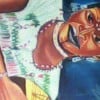how to change the URL which is already created in the hubpages
Welcome to Hubpages visitlondon? And i hope you find your dream here, it's a site with great reputation and integrity. i wish you all the best.
- Janettaposted 16 years ago
0
Are you asking about the URL that you get when you publish a hub? If that is the case, after you finish typing your title, click on the box with the URL in it, and you can change it there. You have to keep it relevant to your titel and some URL's may already be in use.
That's right, but once the hub is published, the URL can't be changed again.
Exactly. But do you want to change any or you just want to know for incase?
The way I am understanding your question it is about registering a domain name and pointing the domain to one of your hubs?
Is that what you are asking?I don't think you can change the URL of the Hub that you have created already although you can change the title of the Hub but definitely not the URL.
I changed the title of my article, but it did not update my url. I'm not happy with the url, as it is a bit misleading now and I don't want that. Should I unpublish and start over?
In the very first section of "Start New Hub", it states the URL **can't** be changed (once you go to the next section).
Jennifer, you can change the title a million times, but the URL will *not* "update" to the new title. If you're really unhappy with the URL, the only option is to unpublish that hub and start over. Sorry.Thanks for the info...I'll put this one down as a lesson learned...
Yes its very clear. When you start making hub it says there URL once publish cannot be change. But I we can change the title of the hub not URL.
The URL is the address of the Hub. Though the URL may be misleading, I think you should leave the address as it is and concentrate on the topic of your article. Like one of the commenters said, you can change your topic a million times. If you are concerned that when you transport the URL to other sites that the information in the URL will mislead the reader, then write a caption in the about the hubpage. I received a comment once that writing sites like for an explanation of the hubpage to be included with the URL. If you transport your hubpage to FaceBook, for example, there is a caption where they tell you to "write something" about what you have submitted. Another writing site indicated that the hubpage may not be read if only a URL is included without telling what the article is about.
I continue to edit and 'tweak' my Hubs weeks after I publish them, and I've changed the title of several of my Hubs slightly. For all except one, I have not experienced a problem with the URL remaining the same, since the revised title with similar enough to the original. I have had one Hub which I considered unpublishing and then re-publishing under a different URL, but I haven't decided to yet, since I would lose the existing stats on the Hub.
If you were going to unpublish and then republish a Hub under a different URL, it would make more sense to do so early on, before you have many traffic stats and incoming links in place. The incoming links will also be lost once you unpublish.IMO, the URL doesn't really matter that much, anyway. You could, in theory, just create a url that says myhub0328.html - numbering your hubs like that. It's a good thing that you can't change your URL's once the hub is published, especially once the search engines have crawled and indexed it.
I'm amused the so many people answered the question after it had already been answered

Related Discussions
- 13
What is the reasoning behind not being able to change the URL even before one pu
by Faith Reaper 13 years ago
What is the reasoning behind not being able to change the URL even before one publishes a hub?I know a title can be changed, and I understand about the URL and google, etc., but if a hub has not been published, then why it is one cannot change the URL if during the process of writing the hub, one...
- 3
How do I delete a Hub? I had misspelled a Hub with the URL and I want to delete
by Sandy Mertens 12 years ago
How do I delete a Hub? I had misspelled a Hub with the URL and I want to delete it.
- 2
I made a mistake on the URL of my first article that i just submitted
by Diane Dale 8 years ago
Is there any way to change typos in the URL I created for my article? I didn't see it until after I submitted my first article for approval. Please help...it looks silly.
- 25
Should the URL and the Title of the Hub be the same ?
by Sanjay Sharma 11 years ago
After changing the title of the hub, the URL remains the same. Does it affect the existing traffic or the position on Google ? How often the title could be changed ? Is it advisable or not ?
- 23
GIVE YOUR HUB A UNIQUE URL WEB ADDRESS
by Teeboy1 14 years ago
I am trying to publish my first hub on here. But i have got a little problem. There was a box that reads give your hub a unique url web address. Please how do i go about it. I dont want to mess up everything. I kinda need help.
- 10
Is there a way to change the permalink of a hub after it's published???
by aeraaf 11 years ago
Is there a way to change the permalink of a hub after it's published???how to change the url of hub after it has been published.