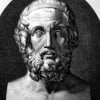let me try to answer it,
~go to the page of which you want the link to be posted, now you will see a URL in your browser, just copy that and come and pate here.
or place your mouse on any topic[blue/sky/pink colored for hubpasges], click the right button, select copy link location and paste here.
~ you can search google for images then choose some photo that matches your search/ you like and copy those in your PC, then go to photo capsule, click edit photo, select my computer and then select the photos from the location you copied them.[browse, open], click add more photo for adding more.
or you can go to photo capsule>edit>select web>opean a new tab for searching photo>right click on any photo you chose and copy link location> paste in the url bar shown in the photo capsule. thats it.
0
0
0
0
0
0
0
0
0
0