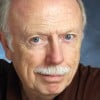Is there any way of bookmarking a hub so that you can refer to it again easily i
Is there any way of bookmarking a hub so that you can refer to it again easily if required. ?
Almost daily I come across some exceptionally useful hubs. Sometimes I take notes from these hub and sometimes I wish I could book mark that hub to read it and refer to it again easily if I need to instead of having to search for that hub all over again. Does anyone know how to book mark a hub here on hub pages.CTRL+D is the best way for bookmarking. However you can always copy and paste URL/Web address into an Excel file dedicated to great hubs.

There are many sites where you can add URLs you want to save for later reference, but generally, most browsers have a Bookmarks system, you can create Groups, so you could create a group for different types of Hubs you won't to refer to at a later date and save them in those groups.
Why not set up a bookmarks folder on your laptop or pc with a title like Best Hubs. When viewing a hub you would like to save just press control and D on your keyboard and the web address will go into your bookmarks.
you can use google bookmark(https://www.google.com/bookmarks/?hl=en) and access from anywhere :-)
Up until a few months ago, there was a bookmark built in to HP. All you had to do was click it and you had a bookmark file. Personally, I liked it, but it was done away with. The suggestions you have received are good.
This is one feature that I really miss on HubPages. It was so nice and convenient to just click a button and all the hubs you liked were saved in a place where you could even group them. I hope they consider bringing this feature back.
I agree it was a great feature and I wish they would not have done away with it.
I like using "Pearltrees", not only is it great for bookmarking hubs, but you can then access them from any other computer. (It's basically a "cloud" bookmarking tool, with benefits.
Hubber "Cloud Explorer" wrote a great hub about how to use Pearltrees. Basically, you have a button on your browser, and any time you come accross a hub you like, you just add it. You then access all of your bookmarks at the pearltrees website whenever you desire.
Another advantage is that you can also bookmark a few of your own hubs in Pearltrees, and then join up with other Pearltrees users, which can also bring traffic to your pages.- jenuboukaposted 13 years ago
0
I just use my browser options to book mark the web address. In chrome, there is a star in the area where the web address is, I click on it, and hit done. Then up in that same area, there is a three horizontal line icon, I click that and click on "bookmarks" It shows all the pages I marked and takes me to the site.
Hope that helps! I not only miss the hub pages bookmarking, but I lost all my previous bookmark hubs when it was discontinued. It was so convenient and easy to use. So now, I use my browser's bookmark. I use google chrome which has a small star in the right hand corner of the browser. I made a folder for "hubs." It's an easy way to save the hubs you like and keep them all together.
I like your point here. There are several options open to me but they are mostly focused on using other websites to bookmark great hubs. If those websites fail or change or something I've the lost the bookmarks. A built in hub tool for favorites...!
This is the real reason for Pinterest. You do double duty though by sharing hubs at the same time. You can setup folders there and then go back and open the folder to find the information. Start an account there.
I agree with the suggestions about bookmarking them on your PC and creating a folder. But here's another one I thought of: You can follow Hubs. At the bottom of Hubs, there's a follow button. Then in your account page if you go to following and then to Hubs You Follow, you can see the Hubs you follow. Of course, the ones you intend to just bookmark will be mixed in with the ones you've commented on, so it will end up being a long list, might be hard to locate the ones you intended as bookmarked. It's the only option I could think of on Hubpages itself. You can suggest features on the forum. I think being able to bookmark is a good idea, and I've wanted to do it too.
Yes l like this option but I don't like my mail box filling up with dozens of updates each day. I need to take a closer look to see if I can follow hubs I might want to refer to again and just get notifications over my account not email.com
On Account page, on profile, (edit profile mode), to the left is "email settings"; in there you can shut off certain notifications to your email.
Related Discussions
- 3
what is the need to bookmark a hub and how we bookmark hub??
by ineveryoneheart 14 years ago
what is the need to bookmark a hub and how we bookmark hub??
- 9
Refer to Article on Topic of Question?
by Natalie Frank 7 years ago
I have a question on a hub that is the actual topic of a recent hub. So the question is "What is an inverted or covert narcissist? Is this the same thing as a dependent personality type who is just dependent on narcissists?" and the hub directly answer that question:...
- 54
Bookmarks being phased out
by Jason Menayan 13 years ago
I just posted a new blog post announcing the first stage in discontinuing bookmarks on HubPages:http://blog.hubpages.com/2012/03/bookma … hased-out/Some important points:- The only change so far is the removal of the "Bookmark this Hub" link on Hubs.- We will eventually phase out...
- 31
Does it take a while to see traffic to your sites?
by jfay2011 14 years ago
I am starting to learn how to social bookmark. I've been doing it on twitter, facebook, igoogle, digg, delicious, diigo, my blogs, pingomatic and a few other places. I have only been doing it on some of these sites for the last four or five days. It probably takes a while to see...
- 30
Bookmarking Demons Unite!
by Misha 17 years ago
OK, here is the deal - only those who bought the software called BookMarkingDemon can take part in this thread. Well, not exactly, of course, but it does not make any sense for those who do bookmarks manually - cause it will take a lot of time. If anyone wants to consider joining the club - here is...
- 1
Suppose I am not having an adsense account. I refer a person, and he start the h
by athulnair 16 years ago
Suppose I am not having an adsense account. I refer a person, and he start the hub. If he earn from