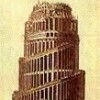How do you use the hubpages rss feeds? and how does it help?
I have done up to now, wherever I can find an rss feed relevant to my hub. I have no idea what the effect is. I think the only effect must be positive, as it helps keep the hub current.
I use RSS on all of my Hubs to let readers know about my latest content and to update all of my Hubs periodically, but now HubPages is doing away with the RSS capsule for Hubs, so what I am doing will soon not be possible. I don't like this change.
It's possible that HP is doing away with the RSS feeds because Google is no longer supporting AdSense for RSS feeds.
It figures it has something to do with AdSense and money. I know some Hubbers have found creative ways to use RSS to display specif Hubs, such as rarely read ones, to give them exposure. This is a bad move by HubPages IMO.
This is a completely wrong move by HP and probably the last straw for me. I am very tired of all the changes with no genuine explanations behind them. RSS feeds serve a vital role for cross-promotion.
ChristinS - The thing I don't like is when HP makes a major change like getting rid of the RSS capsule, they don't even bother asking Hubbers how they feel about making such a change. Perhaps they'd find their decision to be hasty and unwarranted.
Wow, I never knew that one could make their hubs popular that way. Its so sad that Hubpages is doing away with it. I believe it would have been a great way for new hubbers like me to make their hubs popular.
I won't pretend to understand how it works because I didn't use it, but someone, perhaps it was Simone, explained that Google sees RSS feeds as duplicate content somehow which actually hurts your hubs rankings with search engines.
@Rock_nj - Hubpages did send out emails to hubbers who had implemented RSS capsules in their hubs asking for their opinions about the possiblity of removing such capsules.
I don't remember seeing the email a few weeks ago asking about the possiblity of removing RSS capsules. I just searched for it, and I couldn't find it. I see other side of the arguement about irrelevant links, but that's not how HP explained this.
I just read yesterday in the Forum a notice from Simone at HP that they are eliminating the RSS feeds. I never used them anyway.
Nope, never used them. Read the instructions several times, and simply could not figure out what it meant or how to add it. So I ignored them.
You don't. They've been phased out. They were a great idea though and allowed you to have your related content automatically updated in your hubs as you wrote it, allowing people to click on your hubs that were on the same theme and have those links updated as you added hubs, keeping the feed fresh. A good idea that has been thrown in the bin. There are plenty of hubs on here with full guides on how to do it, but as they don't exist any more, it's not worth worrying about.
- Tina Trueloveposted 13 years ago
0
I don't know much about them, but it doesn't matter. I saw a forum thread this morning explaining that HubPages is removing them.
The RSS Feed Capsules will be ending on the first Monday February 4, 2013. Therefore, we have been encouraged to revisit any articles containing RSS Feed Capsules and make necessary changes.
The answer to your question seems moot, at this point in time. It was previously used to keep some "current" news items, which seemed helpful for attracting search engines crawling sites. Thus, if keywords turned up in the changing RSS Feed information and tied it to your Hubpages, it may have reaped more viewers from the search engines.
For some reason, this may be outdated and much more preferable for authors to review, refurbish and update individual articles to reap the benefits of new material.Oh well, but can I still use it on my website?
If you know how to add RSS Feed to your website, it is an option. The previous commenters to your question seem to believe RSS Feed is a viable option to connecting important information.
Yes, I believe you can still use them on your website to offer additional information to your site audience.
As earlier said by ChristinS, "RSS feeds serve a vital role for cross-promotion", but it was also used to trick Google into thinking your page contents were being updated, while in actual fact, it wasn't.
I guess RSS is being phased out so we can all go back to the "update your page" for quality contents. Gone are those days of 'fooling' and 'tricking'. No more passive income on the web.
They're going to make you work for the money.I haven't used RSS to fool Google or anyone else. I used it as a convient way to make readers aware of my latest hubs. Others used RSS to promote hubs that didn't have much traffic. There are two sides to the issue, as with any issue.
This is not a personal accusation or anything. Just saying.. The truth is, we all used RSS without the intent to fool Google, but the fact remains that RSS gives the appearance of a frequenty updated page. And, Google is just cleaning house.
I don't see that it is relevant whether I or someone else changes my hub. I could easily add some text that is totally uninteresting, yet that would be a legitimate update. A news stream (the only RSS I use) adds another dimension to my hub.
The two ways to use RSS feeds in hubs;
1 RSS to your own hubs to increase readership (but this is now done automatically by HubPages based on topic) - or
- as I prefer - use RSS to link to an eternal RSS, closely related to the topic.
For example; a hub on "How to grow Fava Beans", with an external RSS feed which gives daily Fava Bean prices. For example I have one about Australian Gas Price policy with a gas price RSS.
I would argue If a quality external RSS source is used, in that way, then the RSS updates adds information density to the hub.
That kind of external RSS may make the reader come back more often to that hub to find the updated data. Some of my hubs use RSS in this way to provide hourly and daily updates of changing information, closely related to the hub topic.
So in summary, I agree with HP policy to end use of self-referential RSS, but I would prefer if HP left the external reference RSS in place.That is a good solution to improve the use of RSS, as it can be quite beneficial. The problem with the way HubPages operates is that they throw the good out the good with the bad when they just get rid of a tool like RSS. How about change rules?
Related Discussions
- 59
What types of RSS feeds are appropriate for hub pages?
by Mike Russo 14 years ago
I'm trying to understand RSS feeds. I think the capsule is a reader that aggreates feeds from other websites, but I'm not sure
- 14
Need some help with RSS Feeds
by JP993 15 years ago
I've read a few hubs on RSS Feeds but they've gone over my head. Theres the option to add an RSS capsule to our hubs when I click on it im not sure what im supposed to put in?????Please help
- 34
RSS feeds and links to one's own hubs via tags
by Tricia Mason 14 years ago
Hi I recently received a warning, which I did not understand, but which, it turned out, actually referred to links to my own hubs ~ unrelated ones. I eventually sorted it out.I wondered why RSS feeds to our latest / best / hottest hubs were supplied, if we couldn't use them.Then I was told that we...
- 17
How to create rss feeds for individual hubpages?
by jeffgilmore 15 years ago
Hi guys,Anyone knows how to do that? What I only know is that there is a link for hot and latest feeds but not fr individual hubs.Any ideas?
- 54
RSS Feed Moderation Does Not Make Sense!
by Raymond D Choiniere 14 years ago
Hey Staff,Please get your moderation team on the same page. I am beginning to get PISSED OFF at their incompetence.Last time I checked, RSS Feeds are allowed to be ON hubs and must be relevant to the HUB.I am getting sick and tired of moderators telling me to DELETE specific links inside RSS Feeds,...
- 48
Hub Feeds: Yes or No?
by Sherri 14 years ago
I really can't point any of you to the many discussions there were about whether RSS feeds that display our own Hubs in a specific Hub of ours are a violation of the HP rules or not.I read info that the "best", "latest", and "hot" categories were not appropriate to add...