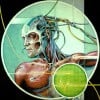Do you guys back up your hubs?
Do you guys back up your hubs?
Hey guys, do you guys back up your hubs locally? I'm kinda wondering if I should. Granted, I only have made a few, but I guess it's never too soon? Also, if you do back up your hubs, how do you do it?you mean make a duplicate copy in the hardisk or in another website? I usually type my hub in wordpad and save a copy in my hardisk. Same goes with the photos.
Yep! Hmm, I was hoping that there is a way to back up the hub along with the pictures and the format itself. Anyway, thanks!
I do backup my hubs. What I do is right-click on my hub then select "save as". I save it as an HTML document. This saves the entire page of the hub on your computer's hard drive. If you click on that saved HTML document, it will open a copy of your hub and you shouldn't need to have access to the Internet to be able to view these saved pages.
I'm not entirely sure that this is the best method though because, if you keep making changes to your hubs, will you also be making a backup copy to it all over again? And if you have so many more hubs, it can get time-consuming to back them up one-by-one, not to mention you might run out of computer disk space. So, if anyone has a much better method of backing up their hubs, I'd definitely like to know.
But, in the meantime, I hope this helped. I do think it's important to back up your hubs though.Thanks, this is exactly what I needed! I plan on backing everything up at least maybe once a month. If I edit something after I backed it up, I'll probably wait till my next scheduled back up so that It doesn't get too tedious.
- Sarra Garrettposted 12 years ago
0
I write all my hubs as a Word doc then create it as a hub adding pictures and such.
I think that someone else copying our hubs and posting it on the net is a bad thing lol.

I only keep a word file saved of the hub I made. But, don't keep a backup of that word file.
What I have been doing is typing my hubs out using Google Drive, where it is saved on the Internet and I can access it anywhere (I type on a desktop and a netbook sometimes). When the hub itself is done I save a copy of the typing as a word document from Google Drive and place that and all the photos used in a folder. The folder is titled however the hub is, and then placed in my "HubPages" folder on my computer and on an external hard drive.
No, when I used to take the trouble to write hubs, I did so in MS Word, on the computer, then when I was satisfied it was ready, I copied and pasted it into hub pages. I suppose the original that is left on the computer is a backup to the hub pages' entry; however, I never take the trouble to back up the computer copy on to a DVD, or one of my external hard drives.
I did when I first started. It got to be too much saved on my computer. With my novels in progress. I no longer do. But they are shared with FB, Twitter, and LinkedIn, so I am sure someone has a copy somewhere.
Definitely yes. I write the article on MS Works then cut and paste to HP. If I make changes online, I copy the article again. You would be amazed at how many mistakes I find and correct this way, even though I am very careful. If I delete a hub, I move it to a folder for deleted hubs by topic. I also save my hubs by topic. At the end of each month, I update my flash drive and then make a backup of the flash drive on a bigger one. I work too hard on this stuff to chance losing it, and although what I do is tedious, it has paid off many times for me.
I wonder whether it is really necessary because I believe HubPages has done it already. After investing millions of dollars, it's to HubPages best interest to do so, unless they are planning to close, just like Yahoo Geocities, which is very, very unlikely. Given the very remote chance that this will happen, I guess I will do it only when HubPages requests us to do so. But it is no harm doing it, just in case some unexpected technical hitch, a fire in HubPages' headquarters, or an unprecedented cyberattack crops up.
Related Discussions
- 24
Sharing our own Hubs on Google+
by Mary Hyatt 11 years ago
I'm thinking if we post all our Hubs on Google+, it would be a good way to "archive" them. Is this a good idea or a very bad one??
- 15
How do you organize your articles and photos on your computer?
by Jennifer Suchey 12 years ago
The more the number of articles and photos I have increases the more I realize I need to think through the best way to organize them. I currently my blog and HubPages, but will add more sites eventually. I have both content and photos separated by which site they are on, however, sometimes I want...
- 25
Does Anyone Use Google Drive for Backing Up Articles?
by Eugene Brennan 4 years ago
I save the HTML of articles to my hard drive and also backup onto an external drive, but my second backup is that the files on my hard drive are automatically uploaded to Google Drive. I tried opening the HTML of one today and the first problem is that the HTML file doesn't run off Google Drive so...
- 13
Just wondering in your opinion how to drive traffic to your hub?
by Darrin Stephen 14 years ago
Just wondering in your opinion how to drive traffic to your hub?
- 13
Another PLR or copy-paste genius :)
by Misha 17 years ago
http://hubpages.com/profile/Articles+By...
- 7
Is there a way to re-publish your hub AFTER you sent it out?"
by Cynthia Taggart 13 years ago
I was experiencing problems connecting with Hubpages both last night and this morning. Hubpages was "down for maintenance" was the notice I saw. However, this happening at the same time I was trying to publish a new hub - so the sharing of my hub did not happen. So when...