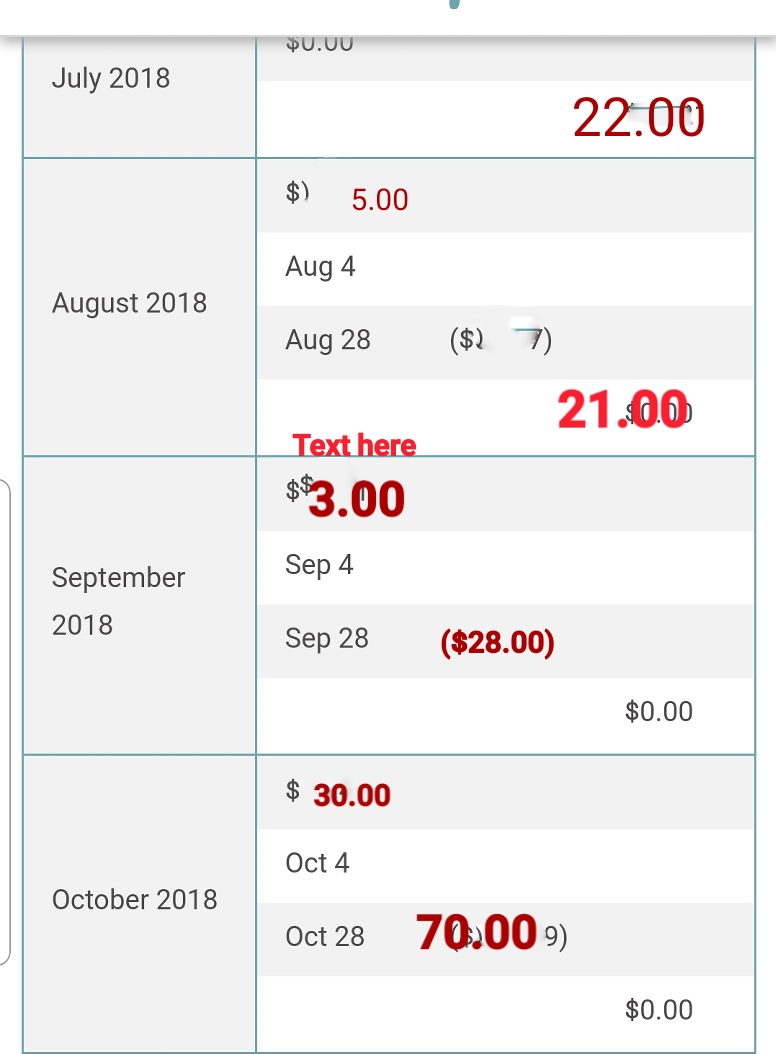Looking for clear explanation on HP & Amazon Payments
Okay, I really do not mean to sound that I cannot comprehend much, but I really do not understand the payment and earnings. I am using the HP ad and Amazon ad programs only.
Fortunately and unfortunately, I've started hitting payout every month for the past five months as Amazon has finally started to be utilized more. I do not understand the payments with that. The balance in my history, never really correlates with the actual earnings that I accrued for, the previous month. I understand the numbers in the gray bar, are Amazon earnings, I believe semicolon there is never hardly anything in the white I've contacted HP, and they tried to explain it, but it wasn't really in layman's terms.
Can someone explain the balance history-how it works with both of the ad programs please? Thanks guysSure. The payout threshold for HP is $50. You get paid the following month that you reach that threshold. If you don't reach it in one month's time, it will roll over to the next month until you do reach it. If you do, then it will be paid the following month to your paypal account.
Amazon's threshold doesn't matter because whatever you earn is paid along with and as part of your HP payment. However, there is a 60 time lag. This means that if I earn a payment in June, it will be paid to me in August as part of my total HP payment.
The payout threshold for Adsense is $100. You get paid the month that follows the month you reach it. So, if you miss the threshold one month, but make it the second month, you'll be paid the total the third month. It will be sent right to your checking account.
Your Balance Account keeps track of all this for you, so if you want to know how much you should receive in any given month for your HP and Amazon payments, just check the totals due for that month. Adsense pays separately and is not shown on that account, but you can make a spreadsheet for yourself if you want to follow along. You can go onto the Adsense site and click on the 3 little dots in the upper right hand corner to see what you've been paid. Also, if you look to the blue box in the upper right hand corner, you will see how much you've earned. If it's more than $100, you'll get that amount the following month, although it often is slightly adjusted.
Hope this doesn't confuse you more. I keep a chart and add earnings every day on a per month basis and it helps a lot.
TimeTraveller explained it very well. Amazon does get grey, though, because sometimes the item sold on Amazon gets returned or is refunded. You don't get that payout. With that, it might not coincide with what is reported at the end of the month.
Right; I recently had my first Amazon refund (which is represented as a negative amount and accordingly subtracted from your earnings), but thankfully, it's a rare occurrence. Just be aware it does happen sometimes.
Yes, it does, which is why, you need to check the balance sheet a few weeks after the end of each month. Those figures are totally accurate. I adjust my chart using that page as needed, but the figures also are adjusted during the month if returns occur.
Thanks for the explanation! I do have a question, on my totals for the end of the month is not what my actual payment is according to the balance history. What does the colored gray section mean in the balance history? If I am seeing and reading it the way I interpret it, the HP earnings are not included in the chart.
Ad Program Earnings (Sep 1 - Sep 30) These are your HP earnings.
The Current balance is what is ready to be paid, waiting for you to reach USD 50.Ok, and what do the earnings that are in gray shaded area mean? At the end of the month, I have a balance, and then at the next month earning history, the payout is never equal to the previous months total
Could you take a screenshot and blank out the earnings and ask this question. I'm having a hard time figuring out which grey area you mean, to me there are many greyish areas

Okay.. The numbers are just made up numbers, this is what it looks like. The payment is never the same as what the balance shows If I was to go and check all programs total for the previous month and in the gray shaded area of balance history, I don't know what those numbers are from. The other question that I have; sometimes there's numbers in the white shaded area and I'm not just talking from a payout. Thank you for helping me.
Because last month's Ad earnings are added to the **previous** month's Amazon earnings. They don't run concurrently. Amazon payouts run a month behind HP Ads.
If you check your Balance History, a week after payday, you'll see what the next month's payout will be.
It's pretty clear as the dates are there. See image.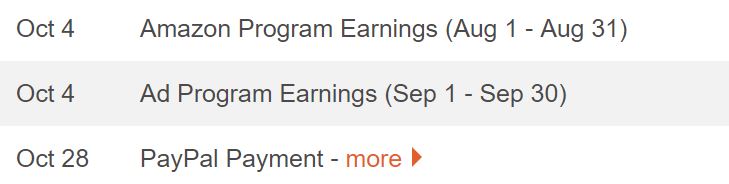
Thank you! So I'm still trying to figure out the gray shaded area numbers. I've been here for a long time, but I've never met pay out every month until the last 3 months, so I never really paid attention to it.
Ok, I just checked my balance history from last month's payment and there are earnings over threshold, but it's less than what I've actually was paid, so are those just the ad program earnings or is that from Amazon?
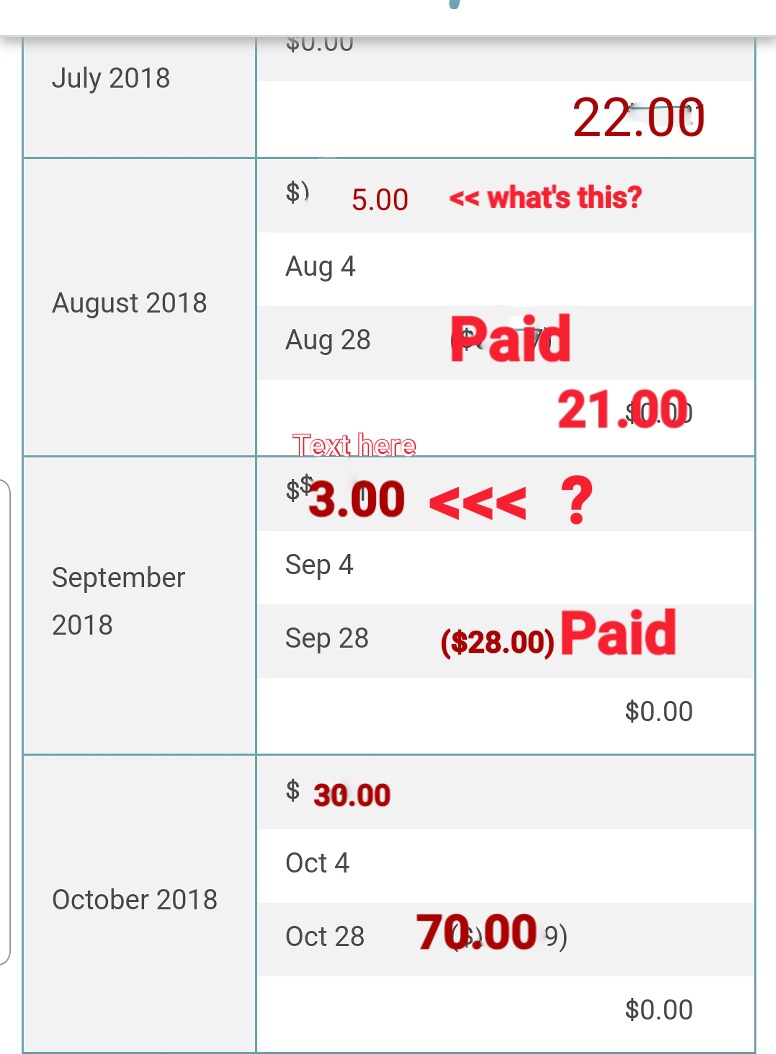
So, I just checked mine on the phone and this is exactly what I see too. This is what it is for October 2018:
First grey row: Amazon Program Earnings (Aug 1 - Aug 31)
First white row: NO earnings here
Second grey row: Ad program earnings (Sep 1 - Sep 30)
Second white row: Balance at end of October 2018
In this view mode of the phone, the table gets a bit messed up. I hope this helps.
Mine looks nothing like that. Are you looking at the page on a phone or something?
https://hubpages.com/my/earnings/history
I'll take another screenshot.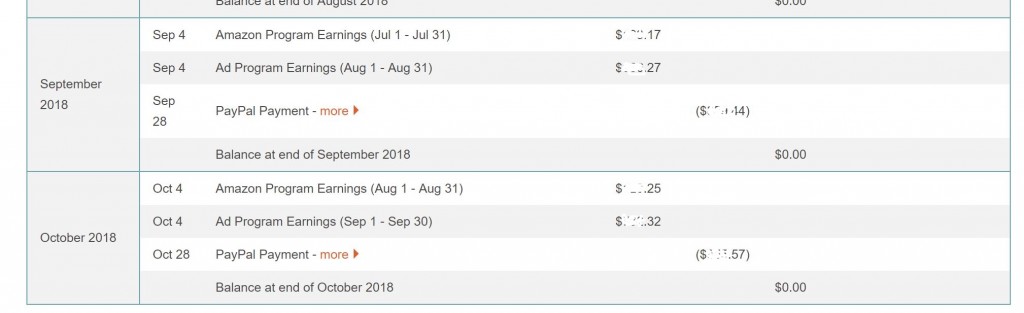
Yes, but the red numbers are fake numbers which I put in.. I wish I could post my earnings so I can actually show you what I'm talking about
Just like in Bevs pick for every month I have four rows:
Oct 4 Amazon Program Earnings (Aug 1 - Aug 31) $
Oct 4 Ad Program Earnings (Sep 1 - Sep 30) $
Oct 28 PayPal Payment - more ($)
Balance at end of October 2018 $0
The row that you've marked as what's this, that's something I do not have and Bev doesn't either. I think you should contact the team and ask them about it.
- Beth Eaglescliffeposted 7 years ago
0
@ Weezy
The alternating gray line and white line arrangement is just to make the table easier to read. The background color has no significance. See Bev's screenshot. The Amazon earnings are delayed by a month.
The total of what you earn and the payouts should balance each other. Don't yours tally?Can you access your account on a laptop or desktop computer?
What happens if you turn your phone sideways? I just tried it and it looks just about normal.
Landscape (sideways) it's normal for me too.
Related Discussions
- 32
Amazon Payments I am so confused!
by Nell Rose 11 years ago
Every month for the past few months I believed I should have got some sort of payment from amazon ads. But once again I have got that email stating I am not near my payment threshold. Now I know that I am, even if its not right up to date, only up to July I was at 140.00 dollars. So my question is...
- 8
Amazon payments on a 60 day payment cycle
by Ben G 11 years ago
Come someone please explain where $16.99 of my Amazon earnings went?I was tracking my earnings all last month, and it totaled up to $28.70 by the end of the month, so why does my balance history show that there was only $11.71 added to my balance?I like the higher percentage of earnings by...
- 9
Is HP still issuing payments?
by Dan Ferrell 15 months ago
I didn't receive notification from PayPal and was wondering if there's a delay or there won't be any more payments issued. With the changes taking place, I was wondering if there's been any changes related to monthly payments.Does anyone have any info on this?Thanks.Edit: I was just checking...
- 18
Is hubpages behind on payments?
by ii3rittles 12 years ago
Is hubpages behind on payments?I have more then $50 and have had that for 2 months now but have yet to be payed. Is it behind or something?
- 10
What is the payout threshhold for amazon and how are payments made to hubbers?
by Esther Strong 11 years ago
What is the payout threshhold for amazon and how are payments made to hubbers?
- 7
Amazon Payments Confusion Help!
by Nell Rose 11 years ago
After receiving another email from Amazon on their monthly report, once more I haven't received any payment. I know that you have to be over 100 dollars, I am nearer to 200 dollars. And I checked to see if I was supposed to have received it by now. But I am getting totally confused! I looked at my...