Hello Beautiful people,
Want to ask something, is there any possible way to download all our data including articles to save it elsewhere, for safety purpose
Please let me know.
Thanks and Regards,
Misbah
I don't have an answer, but I am also interested in a simple way to do this after having an article stolen.
Go to your hub in Author View.
Right click on the page.
Save as (choose a destination folder)
or
Save as PDF.
Thanks a lot Bev G
So kind of you
You always answer to all my questions
Super Genius always
Blessings
You are welcome ![]()
There are several other ways. For example, if you have a task/organisational /note app such as Notion or Evernote, you can easily capture your content.
You can also right click on the title on your account stats page and save it that way, but it will only capture a very basic htm version.
I highly recommend that you also write in an offline program such as Word. I use Scrivener. You can even put those saved pdf versions into Scrivener alongside the original writing.
Lots of options out there ![]()
Bev G, I saved it as a webpage, complete
but didn't find any option to save as a pdf 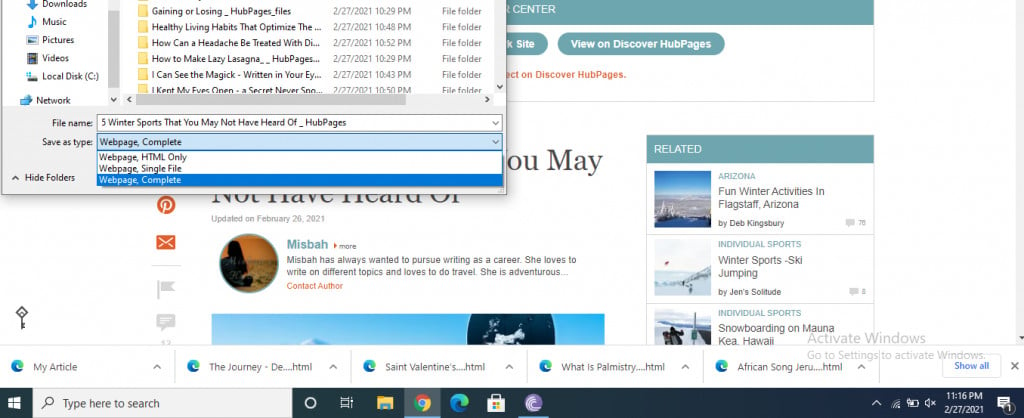
Kick ass, I would've never assumed it was that simple. A genuine thank you, for once, Rag!
I write all my articles in Word, then copy/paste to the HP template. That way I have permanent record. Most of the photos I use are my own, which are also stored on my computer's hard drive. As I write in Word, I make a note directly on the copy as to which photo(s) I use and where. Same with links to videos.
Just noticed/remembered another option (having seen it on my screenshot). OneNote Webclipper. OneNote is free and you can get the app to clip pages.
Yes Shauna it’s good to do this way but
Many times I save it sometimes I just scribble on a paper with pen
Make notes and write directly on HP
So wanted to download it
BevG helped out and now I have saved them all as pdf through opera
Awesome! Bev always offers great insight and help to the community.
Yes, No doubt Bev G is Super Genius
I am not very old here but I found all the community very nice and helpful always ![]()
![]()
![]()
![]()
Not at all... mistakes have been made in the past. Put it down to bitter experience.
This is a good idea. I also would love to save my articles.
All lost over 50 articles in the now defunct channels.cc a few years ago when it went under.
Just save the webpage. From the menu, File - Save Page As. If you want the photos to save too, scroll all the way down to the bottom of the page before saving. Photos only load as you scroll down the page, so if you save without doing that, you'll get blank spaces if you try to reload your articles.
When I was still on Squidoo I saved my articles as a webpage. Then when they moved over to HP they changed because HP didn't support some of the Squidoo features. I lost a lot of info. From there on I copy my entire page, paste it in word and safe it as a word.doc.
I make a map on my pc for each of my hubs and put in the word.doc and all the photos I've used in that hub. I hardly ever use photos that are not mine. If I change something in my hub I just copy and paste it again.
by Nicola Thompson 12 years ago
Is there a way to download my hubs?I was just thinking, usually I make sure I copy and paste my hubs into Word, or write them in word beforehand - either way, I make sure I save them. But recently I haven't been. I know with facebook you can download your profile, which is all your photos, photos...
by Chitrangada Sharan 8 years ago
Do you keep a backup of your Hubs? If so, do you keep it in your hard disk or elsewhere!Why I ask this is because I was writing for an online website earlier , before joining HubPages. I had saved the links to those 25 + articles that I had published there. Now when I click on those links , I get...
by Paul Edmondson 9 years ago
Hi Hubbers,We've been engaging with some outside help on helping bring more traffic to HubPages. It's going to be an iterative process where we take recommendations, test them out on the site, and adjust. The first round of changes we have been working on is the topic hierarchy. ...
by meloncauli 12 years ago
Since I finished the apprenticeship, and after umpteen updates and changes made on HP, my traffic has never picked up. I can't remember the last time I saw any more than 40 views a day. My average at the moment is more like 30. The articles I worked long and hard to produce, sit there doing nothing...
by Henry 11 years ago
Hey folks. I'm a long time member here and an SEO guy by trade. I love this platform and want to support it. I've been digging into Panda data, and I have a few suggestions. Let's work together and 'right the ship!' 1) Start a brand new account today. Fresh content is what Hubpages needs. Google...
by Lee 2 years ago
Hi. I have been a member for 14 years and have recently come back after about 8 years away. A lot of my hubs are pretty poor especially after being left for so long. Should i start a new account or just delete all the rubbish ones and continue creating content. Thanks
Copyright © 2025 The Arena Media Brands, LLC and respective content providers on this website. HubPages® is a registered trademark of The Arena Platform, Inc. Other product and company names shown may be trademarks of their respective owners. The Arena Media Brands, LLC and respective content providers to this website may receive compensation for some links to products and services on this website.
Copyright © 2025 Maven Media Brands, LLC and respective owners.
As a user in the EEA, your approval is needed on a few things. To provide a better website experience, hubpages.com uses cookies (and other similar technologies) and may collect, process, and share personal data. Please choose which areas of our service you consent to our doing so.
For more information on managing or withdrawing consents and how we handle data, visit our Privacy Policy at: https://corp.maven.io/privacy-policy
Show Details| Necessary | |
|---|---|
| HubPages Device ID | This is used to identify particular browsers or devices when the access the service, and is used for security reasons. |
| Login | This is necessary to sign in to the HubPages Service. |
| Google Recaptcha | This is used to prevent bots and spam. (Privacy Policy) |
| Akismet | This is used to detect comment spam. (Privacy Policy) |
| HubPages Google Analytics | This is used to provide data on traffic to our website, all personally identifyable data is anonymized. (Privacy Policy) |
| HubPages Traffic Pixel | This is used to collect data on traffic to articles and other pages on our site. Unless you are signed in to a HubPages account, all personally identifiable information is anonymized. |
| Amazon Web Services | This is a cloud services platform that we used to host our service. (Privacy Policy) |
| Cloudflare | This is a cloud CDN service that we use to efficiently deliver files required for our service to operate such as javascript, cascading style sheets, images, and videos. (Privacy Policy) |
| Google Hosted Libraries | Javascript software libraries such as jQuery are loaded at endpoints on the googleapis.com or gstatic.com domains, for performance and efficiency reasons. (Privacy Policy) |
| Features | |
|---|---|
| Google Custom Search | This is feature allows you to search the site. (Privacy Policy) |
| Google Maps | Some articles have Google Maps embedded in them. (Privacy Policy) |
| Google Charts | This is used to display charts and graphs on articles and the author center. (Privacy Policy) |
| Google AdSense Host API | This service allows you to sign up for or associate a Google AdSense account with HubPages, so that you can earn money from ads on your articles. No data is shared unless you engage with this feature. (Privacy Policy) |
| Google YouTube | Some articles have YouTube videos embedded in them. (Privacy Policy) |
| Vimeo | Some articles have Vimeo videos embedded in them. (Privacy Policy) |
| Paypal | This is used for a registered author who enrolls in the HubPages Earnings program and requests to be paid via PayPal. No data is shared with Paypal unless you engage with this feature. (Privacy Policy) |
| Facebook Login | You can use this to streamline signing up for, or signing in to your Hubpages account. No data is shared with Facebook unless you engage with this feature. (Privacy Policy) |
| Maven | This supports the Maven widget and search functionality. (Privacy Policy) |
| Marketing | |
|---|---|
| Google AdSense | This is an ad network. (Privacy Policy) |
| Google DoubleClick | Google provides ad serving technology and runs an ad network. (Privacy Policy) |
| Index Exchange | This is an ad network. (Privacy Policy) |
| Sovrn | This is an ad network. (Privacy Policy) |
| Facebook Ads | This is an ad network. (Privacy Policy) |
| Amazon Unified Ad Marketplace | This is an ad network. (Privacy Policy) |
| AppNexus | This is an ad network. (Privacy Policy) |
| Openx | This is an ad network. (Privacy Policy) |
| Rubicon Project | This is an ad network. (Privacy Policy) |
| TripleLift | This is an ad network. (Privacy Policy) |
| Say Media | We partner with Say Media to deliver ad campaigns on our sites. (Privacy Policy) |
| Remarketing Pixels | We may use remarketing pixels from advertising networks such as Google AdWords, Bing Ads, and Facebook in order to advertise the HubPages Service to people that have visited our sites. |
| Conversion Tracking Pixels | We may use conversion tracking pixels from advertising networks such as Google AdWords, Bing Ads, and Facebook in order to identify when an advertisement has successfully resulted in the desired action, such as signing up for the HubPages Service or publishing an article on the HubPages Service. |
| Statistics | |
|---|---|
| Author Google Analytics | This is used to provide traffic data and reports to the authors of articles on the HubPages Service. (Privacy Policy) |
| Comscore | ComScore is a media measurement and analytics company providing marketing data and analytics to enterprises, media and advertising agencies, and publishers. Non-consent will result in ComScore only processing obfuscated personal data. (Privacy Policy) |
| Amazon Tracking Pixel | Some articles display amazon products as part of the Amazon Affiliate program, this pixel provides traffic statistics for those products (Privacy Policy) |
| Clicksco | This is a data management platform studying reader behavior (Privacy Policy) |






