Why is the Resolution of Images Being Reduced?
On this article, I uploaded an image of a table at over 1200 pixels wide. The site then seems to limit the width to 1200 pixels wide. In edit mode if I right click on the image and open it in a new tab, it's 1200 pixels wide. If I view the article on Owlcation and do the same thing, it's only 700 pixels wide and somewhat illegible. I know there's some complexity in how images display at different resolutions on different displays, but why can't I see the original image at its raw resolution when I open it in a new tab? I can understand that resolution reduces when an image is scaled down to a fraction of the page size, but it should expand in resolution if a reader opens it in a new tab or uses a two finger gesture on a mobile device. Zooming using a two finger gesture has never seemed to work on any of the niche sites. It means we can't use diagrams with small annotations unless the annotations are made really big. Tapping and holding on an image allows an image to be opened in a new tab on a mobile device, but again the result is a low-res image. So in summary, full resolution images can only be viewed in edit mode when we're composing articles.
This is the article. It's the first image of a log table.
https://owlcation.com/stem/An-Introduct … LogarithmsI did an experiment. I uploaded a 3137 pixel wide image. When I open it in a new tab in the Hubpages editor and save the image, resolution has fallen to 520 pixels wide. When I save the webp version from the article on Dengarden, resolution rises to 700 pixels. If I open the image in a new tab on Dengarden and save it, resolution is still 700 pixels.
Is this being done to speed up site load times? This is ok for photos, but if it's what's happening, it means our diagrams will be screwed up.I can't understand why the first table is so hazy whereas the second one is visible clearly. Did you upload them with different cameras?
The first image I uploaded was over 3000 pixels wide, but it's being reduced to 700 pixels wide. Even if I right click on it (or tap on it on a phone) and open it in a new tab, resolution is still 700. That's not enough to show small text. The second image is a section of the 3000 pixel image. This is the original (but it's reduced to 1024 pixels wide on the forum if you open it):
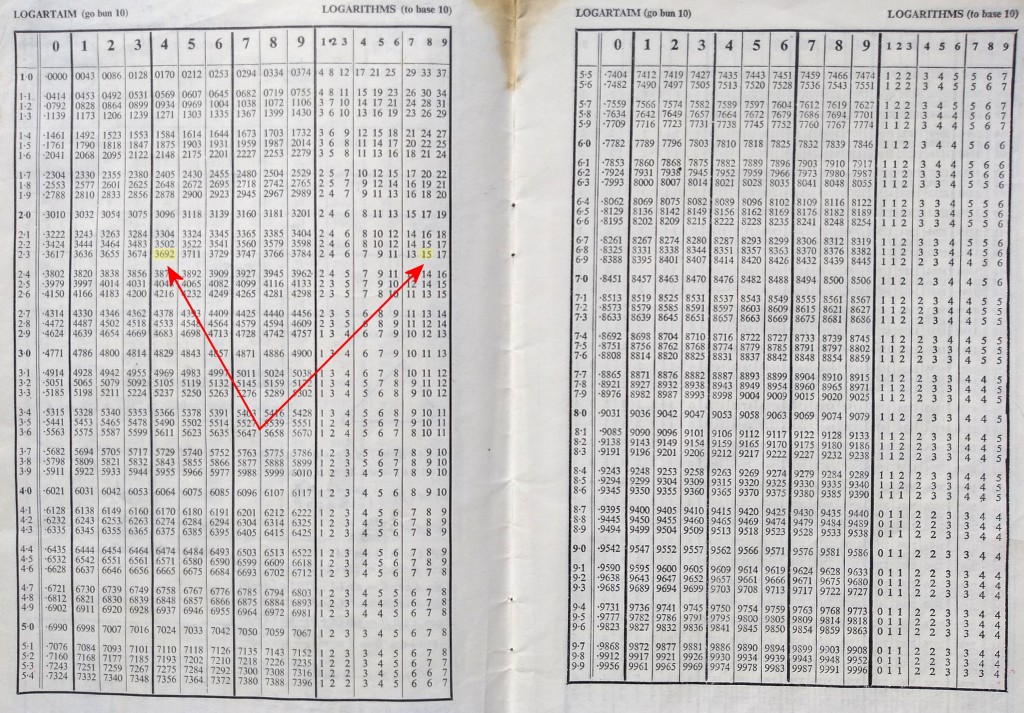
I guess they're experimenting with new ways to reduce load times.
I've been going through my articles replacing any PNGs with JPEGs. Ironically, most of my PNGs happened after I edited the images to add text and make other changes that HP previously recommended.
Some of the PNGs were actually added by editors, which was why I wasn't too concerned about them previously. I figured it wasn't a big deal.
It is what it is but at the same time, kind of annoying.
I always do a bunch of editing at this time of year. November and December used to be a boom period. I'm not expecting much this year.
At least HP are still trying different things to revive the site...Images don't have to have their resolution reduced, they can simply be compressed by Hubpages, while preserving their pixel resolution and clarity. This can reduce filesize by a facto of five or six, depending on the detail in the image. However that would probably have to be a manual job, and I think Matt said there's no mechanism for doing this automatically as a batch process. I don't think they're actually reducing the resolution of displayed images on articles. What's happening is that when an image is opened in a new tab, the more resolute version doesn't seem to be available and the image in the new tab has the same resolution as what's displayed on an article. Also the inability to zoom using a two finger gesture is something that's lacking. I only tried a few images, so maybe it doesn't happen to all of them, but it was the case for the image I tested yesterday.
I visited the page again and found out that the first table is a pair of two pages. That's the reason for it.
I think that you can split it into two shots and then upload them one below the other. Is it not reasonable?
But, anyway, I am scared of trigonometry. I got through the test with bare marks.Is there a mechanism that allows the two finger gesture on mobile devices to actually increase the number of pixels shown, or does it just interpolate the pixels? The network sites just interpolate and don't show any more detail. Would plus and minus zoom buttons be necessary?
Edit : I can zoom satellite images in the Google Maps app, so it is possible.At least HP keeps trying new things to fix the site.
That said, nothing is working so far, my traffic is worse than ever.
One wonders where we're headed if things continue like this.Traffic is down this week again after the Oct. 27th update.
While most of the changes that HP is doing certainly seem to make sense, regarding EEAT, etc., at the same time, it can feel like they're flailing around, throwing stuff against the wall in the hope that something sticks.

I think part of the problem is the sheer number of algo updates nowadays. When I started here, there were a few each YEAR, and now there are a few each MONTH. It's difficult to keep up.
There was a major dip in traffic earlier in the week but now seems like it's bouncing back to some extent.
At this stage in the game, any recovery would be phoenix-like in my opinion.
Related Discussions
- 21
Low Resolution Pixilated Images - is this ONE photo going to sink me?
by Lionrhod 11 years ago
Been fixing my lens/hubs and this morning I worked on the story about my Dirty Family Secret.Everything looks okay (though I'm concerned how to deal with that duel module) except for one photo in the slideshow.On Squidoo, this photo looked just fine. Hub Pages blow it up huge as possible and of...
- 9
Recommended size for photos?
by Gina Valley 8 years ago
Hi everyone,Is there a recommended photo size that works best on the site? Also, I thought I read somewhere that there's a specific size that's good to use for the first photo that makes it Pinterest friendly.Thanks so much!
- 5
Size of Images for Hubs
by ruthwalker 11 years ago
Hi, was just wondering if anyone knows what is the minimum size for an image (in pixels) that you should use for your hub?I have contacted someone asking to use some of their images and he has asked me to let him know the approximate size I would like, in pixels, width x height. I've had a...
- 31
Ideal Photo Size
by Larry Slawson 5 years ago
Hi everyone! Hope everybody's day is off to a fantastic start.I had a quick question, and couldn't find an answer after browsing the forums. Does anyone know what the ideal image size is for your Hubs (i.e. the main photo for each of your articles)? I've noticed that when the...
- 19
Pictures You've Uploaded
by Billie Kelpin 10 years ago
So, is there an easy way to download all the pictures you uploaded to hubpages? I searched for a hub on this and checked out the image information section, but didn't find the answer. I know I can right-click and paste the images I've imported and I probably have all of these pictures...
- 3
Image Resolution Crappy
by Eugene Brennan 5 years ago
I'm bringing this topic up again for the third time. Maybe this can be resolved? 520 pixels for an image is pretty useless if the original image is a couple of thousand pixels wide and the detail can't be viewed (doing the two finger gesture thing only shows more pixels and interpolates. It doesn't...








