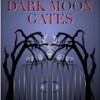Low Resolution Pixilated Images - is this ONE photo going to sink me?
Been fixing my lens/hubs and this morning I worked on the story about my Dirty Family Secret.
Everything looks okay (though I'm concerned how to deal with that duel module) except for one photo in the slideshow.
On Squidoo, this photo looked just fine. Hub Pages blow it up huge as possible and of COURSE it's low resolution now.
This is a photo of my father at age 1. It is the only copy I have and it is the only resolution I have. I'm not even sure who has the original. Mom might have it or my brother or sister might have it. If so, locating it and getting someone to re-scan might take months.
Or it may have come from my own collection, which burned in a house fire a few years back. In that case, it's gone forever.
Is there a workaround for this? I'm very unhappy with the way HP blows it up, but I don't want to remove it from the page if I can help it. It's the only baby picture I have of my Dad, and I feel it's relevant to the hub.
But naturally I have a warning box on my hub because of it. Is this going to be a major problem for me if I don't remove it?
I'd very much like the option to set photos to show at their original size.If you put a large white border around the photo it will shrink back to more it's correct size. Copy and edit in Paint or something.
I couldn't find the hub. But if you use the direction arrows and push it to the right, the picture will get smaller, if that won't mess out your layout. If it's not so pixelated you can see what it is, it won't hurt you. You will just get that "low resolution" warning when you are in edit mode. You could do as Mark says and try to fix it up in Paint, or try Microsoft Office Picture Manager, sometimes that clears up an image a little better, if it's blurry or you can sharpen it up there.
I would just keep it that way if it's the only photo you have. You could explain why it's important to you, and then it makes sense it's the only photo you have. It shouldn't affect your score or hub. Best Wishes.The hub is here: http://lionrhod.hubpages.com/hub/how-i- … d-my-uncle
I don't want to push it to the right, because it's part of a slideshow and all the others look just fine. (I suppose I could insert it somewhere else in the article. Not sure if I can find an appropriate place, but that's a possible.
It's not the only pic I have of Dad, but is the only baby/childhood pic, so until I can fix it as per Mark's suggestion, I'd do as you suggest and mention it in the caption. Thanks!
@ Sallybea No way to take a pic of the pic. The only copy I have is digital.You could try printing it first and taking a photo of it. A bit of work in an editing program might improve it too.
I might try that in the future. Good idea. (I don't own a printer, so for me that's a long term solution.)
For now (as soon as hubby wakes up and gives me the pw for Photoshop again (I just transferred computers and it's not on this one) I'll try the white border thing.You really don't need Photoshop to do this. Just copy and paste your image to the center of a Word document. Then 'Print Screen", paste it into Paint and save the file on your computer.
Next, go to this free, online program and crop the screen shot.
http://www.picresize.com/
Experiment with different sizing, leaving white space along the sides of the image until you have a size you like which is at least 520 pixels wide. Then, save the finished copy to your computer and upload it to a Hub.
I would try photographing the photograph - which is something I did in my twin hub. Not sure if it will work, but worth a try.
Lionrhod,
The height/width pixels seem to be the correct size. I think that it came from Pinterest - I am not sure of that, but you can check if you want.To be full size you need 500 pixels width. Add this in whitespace to avoid pixelation.
The pixels, width and height, were more than 500.
The full size width is 520 pixels wide and the half-size with the image on the right is 260 pixels wide.
The full size width is 520 pixels wide and the half-size with the image on the right is 260 pixels wide.
If you are skilled at using Adobe illustrator, I think that should work fine without you losing any image quality when saving in a larger file format
- calculus-geometryposted 11 years ago
0
I thought it would be a fun challenge to try my hand at scaling up a small photo. Try this
http://s1.hubimg.com/u/11667135.jpg
I made it 1040 pixels wide (double the width of the full-width photo capsules, which are 520 pixels wide) and it has some white space around it, so it should scale decently to 520 pixels wide in your photogallery. Interesting discussion. Adobe is better than Paint. Photographing a photograph and uploading it again is also a nice idea.
I often play around with my images in Photoshop. Sometimes however it doesn't help. I have also not really had any problems when using pixilated images.
If you have the snipping tool which usually comes with Windows 7 or 8 you should be able to copy it into Word as WriterFox says, putting it into the centre with white space all round, then use the snipping tool to create a snip image that includes as much white space around it as you need and then save that copy for upload to HP.
Related Discussions
- 31
Ideal Photo Size
by Larry Slawson 5 years ago
Hi everyone! Hope everybody's day is off to a fantastic start.I had a quick question, and couldn't find an answer after browsing the forums. Does anyone know what the ideal image size is for your Hubs (i.e. the main photo for each of your articles)? I've noticed that when the...
- 9
Recommended size for photos?
by Gina Valley 8 years ago
Hi everyone,Is there a recommended photo size that works best on the site? Also, I thought I read somewhere that there's a specific size that's good to use for the first photo that makes it Pinterest friendly.Thanks so much!
- 7
Image sizing options.
by Hubathy 14 years ago
I wrote my first article today.What I noticed, is that when inserting images for demonstrations - the only options are full-width, half-width; and quarter-width.Why is this? The full-size option increases the regular size of the image - pixelating it. I would like my images to be clear. Is this...
- 14
Why is the Resolution of Images Being Reduced?
by Eugene Brennan 2 years ago
On this article, I uploaded an image of a table at over 1200 pixels wide. The site then seems to limit the width to 1200 pixels wide. In edit mode if I right click on the image and open it in a new tab, it's 1200 pixels wide. If I view the article on Owlcation and do the same thing, it's only 700...
- 5
Size of Images for Hubs
by ruthwalker 11 years ago
Hi, was just wondering if anyone knows what is the minimum size for an image (in pixels) that you should use for your hub?I have contacted someone asking to use some of their images and he has asked me to let him know the approximate size I would like, in pixels, width x height. I've had a...
- 11
Would Somebody Please Clarify What Size The First Hub Photo Should Be?
by AJ 10 years ago
Hi everybody - would you mind just clarifying what size the first photograph on your hub should be - is it 800 x 800 pixels? Thank you so much for your help. And, I am really sorry if this is super obvious and there are a gazillion forum topics etc. about it already. I have been looking and have...