Anyone have experience getting Adsense on a recent blog?
I keep getting this "Low value content" rejection message when I try to get Adsense on my blog. I've written 10 high quality posts (1000-2500 words) about a topic that I have a PhD in. I've written a blurb about myself and my qualifications that goes at the end of each post. I have an About Me page as well. It should all be well written. I wish Google would be more specific about what content is the problem. It used to be a breeze getting approved ~10 years ago. Do I need more posts?
I think there is a glitch with Ad Sense. Matt has posted such several times in different threads.
Thank you Kenna, but do you mean a glitch with Adsense on Hubpages? I was talking about my personal website/blog. If it's a glitch with Adsense in general I'll have a look for it.
Not Adsense as HubPages doesn't implement it anymore. You probably mean Google Analytics?
OP wants to know how he gets his own site accepted for Adsense.
Oh, I see. My website is doing fine with Adsense, but I am not a techie and couldn't tell you why.
I believe that Eugene has had a similar problem but I’ll let him speak for himself.
No, I've been trying for months and I get the same message. I have 40 articles on mine. Now some of them are copies of content from a Facebook group, but that's because I was moving the content from the group because it can be formatted better on a blog. To compound the problem, as I was linking to these shifted articles, Facebook decided to block the blog as spam because I posted too many links to the blog in a short period of time. That was months ago. So now I'm at war with Facebook, giving them a hard time on all their social media platforms and telling them how pathetic they are, but they still won't respond. I seriously think they're just a machine at this stage and can only use AI to respond to people because of the sheer number of users. What's outrageous is the fake news content ads they allow, which when reported, they refuse to take down.
Thanks eugbug. I've taken care when sharing on Facebook after I hit a spam limit once. I usually share to no more than two groups in a day, with a description and discussion question, and I make sure to leave at least one like and one comment in the group just before, so the mods are happy with my activity.
Same here. I had a blog that was approved by Google several years ago, then the blog got hacked, so we rebuilt the website, added more high quality posts, about page with bio, etc. and now we are always getting the low quality warning with no specification about what needs to be done to get accepted.
Thanks alexadry. It's baffling. The video Google directed me to is filled with similar comments about why Google isn't being specific.
Have you tried the community help page? I think Google has one. I have also called Google, and the person on the other line was helpful.
I may do, but I was dreading it because it's full of so-called experts telling people that their blogs are rubbish and not what Google wants to put ads on.
I hear you. I found success right away. It's worth a try
Wow, you can ring Google? I wonder can you do that with Facebook?
I called Google about my YouTube Channel.
Now letting my fingers do the walking, looking up Facebook in the Yellow Pages.
I wish I could recall how I tracked down Google on the phone. It was like Alice in Wonderland, a long rabbit hole.
Come to think of it, I do have an experience of this on an old blog I attempted to revive. I tried to fix what I thought might be issues but got nowhere.
I've tried many potential solutions as well. None seem to have worked.
My old DIY blog has approval. I'm not sure how I managed that, I think it was something to do with Hubpages' Adsense which was personalised for each of our accounts and I was able to use Adsense snippets with those tags on the blog, hooking in to Hubpages approval? That actually worked. I don't post much on that old blog, so technically I could rename it and just shift all the content from the new blog that doesn't has approval to the old one.
I had the same issue about a year ago. Once I added more posts (about 30 total) they finally approved me.
I made sure the new posts were original and informative instead of product reviews, etc.So far, that looks like the only explanation. Congrats on getting approved. I put so much work into my posts that it could take a year before I reach 30!
Just to add to this, even though I've created 47 articles on the blog and it was started three months ago, Google won't even index the home page and only three posts are indexed.
Have you installed Google Site Kit and Yoast SEO? They produce xml sitemaps that Google can access and thereby index your content. Note that it takes a couple of days for them to collate and display the info.
Also, make sure you add internal links to the articles.I did sort of look into sitemaps. Isn't there a sitemap by default? I know I checked the link of the sitemap and it was there. I'll try doing some internal linking. All the posts are heavily labelled and categorised.
Well, if there was, it wasn't being detected by Google. I had many posts and articles that weren't indexed. That error message has disappeared after installing the Site Kit.
Don't ask me anything complicated for I know not what I am doing But my site is reporting it's secured and running almost optimally. There are a couple of other tweaks needed but they can wait.
But my site is reporting it's secured and running almost optimally. There are a couple of other tweaks needed but they can wait.
Eugbug, it takes years to be successful with Blogs and/or Adsense approvals. I have seven blogs. But only one blog has 100+ articles on it. Another "My Comments" blog has 1000 comments dealing with multiple news items, etc. I Linked all my comments on news websites at one place. That was till 2015. I removed Adsense from it. One economics blog has 70 posts. Others are for namesake.
I'm not sure about this, but it almost seems that Google dislikes supporting AdSense on blogs. I've had my AdSense account since the old days when we needed our own AdSense for HubPages. I still use it on my author website.
I also have a blog site using Google Blogger, but when I tried to add AdSense to it, Google kept telling me I needed to update the blog as required. However, they never made it clear what needed to be done.
Interestingly, Google supports AdSense on my author site with no hassles. AdSense works well there, even though I have little extra content since its main purpose is to provide a categorized listing of my articles published elsewhere.
I never could figure out what Google required for AdSense on Blogger, which is surprising since they own it.Yes, it's weird.
I had two Google accounts with a few Blogger accounts on each but all connected to a single Adsense account for ads.
On one Google account, all the Adsense ads work. On the other, the Adsense stopped working. I tried everything to remedy what Google has vaguely labeled "low quality" material. Nothing has succeeded.
It's unclear to me what the difference is between the two Google accounts, not to mention the individual Blogger blogs!
All I know is that everything seemed to work and now it doesn't. I should probably do more analysis but there has to be a limitation on the amount of work and effort I want to put in.Paul, I think the difference has to do with the individual Blogger blogs. I don’t think it has anything to do with your individual Google accounts. There is something about some Blogger blogs that Google doesn’t like. Mine falls into that category.
I gave up with it, especially since it’s working well with my author website, and that’s more important to me anyway. I don’t use Blogger for that, I program the HTML myself.One might expect it to depend on individual blogs. The jury's out for me, though.
The articles where I had Adsense trouble belonged to a Google account that wasn't "naturally" associated with the Adsense account that I was linking to. I had to do all that in the settings. It certainly worked fine for some years.
However, at some point, they changed the appearance of the settings page, so I had a theory that it messed up the association I'd previously set up successfully. So, I went through everything again and did it the way that the new settings page required.
It didn't work, though.
It's impossible to say whether it's a coincidence that all the articles that work with Adsense belong to one Google account and all the failures belong to another without me doing more work. But I'm reluctant to do that right now, and possibly ever.
Another plan might be for me to just set up a second Adsense account, which is what the "failed" Google account "wants" me to do.It’s not worth the hassle, in my opinion. They messed up Google Authorship many years ago, too. Remember that? Then they discontinued it since it was so broken. As for AdSense, I’m satisfied with having it on my author site. Blogger never got much traffic anyway.
Blogger was good ten years plus ago, back when blogging was trendy. I think Google lost interest when fashions changed.
It's a similar story with Adsense. It was once dominant but has been in decline for years.
I still get reasonable views for some Blogger articles but the income is generally measured in cents rather than dollars.I was wondering because I see you on these forums a lot, do you own shares in the Arena group, like some others do or are you staff ?
Yes, I'm using the Adsense that I used with HubPages for an older blog. What I'm trying to remember is how we did this? I don't remember getting approval for that blog and did we just use the Adsense ID we had for HubPages in an Adsense widget on blogs? (and can that one just be copied to new widgets without getting further approval?)
Eugene, in my case I had an AdSense account even before writing on HubPages, so I don’t know if the HubPages version works with other sites.
As for Blogger, there are two ways to implement AdSense. You can use the widgets, or you can choose to let Google place the ads randomly and automatically all over the place like we are experiencing with HubPages now.
I've added widgets, but I don't see any way to change the Adsense tag. Maybe I'm mixing it up with Amazon associate code, where the tag can be changed.
Just to be sure we are talking about the same thing, they are called gadgets, not widgets. It was my mistake to call them widgets in my prior post.
Having said that, before you can add AdSense gadgets in the layout, you need to select “earnings” in the lefthand column. Then hopefully it should say “Looks like you have an AdSense account.”
Click the “Connect AdSense” button under that and proceed.
Once your AdSense is connected, you can add the gadgets where you want ads to appear in the layout. (Select "layout" from the lefthand column).Yes, I was wrong calling them "widgets". My blog is connected, but it still needs approval. I can't remember having to get approval before, ten years ago or so, but maybe it was easier then.
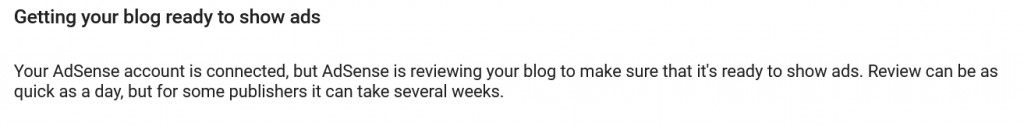
That's exactly where I ran into trouble with Blogger too, as I mentioned earlier above. Even though I have an active AdSense account, Google won't approve using it on Blogger.
They just kept saying that my Blogger site is not ready to accept ads until I fix whatever is not meeting the rules. But they don't specify which rule.
Nevertheless, AdSense works fine on my regular website, so I have no idea what they want me to fix on the Blogger site.I presume those approvals are automated too, so it's not humans rejecting them. Similar to the way DMCA requests are often rejected because copied content can't be found, even though it's blatantly obvious.
You'll make peanuts from Adsense, and Blogger has not updated they skins for blogger in over a decade. I still have an Adsense account on my blogger site, and it occasionally tells my I am not in compliance, but I haven't a clue what it wants changed, and if I follow their directions in blogger to fix something to do with the ads, it never works. It is just a source of frustration.
If you want to monetize, I suggest Word Press, which will cost an investment, use Blue Host also an investment, and they will handle the site map and plugin updates on a daily basis, then use Ezoic. It has no minimum pageviews and should pay better than Adsense's 14 cents a day.
https://support.ezoic.com/kb/article/ge … lang=en-US
https://www.ezoic.com/levels
Good luck!Yeah, Blogger was good about 12 years ago when blogging was fashionable. Then Google lost interest.
Likewise, Adsense was dominant for a time then fell into decline.
Related Discussions
- 4
Has anyone experience trouble getting approved by AdSense?
by Kathleen Rimanell 14 years ago
Has anyone experience trouble getting approved by AdSense?I was sent a weird email from them, did what they told me to do in the email, and now they aren't sending me my advertising code. Their adds appear on my pages yet I'm not getting paid for these. I wrote back to them inquiring about...
- 15
Just curious, has anyone here setup a successful Blogger blog?
by hazelwood4 13 years ago
I have been contemplating about setting a Blogger blog, has anyone had any success on setting up this type of blog? What are some of your success stories? Do you have any tips and tricks for Blogger? I look forward to reading the responses.
- 23
Dinged by Google AdSense for supposedly adult content. Please help.
by Aya_Hajime 16 years ago
Hi hubbers,I just published a hub Submissive Women vs. Dominant Women which has more to do with the roles of women in society and less to do sexual dominance or submission.However, Google is currently unable to see the distinction, and I am not getting AdSense ads.Suggestions on how I can change...
- 37
Important Change to Adsense
by Kate Swanson 13 years ago
For those of you thinking of starting your own blog, here's a vitally important piece of information from Adsense:http://adsense.blogspot.com.au/2012/11/ … -host.htmlThe way I read it is:If you used an account on Blogger or a rev-sharing site (like HubPages, Weebly, Wizzley) to get approved...
- 43
Have anyone else's Google earnings been annihilated?
by Elsie Nelson 13 years ago
I know there have been a lot of changes in the air in the past 10 or so days... There was another big Panda update... then the stinkin' Penguin and all. And, HP has been tinkering around with the design of pages.My traffic has remained relatively constant through it all. But, over...
- 36
How do you call Google AdSense?
by klaceyjsmith 11 years ago
I am just learning all about everything on the internet, and I signed up for a Google AdSense account so that I could get paid for my articles. Well, I don't know what the heck I did, but they deleted my account and have now denied me access to another one? I have tried and tried to get...
















