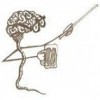picture in forum thread
Isn't it something like...
[img]yourURLhere[/img]
?Click the "Formatting Tips" link at the bottom right of the window you type your message in and it will give you the format for putting one in.
You can get the location of an image to put between the brackets by right clicking on an online image and selecting the "properties" option on the menu.
I actually have an unpublished hub that I use as my "amusement" images place holder if it's an image on my hard drive that's not already online somewhere. I upload image to that hub, then it has a hosted address.
Hope this helps.it has to come from an online source, not your computer. if you have something on your computer you want to post, post it first on flickr or some similar site, then follow the instructions under formatting tips
In future, if you click on formatting tips at the bottom of the input field it will tell you how to do many things

Related Discussions
- 39
How to Protect Your Photographs on Hubpages Without Watermarks
by Susannah Birch 13 years ago
I'm aware that many people who have take their own photos and added them to hubs have been unhappy about the "No watermarks" rule on Hubpages.There is a simple way around this - that should both protect your content, increase your traffic and not break the rules.Create a MADE FOR...
- 22
Unpublished articles?
by Carlita 6 years ago
Evening. I'm new; so, I'm not aware if I made any overlook the rules on forum posting. With the article approval, is there a way to find what mistakes and rules that relate to unpublished articles so I know in what area I can improve and edit?The links are very helpful; but, they have too much...
- 43
Why does Jason keep closing my threads?
by Kate Swanson 14 years ago
Earlier this morning I created a thread on the Hub Makeover forum, because I had emailed Team HubPages and hadn't had a response. Jason eventually responded and told me what I already knew, that the Hub had triggered the Affiliate link rule because of my RSS feed (to my own blog). Then...
- 33
pls help to remove my avatar from a foruim post
by ASHWINSPGA 17 years ago
It is a holiday weekend in the US. But if you put a photo on the internet - expect it to be copied and used.That is how your hubs are produced - Stolen pictures of hot sexy Indian girls?Maybe Shinu will use that photo in a "Hot sexy Indian fiancees," hub.And why not?
- 28
IMPLEMENTED: Change what "when" indicates for Forum "yours" view
by Kate Swanson 13 years ago
This has been perplexing me for a while - has something changed or have I just gone ga-ga?Being in a different time zone from most Hubbers, I rely on being able to click the "Your" button to catch up with who's posted on threads since I commented.Recently I've been missing comments...
- 92
Edweirdo's Fantastic HubPages Forum Filter!
by Pandoras Box 14 years ago
Okay this is great! I downloaded it this morning, and it's really working wonderfully. We all know Edweirdo, a very clever and useful hubber who created the HubDefender tool for us all which detects hub-theft and assists in dealing with it. Edweirdo has also written many helpful tutorial hubs on...