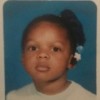How to disable moderating comments?
- moncrieffposted 14 years ago
0
- moncrieffposted 14 years ago
0
- moncrieffposted 14 years ago
0
- moncrieffposted 14 years ago
0
 0
0Currently all comments I receive on my hubs are set to be approved or denied before being published. I cannot find where I can disable it (or enable it later, if I want to).
I can't find a hubwide tool, but you can edit the comment module itself. Mine are set to instant submission, not sure how that works.
In the comment module it gives you the option "submit for moderation", but not the other way around. Yes, I'd like to find a hubwide tool.
Not sure what you're getting. This is what mine looks like Moncrieff:
That's a great suggestion, Moncrieff. And, were you able to locate the form thooghun posted above?
Yes, I saw this one, but it only gives you the option to check "Comments must be approved before they appear". I don't want that. I want them all appear without my approval, and no, that option doesn't appear checked in my hubs.
Just uncheck the box, and comments will post without moderation.
It is unchecked under all my hubs and yet I have to approve comments every time.
That's very strange, it's a pain to always moderate comments if you receive a lot of them.
Perhaps move this thread to Report a Problem forum.
I guess you should find the settings in your account settings. (If I am not wrong about what you are really asking). Best of luck
There's another spot that deals with notifications and comments and it's listed in your account setting under Profile --> Email Settings. You'll want to check the settings there as they effect things globally in your account.
 0
0Finally! Today HP included a new box for global comment settings. Now it's easy. Thanks, HP.
 0
0Um... I set automatic comment approval globally and yet I still have to approve them...
Approved means you've looked at the comment and explicitly approved of it. If you have it set for comments to appear immediately, comments will appear but that doesn't mean that they are "approved". Their status will appear as "shown" on the Hub or under the status unmoderated on the my account comments page. You don't actually have to approve comments if you are configured that way, you can just let them accumulate.
Moncrieff: Just left a comment on your "Facebook Obtuse" Hub. It looks like it's up.
LMK if you have to approve it. If not, I think I know why you had to approve new comments even though you selected global approval.
by Sherri 14 years ago
...in your Comments capsule?I don't...why do you?
by LongTimeMother 8 years ago
For years I have been diligent about responding to questions left on my hubs. But now I've discovered comments are being published on my articles without appearing in my Comments section, so I look like I'm rude and ignoring readers who go to the effort of writing.Today I spent ages waiting for...
by CCahill 13 years ago
What Would Happen if you didn't Approve a comment?Under new comments there is 2 buttons... APPROVE and SPAMBut what happens if you press neither? If nothing, then is the approve button really neccasary? or should it just be a default until you hit Spam?
by Marissa 13 years ago
I noticed the past few days that any notifications of comments don't appear in the notifications list until I approve the comment. (I am seeing the comments as they show up next to the Hubs link on the homepage, so that is not an issue.) Newer notifications showed up before the comment did....
by Ed Gibbons-Brown 14 years ago
Is there a setting that would allow me to approve all comments on hubs?
by Rachael O'Halloran 11 years ago
I need to be away from computer for about two weeks and I wanted to put my comments as unmoderated, so readers can just comment and they will auto-publish. For the last two days, after I changed the radio box to unmoderated and SAVED, the comments are still coming up for approval.Is there something...
Copyright © 2026 The Arena Media Brands, LLC and respective content providers on this website. HubPages® is a registered trademark of The Arena Platform, Inc. Other product and company names shown may be trademarks of their respective owners. The Arena Media Brands, LLC and respective content providers to this website may receive compensation for some links to products and services on this website.
Copyright © 2026 Maven Media Brands, LLC and respective owners.
As a user in the EEA, your approval is needed on a few things. To provide a better website experience, hubpages.com uses cookies (and other similar technologies) and may collect, process, and share personal data. Please choose which areas of our service you consent to our doing so.
For more information on managing or withdrawing consents and how we handle data, visit our Privacy Policy at: https://corp.maven.io/privacy-policy
Show Details| Necessary | |
|---|---|
| HubPages Device ID | This is used to identify particular browsers or devices when the access the service, and is used for security reasons. |
| Login | This is necessary to sign in to the HubPages Service. |
| Google Recaptcha | This is used to prevent bots and spam. (Privacy Policy) |
| Akismet | This is used to detect comment spam. (Privacy Policy) |
| HubPages Google Analytics | This is used to provide data on traffic to our website, all personally identifyable data is anonymized. (Privacy Policy) |
| HubPages Traffic Pixel | This is used to collect data on traffic to articles and other pages on our site. Unless you are signed in to a HubPages account, all personally identifiable information is anonymized. |
| Amazon Web Services | This is a cloud services platform that we used to host our service. (Privacy Policy) |
| Cloudflare | This is a cloud CDN service that we use to efficiently deliver files required for our service to operate such as javascript, cascading style sheets, images, and videos. (Privacy Policy) |
| Google Hosted Libraries | Javascript software libraries such as jQuery are loaded at endpoints on the googleapis.com or gstatic.com domains, for performance and efficiency reasons. (Privacy Policy) |
| Features | |
|---|---|
| Google Custom Search | This is feature allows you to search the site. (Privacy Policy) |
| Google Maps | Some articles have Google Maps embedded in them. (Privacy Policy) |
| Google Charts | This is used to display charts and graphs on articles and the author center. (Privacy Policy) |
| Google AdSense Host API | This service allows you to sign up for or associate a Google AdSense account with HubPages, so that you can earn money from ads on your articles. No data is shared unless you engage with this feature. (Privacy Policy) |
| Google YouTube | Some articles have YouTube videos embedded in them. (Privacy Policy) |
| Vimeo | Some articles have Vimeo videos embedded in them. (Privacy Policy) |
| Paypal | This is used for a registered author who enrolls in the HubPages Earnings program and requests to be paid via PayPal. No data is shared with Paypal unless you engage with this feature. (Privacy Policy) |
| Facebook Login | You can use this to streamline signing up for, or signing in to your Hubpages account. No data is shared with Facebook unless you engage with this feature. (Privacy Policy) |
| Maven | This supports the Maven widget and search functionality. (Privacy Policy) |
| Marketing | |
|---|---|
| Google AdSense | This is an ad network. (Privacy Policy) |
| Google DoubleClick | Google provides ad serving technology and runs an ad network. (Privacy Policy) |
| Index Exchange | This is an ad network. (Privacy Policy) |
| Sovrn | This is an ad network. (Privacy Policy) |
| Facebook Ads | This is an ad network. (Privacy Policy) |
| Amazon Unified Ad Marketplace | This is an ad network. (Privacy Policy) |
| AppNexus | This is an ad network. (Privacy Policy) |
| Openx | This is an ad network. (Privacy Policy) |
| Rubicon Project | This is an ad network. (Privacy Policy) |
| TripleLift | This is an ad network. (Privacy Policy) |
| Say Media | We partner with Say Media to deliver ad campaigns on our sites. (Privacy Policy) |
| Remarketing Pixels | We may use remarketing pixels from advertising networks such as Google AdWords, Bing Ads, and Facebook in order to advertise the HubPages Service to people that have visited our sites. |
| Conversion Tracking Pixels | We may use conversion tracking pixels from advertising networks such as Google AdWords, Bing Ads, and Facebook in order to identify when an advertisement has successfully resulted in the desired action, such as signing up for the HubPages Service or publishing an article on the HubPages Service. |
| Statistics | |
|---|---|
| Author Google Analytics | This is used to provide traffic data and reports to the authors of articles on the HubPages Service. (Privacy Policy) |
| Comscore | ComScore is a media measurement and analytics company providing marketing data and analytics to enterprises, media and advertising agencies, and publishers. Non-consent will result in ComScore only processing obfuscated personal data. (Privacy Policy) |
| Amazon Tracking Pixel | Some articles display amazon products as part of the Amazon Affiliate program, this pixel provides traffic statistics for those products (Privacy Policy) |
| Clicksco | This is a data management platform studying reader behavior (Privacy Policy) |