Amazon Capsule not showing up in Hub?
- FatFreddysCatposted 14 years ago
0
I posted a new Hub this morning which included an Amazon capsule with 8 or 9 related items in it. However when I went back to look it over after publishing, the Amazon capsule was not showing up, there's just a blank space where it should be.
When I went into "edit" mode I can see the capsule but it shows none of the items I put in it (it sez "press edit to modify the contents of this empty capsule").
I have deleted the capsule, re-inserted it, and republished the hub, and got the same result. It does not appear in the Hub and shows up as "empty" when I go into Edit mode.
Is there some kind of bug at our end, or is Amazon experiencing trouble?
Anyone have a clue? THe Amazon caps show up fine in all of my other recent Hubs (including one I posted just yesterday). There was a problem with Amazon capsules weeks ago on my hubs. At the time I reported it in this section as did several other hubbers. I thought it had been resolved but maybe it has not as you are encountering difficulties too.
- FatFreddysCatposted 14 years ago
0
OK, so at least I know it's not just me. Do you suppose I should alert the Powers That Be via e-mail, or will they see the problem here and deal with it?
I see it! I'll let the engineers know and one of us will get back to you.
It looks like on your latest Hub (OVERKILL) you have an unconfigured Amazon capsule. Or were you referring to your Dreaded Lead Hub? I see Amazon products on that one just fine.
Hi Maddie - yes, it is the OVERKILL hub where I'm having trouble. I just went back into "edit" mode on it again and saw that the Amazon Capsule was empty. (I thought I'd deleted it altogether last time, but I guess not.) So I went to Amazon, pulled a bunch of links, inserted them in the capsule, and yet again, when I re-published the Hub... it was invisible, until I went back into edit mode, where it shows the capsule as empty. This is now my fourth or fifth try. Am I missing something?
Please note that if I "preview" the Hub before re-publishing, the Amazon capsule shows up just fine, with all the items in it. Yet as soon as I hit the publish button, it's gone.
I appreciate any help you can provide!Is it possible you accidentally clicked the "hide this capsule" button?
I wasn't even aware that there was such a button. But even if that were the case and it was "hidden," wouldn't I still be able to see the products in it during edit mode?
I just took a look @ the capsule again in edit mode and if you're referring to the check box in it that says "don't display this capsule," it is not checked....
I am stumped.I just added a few Overkill albums to your Hub (in the existing Amazon capsule, by keyword). It looks like it successfully saved.
Not sure if it is exactly the same problem that we were having here -
http://hubpages.com/forum/topic/91619
http://hubpages.com/forum/topic/90212- Angie497posted 14 years ago
0
I'm having the same problem - pretty much all of my hubs have Amazon capsules, and while the capsule shows on the older hubs, it's not showing on my recent ones. It's also not showing on an older hub that I recently edited. The Amazon configuration info is still showing correctly in my account, and I didn't check the 'don't display this capsule' box (although for the life of me, I don't understand why you'd add a capsule if you don't want to display it LOL), but the thing just flat isn't working.
FWIW, I just checked and I'm also not getting product previews when I go in to edit the capsule, so I'm not sure what the heck is going on. But it makes me a sad panda.
I'm not 100 percent sure but I think the problem lies with whether or not you choose particular products to put in your Amazon capsule, or let the capsule pick them for you via keywords. I usually pick specific products and when I did that in this case, I ran into the trouble described above.
...but as you can see, when Maddie Ruud (staff member) updated the capsule in my Hub and let the capsule pick stuff by itself by using keywords, it worked fine.
Hopefully the Powers that Be are aware of this apparent bug by now and are looking into it, because generally I prefer to choose specific products for my Amazon capsules. Doing it via keywords sometimes lets unrelated products sneak in and I don't like the way that looks...I mean, the Hub I had the problem with is about a heavy metal band called Overkill, and when the Amazon keywords were used to fill the capsule it pulled in a CD by an different band with the same name.
Hi FatFreddysCat, when I had the problem earlier and it was not resolved I found a 'work-around' where that you could still select the exact item you want using the keyword method.
It just takes longer to do than the usual way of using the Amazon capsule and is a bit of a pain time wise. I had to do something as I had several pages featuring hardly any of the Amazon products I had selected and it was a problem for anyone landing on the page.
Go to the Amazon site and find the 'CD' you want to advertise. Copy the description of it at the top of the page (not the URL). Go to your hub and the Amazon capsule and paste the description in the box using the keyword method. Nine times out of ten the item exact item I was looking to advertise appeared.
Hope that is of help until a solution is found.Thanx for the tip, 2uesday... if the problem hasn't been resolved by the time I publish my next Hub I'll give this a try.
Is the problem occurring no matter which products you add, or is it only a certain product that is causing the trouble? If you can give us specific examples of products that you are attempting to add, and by what method (ASIN, URL, or ISBN), then that would be very helpful.
- FatFreddysCatposted 14 years ago
0
I suppose it could've been one particular product. In the case of the hub about Overkill, I was adding a selection of CDs by the band (via URLs, using the "choose specific products" option in the Amazon capsule). Maybe one of them was causing the trouble?
It's possible. I tried adding a few CDs by Overkill and was able to do so. It's also possible that it was a temporary problem with our database.
This or a similar problem started happening on my hubs weeks ago and it was in Amazon capsules on older hubs.
At first I thought it was that the product had sold out (over Christmas) but there were so many capsules with the same message that I checked on Amazon and the items were still available.
I am have been using the fix I mentioned or deleting when I discover them.
The message that shows instead of the product is this -
No Amazon products found
I'm still having problems with my Amazon capsules as well. I've pretty much had it all year. I cannot see the products when I am in edit mode. It is only when I publish or click done editing that I am able to see the products.
It is frustrating that I can't check to make sure they are okay before I press publish, but it doesn't take too much to change it if it isn't.My most recent hub with an Amazon capsule:
http://millionairetips.hubpages.com/hub … Plan-Ahead
I tried again - the products are there in published mode, but when I press edit, I can't see products.I'm sorry, Millionaire Tips, but I'm not seeing what you are seeing. The books in your Amazon capsule appear for me in edit mode as well. I'm sorry that I can't be more help! (And I can't help if I can't see the problem, unfortunately.)
Edit: If you can provide a screen shot showing the problem, then that might give me more to go on.Thank you Fawntia for looking into this. All I see is that the capsule is there.
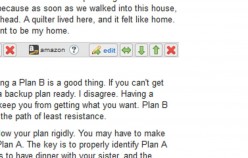
Millionaire Tips, that screen looks pretty much just like mine. Makes me a sad panda.

How strange! I still can't reproduce the problem, so I've asked another staff member to look into it. Hopefully, he will see what you see so that we can get this fixed.
Thank you Fawntia. It started this year - after they announced they were rolling Amazon into HP revenue stream. Was I supposed to do something to make that happen? Has it happened? I'm not sure now whether my code is the old one or whether it is going through HP.
No, the launch of the new Amazon program has been delayed. You didn't need to do anything for that yet. It should still be running your old code. The problem you are having shouldn't be related at all.
Unfortunately, the other staff member who looked at this can't reproduce the problem either. Most likely, it was a temporary issue that has or will resolve itself. It is peculiar, but at least the products are showing up in your Hubs. That is the most important thing.
It's been happening all year on new and old hubs and it would be nice to not have to deal with the issue, but it's not a big deal. You're right, the products show up at the end so I'm not too worried about it.
Related Discussions
- 4
Amazon capsules in edit mode
by Catherine Giordano 10 years ago
Is this a glitch or a change? When in edit mode, I can't see the content in the amazon capsules.All I see is the empty capsule. I tried Internet Explorer and Chrome.
- 3
How do I float a text capsule in edit mode in my hub
by Audrey Hunt 14 years ago
How do I float a text capsule in edit mode in my hubAfter selecting my text capsule (it is now at the very bottom of my hub ), I drag it up to where I want it - I got that. Now, how do I float it to the right? Thanks a lot.
- 7
Moving Amazon Capsule
by Eva Marie 12 years ago
Greetings All: I have been having trouble with my Amazon capsule. I've gotten great answers from people on what to do but it is not working. I added the capsule and it ended up at the bottom of the hub. I cannot move it up where people will see it. I was told that...
- 2
unpublished Hub not showing in edit mode
by Tony McGregor 15 years ago
I have three capsules of a Hub I'm working on which show in unpublished mode but when I try to edit only the main heading shows. I want to complete the Hub but can't. Do I need to unpublish and start from scrath?
- 28
Better to Put Amazon Capsules at the end, or within hub?
by Sharilee Swaity 14 years ago
I have a question for those of you who use Amazon in your hubs. Let's say that you are writing a hub with a list of different products. Do you think it's better to put all the amazon stuff at the bottom of the hub, all in one place, or to spread the ads throughout the hub, with one ad per product?...
- 6
Bad language on Hub in Edit mode
by Les Trois Chenes 15 years ago
I have just been back to edit this hub <link snipped> and find a list of obscene words at the top of the page. What is happening? Thanks.










