Hi everyone! I have a quick announcement about the Universal Analytics upgrade that should hopefully clear up any remaining confusion. As lobobrandon pointed out, Google started auto transferring users to UA sooner than planned, and most— if not all— of you were already moved over. I received confirmation from Google that this is indeed the case!
If your HubPages web property was automatically upgraded to UA, then all you need to do is confirm on in My Account > Earnings > Settings > Analytics (click "configure").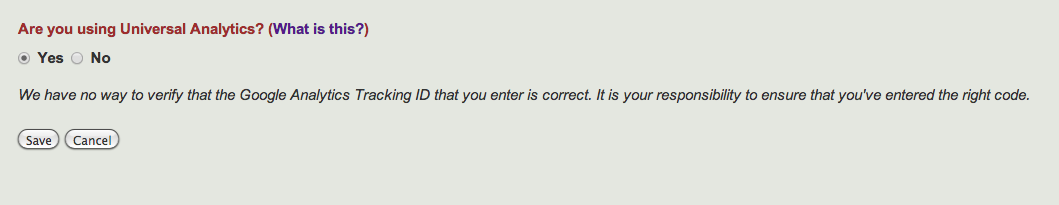
Some Hubbers asked whether they need to change their tracking ID when moving to UA. The answer is no, the tracking ID (the one that looks like this: "UA-XXXXXXXX-X") does not change when you upgrade to UA. No need to worry about that!
To check whether or not you already have UA, please take a look at this post, where I include a screenshot of the UA interface. Additionally, if your account does not have a blue transfer button prominently displayed, that's another indicator that its been moved over to UA. Take a look at the blog post if you want to see a screenshot of the button.
Lastly, if you don't use Google Analytics currently, you don't need to do anything. The upgrade and use of Google Analytics is entirely optional. ![]()
Please let me know if you still have questions about this!
Took me a minute to figure out what you meant. You have to click on "configure" to get to the page you refer to. Completed now.
I thought I was OK, so I confirmed, but the warning to upgrade is still showing on my account page. I do not know how to check to see whether I am OK with this or not. Please help!
That's showing up for everyone as a reminder. I will update the wording of the announcement so that it links to this thread, and will remove it in a couple of weeks. Thanks for pointing this out! ![]()
Is this why my earnings have suddenly dropped to zero for the past 20 days despite the fact that I still have a regular amount of traffic? I'm suddenly just not showing any earnings whatsoever. I investigated this but it appears I was automatically upgraded to UA.
Has anyone else had this problem? Traffic is still high, but earnings are suddenly zero???
This update is not related to ad earnings. I suggest emailing team@hubpages.com with your earnings issue and someone will help you figure out what happened.
Mission accomplished.
.
Meanwhile..., an unrelated, public service side note:
Because of this thread, I went to UA. At which point, UA informed me they were highly perturbed with me about my default URL.
They don't want us using the HP main domain anymore. Must use your subdomain now as the default URL. Hopefully, UA still picks up referrals, editors choice, and such.
I brought this up because it was also a subject on the previous UA forum thread.
A peaceful Monday. ![]()
An update. Verification of my new default URL could take 24 hours. If the error doesn't go away, then this could actually be a UA upgrade issue. But it will be one that automatically goes away when HP does its changes later this month. I'm only talking about the default URL aspect here, not all the other stuff. ![]()
How do you check this and where do you find your subdomain's URL?
If you go to your profile, that is the subdomain to use.
The general format is
username.hubpages.com
So your is, http://timetraveler2.hubpages.com/
I really have no idea what I'm doing. I guess everything must be working right as I see no blue text plus my google account has ".js tracking info"?
I guess this is what it feels like when an 80 year old is handed a smart phone. ![]()
Yes, it sounds like you are all set!
I went under report settings under Google Analytics not active. Do I have anything to worry about? Am I set Or do I have to update.
You don't need to do anything if you're not using Google Analytics already. If you do choose to set up GA eventually, you won't need to worry about upgrading since all new Google Analytics accounts are Universal Analytics (the new version). If you are curious about using Google Analytics on HubPages, I highly recommend you check out these two help links:
http://hubpages.com/learningcenter/sett … -analytics
http://hubpages.com/faq/#analytics
Hope this helps answer your question!
Copyright © 2026 The Arena Media Brands, LLC and respective content providers on this website. HubPages® is a registered trademark of The Arena Platform, Inc. Other product and company names shown may be trademarks of their respective owners. The Arena Media Brands, LLC and respective content providers to this website may receive compensation for some links to products and services on this website.
Copyright © 2026 Maven Media Brands, LLC and respective owners.
As a user in the EEA, your approval is needed on a few things. To provide a better website experience, hubpages.com uses cookies (and other similar technologies) and may collect, process, and share personal data. Please choose which areas of our service you consent to our doing so.
For more information on managing or withdrawing consents and how we handle data, visit our Privacy Policy at: https://corp.maven.io/privacy-policy
Show Details| Necessary | |
|---|---|
| HubPages Device ID | This is used to identify particular browsers or devices when the access the service, and is used for security reasons. |
| Login | This is necessary to sign in to the HubPages Service. |
| Google Recaptcha | This is used to prevent bots and spam. (Privacy Policy) |
| Akismet | This is used to detect comment spam. (Privacy Policy) |
| HubPages Google Analytics | This is used to provide data on traffic to our website, all personally identifyable data is anonymized. (Privacy Policy) |
| HubPages Traffic Pixel | This is used to collect data on traffic to articles and other pages on our site. Unless you are signed in to a HubPages account, all personally identifiable information is anonymized. |
| Amazon Web Services | This is a cloud services platform that we used to host our service. (Privacy Policy) |
| Cloudflare | This is a cloud CDN service that we use to efficiently deliver files required for our service to operate such as javascript, cascading style sheets, images, and videos. (Privacy Policy) |
| Google Hosted Libraries | Javascript software libraries such as jQuery are loaded at endpoints on the googleapis.com or gstatic.com domains, for performance and efficiency reasons. (Privacy Policy) |
| Features | |
|---|---|
| Google Custom Search | This is feature allows you to search the site. (Privacy Policy) |
| Google Maps | Some articles have Google Maps embedded in them. (Privacy Policy) |
| Google Charts | This is used to display charts and graphs on articles and the author center. (Privacy Policy) |
| Google AdSense Host API | This service allows you to sign up for or associate a Google AdSense account with HubPages, so that you can earn money from ads on your articles. No data is shared unless you engage with this feature. (Privacy Policy) |
| Google YouTube | Some articles have YouTube videos embedded in them. (Privacy Policy) |
| Vimeo | Some articles have Vimeo videos embedded in them. (Privacy Policy) |
| Paypal | This is used for a registered author who enrolls in the HubPages Earnings program and requests to be paid via PayPal. No data is shared with Paypal unless you engage with this feature. (Privacy Policy) |
| Facebook Login | You can use this to streamline signing up for, or signing in to your Hubpages account. No data is shared with Facebook unless you engage with this feature. (Privacy Policy) |
| Maven | This supports the Maven widget and search functionality. (Privacy Policy) |
| Marketing | |
|---|---|
| Google AdSense | This is an ad network. (Privacy Policy) |
| Google DoubleClick | Google provides ad serving technology and runs an ad network. (Privacy Policy) |
| Index Exchange | This is an ad network. (Privacy Policy) |
| Sovrn | This is an ad network. (Privacy Policy) |
| Facebook Ads | This is an ad network. (Privacy Policy) |
| Amazon Unified Ad Marketplace | This is an ad network. (Privacy Policy) |
| AppNexus | This is an ad network. (Privacy Policy) |
| Openx | This is an ad network. (Privacy Policy) |
| Rubicon Project | This is an ad network. (Privacy Policy) |
| TripleLift | This is an ad network. (Privacy Policy) |
| Say Media | We partner with Say Media to deliver ad campaigns on our sites. (Privacy Policy) |
| Remarketing Pixels | We may use remarketing pixels from advertising networks such as Google AdWords, Bing Ads, and Facebook in order to advertise the HubPages Service to people that have visited our sites. |
| Conversion Tracking Pixels | We may use conversion tracking pixels from advertising networks such as Google AdWords, Bing Ads, and Facebook in order to identify when an advertisement has successfully resulted in the desired action, such as signing up for the HubPages Service or publishing an article on the HubPages Service. |
| Statistics | |
|---|---|
| Author Google Analytics | This is used to provide traffic data and reports to the authors of articles on the HubPages Service. (Privacy Policy) |
| Comscore | ComScore is a media measurement and analytics company providing marketing data and analytics to enterprises, media and advertising agencies, and publishers. Non-consent will result in ComScore only processing obfuscated personal data. (Privacy Policy) |
| Amazon Tracking Pixel | Some articles display amazon products as part of the Amazon Affiliate program, this pixel provides traffic statistics for those products (Privacy Policy) |
| Clicksco | This is a data management platform studying reader behavior (Privacy Policy) |







