Hi Hubbers! Do you have a Google Analytics account associated with your HubPages account? If so, please be sure to check out today’s blog post which has instructions for how to upgrade your Google Analytics account to Universal Analytics. If you do not upgrade by 8/20/2014, Google Analytics will stop collecting data for your HubPages subdomain, but don’t worry, upgrading is easy!
When I go to the Google Analytics page. Select an account and a property, then click Universal Analytics Upgrade."
I don't have a big blue button to select to upgrade or drop down option to upgrade. I do get this message:
"Only users with edit permission can transfer a property. Each property must be transferred individually."
Does that mean I cannot upgrade?
And if I do not upgrade the Google Analytics reporting by mid-August, does that affect the Adsense and/or Hubpages earnings program?
I am getting the same message, hope to get an answer too.
It sounds like you need to update your User Management settings. On that page, click on the drop-down menu below "Account Permissions" and make sure that "edit" is checked. Save your changes and then go back to the main admin page. Do you see the option to upgrade now?
EDIT: Sorry, I missed your other question! This upgrade (or Google Analytics, for that matter) will in no way affect your HubPages Earnings Program status. If you don't upgrade by the deadline, then Google Analytics will stop tracking the traffic to your subdomain.
My Google account says
Manage Users, Edit, Collaborate, Read & Analyze
Does the email address associated with Google Analytics have to match the one with Hubpages?
I am also seeing this error in Analytics
There is currently no AdSense account linked to XYX. Click the "Link Accounts" button below to go to AdSense, where you will be able to integrate your AdSense account with Google Analytics.
The email address associated with Google Analytics does not need to match the email address you have associated with HubPages. To make admin changes, however, you should be logged into the *Google* account that is associated with your Google Analytics account. Does your admin page look like the screenshot I posted? If so, then you have UA already. If instead of "Tracking Info" you see "Tracking Code", then your account is not using UA. Let me know if that's the case and if you still don't see an option to upgrade.
The error about AdSense is not related to the upgrade. Google Analytics gives you the option to associate your AdSense account with it so that you can view your AdSense earnings in GA. It sounds like the error message is prompting you to do that. As far as I know, it's optional.
If your new writer here, and you need 10 articles approved before you can get Google Ad Sense, will it affect your earning if a person isn't able to get the 10 required articles out? I spend hours researching a topic before writing it as I like to be well informed. I'm even taking an Animal Behavior class since I write about animals a lot. Plus I'm taking classes online at AIU. What happens to new writers who come in after the deadline? Thanks
Yay!!!! I see you guys finally implemented my suggestion! I asked for an update either yesterday or the day before yesterday- definitely did NOT expect to see it appear already!!! This is going to be a huge benefit to everyone. Thanks guys!!!!
I don't have a "Universal Analytics Upgrade" thing to click into in the admin section. ![]()
Is this what your admin page looks like? 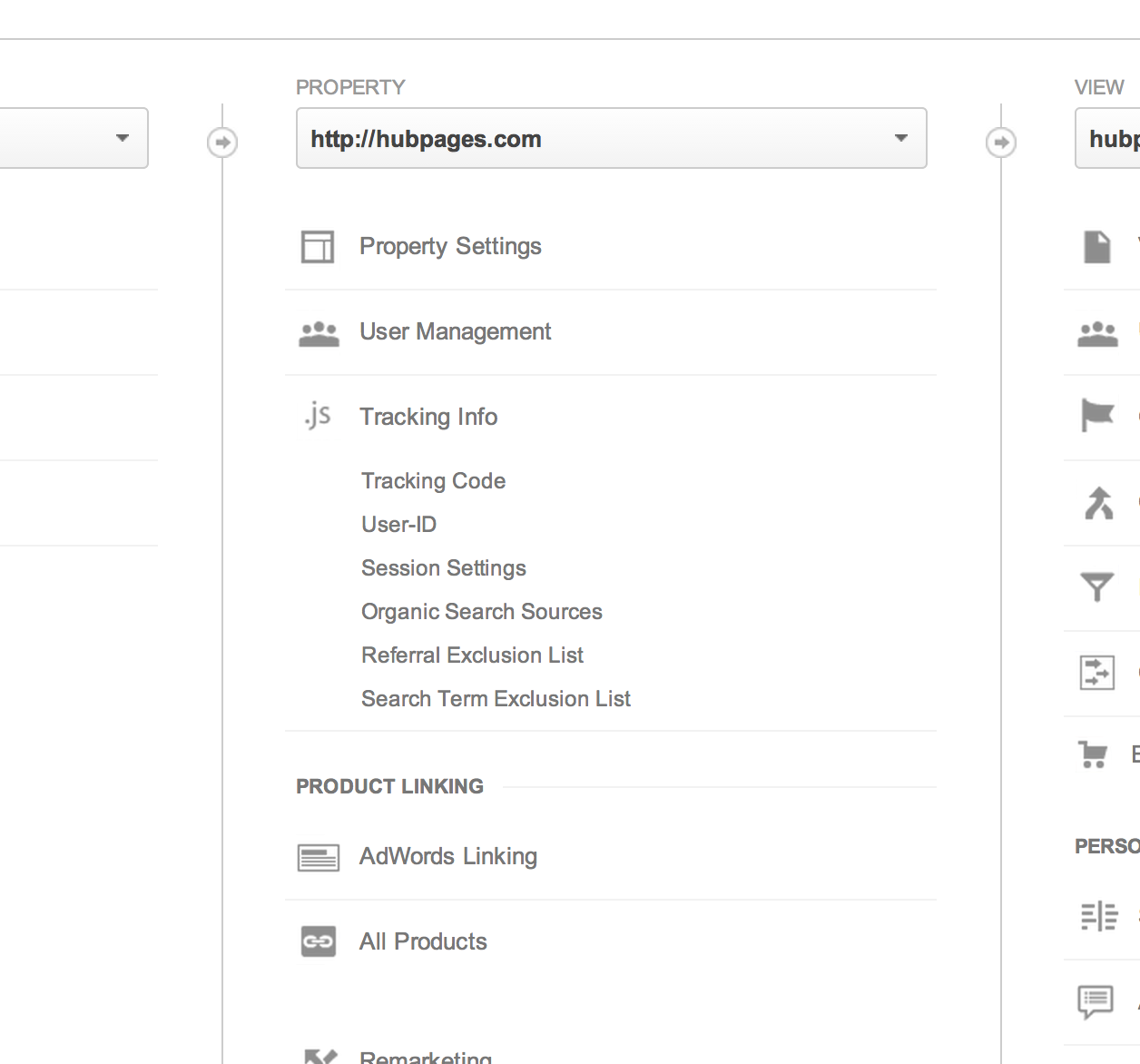
If you see a sub menu below Tracking Info that looks like the image above (with Tracking Code, User-ID, Session Settings, etc) then your subdomain is already configured to UA.
I also don't have the Universal Analytics Upgrade thing either. But I have the Tracking Info and the categories underneath it. In fact, that's the case for all of my sites on Analytics. So, I guess this means I don't have to do anything?
Edit: Kind of confused why Google says we have to transfer each property individually when it appears to have already been done.
Yes, my admin page looks like this. My doubt is whether the property name should be subdomain.hubpages.com or just hubpages.com?
All of my hubs fall under the subdomain except for Editor's choice.
Interestingly, I named the thing straight "hubpages.com" way back when. Seems to work fine. And I guess this way, HP can scatter my UA code wherever they want and UA will pick up on it.
Come to think of it, I think we could name the property "Thumper" if we wanted to. ![]()
As for the default URL, I'd be interested in hearing from HP if the straight "hubpages.com" is ok. Or should I change it to my subdomain?
Haha I joined after subdomains were introduced, but I named mine Hubpages too.
It doesn't matter PD, you can leave it that way. I can place your tracking code on www.example.com you'll receive the stats irrespective of what you name it.
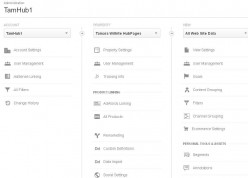
This is what my admin screen looks like.
My tracking information is exactly the same above. So I think need not to worry about the deadline.
As a side note, been wandering around UA. Nowhere is there a button that says, "Make this Property go viral." The slackers.
Ok, I'm confused. I do have GA, and AdSense. But how are they related? If GA stops tracking my results, do I also lose my AdSense earnings?
I don't see any particular advantage to doing the upgrade, because I don't really use it, anyway. It's too technical and confusing for me.
I just use the built-in 'stats' page on my hubs here if I want to know where traffic is coming from. I guess as long as I'm getting traffic, I'm not too concerned with the source.
Ok, thanks.. So, I'm not going to worry about the upgrade. GA isn't that important to me. I have enough things to confuse me these days, without, as they used to say, "borrowing trouble." ![]()
If people are hesitant about upgrading or want to know more about UA, I recommend:this article
I think it explains a lot more about the features of UA and it has a list of many articles which you can browse to see what the benefits are.
Here's why we don't see the universal upgrade option. It's because we were all auto upgraded.
They are currently in Phase 3. Look at this list:
https://developers.google.com/analytics … /?hl=en_GB
So If I'm right, HP can now directly get it done and there's no need for people to fill that form up. I'm guessing it's the case as all who posted here didn't have the option either.
I think you're right about that. I found something online earlier that said they were going to automatically move everyone to UA. I'm assuming we don't have to put a new code on our own sites, because when I checked under Tracking Info and Code, it's the same code I already have on my sites.
Maybe I need more sleep or coffee..... I just don't get it, and I don't really have the time to work on getting it so, I guess that means, I won't get it. Sigh,
You're not the only one. The buttons that are supposed to be there just aren't for me.
hi, i used analytics for my personal website so i suspect UA upgrade for it too?
Hubpages still has my old tracking code and is telling me to update - I double checked in the settings - but when I go to the google analytics screen, there is no option to upgrade.
Hello,
I have setup my Analytics and it has given me a tracking code for the Hubpages domain property I have setup but how do I install the UA tracking code or script so it tracks the data and is up to date with Universal analytics.
This is my Universal Analytics script?
<script>
(function(i,s,o,g,r,a,m){i['GoogleAnalyticsObject']=r;i[r]=i[r]||function(){
(i[r].q=i[r].q||[]).push(arguments)},i[r].l=1*new Date();a=s.createElement(o),
m=s.getElementsByTagName(o)[0];a.async=1;a.src=g;m.parentNode.insertBefore(a,m)
})(window,document,'script','//www.google-analytics.com/analytics.js','ga');
ga('create', 'UA-53869278-1', 'auto');
ga('send', 'pageview');
</script>
Help!
Cheers,
Hubpages already does it for you. You just need to enter the UA-XXX number on the settings page.
Where is the settings page link so I can import UA code?
Do you get told when the move is complete? Mine was started automatically back in May but it never reported back that is was completed, just that it was started.
Copyright © 2026 The Arena Media Brands, LLC and respective content providers on this website. HubPages® is a registered trademark of The Arena Platform, Inc. Other product and company names shown may be trademarks of their respective owners. The Arena Media Brands, LLC and respective content providers to this website may receive compensation for some links to products and services on this website.
Copyright © 2026 Maven Media Brands, LLC and respective owners.
As a user in the EEA, your approval is needed on a few things. To provide a better website experience, hubpages.com uses cookies (and other similar technologies) and may collect, process, and share personal data. Please choose which areas of our service you consent to our doing so.
For more information on managing or withdrawing consents and how we handle data, visit our Privacy Policy at: https://corp.maven.io/privacy-policy
Show Details| Necessary | |
|---|---|
| HubPages Device ID | This is used to identify particular browsers or devices when the access the service, and is used for security reasons. |
| Login | This is necessary to sign in to the HubPages Service. |
| Google Recaptcha | This is used to prevent bots and spam. (Privacy Policy) |
| Akismet | This is used to detect comment spam. (Privacy Policy) |
| HubPages Google Analytics | This is used to provide data on traffic to our website, all personally identifyable data is anonymized. (Privacy Policy) |
| HubPages Traffic Pixel | This is used to collect data on traffic to articles and other pages on our site. Unless you are signed in to a HubPages account, all personally identifiable information is anonymized. |
| Amazon Web Services | This is a cloud services platform that we used to host our service. (Privacy Policy) |
| Cloudflare | This is a cloud CDN service that we use to efficiently deliver files required for our service to operate such as javascript, cascading style sheets, images, and videos. (Privacy Policy) |
| Google Hosted Libraries | Javascript software libraries such as jQuery are loaded at endpoints on the googleapis.com or gstatic.com domains, for performance and efficiency reasons. (Privacy Policy) |
| Features | |
|---|---|
| Google Custom Search | This is feature allows you to search the site. (Privacy Policy) |
| Google Maps | Some articles have Google Maps embedded in them. (Privacy Policy) |
| Google Charts | This is used to display charts and graphs on articles and the author center. (Privacy Policy) |
| Google AdSense Host API | This service allows you to sign up for or associate a Google AdSense account with HubPages, so that you can earn money from ads on your articles. No data is shared unless you engage with this feature. (Privacy Policy) |
| Google YouTube | Some articles have YouTube videos embedded in them. (Privacy Policy) |
| Vimeo | Some articles have Vimeo videos embedded in them. (Privacy Policy) |
| Paypal | This is used for a registered author who enrolls in the HubPages Earnings program and requests to be paid via PayPal. No data is shared with Paypal unless you engage with this feature. (Privacy Policy) |
| Facebook Login | You can use this to streamline signing up for, or signing in to your Hubpages account. No data is shared with Facebook unless you engage with this feature. (Privacy Policy) |
| Maven | This supports the Maven widget and search functionality. (Privacy Policy) |
| Marketing | |
|---|---|
| Google AdSense | This is an ad network. (Privacy Policy) |
| Google DoubleClick | Google provides ad serving technology and runs an ad network. (Privacy Policy) |
| Index Exchange | This is an ad network. (Privacy Policy) |
| Sovrn | This is an ad network. (Privacy Policy) |
| Facebook Ads | This is an ad network. (Privacy Policy) |
| Amazon Unified Ad Marketplace | This is an ad network. (Privacy Policy) |
| AppNexus | This is an ad network. (Privacy Policy) |
| Openx | This is an ad network. (Privacy Policy) |
| Rubicon Project | This is an ad network. (Privacy Policy) |
| TripleLift | This is an ad network. (Privacy Policy) |
| Say Media | We partner with Say Media to deliver ad campaigns on our sites. (Privacy Policy) |
| Remarketing Pixels | We may use remarketing pixels from advertising networks such as Google AdWords, Bing Ads, and Facebook in order to advertise the HubPages Service to people that have visited our sites. |
| Conversion Tracking Pixels | We may use conversion tracking pixels from advertising networks such as Google AdWords, Bing Ads, and Facebook in order to identify when an advertisement has successfully resulted in the desired action, such as signing up for the HubPages Service or publishing an article on the HubPages Service. |
| Statistics | |
|---|---|
| Author Google Analytics | This is used to provide traffic data and reports to the authors of articles on the HubPages Service. (Privacy Policy) |
| Comscore | ComScore is a media measurement and analytics company providing marketing data and analytics to enterprises, media and advertising agencies, and publishers. Non-consent will result in ComScore only processing obfuscated personal data. (Privacy Policy) |
| Amazon Tracking Pixel | Some articles display amazon products as part of the Amazon Affiliate program, this pixel provides traffic statistics for those products (Privacy Policy) |
| Clicksco | This is a data management platform studying reader behavior (Privacy Policy) |





















