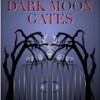Recipes need print option
For all of us coming over from Squidoo who write a significant number of recipes, the print button which was available on Squidoo is sorely missed here on HP. By clicking the print button in the recipe module, a reader could just do one click and have a printer friendly printout. Here the section that you want has to be highlighted and then you go to file and click print and click selection. If you don't click selection, you get the whole thing including all the stuff that is not necessary.
Please consider incorporating a print button with the recipe format so our viewers don't get frustrated. They are use to this button not only on Squidoo but many other recipe sites.
Judy FilareckiWhile the ingredients list of a recipe and the title CANNOT be copyrighted, you still need to be careful. The instructions and suggestions that the hubber writes are copyrighted material.
For those of you that write recipes I suggest you insert a line giving permission for your work to be copied or not if you desire.
That is the reason you will not find a "print button" on any material in HP."Printing" and "copying" are two different things. It is perfectly legal to print out a paper copy of a webpage for your own personal use.
Thank you Calculus. You are absolutely right. Recipes are meant to be used and printing them out is the easiest way to do it. If someone uses it to reproduce it calling it their own then that is illegal.
I think that's a great idea. I did not read the rest of the comments so if someone says it's illegal or what have you then never mind.
We have had this request in the past and will consider it when making any changes to the existing recipe capsules.
Thanks for taking time to share your thoughts.
I agree. Most recipe sites seem to have a print button on each recipe. It's something that people who search the Internet for recipes expect, even if there is a 'print friendly' option on their browser.
The basic formatting of HubPages’ capsules makes hubs pretty printer-friendly, regardless of the topic. However as someone who prints a lot of online recipes for my own use, with the exception of very simple recipes I much prefer online recipe pages that have large, clear, step-by-step photos and detailed directions with helpful tips, cook’s notes and sidebars with relevant information that is not part of the recipe itself, e.g., how to choose a particular ingredient (such as the sidebar about choosing organic vs. conventionally grown bananas in my vegan banana walnut chocolate chunk ice cream recipe), the differences between two ingredient options, the health benefits of a particular ingredient.
I also want – and expect – to find a printer-friendly, simplified and more concise recap of the recipe in the standard recipe format that includes a single, half-width photo of the prepared recipe and is designed to be printed on a single page if at all possible, as well as a link or button that allows me to print just that part of the page. It’s very frustrating to find a terrific recipe that has large photos and helpful tips and information and to discover that there is no option to print just a simplified, standard format version.
If I use print preview to select only the formatted version of the recipe, I almost always discover that the formatted recipe starts in the middle or toward the end of a page and therefore spans at least two printed pages with unwanted content above and below, which makes it harder to read when trying to follow the recipe as I’m making it. I usually end up having to copy and paste the recipe into Word and waste time changing the formatting to something printer-friendly – definitely not a good user experience.
I have no idea how technically complex such a feature would be, but if there were a way to provide a “Printer-friendly version” button or link that would allow visitors to print just the recipe capsules, rather than the entire hub, it would provide a much more satisfying experience for the target audience for our recipe hubs.
Thanks very much for reading and considering this suggestion.Thank you for your response. The simplicity of a print option so you only get the recipe is exactly what I am looking for.
As a cook, I like being able to print out recipes. I hate having to run back from the kitchen to see if something said 1 tsp or 1 tb.
It also makes shopping easier.- robertzimmerman2posted 11 years ago
0
I cook but rarely use recipes, I'm just a "slap together" chef. And I do not do recipe Hubs.
However, I do think there should be a way to do this. Here is an idea. How about letting Hubbers upload a PDF of the recipe (one per hub) that would include the author, copyright and link. Then allow one print per IP address.
One could easily create PDF docs using Word or Open Office. The document would not be easy to edit and would always include an advert for HP and the author. Also may be easier to code but you would have to allocate storage.
Maybe create a "Print Recipe" capsule that you upload the PDF into which would then create a standard "Print Me" box on the hub that would be consistent. Kind of like a call-out.It seems like one print per IP addy might cause frustration. What if their printer messes up while printing? Or their computer crashes in the middle of it.
Then they come back and try again and find they're no longer allowed to print the recipe. They'd probably get mad at HP, and might even think the author was somehow to blame.
Related Discussions
- 11
Print Options
by Judy Filarecki 11 years ago
I've been editing all my recipe Hub that transferred from Squidoo. There has always been a print option on the lens which was great for people viewing the lens and for me to print out to give to people. I can't find a print option for HP. Has anyone come across this?
- 3
Printer Friendly Widget?
by jestone 16 years ago
I was just thinking about how great it would be if there was a way to get a printer friendly version of text! For example I enjoy writing recipes, but there is currently no way to just get the "recipe/ingredient" portion of the Hub for those who want to make/use them.Thoughts??Thanks,J
- 5
Where is the HubMetrics option ?
by futurenetads 16 years ago
Where is the HubMetrics option in hubpages?
- 90
(Contest-Friendly) Weekly Topic Inspiration: Drink Recipes
by Simone Haruko Smith 13 years ago
Did you know that one of the final prizes in the Cookbook Contest is designated for drink recipes- AND that this type of recipe sees less competition online? You should consider branching out into this recipe genre- it can really pay off! We invite you to join in on the fun with this week’s Weekly...
- 19
Suggestion for a "Printable Capsule"
by Michael Willis 14 years ago
Don't know if this could be an easy addition or major update to HubPages, but I was hoping if there would be a way to add a capsule that is capable of being "printable."This would come in handy and very reader-friendly to viewers on Hubs such as Recipes. I could think of others as well,...
- 93
(Contest-Friendly) Weekly Topic Inspiration: Family-Friendly Recipes
by Simone Haruko Smith 13 years ago
One of the final prizes in the Cookbook Contest will be awarded to the best family recipe, however I have seen relatively few contest entries that are explicitly designed to be good for larger groups, capable of producing multiple meals that can be eaten throughout the week, or amenable to...