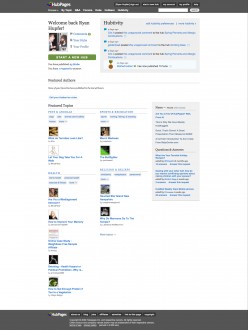Getting started
I'm having a terrible time getting started. I tried to post an article and the lines moved seperating the paragraphs. I am not able to correct them. Also, what if my essay does not fit any of the categories in the drop down? Not liking hub pages very much at all!
Marilyn - Start as you mean to carry on. The First thing you should do (before you start publishing) is to populate your landing page with something that will appeal to any visitors coming to your page. The moment you publish you are asking readers to take what you write seriously. Most won't if you haven't done your housekeeping seriously, with an avatar image and something they will find interesting about YOU or Your writing. It doesn't take long to spice up the page with an appealing wallpaper etc. Ask yourself... "Do I find this person interesting?"
Have a look see how different hubbers do their layouts and that will give you examples which you should also consider using in your own... Try to work out how they have structured their pieces capsule-wise and that will be a good starting point for your own.
Then head off to the learning center and read up on the vast library of info. Most of the problems you are likely to face when starting out are answered there.. and you don't have to sit for 6 hours on the side of the road in a forum, waiting for a ride, if you get my drift.
Type your article on word, spellcheck and break it into say 3-4 text capsules. You upload the extra capsules from the little' moving' tag on the left side of the page in Edit mode. These Paste your chosen paragraphs into their respective text capsules. Really easy. DON'T try to use just one text box... it's boring and less engaging than say Text - Image - Text - Poll - Text - Image - give your hub some substance both verbally and visually.
I know exactly how you feel starting out - as do most of the other hubbers... But I have to say that if your follow the bouncy ball around the site - you will really appreciate it's structure and resources. Bon Chance
PDThanks for taking the time to answer, but this is so much more complicated than Helium was! I just want to post my writing, I don't want to have to hunt for pictures etc post along with it. I'm not finding my topic categories listed either. Generally not a good experience here.
Welcome to HubPages, Marilyn. I'm not really sure whether you are asking for help, or just want to vent. If you need help, we would be better help you if you were more specific.
What type of category are you looking for? Let us know, and we can offer you suggestions. It is possible that a category exists but it is hard for you to find because you don't know the structure. There is a topic tree that has a list of all the categories if that would help you.
If there isn't a category for the topic you want, if you ask, HubPages may even create it for you.Also pictures are really really helpful to add interest on your hubs. I highly recommend them. You can use your own or find public domain ones on the web. Writing a hub is not like a blog. It is not easy - you really have to keep the reader in mind first and foremost.
Unless you want to publish magazine-like articles, complete with photos and other media, this is not the place for your writing. This is not a blog site, and the content standards get tightened regularly. There is a quality review and Hubs that don't pass, are not allowed to be published.
Post from a plain text source like notepad and you should have no problems.
Pictures are encouraged but not required, and categories are not that important when the goal is to get Google traffic (which is keyword based)
I have some poetry and essays on a variety of subjects. The recipes and animal writings are easy to categorize. I did ask for help, but to date have no response. I know about "keeping the reader in mind," it's getting the writing posted with all the little 'capsules' that's the problem. Thanks for writing, but it really didn't help.
What problem are you having with the capsules? Have you tried using the templates that HubPages provide? I found them to be very helpful and user friendly.
I'm sorry to hear that you're struggling and it's been a bad experience. When I started here I was a bit overwhelmed with all of the formatting and how to use the capsules, but the learning center definitely helped. I also like the step by step guide you get when you're creating your hub. I still haven't perfected it but the key is to keep learning and trying.
You don't have to go all out with your first hubs because you'll gradually improve over time. I wish you luck though and hope you find a happy medium.If you write the text in notepad or a similar program, be sure to un-check "Word Wrap" under the "Format" tab at the top and fix it up so it looks right without the word wrap on before cutting and pasting into HubPages capsules. That should fix any added line spaces. But do make sure it looks correct in text format first.
Related Discussions
- 52
Simple English test
by Bev G 5 years ago
I really wish HubPages would implement a simple English test before granting membership to new hubbers. It would save people wasting their time. I'm sure it could be automated. And I realise that some will copy and paste, but it might weed out some of the really bad ones.At the very least, a notice...
- 27
Announcing Topic Templates!
by Robin Edmondson 12 years ago
Based on feedback from Hubbers like janderson99, we are very excited to offer a new formatting feature to the HubTool: Topic Templates. Our masterful engineer at HubPages, Edward, has been hard at work engineering these Templates, and Simone Smith and I have helped organize them to...
- 83
Can We really make Money from Hubpages??
by sampurna shrestha 12 years ago
Hey hubbers out there.. I am new to hubpages and i am not sure if I can really make money here. Like i have seen some success stories in hubpages but that seems to be long time ago. I am a student and i have little extra time. I would like to utilize my time writing hubs here only if I can really...
- 14
Just Getting Started
by Jeanine Elizabeth 13 years ago
Hello! My name is Jeani and I am brand new to Hubpages. I got started at the suggestion of my uncle and father, both of whom post on here. I have always enjoyed writing and after working with online schools the last 5 years am looking for ways to continue working online. I have had a few leads with...
- 22
Unpublished articles?
by Carlita 7 years ago
Evening. I'm new; so, I'm not aware if I made any overlook the rules on forum posting. With the article approval, is there a way to find what mistakes and rules that relate to unpublished articles so I know in what area I can improve and edit?The links are very helpful; but, they have too much...
- 76
An Overview of the New HubPages Features and Redesign
by Ryan Hupfer 16 years ago
As jimmythejock was quick to pick up on a few days ago (man, he's good!), we have been working hard on coming up with a new overall look and feel for HubPages and in the process we've also added a few cool, new features that we think you'll all really like. We'll be launching this new redesign...