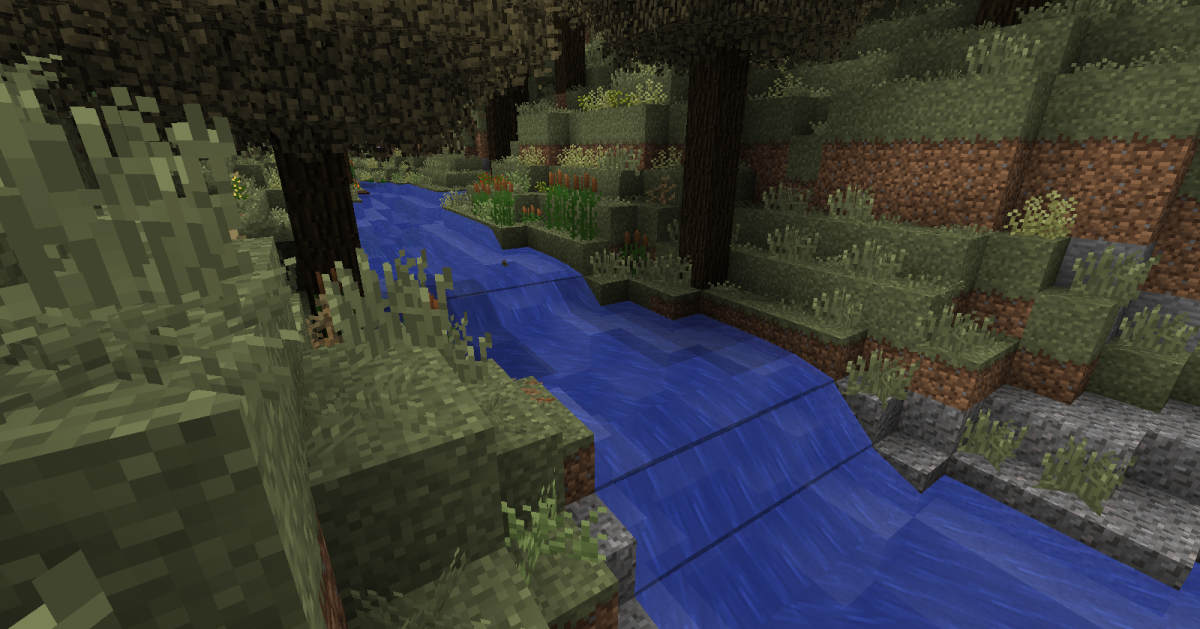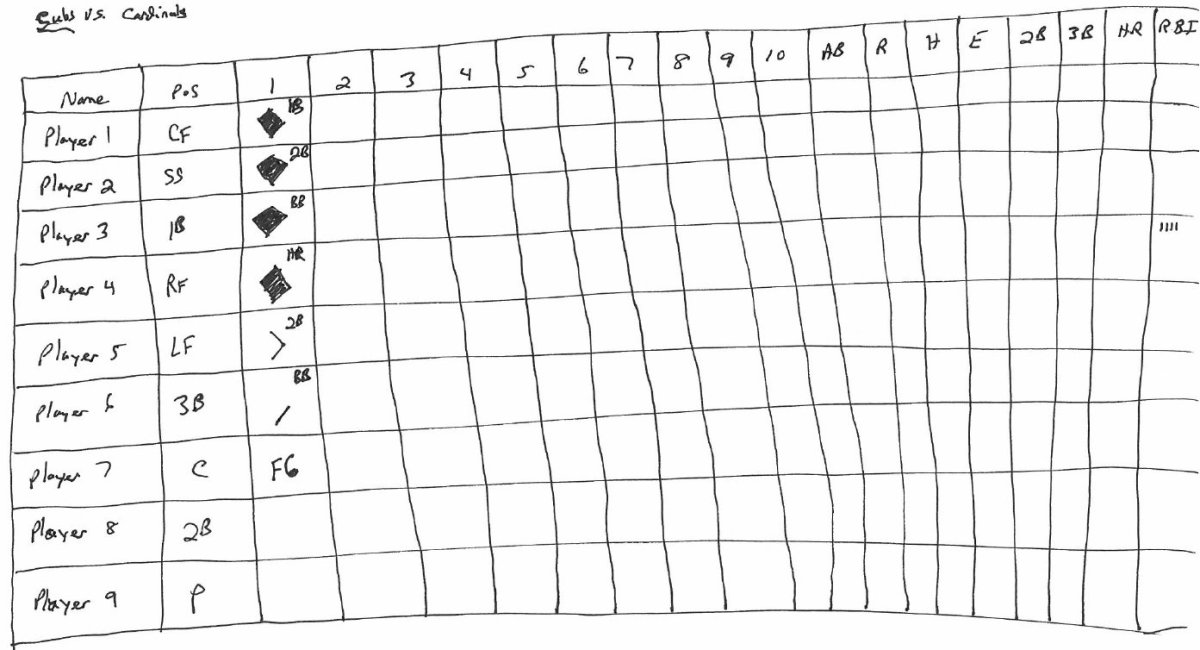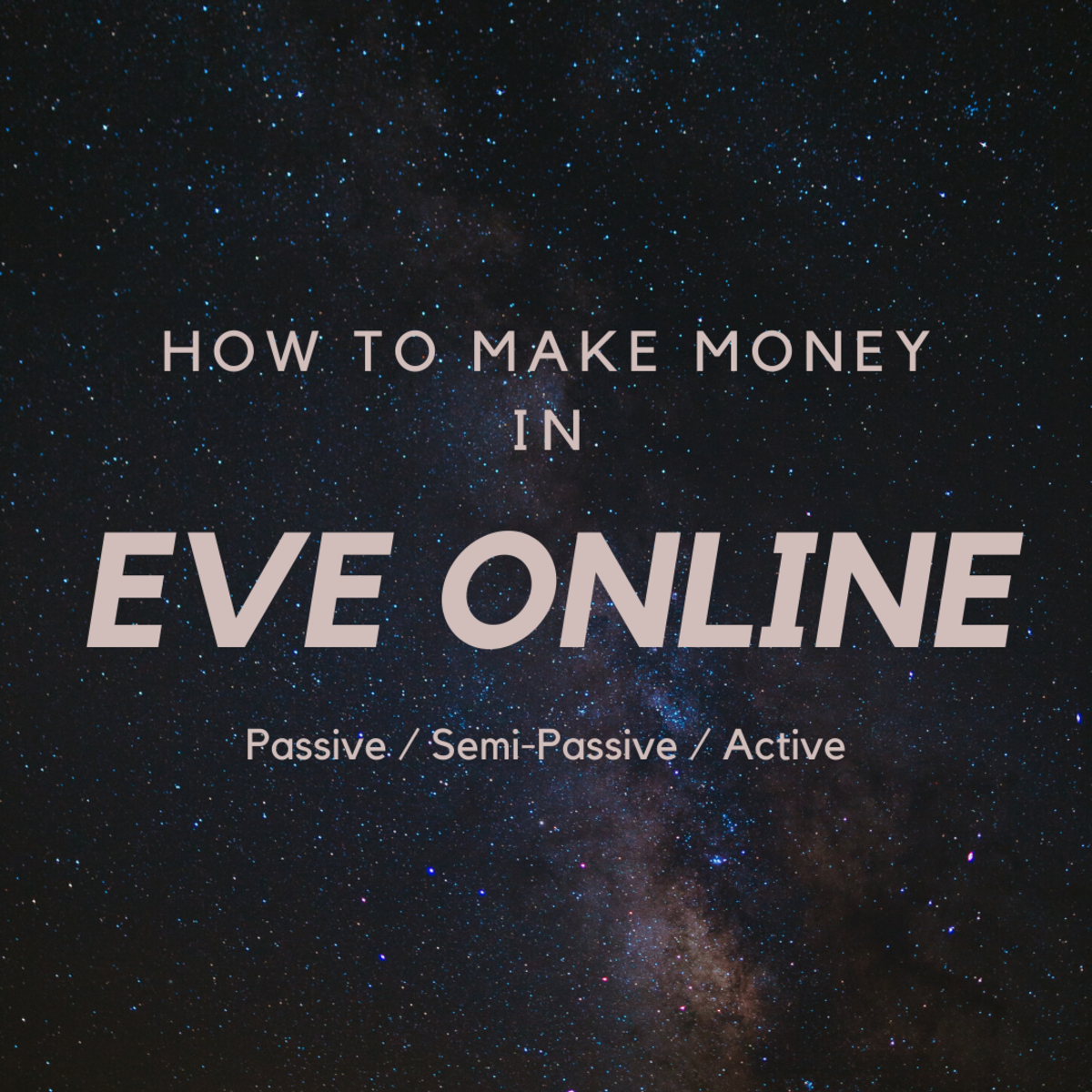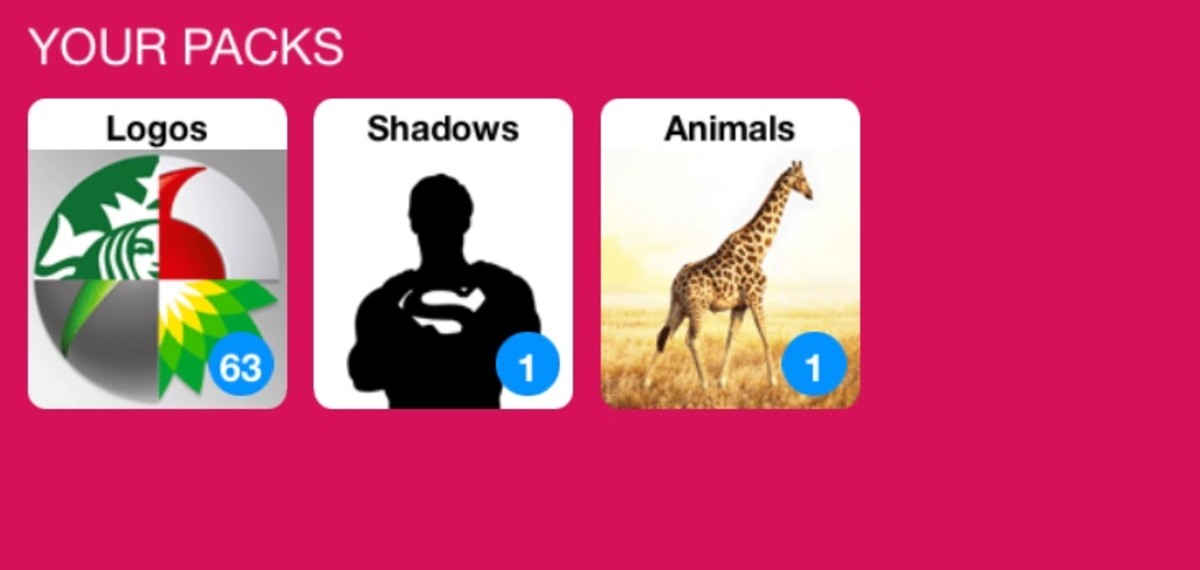Learn How To Play Minecraft: PE (Pocket Edition)
To Start
To begin to play the game, you will have to download it from your phone or tablet’s app store. There is a free version, but I recommend spending the money on the full version. To download the Pocket Edition, you will have to go to Google Play or the iPhone App Store and pay $6.99. It may seem costly, but what is $7 for hours and hours of fun right? Once you’re done downloading, open the app and select PLAY. In the next menu, you should pick a name for your world and add a seed if you want. A seed is used to “spawn” a certain layout of the world. I would suggest finding a seed that has quite a bit of gold and diamond.

Your First Day
The highest priority for your first day in Survival mode would be to gather wood and make a shelter. To cut down wood, simply walk within 6 blocks of any tree, then push and hold your finger on a piece of the trunk until the wood falls to the ground as a little block. To gather the block you simply need to walk over it. Wood will be used to make your first tools, and it will also allow you to make a crafting table, which will also help you build more items. Gather at least one tree, then move on to the next section for building your shelter.
Would you suggest this game to your friends?
Making A Home
In Minecraft: PE, during the nighttime, monsters will spawn in areas that are not lit by torch light or immediately occupied by you. The best way to protect yourself for your first night is to mine either dirt or sand and make a small shelter. It doesn’t have to look pretty, you will have plenty of time and supplies later to make an awesome looking building. This is simply to get you through your first two nights without getting eaten. I would suggest making a 10X10 building at least 4 blocks high. (The roof will be built off the top level of the walls.) You can leave blocks out of the roof to leave a space to see if it has become daylight yet. Once the daytime comes around, monsters will die. (With the exception of harmless spiders and creepers).
During your first night:
- Build a crafting table in the corner: There’s a button on your screen that looks like three white dots. Click on it, and click craft in the top left corner. Inside this menu, you will have to change your blocks of wood into wood planks. Scroll down until you find the wood planks and click until you have no more wood blocks. After you’re done, scroll back up to the crafting table and create one. Once you are done doing that, back out to the previous screen and select the crafting table. This will bring the crafting table to your game screen so you can select it and place it. Select your table and craft it on one of your walls.
- Build wooden pickaxes: Open the crafting table by clicking on it. Select the button on the left hand side that shows tools. Scroll down to the bottom and click on the wooden pickaxe. On the right hand side, you should see the “ingredients” that you need to craft one. Click the top left button with a wood plank on it, scroll down and create the needed supplies. (Sticks) Then select the tools menu again, scroll down to the bottom, and select the wooden pickaxe to craft one.
- Check to see if it is light outside: If it is, head outside and move on to the mining section of this hub.

Mining For Needed Materials
The whole point of the previous section is to prepare you to get needed materials as soon as possible. You don’t have to do what I told you in order, but it is the quickest way to get started. You need a wood pickaxe to mine stone, and you would prefer having a stone pickaxe over a wood one. So, the next few minutes of your time should be spent finding some stone and mining it. Now, ways to find stone are easy. There are two different mining methods that I will teach in my next hub. The simplest way to find stone, in my opinion, is to dig straight down. After a few levels down, you will find stone, iron, and coal. Further down you will find gold, diamond, red rock, and bedrock. Stay on track though and mine a few pieces of stone. (Preferably 10 or more.)
To come back up, however can be tricky. Hopefully you have some leftover dirt or sand in your itinerary. Select it, look down at your feet, and jump while simultaneously clicking on the block underneath you. This will place you one level up at a time. Keep doing this until you get to the surface.

A Few Notes
A few things to note:
- Falling more than 3 levels will hurt you.
- Falling from high enough will kill you. You can respawn, but you will drop all your items and you probably won’t spawn near them. You can find them, however, and pick them up again by running over top of them.
- The crafting table will tell you what materials you need to find to create items you want.
- Use the same method you used to create your pickaxe to create other items.
- To create anything with iron, silver, or gold, you will need to build a Furnace and use either wood or coal to smelt the metals into ingots before you can use them.
How would you rate this game?
Conclusion
I hope this tutorial helps you out. If you have any more questions, email me at phtechparker@gmail.com. If you have any ideas for more hubs or tutorials, email them to me. I hope you enjoyed reading and if you haven’t downloaded Minecraft, you should try it out.
Thanks,
PHTECH
Links To My Hubs
This section is where I promote my own hubs. Here are a few that have to do with this hub:
Learn how to grow melons, sugar, and mushrooms in Minecraft PE
http://phtech.hubpages.com/hub/Minecraft-Pocket-Edition-How-To-Grow-Melons-Sugar-and-Mushrooms
Here's how you can go to the Nether in Minecraft PE
http://phtech.hubpages.com/hub/Minecraft-Pocket-Edition-How-To-Make-A-Nether-Portal-In-Minecraft-PE
Check out the new additions to Minecraft PE update 0.8.0
http://phtech.hubpages.com/hub/New-Additions-To-Minecraft-Pocket-Edition-080