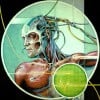Do you prefer to write your first drafts on paper or on the computer?
- rmcleveposted 13 years ago
0
Do you prefer to write your first drafts on paper or on the computer?
It depends on what kind of first draft. For a creative calligraphy or art project, on paper. For ideas of what to write a hub about, on paper. Writing a hub, story or essay, always on Word.
I always use the computer if available, it saves trees.
ChuckPaper, I generally jot down ideas on 6x4 inch index cards, as the ideas come to me, then I start shuffling them into some kind of order, and then flesh it out on paper beffore I get involved with the computer.
I find writing on the computer is much easier and faster for me. I have to remember to save often and back up the files for safe keeping.
The computer. My handwriting is so bad I can't even read it!
Usually I brainstorm and write outlines on paper and then start the first draft on the computer.
It kind of depends on what I'm writing. If it's a hub/article, I prefer to do it on the computer. If it's a novel/short story, I prefer to do it on paper. Usually it's a distraction thing. Articles are short enough that I can hammer them out before getting distracted by the internet, but stories are much tougher. Plus, when I transfer the story from the notebook to the computer, it gives me one extra layer of editing that I wouldn't have had otherwise.
- Ghaelachposted 13 years ago
0
Hi rm.
I scribble all my thoughts and research for the new hub down on paper and then separate the different sections and number them as I would like them in the hub.This then all gets transfered into Open-Office where I then let my splell ckecker go to work to find my tipo's. After editing and have all my images ready, I do a split screen with O-O and HP and transfer or drag and drop each section across to HP and add the appropriate image. When I've finished I check it once more and bob's your uncle I have my new hub. A lot of work but I feel it's worth it with the end result.
LOL GhaelachThat sounds like a good way to do it! I like the idea of having two windows open; that ought to simplify the process rather well. Thanks for sharing!
I really do not know if you are playing a joke, or your system is giving you trouble, but you have two typos. I am not criticizing, I have more than my share. You can also do the split screen in Windows 7. I use two screens--really spoiled.
All computer for me. I tend to spew out all my thoughts, and then move things around into a semi-logical format.
Hi, my friend!
What works for me and may not work for most is to connect with my reader in the least contrived way. In order for me to do that, I visualize that I'm speaking with you (or any fellow Hubber or other reader) IN PERSON and IN THE HERE AND NOW. As you know, I do a lot of my writing in coffee shops. I pretend, therefore, that you are sitting right in front of me and that we're carrying on a personal, eye-to-eye conversation. That kind of socially intimate connection, if you will, is the river that flows unimpeded for me. Thus, my rough draft (which, more often than not, is my final draft) is worked out directly through the soft landing of my fingers on the laptop keys.
Thanks for your thought-provoking questions and hubs. I could really amp up my own writing by learning from your example.
Here's to continued connection with you!- Larry Wallposted 13 years ago
0
I write everything on the computer, hubs, shopping lists, letters, etc. I have a horrible handwriting and my handwriting cannot keep up with my thought process.
In a sense it is a funny question. When my son was in the second grade, being ADHD and losing his eyesight, he had some problems. So a few notes were sent to the teacher. I worte most of them--type on the computer and my wife wrote a couple, handwritten.
We had a meeting and the teacher remarked that she had received five notes and three were typed.
I asked her what difference that made. She said if it was type it was because I was angry. I said no that is not true. I added that because my handwriting was so bad I wanted her to be able to read it and assured her that future notes would be typed.
There was a comic strip the other day where the child told the parents that all correspondence to the teacher had to be sent electronically. The parents did not seem bothered by that.
The child added, "None of the teachers can read cursive."
The times do keep changing.Hello Larry.
Sorry to hear about your son's eye sight. You are quite right the times they are a changing (Bob Dylan). I found my typo's and I thank you for pointing it out to me
The question, every one has their own way of doing things, good or bad.
I write almost everything on the computer nowadays, including 1st drafts of papers.
I prefer to write first drafts on paper. It just feels easier to get it out that way. Once I start typing it into the computer I work on small revisions and corrections. Then I print it out double spaced to do a real revision. I work better when I can see things on a page rather than a screen.
I always write my drafts on paper before I key into my computer. I can amend on paper faster and recycle the paper again after posting.
Related Discussions
- 10
What do mortals prefer? To write by pen or type on their computer?
by prey 13 years ago
What do mortals prefer? To write by pen or type on their computer?
- 10
Does anyone else hand write the first drafts of their novels/short stories?
by Kennedi Brown 11 years ago
Does anyone else hand write the first drafts of their novels/short stories?I know I can't be the only one who just can't make consistent content unless I'm writing it all out longhand. Otherwise I just stare at the screen for hours at a time.
- 41
I am curious if people still write by hand or has everyone switched to the keybo
by Mr. Happy 7 years ago
I am curious if people still write by hand or has everyone switched to the keyboard permanently? I still write by hand. I take notes, write on the side of my books, I often write on anything on which I can write in order to remember a though (my memory is terrible at times). I also write...
- 30
Do you prefer to write using a particular "niche" or do you write on all subject
by Faith Reaper 12 years ago
Do you prefer to write using a particular "niche" or do you write on all subjects?
- 30
Do you think writing email has strengthened or weakened people’s writing skills?
by Seckin Esen 6 years ago
Do you think writing email has strengthened or weakened people’s writing skills?
- 45
Do you write with a pen or a computer?
by Billie Kelpin 12 years ago
Do you write with a pen or a computer?When my husband first suggested around 1990 that I use a computer for writing, I cried when I tried. I told him the thoughts got from my head to the paper through my pen and I resisted. So for all these years I tied myself to the computer. Only...