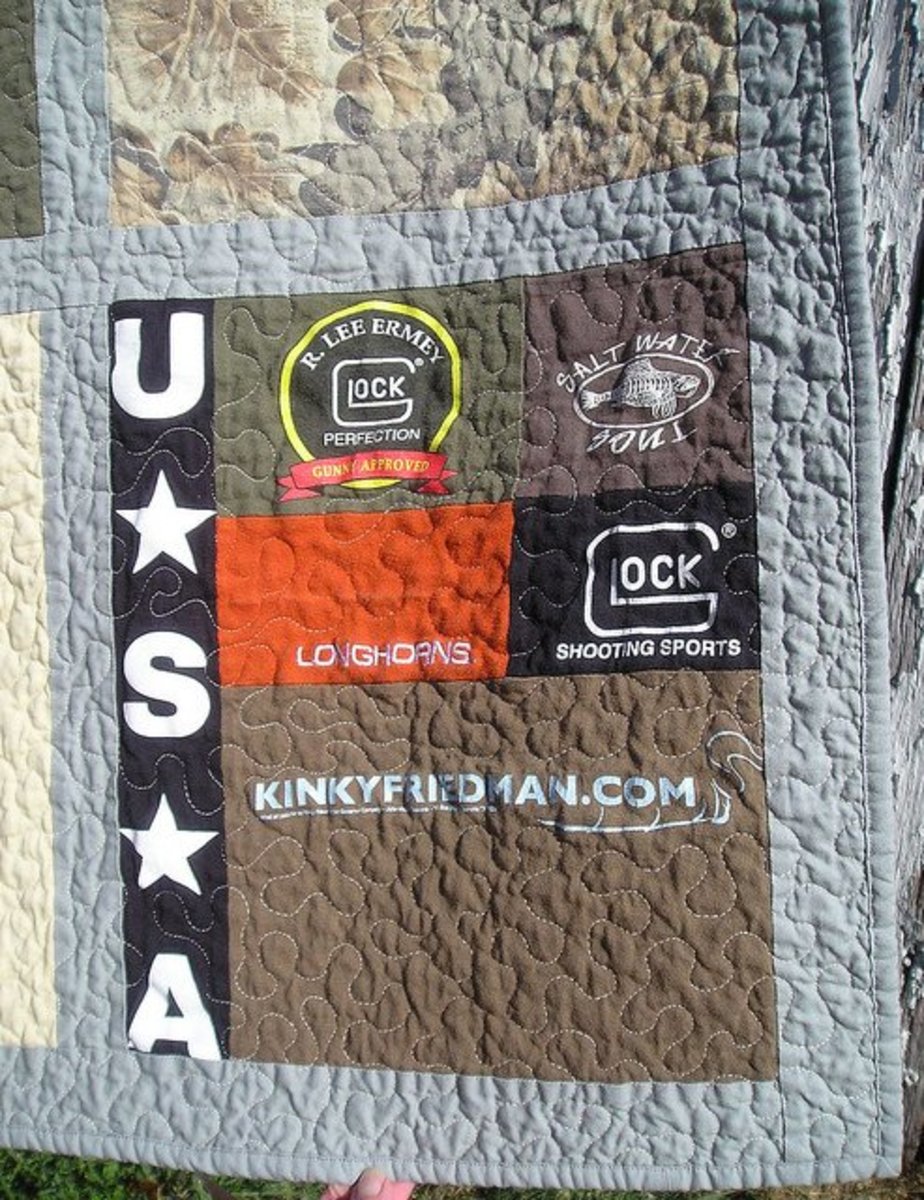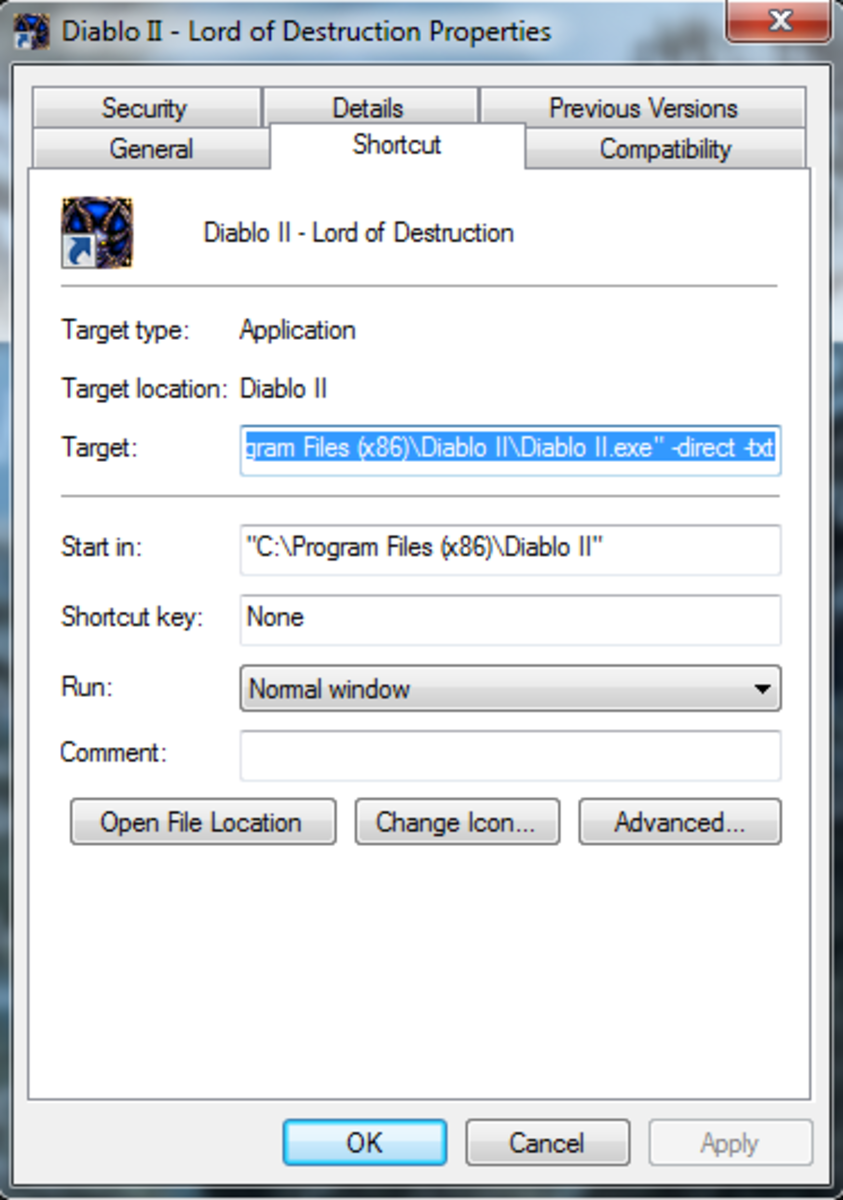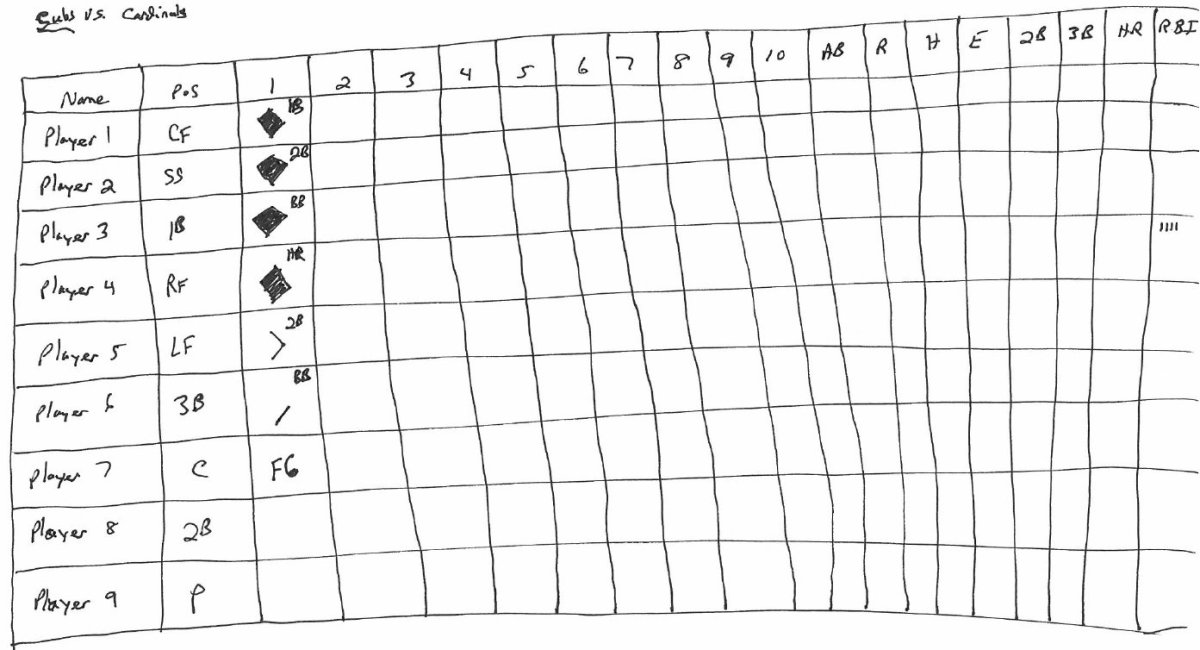How to Create Personalized Disney Shirts on Zazzle
Personalized Disney Shirts Make Great Gifts
Disney appeals to almost everyone. From the old animated classics to the new computer-generated films, Disney has created timeless movies and characters that are popular with all kids of all ages. (Yes, even those adult kids.) Perhaps that's why there are so many Disney fans out there. If you're a diehard fan - or if you know one - personalized Disney shirts are great gifts, and they're easy to create and order online, thanks to the magic of computers. This page gives you step-by-step instructions on where and how to create your own Disney T-shirt or other gifts on Zazzle.
1. Visit Zazzle
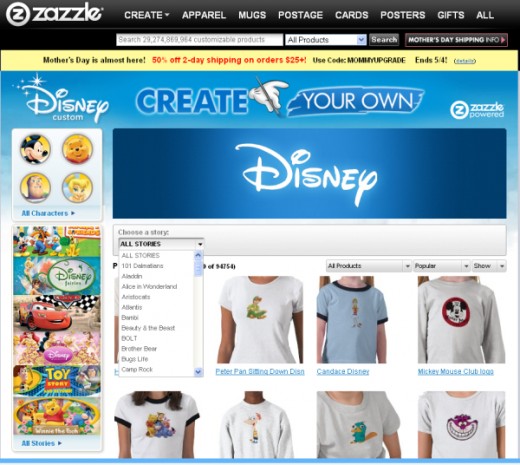
Step 1 - Select a Disney Category on Zazzle
To start creating your personalized Disney shirts, you'll need to visit the official Disney page on Zazzle. Once there, you'll be able to narrow down your shirt design be selecting from a number of Disney categories. You'll find a dropdown menu that includes a number of both recent and classic Disney movies, from 101 Dalmations to UP, as well as categories based on popular themes and TV shows, such as Disney Princess, Mickey Mouse Clubhouse or Hannah Montana.
Don't want any of those? There's also a category simply called "Disney." It includes a hodgepodge of Disney designs, including Disney Halloween , Disney Toddler (baby characters), Valentine’s Day, Disney Villains and others. Simply pick the category you like to see designs within that section.
2. Choose your favorite Disney character
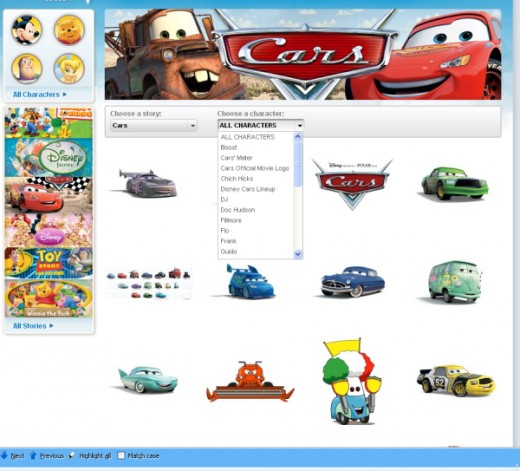
3. Select T-Shirts or other products
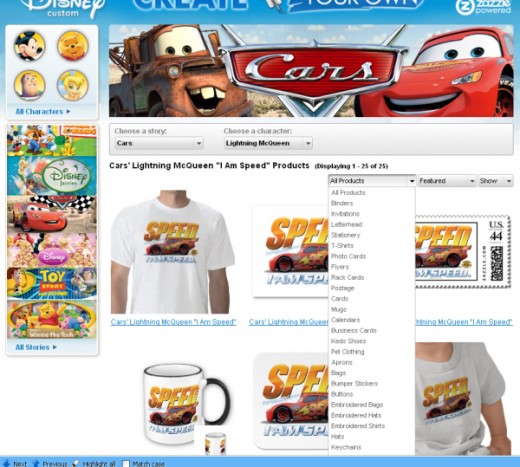
Step 2 - Select a Character and Design
Once you choose your favorite Disney category, you'll arrive on a page that shows some images related to your chosen movie or theme.
But don't stop there!
Use the "Choose a character" dropdown menu to narrow your choices and see more images featuring your favorite character. Simply click on a picture to choose one and move on to the next step.
Step 3 - Select T-Shirts
Zazzle offers you the ability to create personalized Disney shirts, but you can also personalize cards, letterhead, mugs, ornaments and other products with Disney images. If you've got a Disney fan in your family, it's a great place to shop for gifts!
To select T-shirts, simply use the dropdown menu and select the item you want. (For some reason, it's not alphabetical, so you'll need to scroll to find the T-shirts.)
4. Customize it!
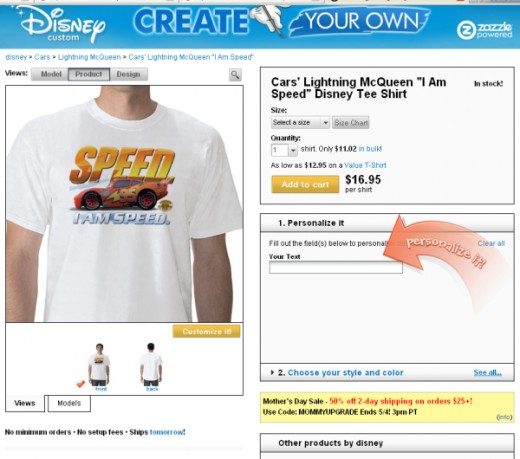
5. Adjust your text or image
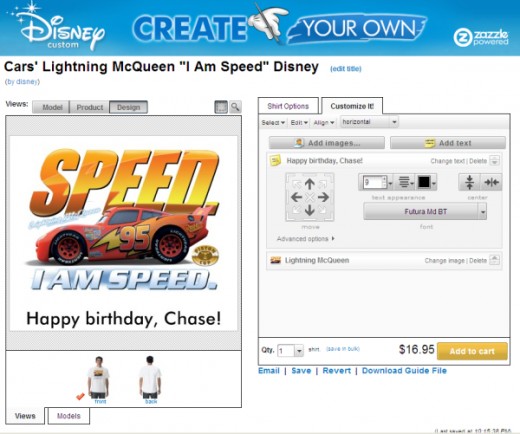
6. Choose your color, size and other options
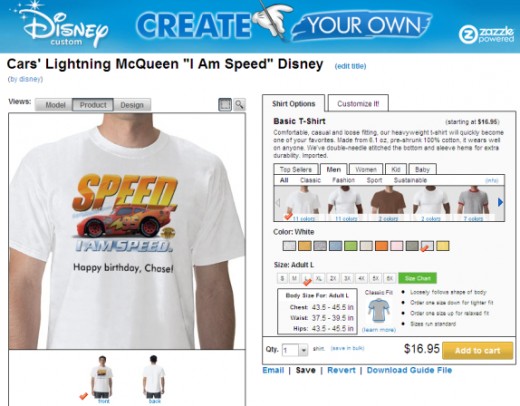
4. Create your personalized Disney shirt
Here's the part where you get to turn the simple Disney image into a personalized Disney gift for someone special.
Simply look for the box on the right-hand side of the image that says "Your Text" and start typing or click the yellow "Customize It!" button under the product image. The Customize It! tab will give you more options.
5. Make adjustments as needed
If the text you want on your shirt runs off the design, or it displays on top of the image, or you simply don't like the font or the color of it, you can tweak it all on the Customize It! tab. Just click the yellow "Customize It!" button under the product image to get there.
Customize It! gives you the ability to move the image or text up, down, right or left, or even to rotate it, with simple arrow controls. You can also change the font color, size and font face.
6. Get your size
Once you're happy with your personalized Disney T-shirt design, click on Shirt Options to select a style and size (up to 6x) for men, women, children or infants. You can also select from several colors, and even choose organic cotton.
Once you're satisfied that you've created the perfect shirt, simply hit Add to Cart and follow the checkout process. That's all there is to it!
Have fun!
More Pages by lisa42
- 10 Funny Gift Ideas for Boyfriend
- How to Create Personalized USPS Stamps for Special Occasions
Special occasions deserve special notice, and if you're sending invitations, thank you notes or announcements for the big moments in life such as weddings, birthdays, graduations, bar mitzvahs, baby showers,... - Inspirational Motivational Posters
I recently went looking for some inspirational, motivational posters to hang by my desk and inspire me while I work. While some people have parodied these types of posters, I like them because the photography... - 3 Sites That Will Send Cards Out For You
Save time with these websites that let you personalize your greeting cards, announcements and invitations online and then they'll send cards out to all the recipients on your mailing list for you. - How to Add AdSense to WordPress
WordPress is a great blogging application. If you want to use it for profit and not just pleasure, you'll probably want to include advertising such as Google AdSense. But how do you add AdSense to WordPress? This page will tell you how. - What's Better Than Used Textbooks? Rentals!
Each year, about 4 million trees are cut down to make paper for textbooks. Many of these books are used once and discarded. Others find their way back to a bookstore where they're sold again, but theres... - Digital Photography Backup is Easy, Inexpensive and Can Save Your Photos
Digital photos are a way to record the important moment of life, whether it's a fun day at the beach, a high school graduation, or a birthday celebration. But what if your hard drive crashed and you lost... - How to Buy a Used Mobility Scooter
Mobility scooters can make life much easier for individuals with limited mobility due to accidents or injury, but insurance and Medicare often wont pay for these helpful devices unless youre completely...