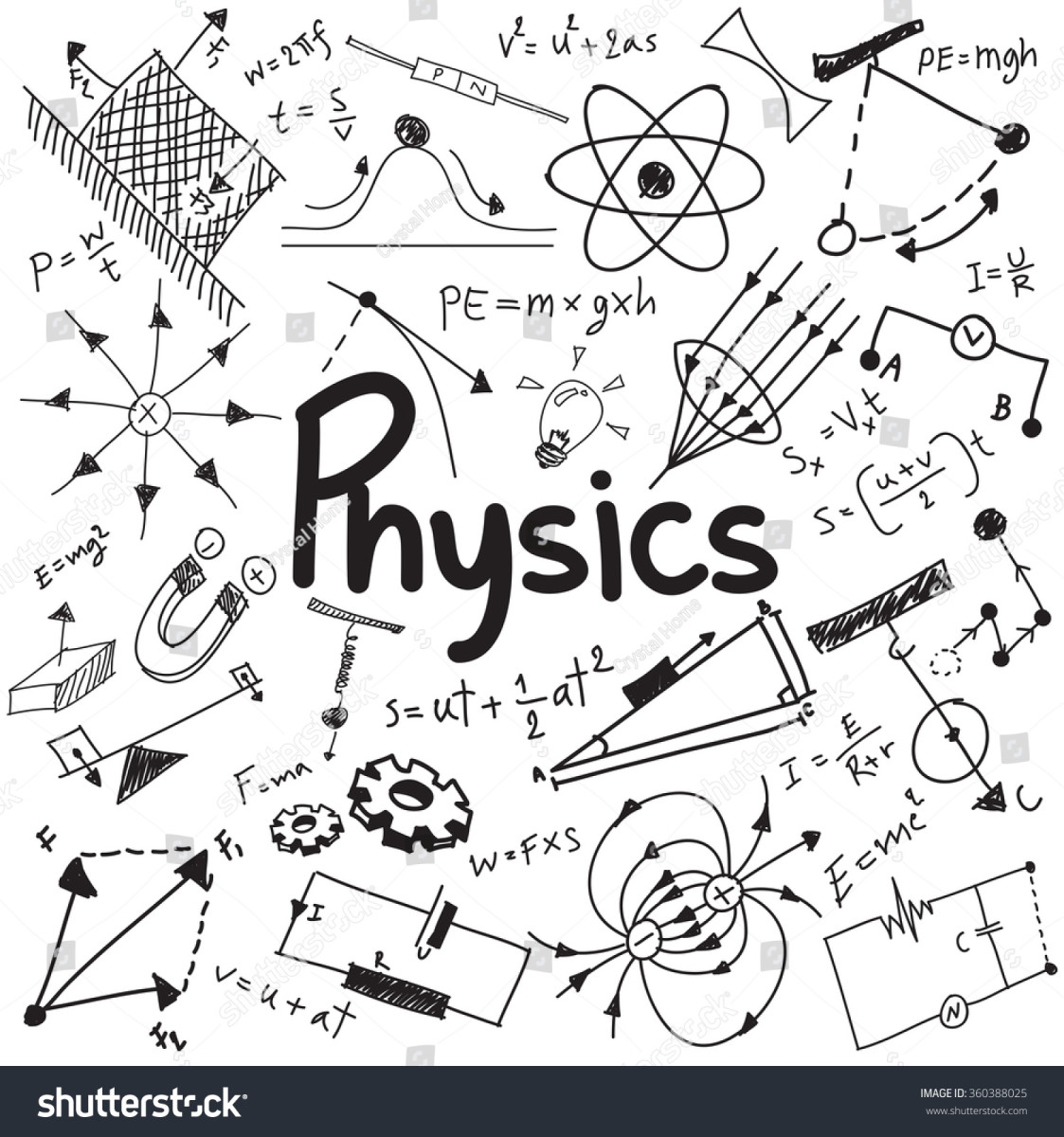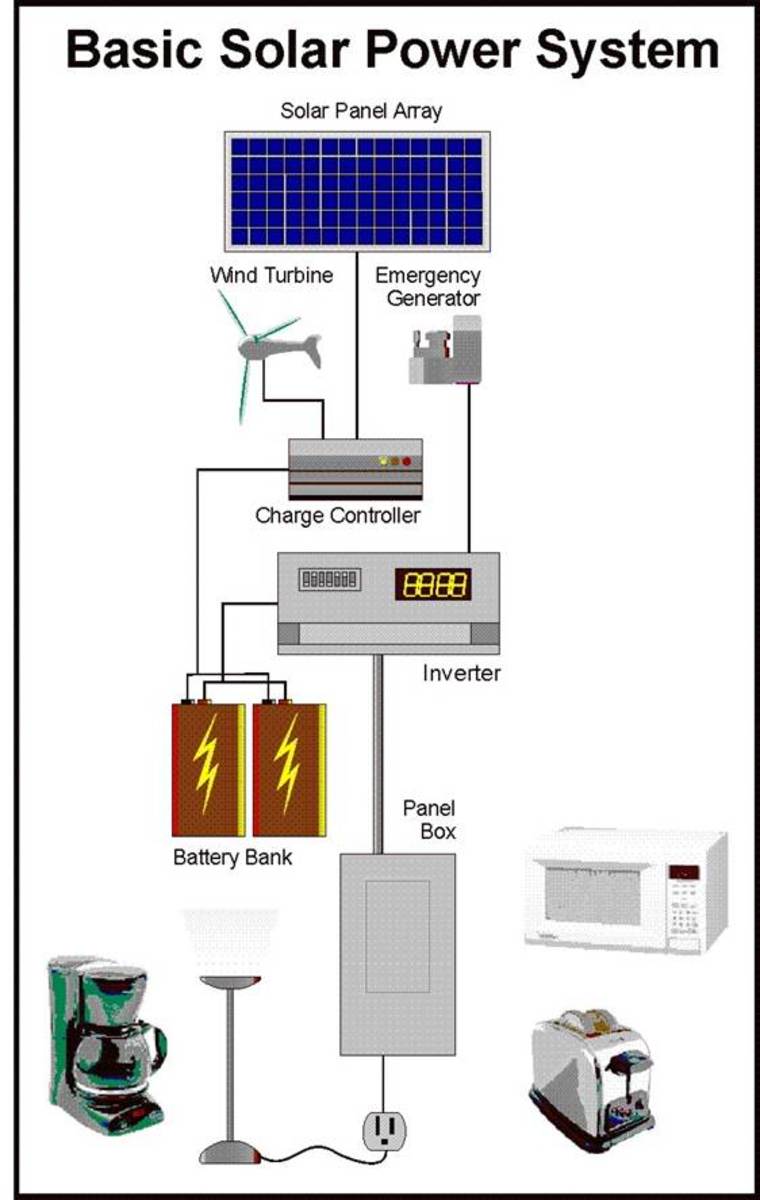Best advice and tips on maintaining LAPTOP BATTERY life and capacity

Is laptop / notebook batteries really that important???
With the current economy where the price of about every product are increasing, it is important to take care of ones that we already have. In my case, the laptop. If you would recall, I recently purchased a new laptop and is really cautious when using it. I bought a keyboard protector, and even use an external optical mouse and speaker.
Anyhow, the main point of this article is to discuss the importance of a laptop’s battery and to provide some tips on how to prolong its life.No matter the brand (if it is a Dell laptop, or a Samsung battery, etc...) a spare battery pack is quite expensive - which is the more reason why it is important to take care of laptop batteries.
As you may know, a laptop is a convenient portable device because you can carry it with you. Can you bring along a PC just like a laptop? Don’t forget that by PC it is referred to as the total package, monitor, CPU, keyboard, mouse, etc…
However, if you have a laptop, you already have all that in a single device. And an equally important thing as the main unit, is the laptop battery. Obviously, the laptop battery monitoring is an integral component of the laptop because it powers up the mobile PC. The laptop battery is the one that makes a laptop portable. Sure you can bring the AC adaptor but is an AC outlet always available? This is the reason why it is important to take care of the laptop’s battery and prolong its lifespan as much as possible.
Remember to check first if you are running on Li-ion or not
Now that we laid out the importance of a notebook’s battery, how can we maintain or take care of its capacity? As any modern age person have noticed, any electronic gadgets especially batteries do age and looses its capacity over time. But there are ways on how to slow down this so called “aging”.
Here are some useful tips on how to take care of a Li-ion battery (most laptop batteries are made up of Li-ion). Before proceeding, a little disclaimer: Please be informed that the advice listed below is for Li-ion batteries since it is the type of battery that I have for my device. You may want to check out if your laptop battery is also Li-ion. If not, it is possible that the list below will not work and may not even be suitable for Li-ion batteries.
>>> If an AC outlet / switch is available, it is recommended to use the AC adaptor and remove the laptop battery.
As crazy as it sound but this tip is the most important and is most applicable at home. Just imagine, sitting at your room, planning to visit facebook or chat with your friends, your laptop’s juice is running low, you plugged in the power cord, you stayed there for three hours or worse, forgot to remove the cord. UH-OH, pretty soon you’ll notice that 3-hour 100%-charge capacity goes down to, let’s just say, not acceptable ranges.
Why is this so? First reason is high temperature. Try touching the laptop’s base after long usage, HOT isn’t it. Now, look at the location of the battery, got the big picture? High temperature or heat quickly deteriorates the lifespan of the battery. The heat produced by the main unit and the electric power flowing into the battery will make the battery scream for mercy if only it can.
Still not convinced? A good analogy will be a mobile phone. Most mobile phones uses Li-ion batteries and as instructed or advised on the user’s manual to charge only when the battery is low due to frequent charging may damage or weaken the batteries life span.
Same goes for laptop batteries. If you do connect the power cord but does not want to remove the battery, REMEMBER TO UNPLUG THE CORD WHEN THE BATTERY IS FULLY CHARGED. Just plug it in when the battery levels are low.
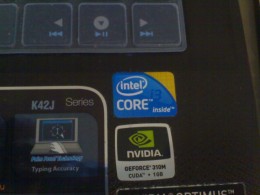
>>>Inline with the first one and as much as possible, do not frequently fully drain the battery.
Notice that warning message saying to plug in the power cord because the power remaining on the battery is only 5 or 10%, guess what, don’t ignore it. Not only because you might lose your work but it is actually advisable for Li-ion batteries to be charged at these level rather than to be charged from a fully drained state. Also remember to charge it to 100%. Not 99, 95, but 100.
There you have it. Just remember, if your notebook is important to you and your work, the battery is too.
Related and interesting technological links
- Dial 143 Globe Telecoms
- Advantages of smaller size tablets
Confused between selecting an android tablet, a PC tablet, or an iPad? Whichever it may be, why not choose medium size tablets? The reasons are not that hard to understand as showcased here. - Mobile Accessories for Working Out