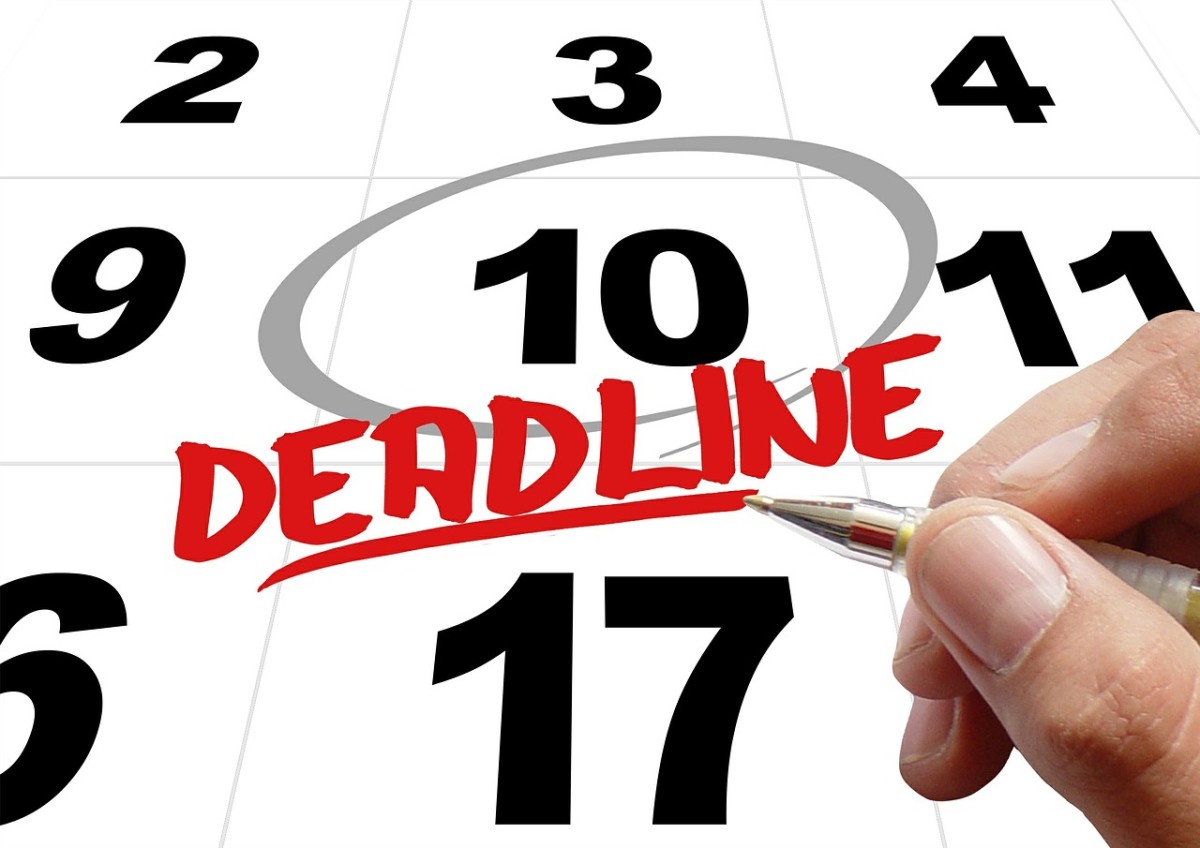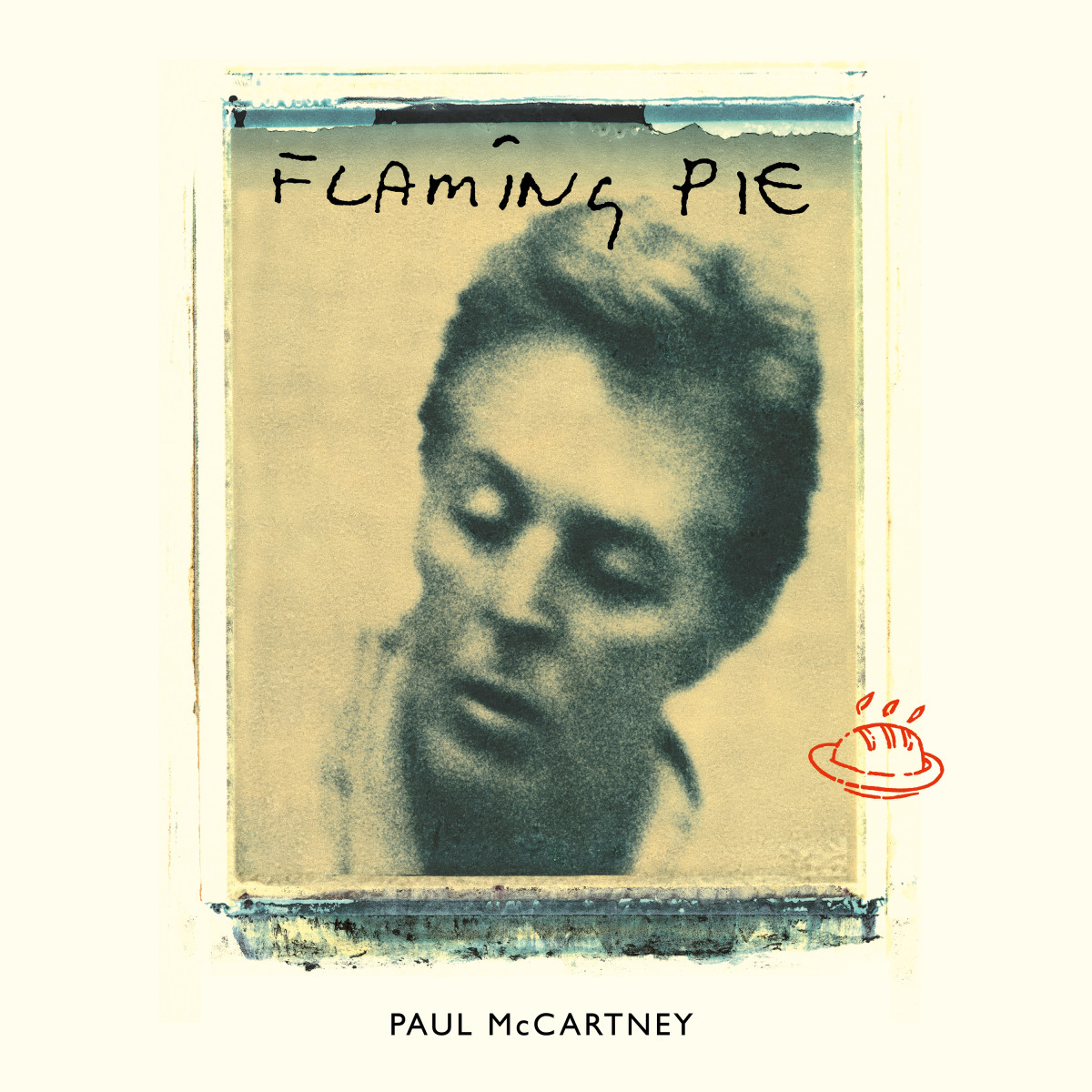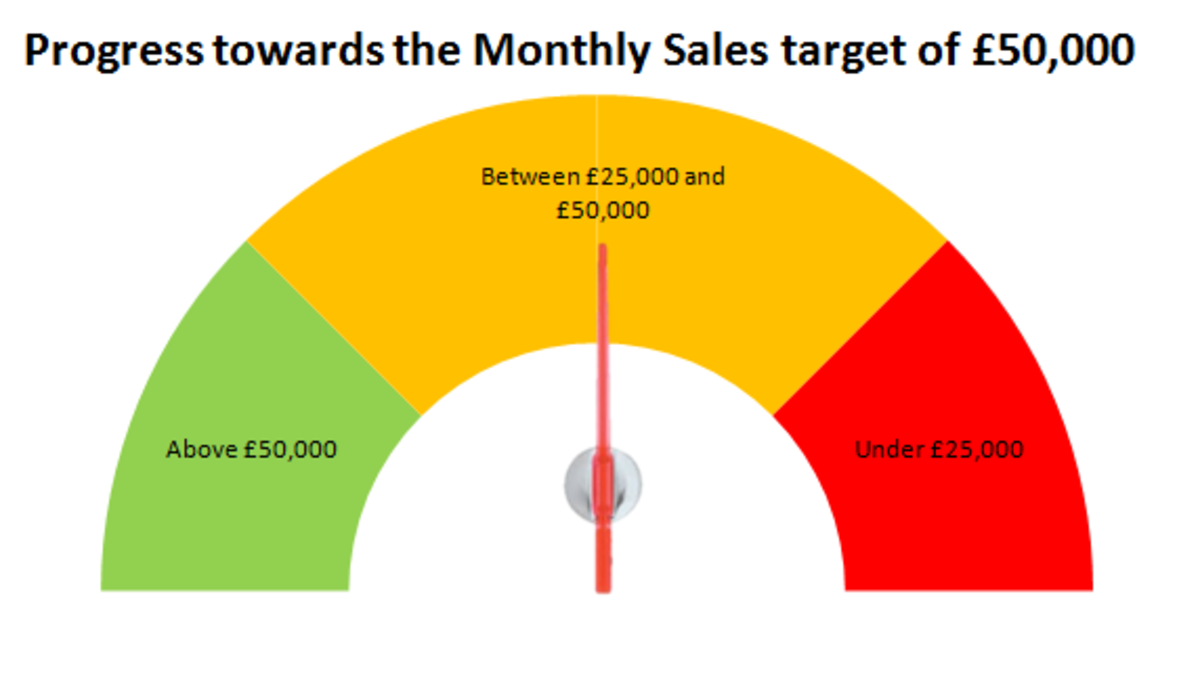Creating A Personal Digital Archive
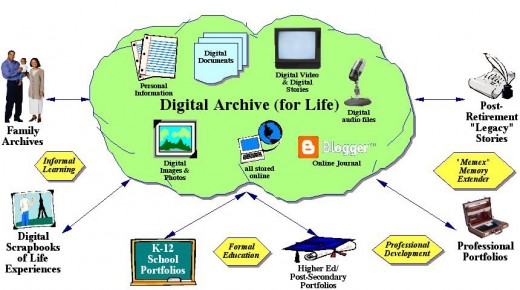
Introduction
Having worked in the digital library collections business for most of my IBM career, I decided to apply some of my knowledge to capture my personal collections. These are items that I have accumulated over the years from 1983-2002 where I worked at the IBM Watson Research Center at Yorktown NY. These items includes books, artifacts,CD ROM, jewelry, photos, film, files, patents and papers...
- July 2017
What Is An Archive?
An archive is a mean to preserve some collection of information related to a subject matter. These information may have long term value and significance. The information are kept in a format that is easily accessible and searchable. A user may be able to locate the information in a short period of time. The data should be accurate and not lost due to degradation. The key elements of a good archive is preservation, finding aids, and fast access. Security is part if this process. The data should be kept in a secure location and the access be controlled.
Part of the solution is to provide a reproduction of the original artifact. This way, the original can be preserved in a secure and humidity controlled environment. The reproduction must be of the highest quality and with sufficient detail in resolution and color to match the original.
Background
Over the 19 years, I was involved in a series of high profile projects. As part of the work, I traveled to various locations, took photographs, bought books, collected artifacts...Being a sentimentalist, I kept most of these items even after I left IBM. Some of the artifacts also included awards received and commendations... I kept most of them in binders and albums. Some of the items are valuable in their own right but most of them are just for sentimental value and historical. My hope with this project is to capture and preserve these information and artifacts for future use. Perhaps, a book or memoir will be written in the future...Perhaps these data will come in handy for some researchers.
Getting Started...
Since my collection is relatively small compared to a library, I don't need a full function database. I can achieve similar results using a spreadsheet. The columns are sortable and searchable.
I started by creating an Excel spreadsheet with all the data. This will act as my main catalog. I have identified 10 different types of objects in my personal collection. I decided to create a separate record (row) for each item. There are 9 columns in my file. They are ITEM, DATE, TYPE, META DATA, COMMENTS, THUMBNAIL, EST. VALUE. Donate, LINK.
The 10 types are books, jewelry, artifacts, photos, film, digital media, files, patents, publications and misc.
After collecting all the items in my basement and shelves, I started to enter the data into the spreadsheet. Some information are not known or lost and left blank. The meta data is any information associated with the object that can help in identifying and explaining the content. It could be the color, size, or weight or some other properties.
The digital capture step is just using an iPhone to take photos of the various items. For ease of production, I decided to capture the items by group or type. The final output will be like an eBook in PDF format.
Excel Spreadsheet Screen Shot
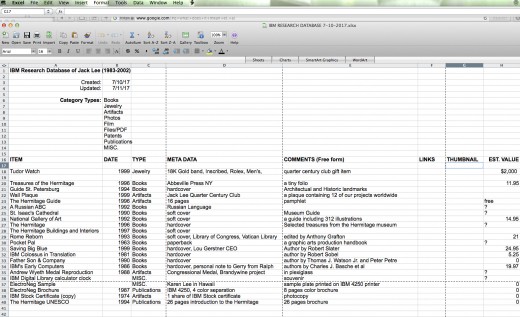
A Sample Item - Wyeth Medal Replica
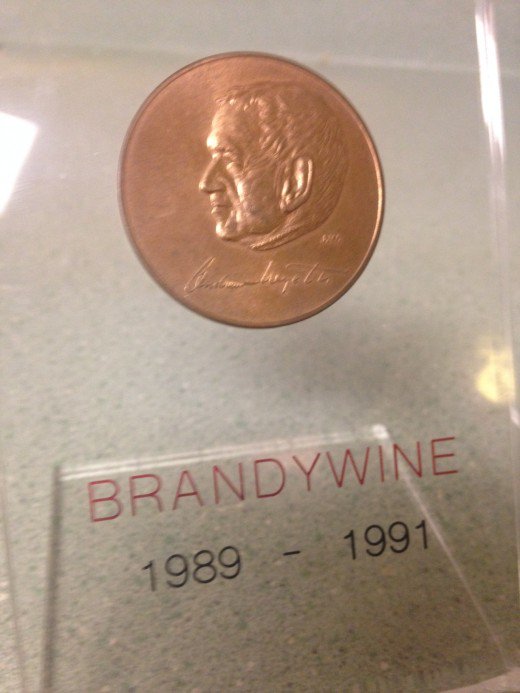
Creating a PDF or eBook
Here is a method I found that will allow you to create a PDF eBook using your iPhone.
Some Objects...
- the catalog Excel file.
- the ebook in PDF format.
- the physical objects such as books...
- the various artifacts.
- the reproductions of images and artwork...
- the online digital footprint... blogs, social media.
The 9 Columns
A database design is layed out in records. A record is a row of data related to each item. A column specify the various attributes. In my case, I have identified 9 Attributes. Not all records will contain all 9 entries.
Here are my 9 columns.
- ITEM description
- DATE
- TYPE
- META DATA
- COMMENTS
- THUMBNAIL
- EST. VALUE
- DONATE
- LINK
Final Tally
Here are the total count of objects in my personal collection so far...I will be adding to this and expanding it as necessary.
- Books - 23
- Jewelry - 3
- Artifacts - 13
- Photographs - 9
- Film - 2
- Digital media - 12
- Files / PDF - 2
- Patents - 1
- Publications - 20
- Misc. - 27
Grand Total: 112
Details...
I decided to capture the items by projects. This is grouping by collections. I divided the whole catalog into 12 projects and assigned a code to each. For example W for the Wyeh project. In this case, there were 24 images associated with Wyeth.
The processing steps.
- assemble all the items from project
- use the iPhone and Scanner Pro app and capture all items to a PDF file.
- copy file to OneDrive.
- add a new record in Excel file with the Project name and add the link to the PDF file.
- update all records with the page number in the "Thumbnail" column.
- Repeat process for each of the other projects.
My Projects and Code Letter:
- Wyeth - W
- Patents, Plaques and Awards - P
- Vatican Library - V
- Martin Luther - M
- Library of Congress - L
- Nationa Gallery of Art - N
- Hebrew Union College - U
- National Palace Museum Taiwan China - C
- Jerusalem - J
- Hermitage Museum - H
- Quarter Century Club - Q
- IBM Misc. - I
My progress...
Start of project: 7/10/2017
Data Entry: 7/19/2017
Reaching out to IBM Archives - 7/16/2017
Digital Capture: Wyeth Project (W) completed 7/21/2017 - 32MB (24 pages)
A photo book is printed using Photobooks.pro - Cost $19.00 including shipping.
Digital Capture: Patents, Plaques, Awards (P)
Project Completed: ?
Sample Photo book - Wyeth Project 24 pages
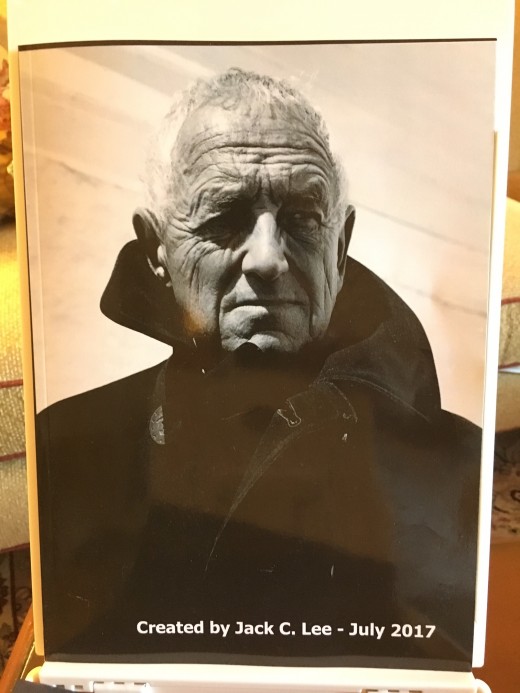
Summary
I have created this archive for my own use and satisfaction. However, I can see donating some of this to the IBM Archives. Some of the information here is part of an important history of the most prestigious projects embarked by IBM Research. These projects includes Andrew Wyeth Collection, The Vatican Library, and the Hermitage Museum...
Besides the digital eBook, I would be willing to donate some of the physical items and the reproductions of them to the IBM Archives.

Some Related Info
- How to Digitize Your Photo Album Collection
A simple, fast, and cheap way to digitize all your photo albums. - Professional Photo Book Printing - photobooks.pro
We offer Professional Photo Books printed in more sizes and styles than any other company. We offer the highest quality press books for discerning clients, as well an affordable photo books for those who are cost sensitive. We support direct PDF uplo - The Universal Digital Collections Cookbook
My 20 years of experience in digital collections - a how to cookbook. - IBM - Archives - Valuable resources on IBM's history - United States
IBM Archives: Valuable resources on IBM's history
© 2017 Jack Lee