Fire Your Cable Provider!
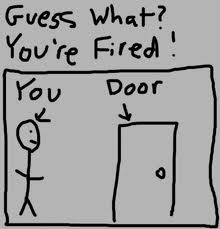
You don't need cable!!!
There are multiple ways to enjoy premium TV programming and movies without paying a cable company. Cable companies can charge anywhere between $20, $40, $90, $125 or more a month for programming. They’ll hook you with contracts and incentives, usually for 12-24 months. Oh, look at you so smart paying $29.99 for your satellite service. The minute you stop looking that bill just gets higher and higher. You don't have to pay that, FIRE YOUR CABLE PROVIDER!
I’m writing this Hub because I’m in the process of firing DirectTV, and wanted to share this news for anyone that does not know about other options.
Before you cancel your cable, make sure they will not charge you fees for breaking a contract or changing a viewing package. My other suggestion, try the options below before canceling to make sure you’re happy with the options.
The items you will require are listed below, but this will depend on how you are arranging your setup, as not everything listed below will be needed.
- A high-speed internet connection (this is a MUST)
- HDMI cables
- An HDMI antenna ($20'ish from Amazon), this will get you local channels in HIDEF free!
- Ethernet cable
- Wifi
- Video Cards
- Remote control
- Portable PC or laptop
- WIFI HDMI connection
An HDMI Antenna
Purchase an HDMI Antenna to recieve local channels in HIDEF. You can purchase these from a local media store like Best Buy, Radio Shack, or online. The one we use is listed from Amazon in this article.
We have 27 channels 100% FREE in HIDEF from our antenna. No cable needed what-so-ever.
Roku
Roku is a cool little box that attaches to virtually any TV and runs the internet to your TV for free programs. Once you purchase the model Roku box you want, you do not pay extra fees unless you want to add other options like Netflix, Hulu, or HBO to name a few, but that is all optional. They offer many 100% FREE channels and even games depending on the box you purchase. My favorite free channel right now is Crackle-all free movies. Very much like Netflix. This little gadget is easy to set up, will provide HIDEF 720, 1080 when used with a HIDEF TV or HDMI cable, and can be connected to any TV-even an old-timey one. You will need high-speed internet to install, and if you don’t have WIFI, then you’ll need to wire an Ethernet cord from your PC to your TV. Boxes range from $50.00-$100.
This company has EXCELLENT customer service.
The installation is simple, I literally did it in 10 minutes.
I’ve also purchased two other boxes since my initial purchase, one for my mother-in-law and one for my mother and father. My parents are on a fixed income, and their cable company is ripping them off.
The downside I’ve found with Roku thus far is that you need a box for each TV you want it hooked up on, and basic programming, like local channels, are not available, all this means to me, is that my cable bill will be cut down to bare bones once my contract expires. I’ll probably shave off $60.00 a month.
Media Portal
Media Portal is another 100% free media provider. This is an open-source program. I’m in the process of hooking this up, and once I do, cable will be fired forever.
Media Portal requires a little more brain power to install, which is why I’m guessing more people are not using it. You will need a video card for your TV, HDMI ports on your TV, and if you do not have wireless HDMI, you will need to have a PC hooked up next to your television. The final item you will need are remotes. Wireless HDMI is a bit pricey, that is what is currently holding me up.
However, Media Portal offers over 800+ channels, including locals, international channels, and premium movie channels. The navigation is set up similar to a DirectTV guide if you’ve ever seen one. And it’s easy to navigate, but a bit overwhelming from all the options available.
I am not the expert on Media Portal, but eventually I will be. And I'd love to hear from others already using this.
So many options!
- Plex TV, an amazing app for movies, music, and photos
- Netflix
- Do a google search
- Amazon FireStick
- Yeah, there are just to many to list.
The importance of a budget
- The importance of a budget and how to create one
Don't let money, home budgeting or finances drive you nuts!
Other ways to save money
- Ridiculous Ways to Save Money
Simple things you can do around your house to save money. It's also fun and entertaining!
The bottom-line
The bottom-line is, companies are making way too much money off consumers for entertainment. I believe in sharing the savings with others and strongly urge anyone who is over-paying for cable to look into my suggestions. Also consider friends and family, especially the elderly that live on fixed incomes. Competition is out there for cable companies. We need to let them know that we are not going to pay their sick inflated prices anymore, and start a revolution!
This content is accurate and true to the best of the author’s knowledge and is not meant to substitute for formal and individualized advice from a qualified professional.
© 2013 Rebecca









