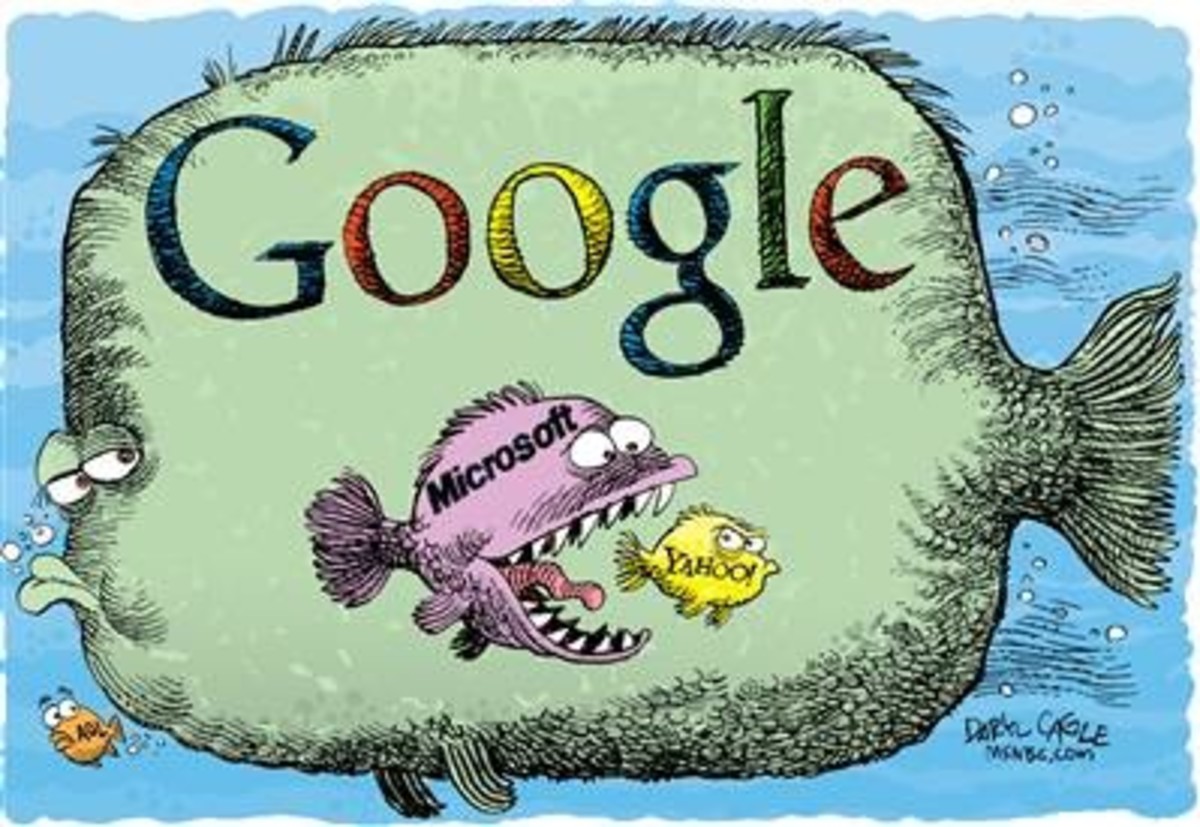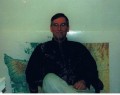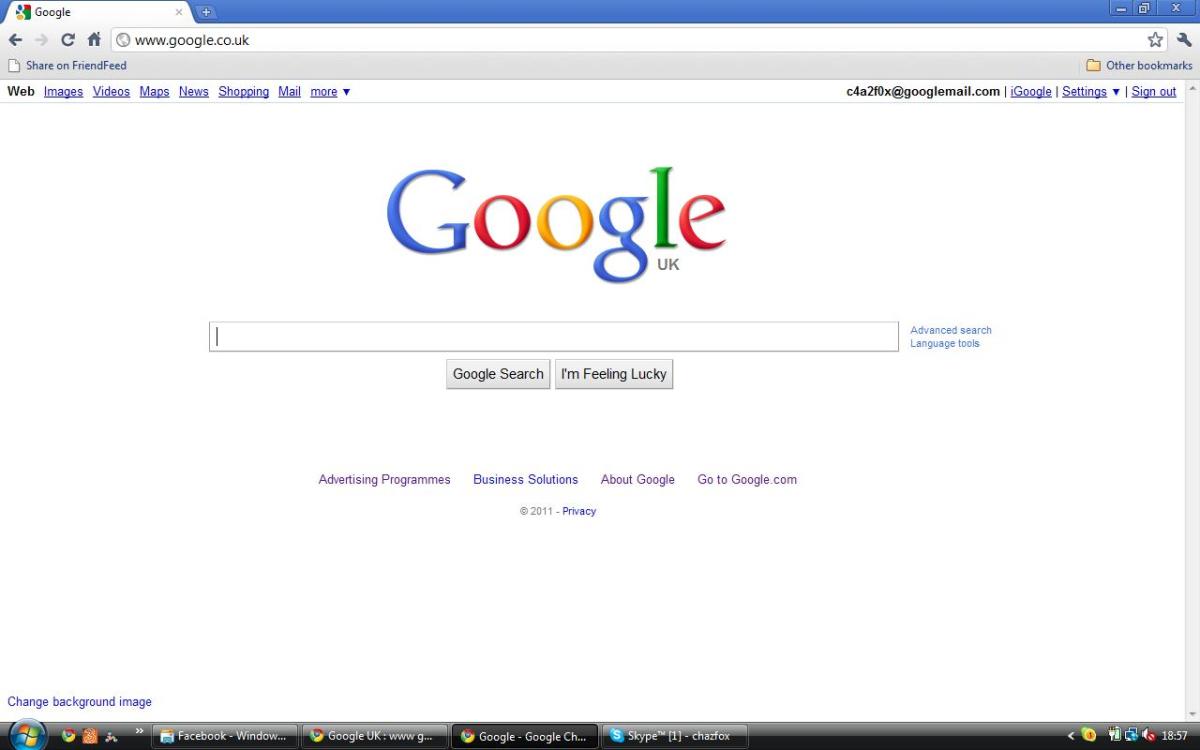- HubPages»
- Technology»
- Internet & the Web»
- Search Engines
Google Search Plus Your World : Insidesearch

Search, plus Your World : The Game Changer!
Googles "Search, plus Your World" was introduced to users of google.com on January 10th 2012 - which may prove to be the most significant date in world search history! With this new integrated product you can "Search the web, your photo's, friends' posts, and more.", so much more!
Google has been waging a rearguard action on many fronts:
- Bing and Yahoo search engines have gradually reduced the dominance over world search traffic that Google built;
- Twitter made dynamic, immediate reporting and recommendations important to the wired generation;
- Facebook made easy connectivity with family, friends, business colleagues, fans and potential customers possible;
- Digg, Reddit, Stumbleupon and others made the sharing of good content possible;
- Flickr and Photobucket made sharing photo's easy.
To combat this Google developed Picasaweb to share photo's, and Google Plus as a social media alternative, allowing contact connectivity through Circles; website and article recommendations through the Google+ button; and immediacy of information dissemination and status updates with the "Share what's new..." box.
With the introduction of "Search, plus Your World", the whole information and visual media retrieval and dissemination game has changed for good. All aspects of social media, social bookmarking, visual and audio file sharing, and search have now been integrated into one, compatible package.
So, how do you use "Search, plus Your World"?

If you aren’t seeing the features of "Search plus Your World", then you can access the introduction here.

How do you use "Search, plus Your World"?
First, you must have a Google+ account. By using the link above to access the introduction to "Search, plus Your World", you can upgrade to Google+, easily.
Whilst the new interface is in roll-out mode, you must also have your language set to US English.
Once you have an account, and you have set your language, and the new interface has been rolled out, you can just go access it. It is as simple as that!
Below, I have reproduced 3 example screenshot's of the new interface:
- Search
- Social
- Photo's.
Once you have access to the new interface, try these and other searches for yourself.
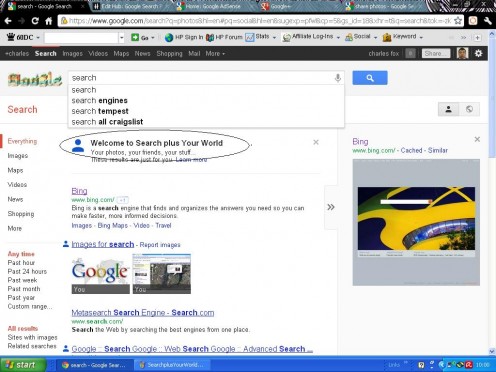
What differences are there?
There are a number of differences:
- The Google adsense ads have disappeared from the right column, or have been moved down below new display content. Great news for those who show adsense ads on their websites as the ads there will be fresh to the eyes of visitors. Bad news, perhaps, for adsense advertisers, as their bid for top spot on search results pages will no longer be as relevant.
- There are two new buttons at the top right of the screen. These allow you to toggle between "Show personal results" and "Hide personal results".
- I'm not sure if this is new but there is a "Give us feedback" link at the bottom of the search results page.
- On first entry to the new interface there is a "Welcome to Search plus Your World" section with a link to an introduction. I have circled this welcome note on the screenshot's. Use this link as soon as you see it, as it disappears after a couple of searches, and the introduction is a good start point for increasing your understanding of what you can achieve with the new interface.
- On some pages you may find "People and Pages on Google+" related to your current search. You will find these in the right column.
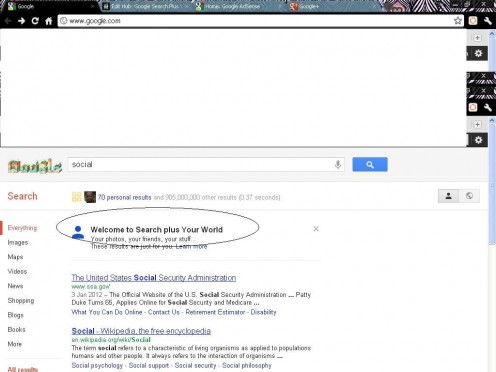
How the new interface works.
Google personalizes your results in the following ways:
- You can search for content meant for you on Google+, such as photos and friends posts. Picasaweb photos will also be available to you.
- Google+ circles you are associated with will have shared images and pages that you can discover. A 'Find people' tab will give you suggestions for people you might know such as from your Gmail account, profile links, connected accounts, extended circles, and other Google+ accounts as they are connected.
- You will receive customized results based on your web history, if you have this function switched on.
The results you receive will be:
- your own content
- shared content from suggested connections with Google+ profiles
- shared content from people in your Google+ circles.
Only you will see your personal private content, unless it has also been shared with others, who in turn will be the only other recipients of those results.
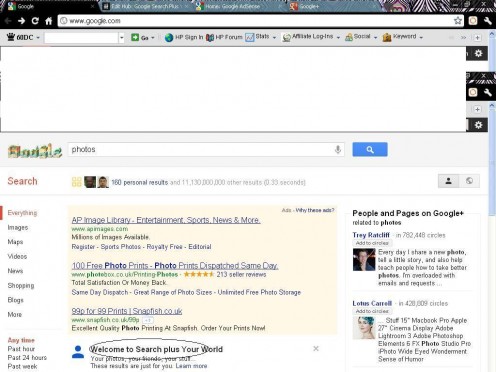
So, all in all, if the Google "Search, plus Your World" interface catches on, Google+ will be used to a greater extent, and we may see the world of search and social interaction combined in a way that will change the game in the favour of Google.