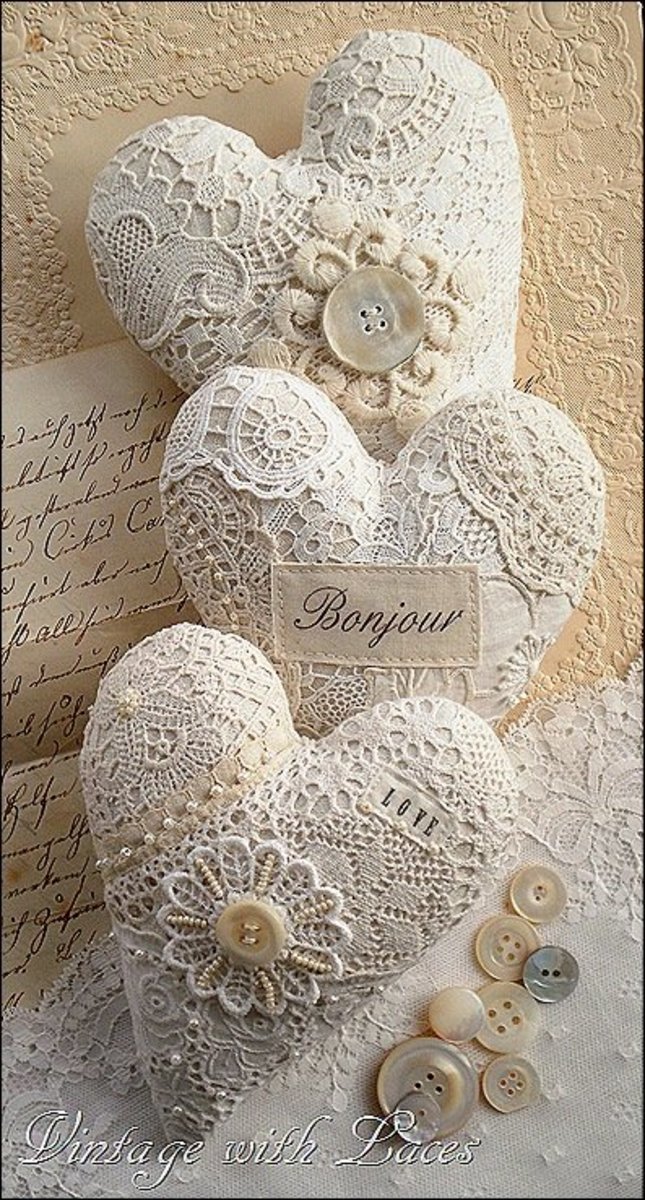How To Clean Up Facebook
The problem with notifications and random posts
It is true that lately Facebook has lost part of its communication personality; today more than half of the messages that any user receives are not related to his contacts but reports on what they achieved in games, quizzes and others. Not few users are annoyed by this and Facebook developers know and have accepted the problem. Examples of this are the various redesigns of the site and the development of lighter versions of it, like Facebook Lite.
Instead of having to work with the extremely plain facebook Lit,e what you can do is keep the original facebook, but clean it up according to your tastes. You will need to use Facebook Purity, which is a script that is running through GreaseMonkey, a Firefox add-on. Before we move on, yes, you need to have Mozilla Firefox as your browser for this to work; this is not weird anyway, since Firefox has proved to be the most efficient internet browser. Moreover, before moving on to the procedure, you should note that there still might be posts that slip through your settings.
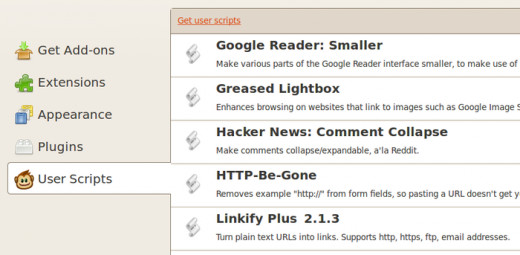
The Process
Facebook Purity or F.B. Purity as its name in short is, lets you filter annoying and irrelevant posts, junk messages - notifications and application spam. It is available as a Firefox extension, but recently was changed to support other browsers too, such as Chrome, Safari and Opera. Through its website you can choose which version of it you want and download the one for the web browser you use with Facebook.
F.B. Purity is also available as a GreaseMonkey script; if you do not already know this Firefox add-on, it can change the way webpages behave or are displayed through various user-made scripts and Java based plugins. You can either get it through Firefox’s add-on list, or enter https://addons.mozilla.org/en-US/firefox/addon/748/ directly. Click on Add To Firefox, confirm and wait until it downloads and installs. It will ask for Firefox restart, accept it.
Afterwards, you can add in GreaseMonkey's list of scripts the F.B. Purity script, so you will not have to use a separate add-on for Purity.
Either way you choose, Purity will be able to clear your Facebook wall and make it organized with only the relevant information displayed, thus providing hassle-free socializing.
- How to Play Newer Games on Older PC
Check here for tips on setting up the appearance of your new game, so it runs better on your older computer system. - Free Games: A Serious Farm Game, No More Useless Clicking As Done In Farmville
Free Farm Game is an excellent choice of farm-style game, combining strategy and knowledge and offering real excitement. - Windows 7: Useful Interesting “Hidden” Elements And Applications
Windows 7 include a variety of internal applications which can speed up your work and enhance your productivity. - Which Internet Browser To Choose
The options of software for web surfing are many; with this guide you will see most popular web browsers, their pros and cons and you can make your own choice.