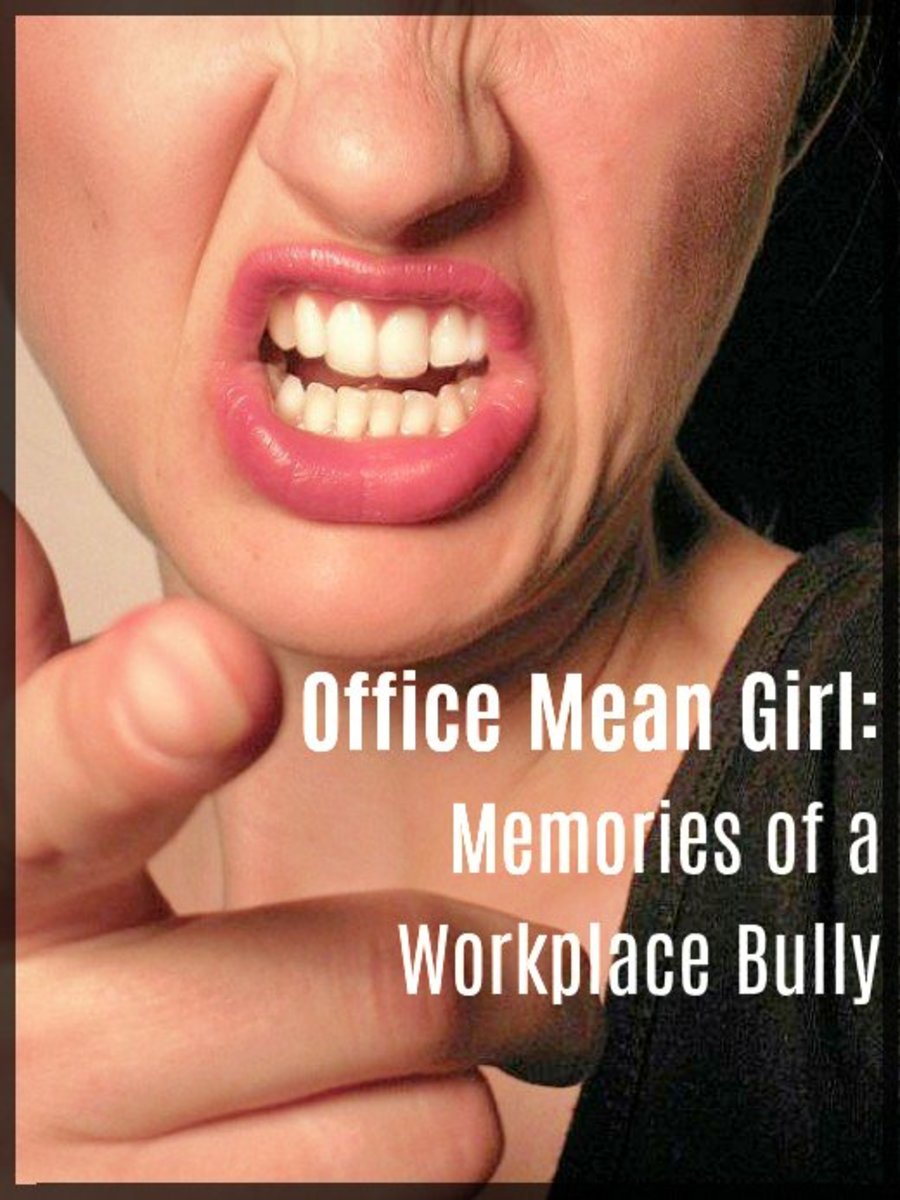How To Fix Certain Problems Viruses Cause In Your System
Tough Malware - Removed, But Left A Mess Behind?
It is well known that computer users face a tough enemy everyday; worms, viruses and spyware are always threats, no matter if the system is protected by security suites, antivirus or antispyware. These softwares can prevent intrusion but they cannot make sure that your system is safe. Actually, there is no safe system anywhere - that does not mean that security software is not useful, however.
Today’s security applications are very good at identifying threats and countering them, but they are not strong enough with dealing with “minor” fixes that need to be done after a virus has been removed. In fact, virus leftovers are not cleaned thoroughly and registry changes are not always reversed and that could introduce some annoying effects on computer systems.
Common problem and annoying change that can occur from malware is unwanted actions on file and folder settings; system might not remember anymore your folder settings, or files can go hidden and make you worried that you have lost your data. Other problems include file search (it can be disabled), command line problems and disabled registry editor, while the most popular of all issues is an affected Task Manager – it will refuse to load.
Such changes, as you understand, are more or less harmless; however, they can cause serious annoyance to the user, who could even decide to format the system and start from scratch, instead of attempting to fix the issues caused.
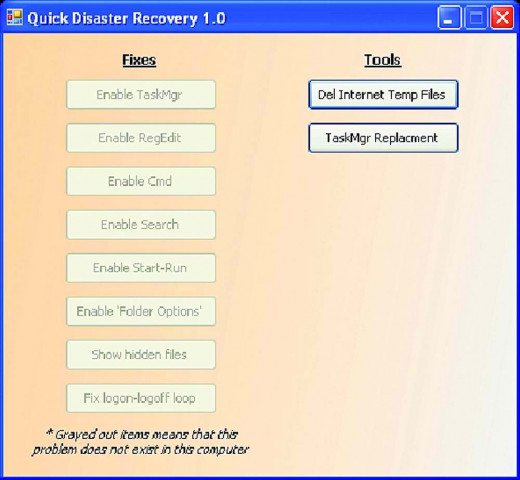
A Useful Little Tool
It is apparent, therefore, that there is a need for an utility which can revert things back to normal. An application which will be able to bypass the problems caused and eventually repair them, bringing back normal functionality and peace of mind to the system owner.
Quick Disaster Recovery can help you deal with these annoying problems after you have dealt with the malware itself through your security software. It can run on all Windows platforms and operating systems after 2000/XP, 32 or 64 bit. Its interface is simplistic and easy for use – even a beginner user can identify at once what each button does and opt to make the fixes. The program offers buttons with particular fixes, and if a problem is not found present, the relative button/fix is gray and cannot be clicked. As you will notice in the picture, the system on which the software was used had no security issues and altered settings, so all fixes are on gray.
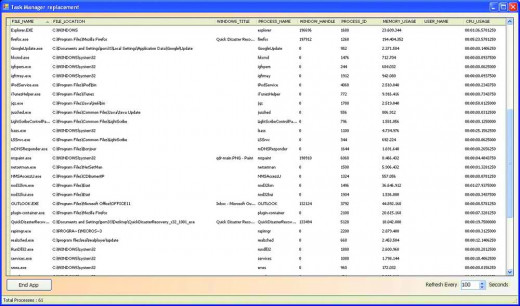
The Graphical Interface
On the right side of the User Interface you will find two buttons which are always active; the first can be used to delete all temporary files, which are leftover junk from your internet surfing, and the second is a Task Manager replacement, which can prove extremely useful in cases when the real Task Manager is gone. Therefore, by using this option you can stop harmful processes and aid their removal from your security software, even if the Windows task manager has been disabled.
Removal of temporary files will make your system run smoother and faster and possibly protect you from harmful nasty surprises which tend to linger around in that area of browser cache. Of course, there are dedicated software solutions which deal with cleaning system junk, but it is very easy to accomplish it through this program.
- Best Choices Of Free Antivirus
You don't really have to pay for a good antivirus. - Make your Windows Boot And Load Faster
You can't put up with the time your computer needs to reach to desktop? Find some tricks to speed it up a bit! - Protect Your Files And Avoid Data Loss and Deletion
WinRAR application can do much more than just compressing your files. Learn here how to take the most of it. - Step By Step: Capture And Save Your Computer Screen Actions Into Video
You can capture your system screen and save it in video filetype or in Flash format, ready to upload on the web. - How to Play Newer Games on Older PC
Check here for tips on setting up the appearance of your new game, so it runs better on your older computer system.