- HubPages»
- Technology»
- Internet & the Web»
- Viruses, Spyware & Internet Security
How To Keep Your Computer Safe Against Spyware And Other Viruses And Threats
Lately computer security is major concern of all computer users; we all know that an antivirus is essential program for everyone, and generally most of us will be cautious with our online surfing behavior. This is actually one of the most annoying aspects of threats against our computers - there is a big number of worms which can spread through net even from a simple visit to a webpage.
There is no system which is invulnerable to viruses - there are however standard steps which must be done in order to achieve a relatively safe computer.
Antivirus software is the first and most important step; there are free options which are effective and they actually work "right out of the box". This means, after installation an antivirus will protect you on real time by scanning traffic and data and comparing them with its virus definitions to locate any threat to the system. This real time protection is much needed for everyone - antivirus works monitoring the system at the background and can cover you up in case of need.
Thing is, antivirus is rarely enough. In fact, any computer user will need at least one antispyware application installed in his system too. This kind of security software works a bit differently; if updated often and ordered to scan computer occasionally, it can locate threats which have already entered the system, bypassing the antivirus. Antispyware are dedicated to fighting spyware and other malware, but are generally quite effective at locating viruses too. This way, with an antivirus (which protects on real time and scans on demand) and 1 or 2 antispyware solutions (which scan on demand) a computer system will remain safe at most circumstances.
The antiviruses solutions which are free have been covered elsewhere; here I will suggest 2 antispyware applications, which are SuperAntispyware and MalwareBytes Antispyware.
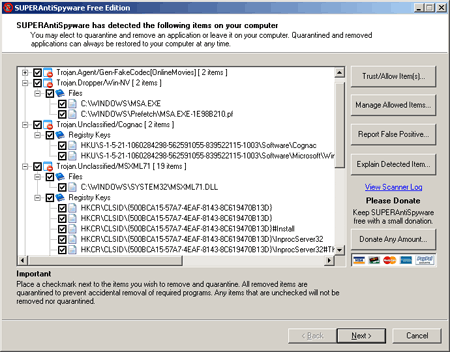
SUPERAntispyware is a "tough" spyware fighter; as its motto says: "Remove spyware NOT just the easy ones!". It is a lightweight software, available for free but as paid too as Professional version, which can not only perform well as an on-demand scanner, but can also monitor user activity and data transfers at the background, same as an antivirus does.
Generally, this is not needed and I personally disable this feature through options, but if your system can handle the added CPU and RAM load, it will be even safer. Definitions are updated often and scanning isn't really fast, but not slow either.
The program is excellent and effective against the majority of threats, such as trojan horses, rootkits, worms and such. It is good at identifying any kind of malware in your system; of course, it includes heuristics method that can isolate files which have a possibly threatening behavior, even if they are not included in definitions list. This way it could protect your system against newly found threats, for which no definitions have been released.
Additionally, the program comes with a second way of loading from another executable, in an attempt to avoid getting detected by viruses which can work against the security programs. This feature is not guaranteed to work, however.
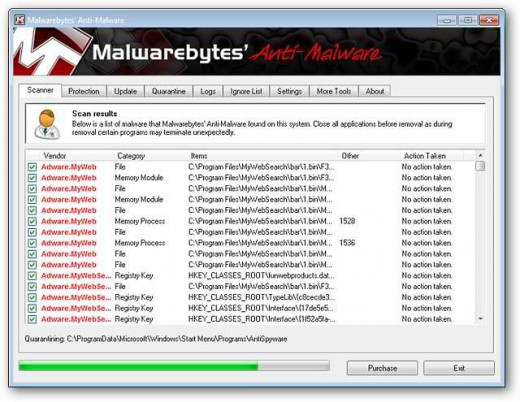
Malwarebytes Antimalware also comes in Free and PRO version which is available for sale; it is another strong choice, able to identify and remove many different kinds of threats, such as rootkits, trojans, old-style viruses and worms and of course spyware. Its engine can scan quite fast without consuming many resources and the scan is initiated by the user as typical on-demand scanner.
The PRO version includes heuristics method and real time blocking of threats; nevertheless, the Free version can do pretty well if combined with a good antivirus solution.
These two software choices are ideal in fighting spyware for the simple reason that they can work alongside without causing any kind of conflict; they both are strong against threats, though it is always better if you let them scan in a clean environment, such as in Safe Mode. This way they can isolate threats that did not manage to load due to Safe Mode blocking unwanted boot-up parameters and can remove them more easily.
Aside these two software, there are more useful security tools out there, some of which are free or trial versions; in case of emergency, when you have been "attacked" by a malicious software and are trying to remove it, you could try Trojan Killer, a software which is very effective at removing threats.
All in all, an antivirus program is not enough for computer users; ideally, a standard user would be safer if he could combine an antivirus, 2 antispyware applications and a strong firewall; Windows firewall is not enough and not effective at all for many reasons, so another option should be chosen. However, a firewall sometimes is not as easy to use as other security applications and is generally omitted by most users.
- Hard Drive Problems? Check If A Failure Is Imminent
How to take the most out of the S.M.A.R.T technology to diagnose possible failure of your hard drive, and of course, loss of your files. - Program Not Responding And Frozen System - Force It Fixed
By following this guide, which will take you only 5 minutes, you can be sure that you can end those programs which consume too many resources and cause system freezes way faster and more effectively than if you used Windows Task Manager. - Step By Step: How To Replace Your Hard Drive But Keep Your Windows, Files And Settings
By following this step-by-step guide, you can keep your Windows installation, your installed programs, software and your files even through a hard drive replacement. - How To Fix It: Some Internet Sites Suddenly Will Not Load, Problem With Certain Pages.
This hub will indicate the most possible culprit for those times when you notice that some sites aren't accessible from your computer anymore. - Step By Step: How To Recover Files From Scratched Or Damaged CDs And DVDs
With CDCheck you can recover files from old, dirty or scratched CDs and DVDs that you had used for back up purposes.








