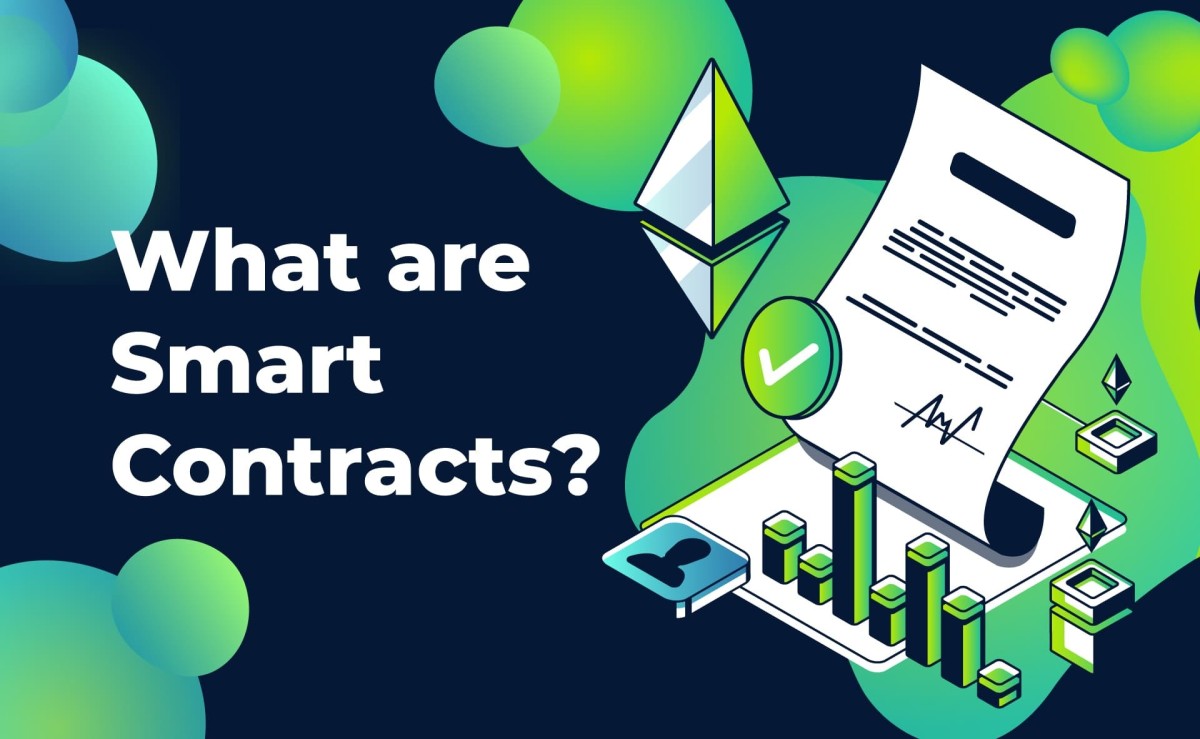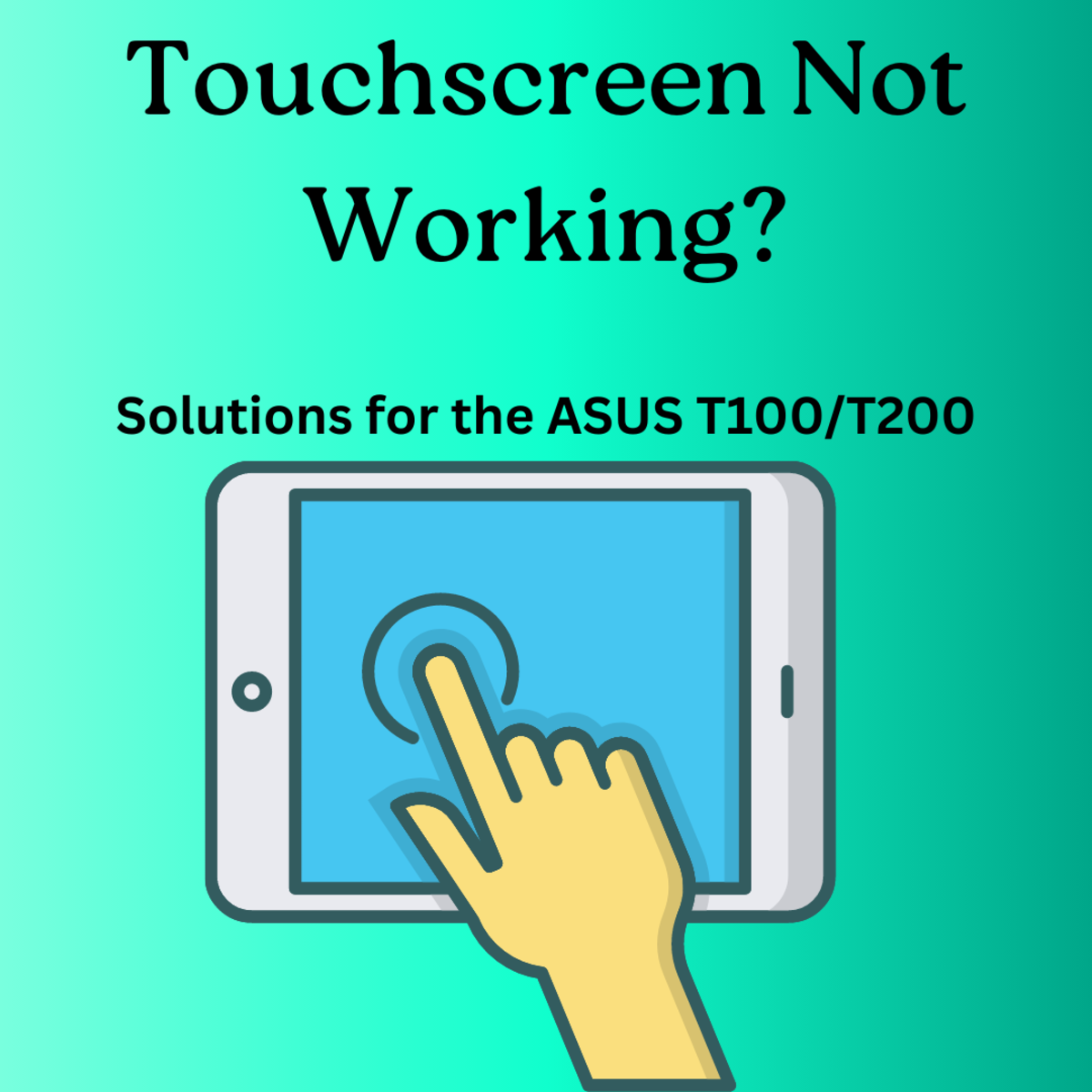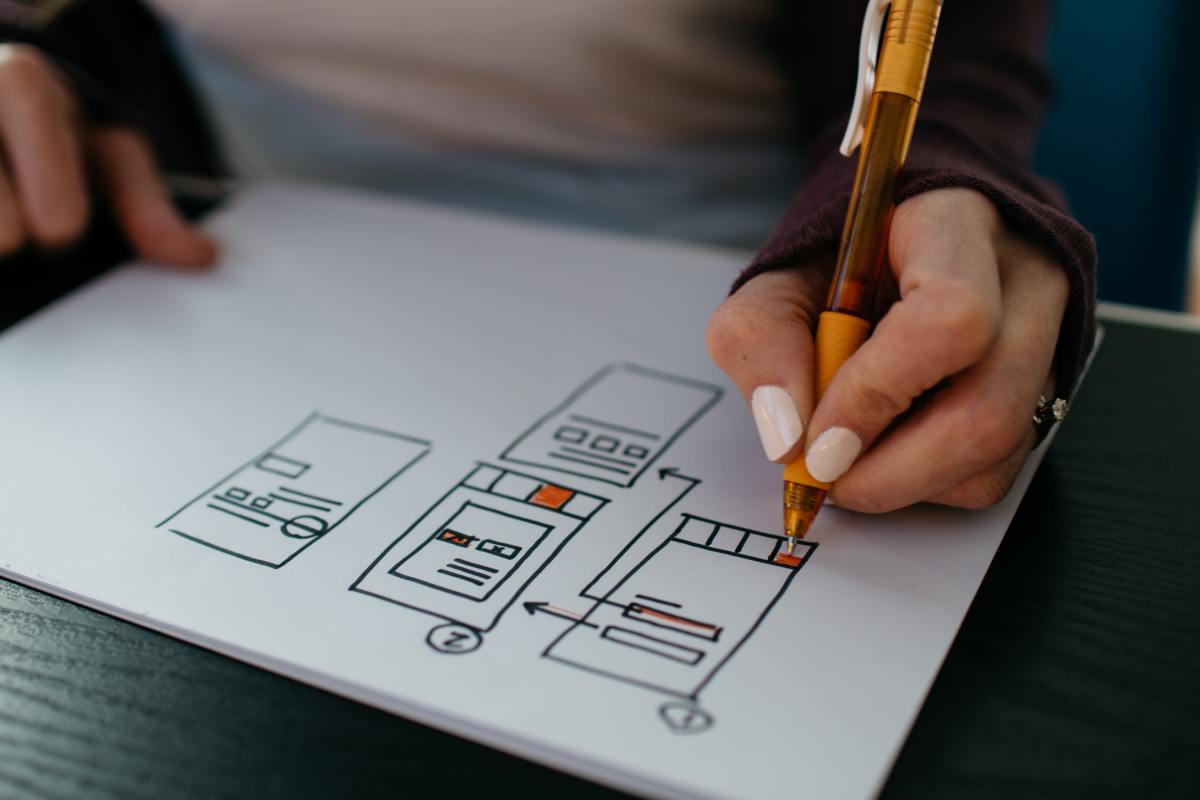How To Use A Public PC Safely And Leave No Traces Behind

Nowadays, many places offer computers with network connection for the public; as a result, using a public PC to surf the net, check e-mails, perform bank transactions and other kinds of user actions can be as easy as a login.
Most hotels, airports, large malls and stores, libraries and of course internet cafes (which will charge you) include a spot through which you can access a computer for your needs.
Most computer users have, at one point or another, used a publicly available PC - the practice is therefore very common. However, what is also common, is others taking advantage of it, by attempting to reach your personal private details. Whenever you use a public computer, you could leave traces behind, enough that could create a large risk for you - for example, a careless bank transaction through e-banking would leave the next user with enough information about your financial status, or even worse, would allow them to perform transactions on your behalf.
Tips to keep you relatively safe
The risk involved with the usage of a public PC cannot however overcome the convenience of it; sometimes we just can't avoid using it, due to emergency or other reasons. Since we sometimes cannot do without it, I have compiled a guide showing what a user should be particularly careful with.
The list of tips shown here, if followed, can offer safer PC usage and less concerns for you.
1. We always keep an eye around for suspicious behaviors, such as people who might seem too eager to check what you are doing. They would probably try to combine what they see at your monitor and what you seem to be typing. You do not have to look around you like a paranoid person - but when you are typing your login credentials, you better do it. Better safe than sorry, right?
2. I would largely discourage any person who wants to perform a bank transactions from a computer available to the public. The risk is just too high to the point that it is always preferable to postpone the transaction until we can use a computer that belongs to us or someone we can trust. Buying something using a credit card is also, technically, a bank
transaction, so anyone should also avoid doing it at all costs. If you are in extreme emergency and cannot avoid it,
keep reading about the other tips so you can decrease the chances of someone getting access for fraudulent purposes.
3. You should be very careful with any page that requires a log-in; make sure you always logout your account before
leaving the PC. Additionally, you could opt for specific characteristics in some browsers that offer higher chance of
safety by not saving any forms you have typed and not keeping any kind of history. If you are using Firefox, this
particular feature is called Private Surfing (Ctrl+Shift+P). If you do not want or cannot try it, make sure you never
let the system save your typed forms or remember your login and password details.
4. If you have to let the PC unattended for some time (for example, if you need to visit the restrooms), close all open
programs. Do not simply minimize their windows.
5. Be cautious at all times - think of all other people who had used the particular computer before you. You cannot be
sure on what sites they visited, what files they downloaded, etc. If you need to bring a file with you, such as with a
USB flash drive, make sure you scan it first for viruses from the security applications installed in that PC (if you
aren't sure how they work, a good chance is that there is option to scan your files if you right click on it). When you
are ready to use the files, later at your own computer, scan the USB again. You can't be sure that the antivirus program of the public computer was updated or trustworthy enough - you wouldn't like to risk your own system by bringing a nice set of viruses and spyware with you back home.
6. Before you leave the public computer you need to eliminate all traces of your usage. Logout all of your accounts,
close all your internet tabs and all other programs. Delete the browsing history (in Firefox, click Ctrl+Shift+Del) and
eventually close the internet browser too.
In general, try to remember all programs you had opened so you can revert the changes you did with them. When you are ready to leave the PC, you should be sure that you left no signs of your usage in it.
- Why Text Messages (SMS) Consist Of Up To 160 Characters
Had you ever wondered why there is a maximum limit of characters per SMS, and why exactly does it have to be 160? Find out why this particular number was chosen, and by whom. - Laptop, Tablet Or Smartphone Theft: What To Do To Prevent It And How To Try To Recover It
The dreadful moment when you notice that someone has stolen your smartphone/laptop/tablet... what your first steps should be, how you need to deal with the incident and what to do to prevent it. - How To Burn CDs And DVDs And Copy Discs Media For Free
If you are looking for an effective way to back-up your data or generally record optical media, look no further; Hamster Free Burning is a free, fully functional recording application with various tools to record/burn your own discs.