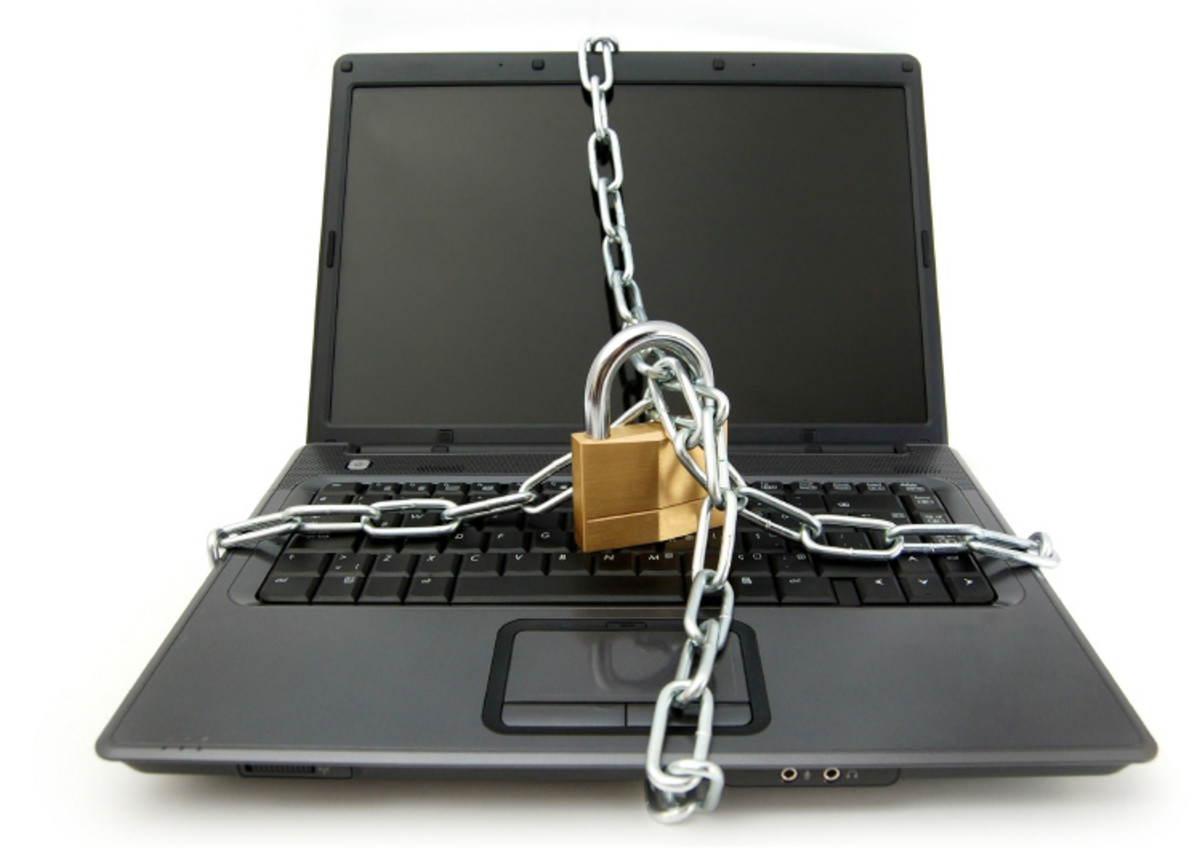Laptop, Tablet Or Smartphone Theft: What To Do To Prevent It And How To Try To Recover It
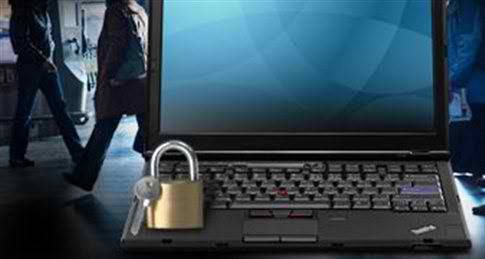
Report
When your smartphone, laptop or tablet has been stolen, your first step should definitely be the police station; the theft should be reported at once, so you have higher chances that the thief is found and of course, higher chances of recovering your device. If you have more information, let them know of the exact circumstances; where you were, who was near you, whom you suspect, etc. The more detailed information they got, the more chances for you.
If it is a smartphone with a contract, you need to call your provider at once and ask them to “lock” your phone’s sim. This will prevent any unwanted calls through your phone that would cause higher bill. In some areas, it might even be possible to locate where the phone is, if the thief ever uses it to make calls. This is not possible in all countries, however.
These two steps are crucial and should be done at once; not only is it possible that the device is found, but they are prerequisites in some occasions. For example, Toshiba can replace a stolen laptop since they offer a theft warranty; in order to avail for it, you need to have reported the theft to police in no more than 48 hours after the incident occurred. So, all in all, you should be swift in your first moves after you notice the theft.
The Apps Force!
A variety of “anti-theft” applications have been created and are available at online stores, some of which are provided for free of charge. They can help you locate the traces of your phone, and even give you signs of it, such as send you pictures of the area they are in or the person who is using them, if they have changed the SIM card and went online ( 3G or WI-FI) with it. Remember, however that it still will not help you unless you have reported the theft to the police.
Android Lost, a powerful freeware application which can help you locate a lost or stolen Android smartphone is a typical example of such applications; you can find a hub on Android Lost here.
General Advice
Aside the steps to take when the theft has already occurred, you better follow some guidelines in order to prevent the theft. Some general advice about your own practices and tips on how to avoid this ever happening to you are shown here.
- Keep the IMEI number of your device noted. This 15-digit number is a characteristic of your device and only it and cannot be found on another smartphone; having it at hand can be helpful. You can find it by typing *#06# or by checking in the phone settings area; the place should differ according to your operating system.
- Note the serial number of your device; its location will differ, but usually it is either at bottom of the device or inside the battery compartment.
- Create a visual sign on your device; this could be a minor scratch or spot , anything that would help you in identifying the device if ever the thief is caught. When you have created the spot, take a photograph of your device in which that spot is obvious. If you would not like to create a visual flaw, you could use a specialized pen that only shows when particular UV light is used.
- Don’t trust strangers who seem to want to view your smartphone; excuses could be many, like to see how it looks in that color, or to examine it etc. Moreover, if someone asks you to use your phone to make an emergency call, try to make sure that there is really a need for it.
- Always keep your smartphone unseen in public when you aren’t using it; keep it in a safe and hard-to-reach area (for example, an inside coat pocket or a zipped purse).
- Set a PIN code or even an unlock code on your device, and avoid using it in places where you don’t feel particularly safe or when you feel too “exposed”.
- Be careful with how you deal with your smartphone or tablet when you have to put it aside and do something else; it is well known that the majority of thefts occur when you are busy and the device is not near you, like at a café, when you take a swim, etc.
- When you are on the go with your car, make sure that your device is not visible from outside. There’s nothing easier than someone snatching it from the open window or after opening the door when you have stopped at a red traffic light. Additionally, mind where you are storing or putting your device accessories; if an iPad case is seen in the car’s backseat, chances are that the iPad is in there too. Even if it isn't, you still risk to have to repair a broken glass or a damaged car lock, because the thief decided to check where your iPad is.
- Which Is The Best Selling Mobile Cell Phone Of All Times?
Find out which mobile phone has sold the most - How To Manage And Organize Your Multimedia Files (Video, Music And MP3s)
You can manage and organize your videos, music and pictures through one simple application, between all your portable or non-portable devices. - Completely Free GPS Application For Your Android Smartphone
You do not have to pay to get a smart GPS application for your Android smartphone. - How To Download Torrents From Your Mobile Android Phone Or Tablet: ATorrent App
You can use your Android smartphone to download torrent files with a specialized app from Google Play.. - Cool and Useful Apps for Android Smartphones and Tablets [Part One]
A selection of different kinds of apps for smartphones and tablets running Android. You can find here some must-have and highly acclaimed applications and games.