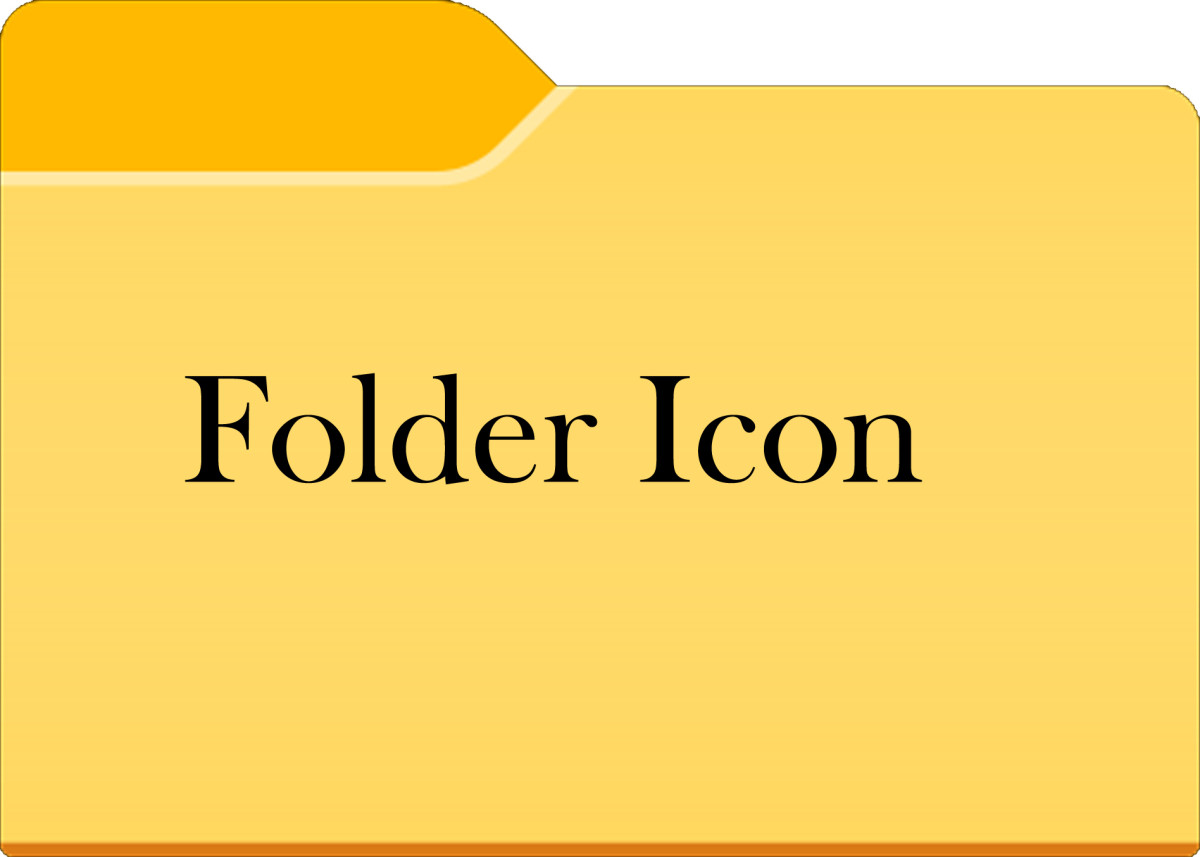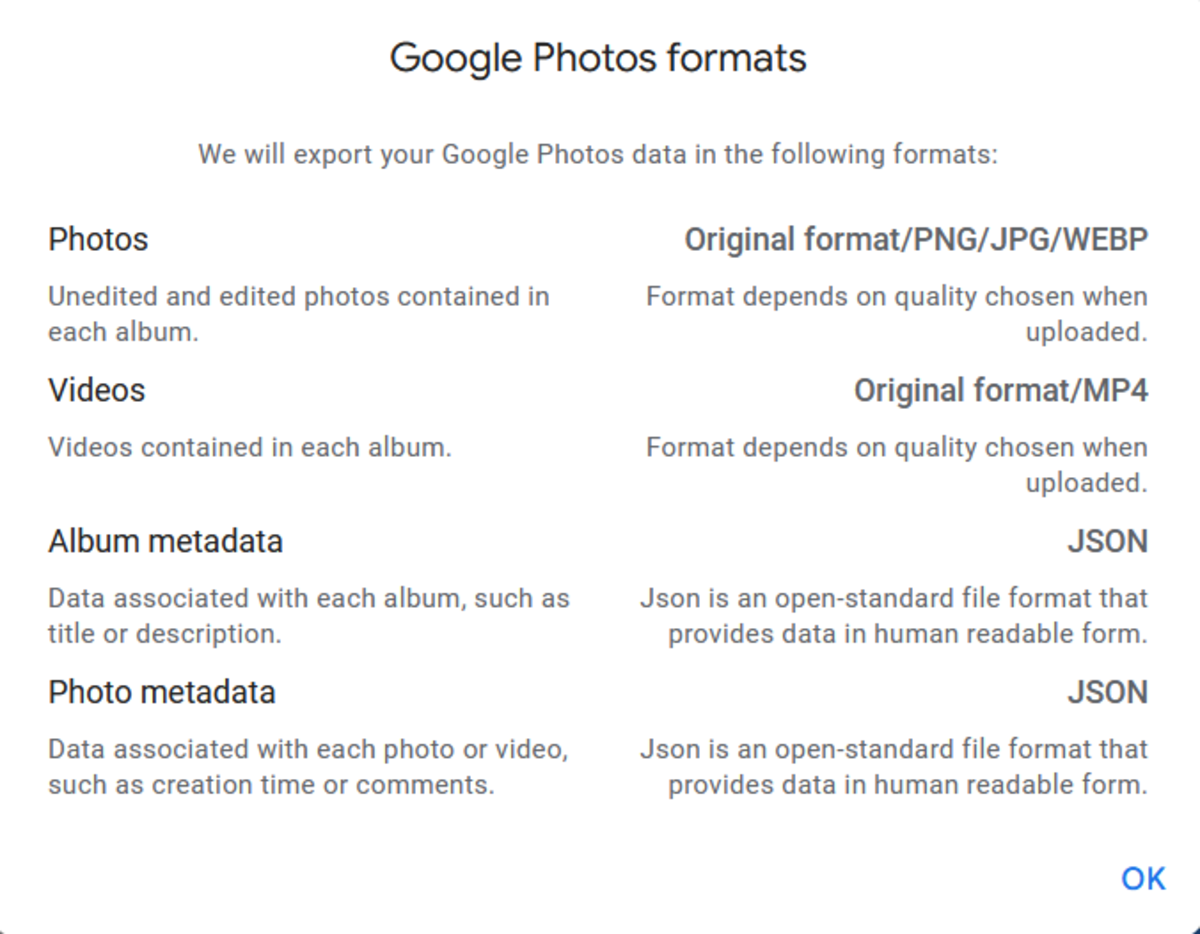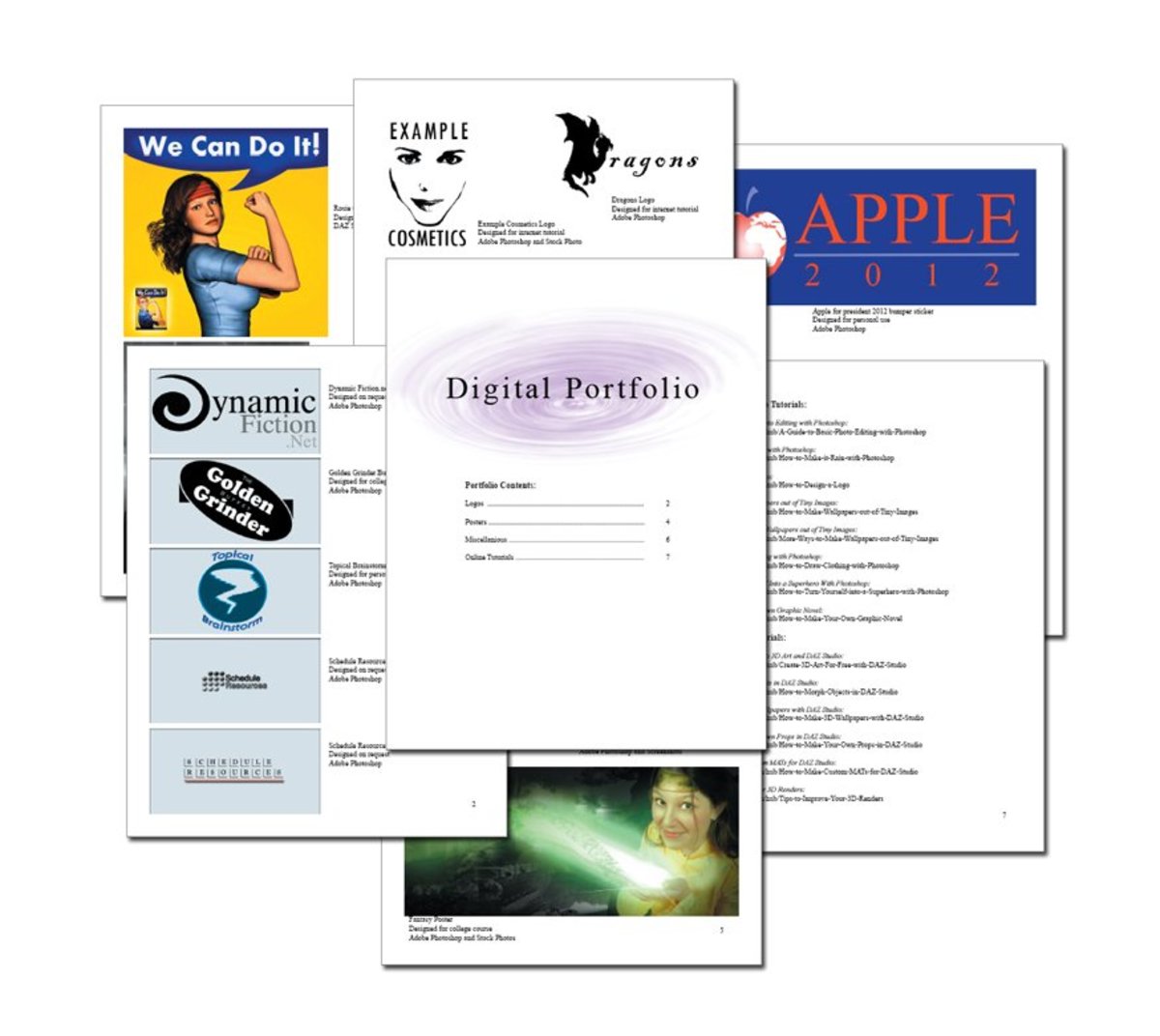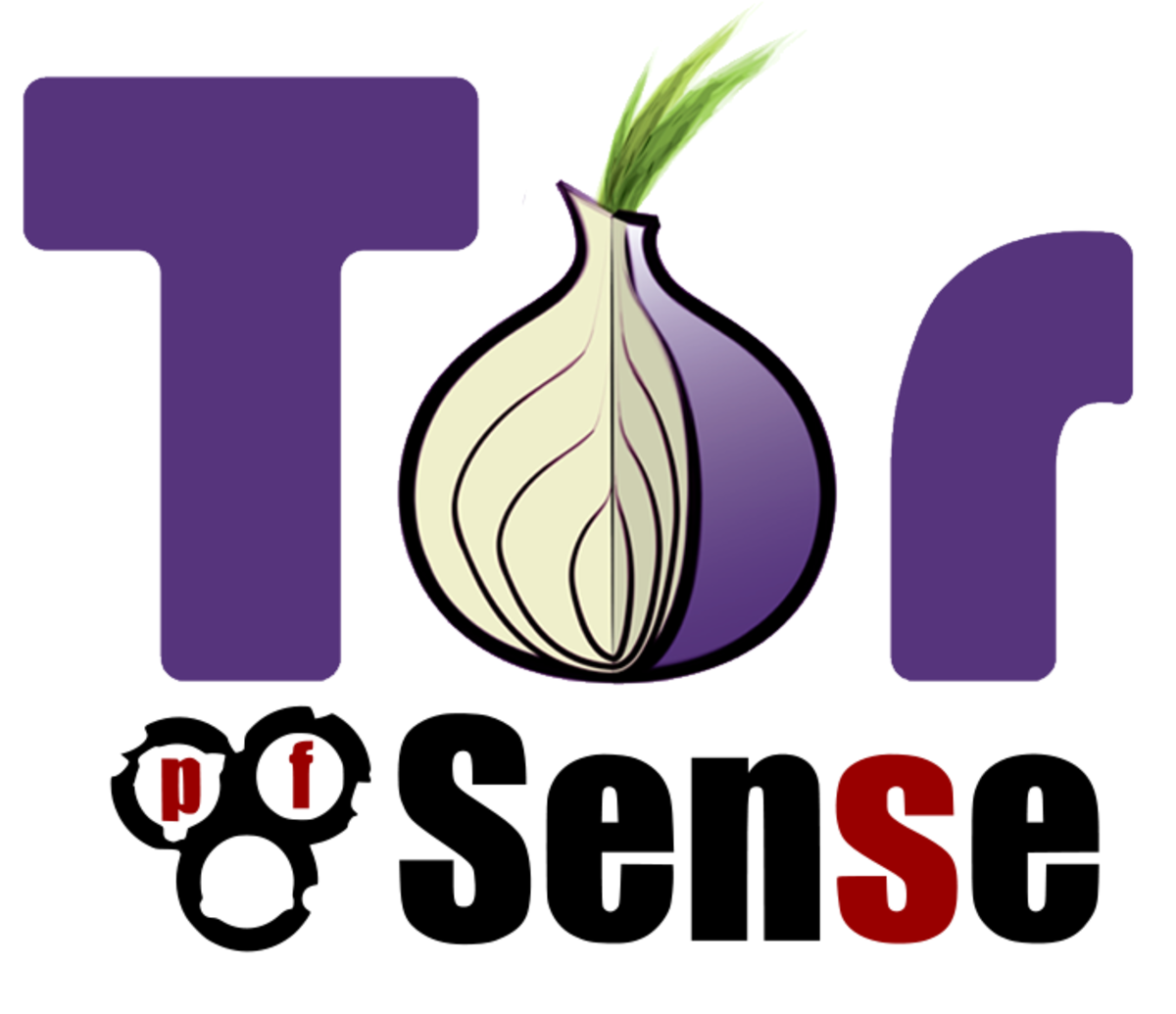How to Make Folders Private?
If you want to make your folder private in Windows XP, you can easily do it by changing the Sharing and Security.. option. By making folders private, users are restricted to access private folders. Moreover, making folder private, it also disable folder sharing feature too.
Before making folders private, you have to remember the following things:
- You can only make folders private which are located in your user profile i.e. My Documents and its sub-folders, Desktop, Start Menu, Cookies, and Favorites. When you make these folders private, no one can access those folders.
- If you make any folder private, then you can't share them.
- If you make any folder private, then all the sub-folders and files of that folder will be private and no one can access those files or sub-folders.
- To make folders private, you driver must have to be NTFS. So, if your file system is FAT or FAT32, you can't make folders private.
Steps to make folders private:
The steps for making folders private is given below:
Step 01:
Right click on the folders, you want to make private and select Properties option. For example, I want to private all of my account's documents. My computer's user name is "High". And all of my documents are located in High. So, I right click on it and select properties.
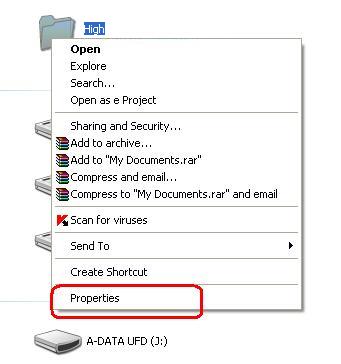
Step 2:
From High Properties window, do the following things:
- Click on Sharing tab.
- Check the box mentioning Make this folder private.
- At last, click Apply and OK.
Browser Tips
Windows Tips
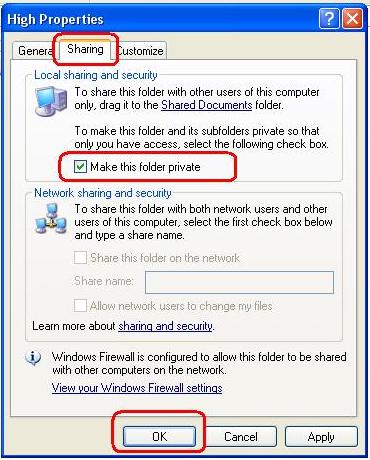
By following the above steps, you can make folders private and can restrict to other user to access those folders.
© Written by rancidTaste
If you are enjoyed this post, please consider to give a thumbs up and leave a comment. You may Subscribe to rancidTaste's RSS feed to get new pages which will be delivered to your feed reader. You can also read more hubs by rancidTaste.
Want to express your knowledge and ideas, click here to join Hubpages.
It's simple, just like 1-2-3