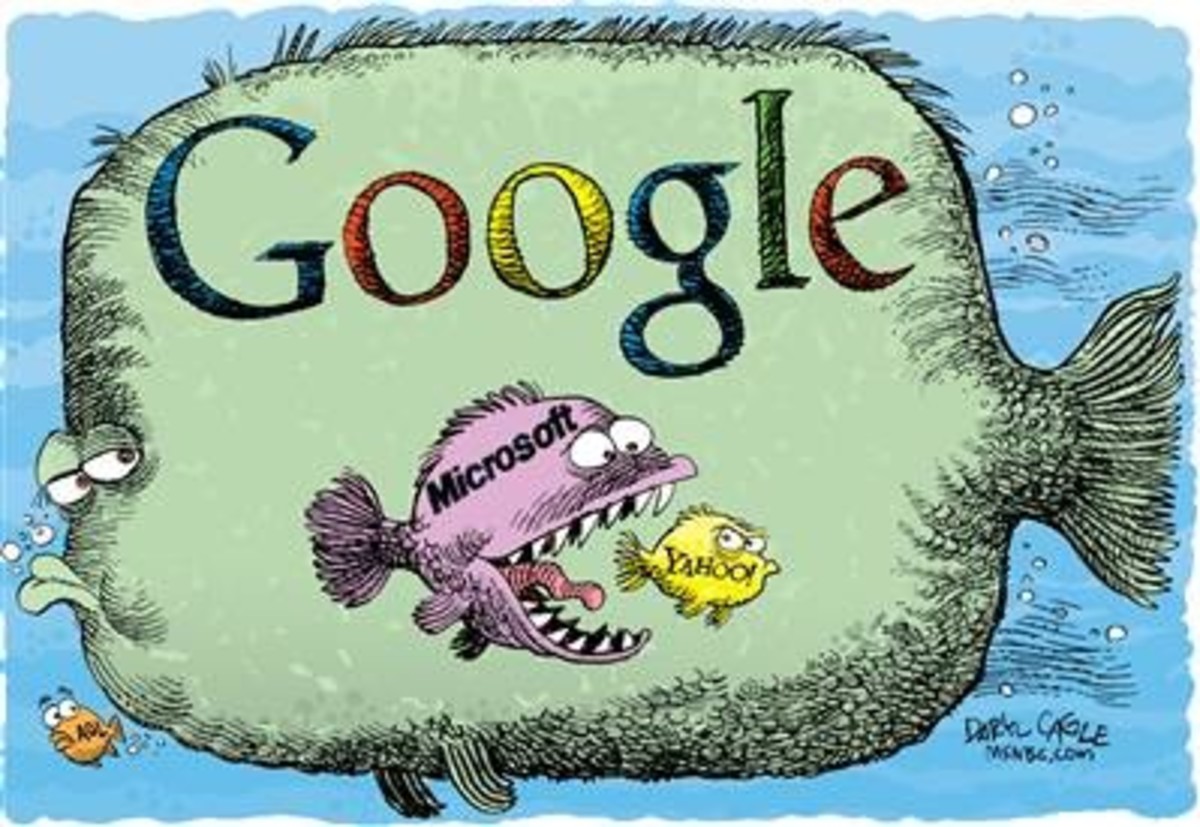- HubPages»
- Technology»
- Internet & the Web»
- Search Engines
How to Use Google Search
Power Searching with Google
Some time ago, my mom's friend told me about this course being offered called Power Searching with Google. I didn't think much of it. I wasn't planning on taking it either. My mom kept pushing me to take it and so I agreed to do it but mainly to get her off my back. In the end though it was a good thing that I took the course. It was good not just because it gave me a certificate. There were things that I didn't know about when it comes to searching on Google and now thanks to the course I do.
Doing a search on Google is more than just putting a search term into the search box and pressing enter to get the results. You have to know how to properly write your search query so you get the best, most accurate, and most useful results.
The Google Search Engine (google.com) has many features that you can use to find things that interest you at the moment, or things that you need to know for school or for work. Below you will find useful information about the Google Search Engine along with Google search tips. This will make searching using Google easier and more effective.

What level do you consider yourself when it comes to doing a search on Google?
Writing a Google Search query and narrowing down your search results...
When doing a search on Google you will most likely get hundreds of thousands if not millions of results. What you are looking for may not be on the first page, or the next few pages for that matter. You can't possibly go through every results page until you find what you need. What you have to do is write a search query (a question you ask the Google Search Engine) that is as detailed as possible while at the same time being concise (without using excess words) and clear to understand.
One of the ways to make your search query concise and efficient is to be precise in what it is that you are looking for. One of the ways to do this is by inputting exclusions or specific criteria into your query that will limit your search to exactly what you are looking for.
For example:
Let's say you are planning on getting your Bachelors Degree in Marketing and want to look at the schools in Manhattan (New York City) that offer a Bachelors Degree in Marketing. Now it is not a good idea to write Give me colleges and universities in Manhattan that offer Bachelors Degree in Marketing. Your query contains many unnecessary words such as give me, that offer, in, etc. As a result your search will bring up about 2.6 million results. You need to include only the most relevant words in your search in order to narrow it down. Now since you are looking for school websites you need to tell Google to include only those sites that end in .edu since school website URLs end in .edu.
Your search query should look something like this:
college OR university Manhattan NY Bachelors Degree Marketing site:.edu
This query will bring up college and university websites that offer a Bachelor's Degree in Marketing. You get about 445,000 search results, which is a big improvement over the 2.6 million you would have gotten had you wrote that long sentence into the Google search. This makes a big difference and makes it easier to find what you are looking for. Now you still get get websites or webpages in your search that are not fully relevant, or you may get different pages from the same website (school) but at least you have less information to look through.
Types of Google Searches You Can Do...
Type
| Type
| Type
|
|---|---|---|
web
| books
| shopping (products)
|
image
| blogs
| recipes
|
video
| discussions
| applications
|
maps
| news
| flights
|
Narrowing Your Search Results - Google Search Query Operators
Query Command
| What it Does
| Example
|
|---|---|---|
"phrase"
| searches for that exact phrase
| "cheap hotels"
|
-word
| excludes that word from the search
| -math
|
filetype:file name
| brings up only specific types of files in the search
| filetype:pdf
|
site:.domain
| brings up only government websites
| site:.gov
|
site:site URL
| searches within the specified website
| site:yahoo.com
|
word OR word
| searches for pages with either of the words
| courage OR bravery
|
intext:"phrase"
| returns this exact phrase on any results page
| intext:"college loans"
|
Narrowing Your Search Results by Color, Size, Type, Date, Location
Narrow by
| Action - On left side of google.com under Show Search Tools
|
|---|---|
Color (for image search)
| Under Any Color click on the color of your choice
|
Size (for image search)
| Under Size select from options given or click on Exactly and enter specific dimensions.
|
Type (for image search)
| Under Any Type select the type of image you want.
|
Date
| Under Any Time select time frame or enter custom range. If Any Time not visible click Show Search Tools on left side of page.
|
Location
| Click on change location if current one displayed is incorrect
|
Perform Mathematical Calculations Directly on Google.com
If you don't have a calculator on you don't worry. You can perform mathematical calculations directly from Google.com by simply typing the following things into your search.
Conversion Searches - Convert from Unit to Unit - # units in units
Conversion Type
| Example
|
|---|---|
Currency
| 5 pounds in dollars
|
Temperature
| 100 F in C
|
Height, Length, Width, etc.
| 10 ft in yards
|
Volume
| 5 L in gallons
|
Percentage %
| 5% of 6
|
Google Search Calculator
Operation Type
| Example
|
|---|---|
Addition
| 120+396
|
Subtraction
| 200-75
|
Multiplication
| 99*12
|
Division
| 1000/25
|
Mixed Operations
| (23*15)/2
|
X to the Nth power
| 12 squared OR 5 to the 4th power
|
Square root
| square root 225
|
Log
| log 90
|
Sine, cosine, tangent
| tan 120 degrees
|
Exponent
| exp 4
|
Searching for Time, Weather, Flight Info
Type
| Search Example
| Search Query
|
|---|---|---|
Weather
| What is weather like in Sydney Australia right now?
| weather sydney australia
|
Time
| What is the time now in London?
| time london
|
Flight Info
| What is the flight information for American Airlines flight 986?
| flight american 986 OR JUST WRITE american 986
|
Typing any of these into your search (time, weather, flight info, conversions, mathematical operations) will instantly bring up your answer on the very top of the Google Search results without having to go to any websites.
Useful Google Search Tips
- Remember to always be as specific as possible in your search and take out any unnecessary words!
- Use the search operators when writing your search query.
- Just because a website comes up first or on the first page of Google doesn't mean it is the most relevant or the most useful. It just means that it is ranked the very high by Google based on the algorithms they put in place to determine a website's ranking.
How to Find Out About Images or Things in Images You Don't Know...
Google has this cool feature that allows you to do an image search by uploading the image you want and then it will give you an idea of what the image is about. All you have to do is click on the image you want that is on your pc or on the site you may have found it and drop it into the image search on Google - (images.google.com). Google will usually give you a best guess for this image - that is what the image is about and then you can do further research and find the answer you need if it is not clear right away.
Now I have yet to try this, but I would assume that if you went hiking for example and you found a bird or flower you've not heard of or seen you probably can take a picture of it, upload it to Google Image search and find out what that bird or flower is and then find out more about it by doing further web searches. And that's pretty cool.