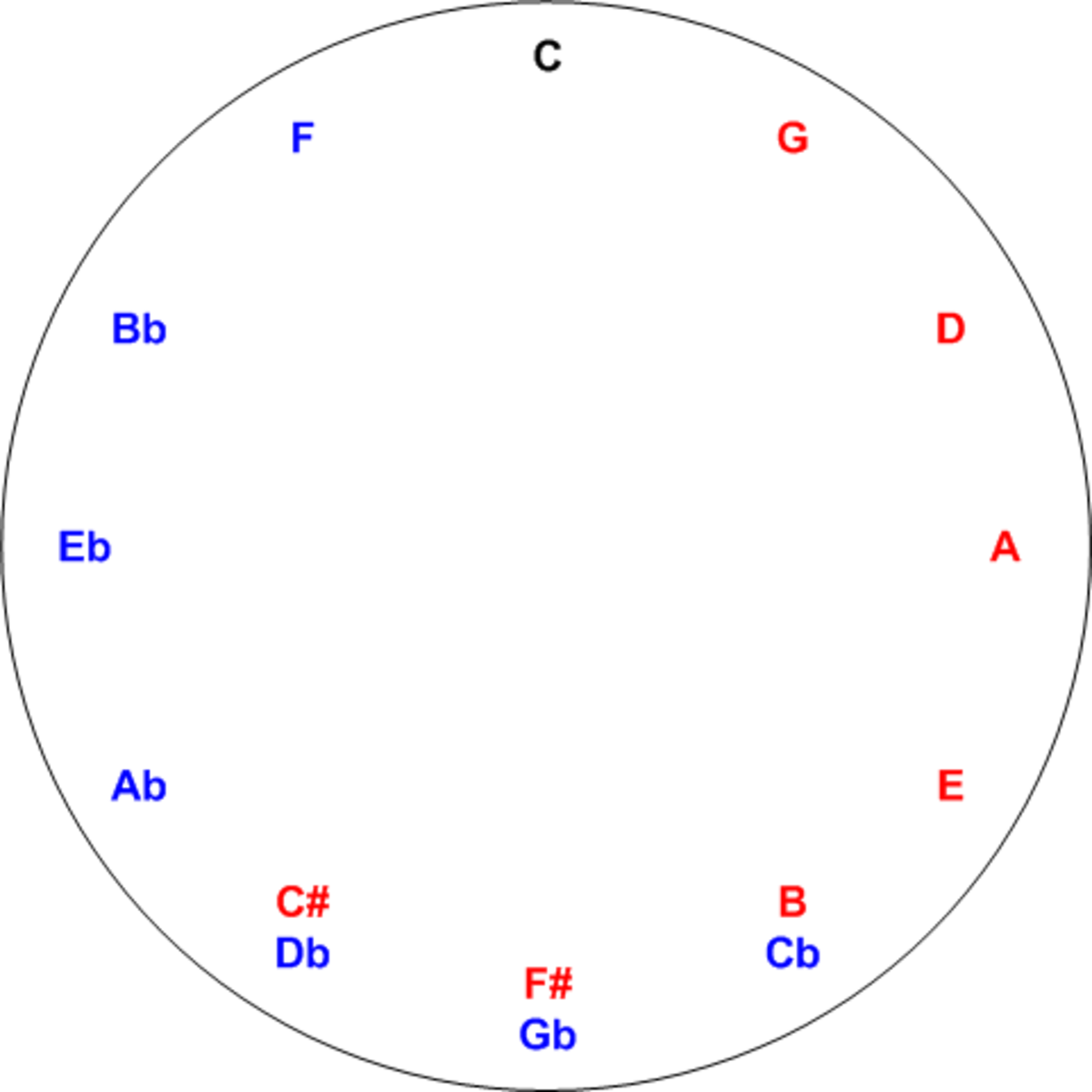How to Choose The Correct Keyboard For Your Tablet

After computer, laptop, smartphone it's the tablet which have evolved into must have gadgets, which are widely used for fun as well as for work. Tablets are mostly used for consuming and storing data rather than producing it. Because of the absence of keyboard these device has not been exploited fully. In spite of onscreen fingerboard and different styluses, not many of them can type comfortably at good speed. A tablet can be a excellent content making device but for that you need to have a good physical fingerboard to perfect your typewriting speed and append functionality. Keyboards come in various sizes and with different features like its connectivity, spacing respectively. So before you buy any Keyboard then apart from its prize and quality keep following things in mind so that you can make right choice.

Size of the keys and spacing
Major problem with the keyboards which are actually designed for tablets is that they are not enough big, however this ameliorates their portability, but it results in less spacing with not much big keys and cramped typing. Obviously, no one would like to buy such keyboard for their tablet
Advice -
Before buying any keyboard for your tablet, check whether your fingers can rest easily on the keys and do type few lines to see whether you are able to use it comfortably. It will be good if there is enough space between keys so as to prevent you from pressing two keys accidentally. It will be more suitable if keys are slightly grooved.

Keyboard connectivity
It's your tablet and not a laptop/computer, so its important to know how does keyboard connects with your tablet. In most cases, you will have to opt amongst a Bluetooth-wireless keyboard and one which comes with some kind of dock-in type in which you will have to place your tablet. Having a dock-in type connectivity gives a notebook-like feel and it does keep your tablet stable. but problem with dock-in type connectivity is that it frequently restricts the fingerboard to working with a particular tablet. While some people think the Bluetooth-wireless keyboard is better option, however, nowadays many Bluetooth keyboards come with their own stands to hold the tablets firmly.
Advice-
Choose a Bluetooth-Wireless keyboard which has an accessory to hold your tablet firmly while you strike keys heavily and repeatedly. Another advantage of having a Bluetooth-keyboard is that it can also work with your other Bluetooth enabled devices.

Functioning of Special keys
Tablets like Playbook and i-Pad can connect easily with most Bluetooth-wireless keyboards. Keyboards which has some of special keys like changing brightness, switching on-off WiFi, turning music on, such keyboards are designed for Windows and Mac computers, so they will not work with your tablet. However, manufacturers are designing keyboards for tablets with special keys like to control music directly and to lock-unlock the display.
Advice -
If you're not going to use those special keys then don't buy keyboards which has special function keys, it will only empty your pocket.
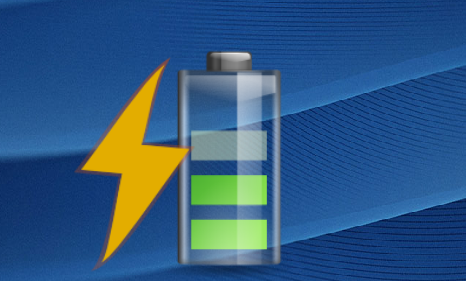
Battery LIfe
If you plan to use dock-in type keyboard, it will draw power from your tablet itself, whereas Bluetooth-Wireless keyboards use a different battery to power up. Some Bluetooth keyboars have lithium-ion batteries which can be recharged with the help of a USB port/power outlet, while some come with routine AA batteries which you can replace it very easily. Both of them have their own drawbacks and benefits, but Lithium-ion batteries are superior to AA ones, as they are considered to perform much faster than AA and you don't need to open-shut your keyboard every time you want to replace them.
Advice-
If you have power outlets and a notebook handy then use keyboard which needs Lithium-ion batteries otherwise select one which uses AA batteries.

Check For Other Functions
Isn't it good to have some other added benefits along with main functions? like To increase connectivity with device some keyboard have extra USB ports, some have great battery life, some have smart covers for the i-Pads. Though it will cost more but it will also add to your device.
Advice-
If you are ready to spend more then opt for a keyboard which has a tablet cover as it will make it easy for you to carry your tablet.
- Things you must/want to know about WiFi
Today, almost every modern home has PCs, smartphones, broadband, laptops, tablets. Of course, the technical word Wi-Fi has become the newly popular word in internet connectivity. The main benefit that these Wi-Fi technology gives is, it let's you...
- Free apps to improve your travel experience
You can improve your travel experience with the help of these apps which are free to use, you can install these apps in your mobile phone, use to book your hotel rooms, flights and also you can share itineraries with your friends. You can use these.. - Best Web Apps for an Amazing Twitter Experience
'Twitter' is the largest social networking site and it has achieved a milestone of more than 500 million users. No wonder, all over the internet, a host of third-party websites have grown quickly and all are aiming just one thing, that is to make...
- How do you travel? It says a lot about your personal...
The way you travel says a lot about you and your personality. Find out what type of personality you have and what all things you should keep in mind when you travel. Once when you are ready to travel with a list of exotic places, do you carry entire.