How to download files using BitTorrent Client and BitTorrent File?

BitTorrent is a file sharing protocol to download and upload larger files. You can easily download any file (the file may be a movie file or book file or software file etc.). This page tells you everything step by step to download the files using BitTorrent client and BitTorrent file. It's very easy. Just follow the steps. To understand clearly, I will show you how to download Windows 7 using BitTorrent Client and BitTorrent File.
BitTorrent Related Pages:
- BitTorrent Guide : The Complete BitTorrent Guide for Everybody by rancidTaste
- BitTorrent : The Simplest Way to Share Files
- BitTorrent Lexicon : An explanation of P2P file sharing terms like Torrent,Seeders,Leetch,Peers,Tracker,Reseed etc.
- What Is Required to Get Started with BitTorrent?
- How to Download and Install BitTorrent Client?
- What Is the Best BitTorrent Client?
- Where to Find BitTorrent Files?
- How to Search the Best BitTorrent File?
- BitTorrent Downloadig Tips, Tricks and Tweaks for Faster Downloading
- Is Your ISP Contorls Torrent Download?
Remember before downloading any file:
I already mentioned that you must need one BitTorrent Client and BitTorrent File to download anything by using BitTorrent protocol. I think you already remembered. If you don't understand or forget then look other pages and you will find those. So, you need to satisfy the following two conditions:
Steps to downloading any file
Let we start our tutorials to download Windows 7. I think, you already installed a BitTorrent Client. Let I already installed uTorrent BitTorrent Client and already download the BitTorrent file form www.mininova.org. Now, follow the folowing stpes:
Step 1:
Open uTorrent BitTorrent client and click on File, then Add Torrent.
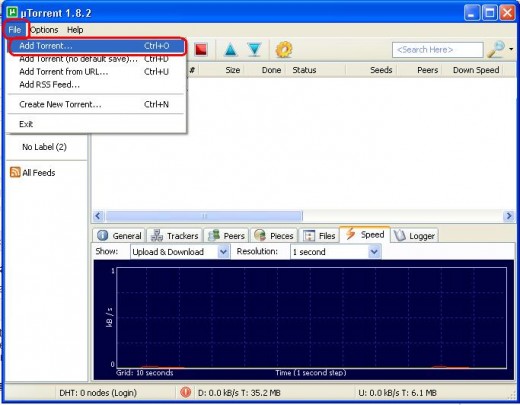
Step 2:
Afte the abobe steps, a new window will be opened. Give the location where the file will be saved and then click on OK button.
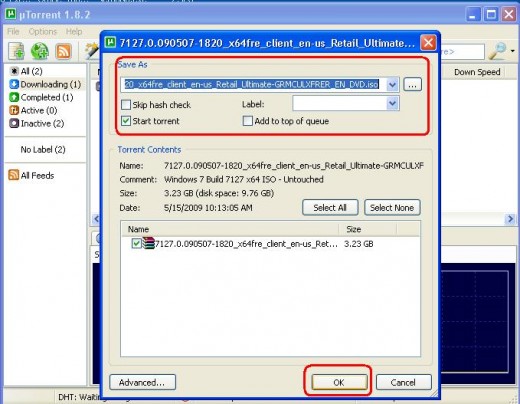
Now, you will see that it begins downloading. Wait until the download is finished.
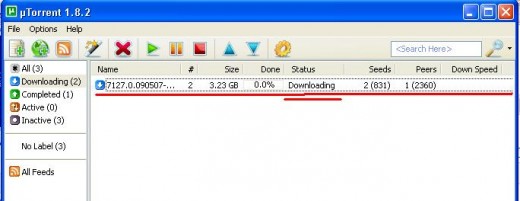
By following the above steps, you can download easily any file.
© Written by rancidTaste
If you are enjoyed this post, please consider to give a thumbs up and leave a comment. You may Subscribe to rancidTaste's RSS feed to get new pages which will be delivered to your feed reader. You can also read more hubs by rancidTaste.
JOIN HUBPAGES & ENJOY WORLD'S BEST WRITINGS



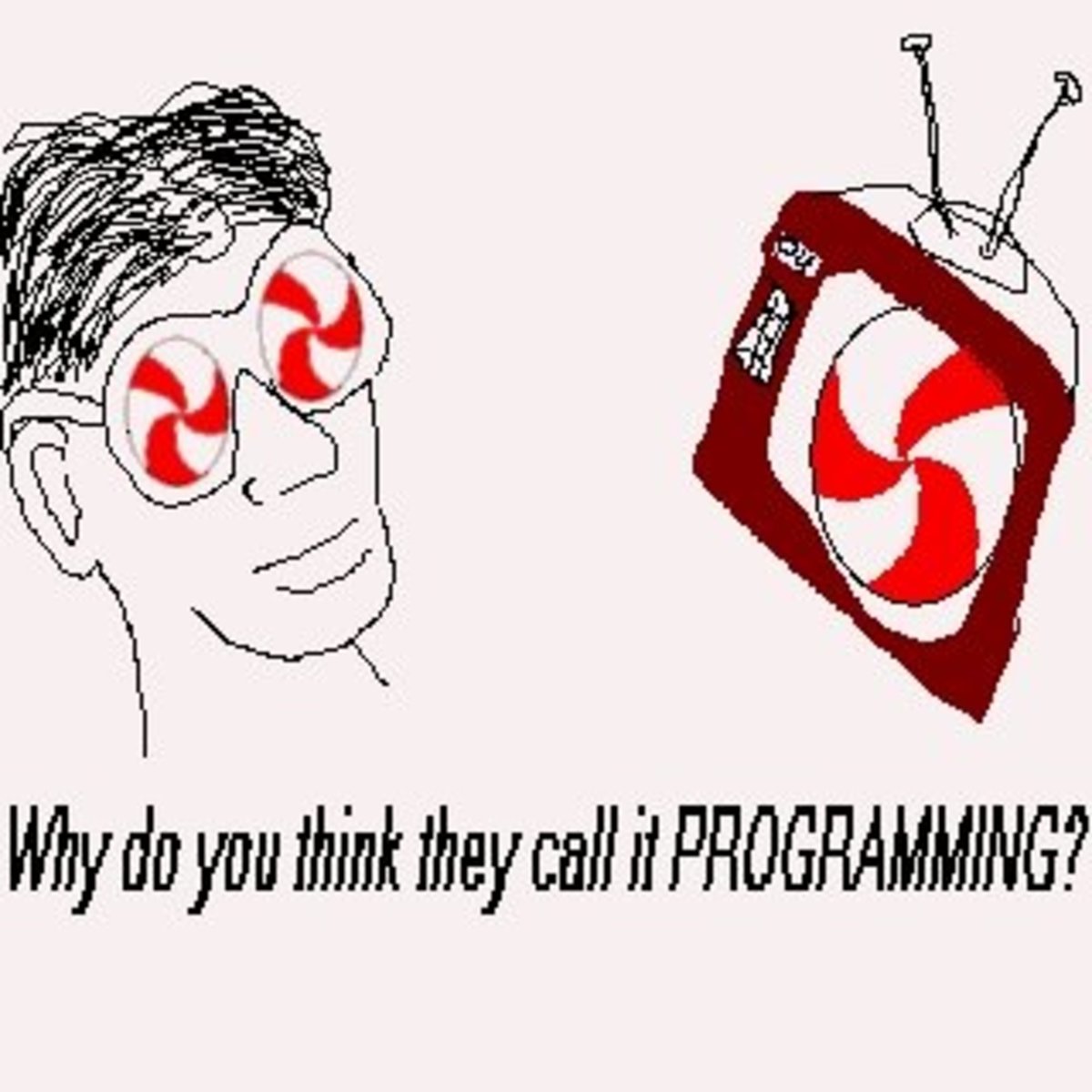

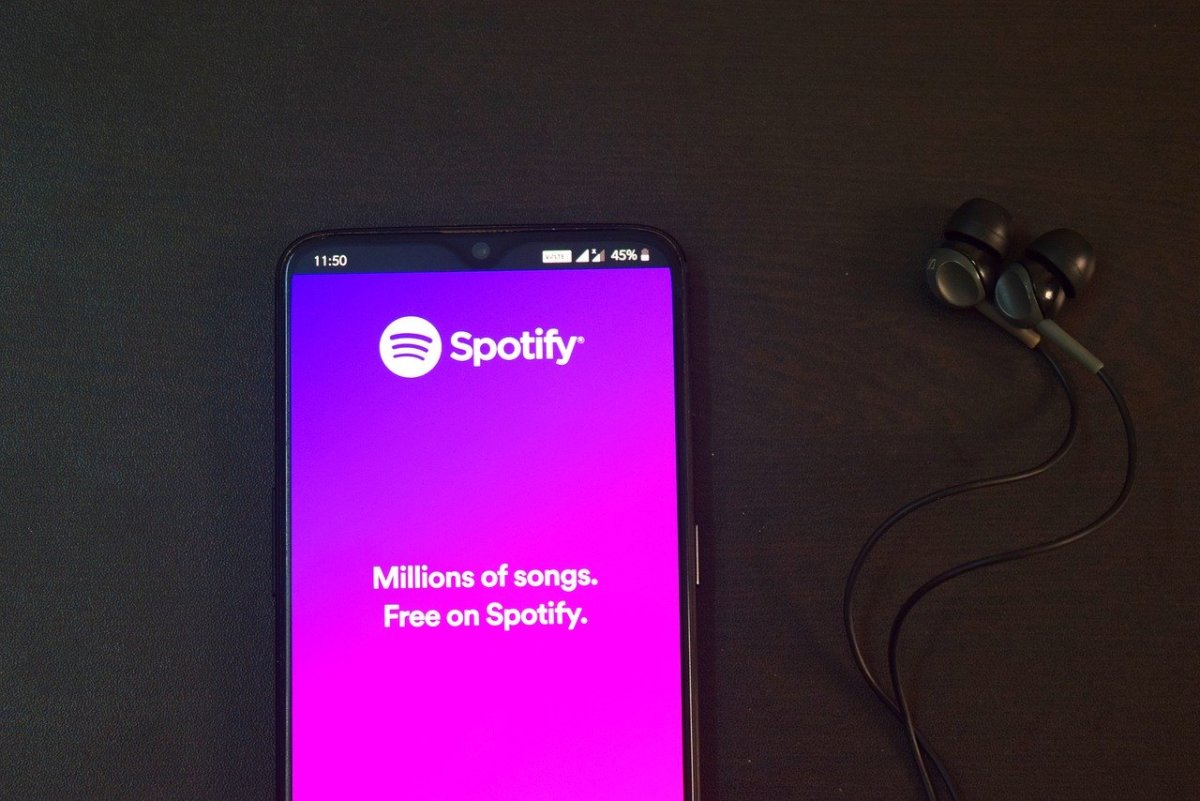


![How to Remove Kaspersky Password Protection? [Easily Recover] How to Remove Kaspersky Password Protection? [Easily Recover]](https://images.saymedia-content.com/.image/t_share/MTc2Mjk3NDcwOTAzNTkyMTI2/how-to-remove-kaspersky-password-protected-easily-recover.png)