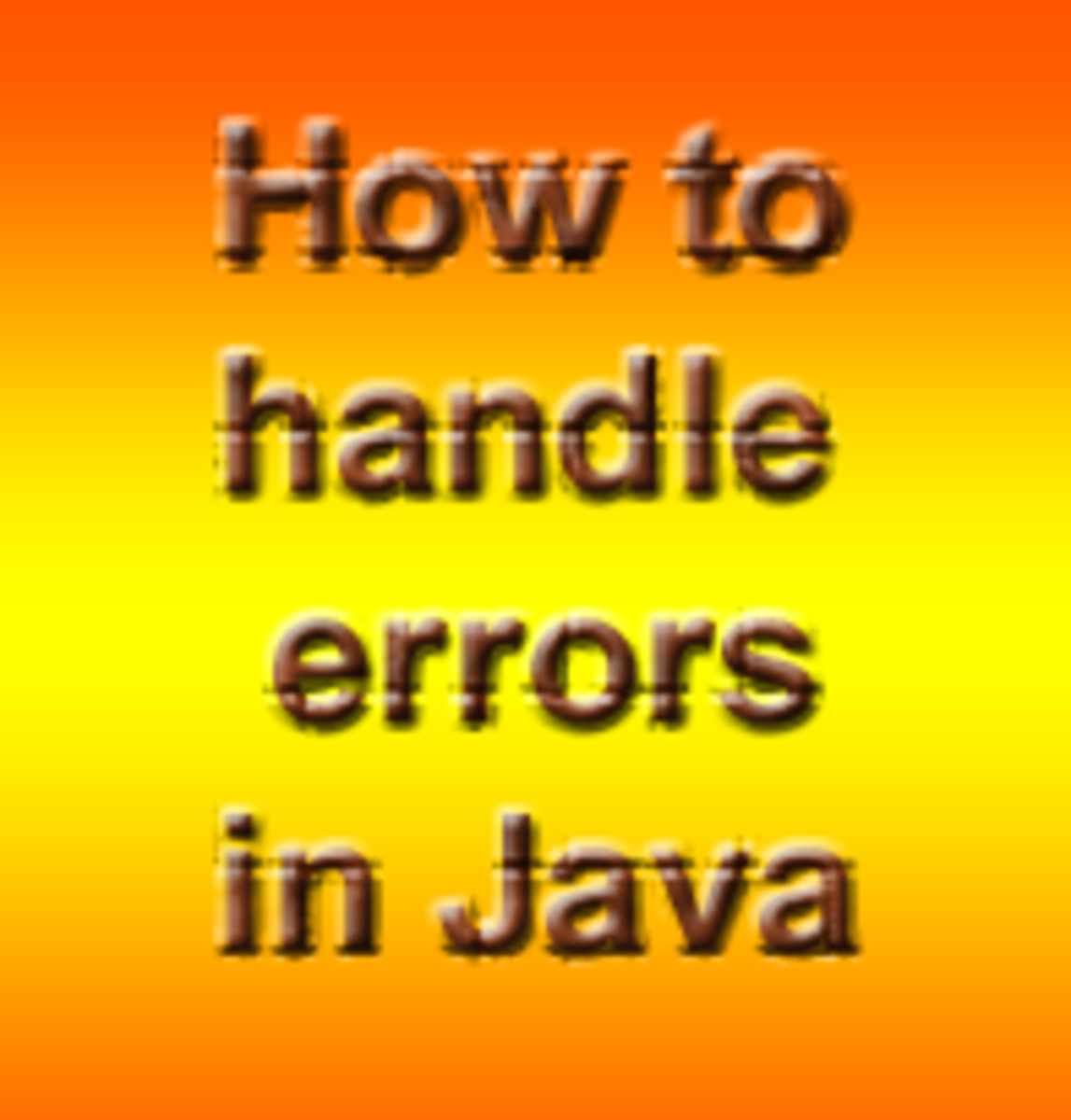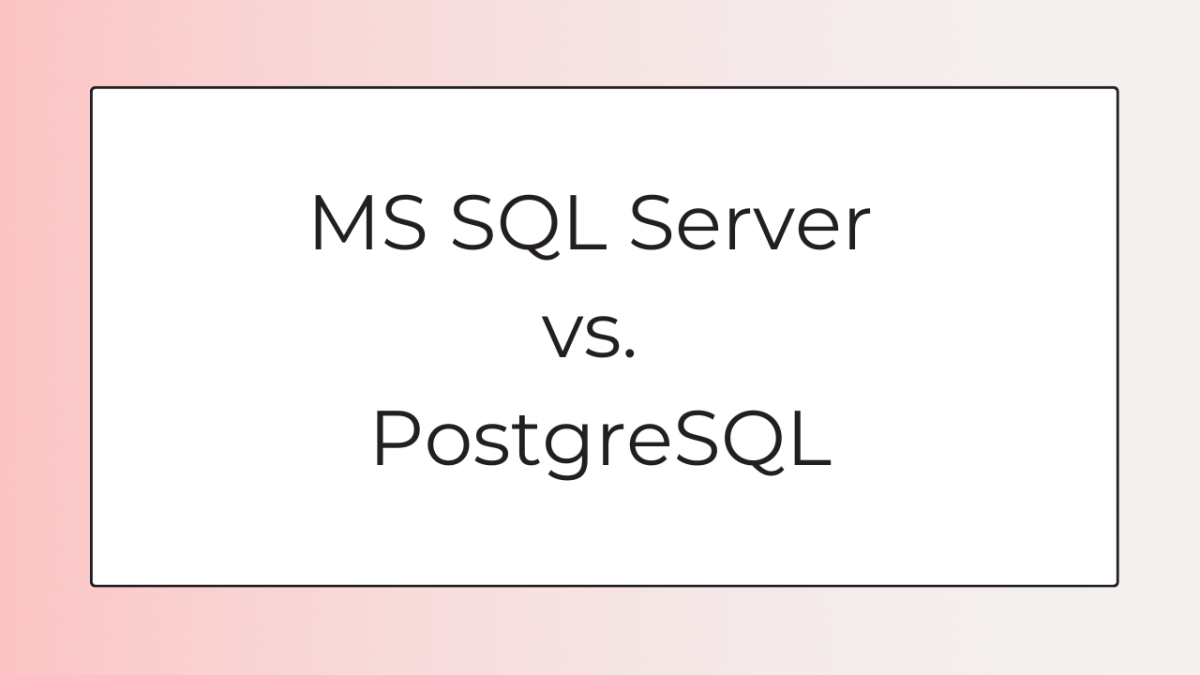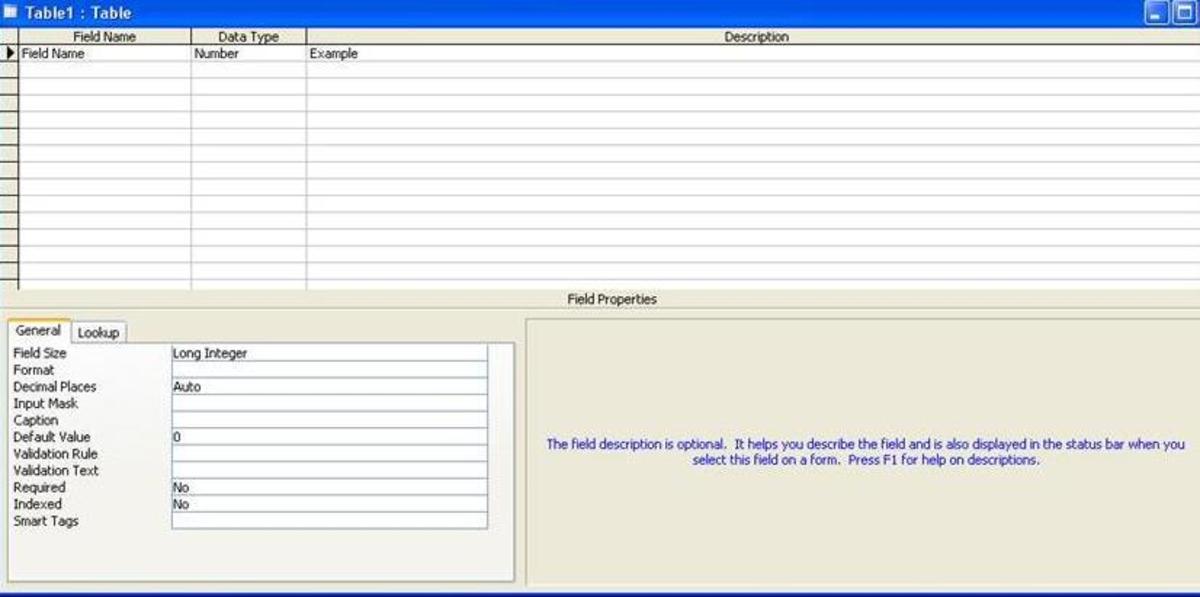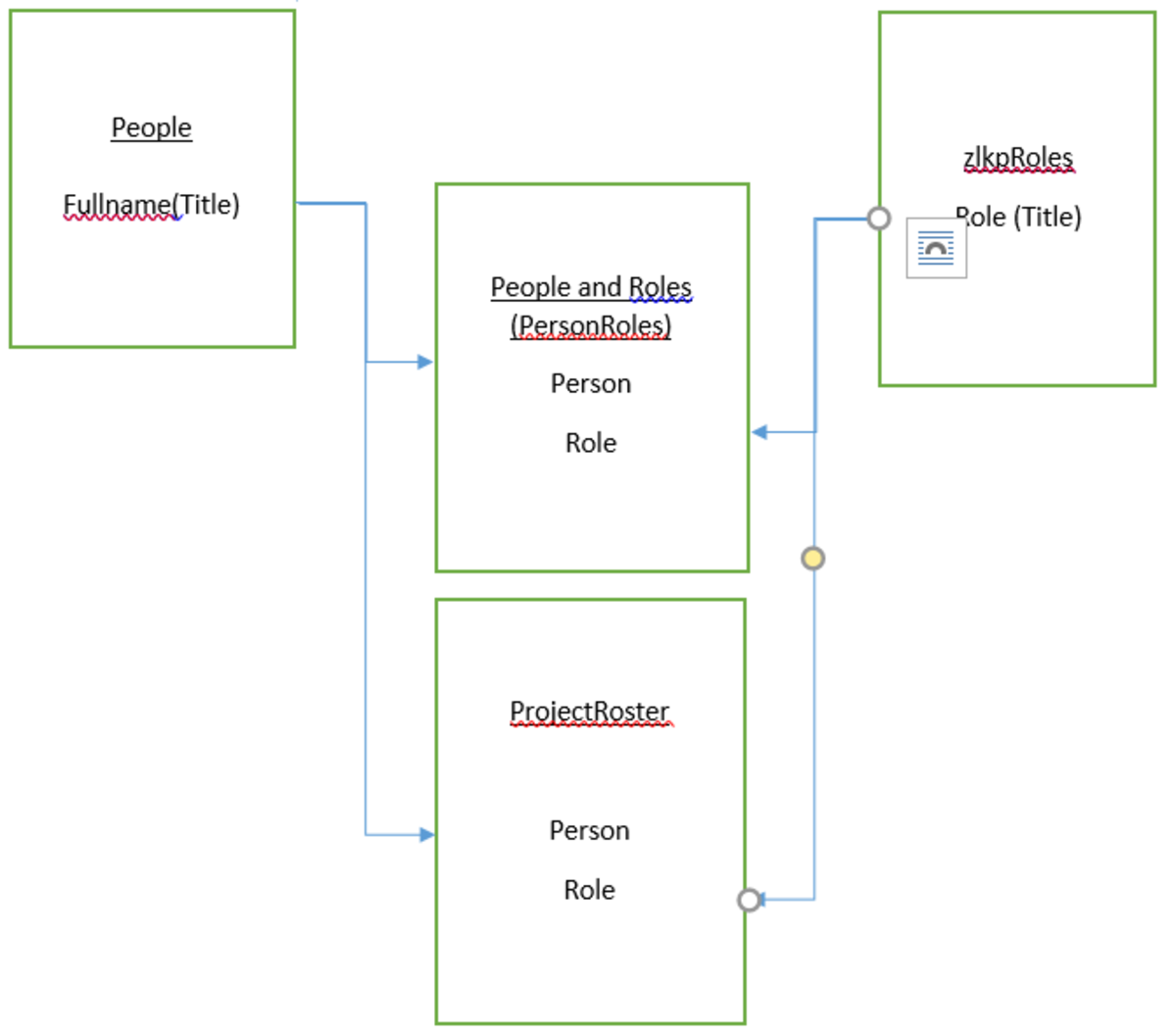- HubPages»
- Technology»
- Computers & Software»
- Computer Software
Oracle PL/SQL Exceptions
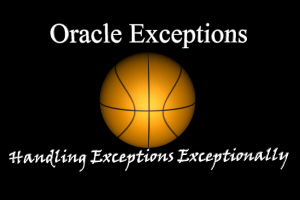
Exceptions in Oracle are powerful error handling mechanism. Do you feel little difficulty hearing the word Exception handling? This page depicts Exception handling and gives you very clear understanding of error handling in Oracle PL/SQL. I have also explored some myths about exception which often confuses us.
Why & when exception handling are needed?
The errors occurred during the execution of a PL/SQL is called run time error. In general, run time errors are abnormal & crucial which causes your pl/sql program or task uncompleted. So, in general or by standards, it was a good practice to anticapte them and record a log of them. This is where the role of exceptions comes in your pl/sql.
Exception
Exception in Oracle are the error handling section. When ever there is a run time error occurs in your pl/sql code, the execution jumps to your exception block.
Exception section in your pl/sql code should be inside your BEGIN section and placed above END. Below is the syntax of a PL./SQL block using exception.
DECLARE
...........
BEGIN
...........
EXCEPTION
WHEN exception_name THEN
................
END;
Where exception_name is oracle defined and below are few examples.
NO_DATA_FOUND - Occurred when a SELCT INTO returns no rows.
VALUE _ERROR - Occurred when a value assigned is more than
defined size or of different datatype.
Refer below example, the pl/sql code terminates abnormally wihout a exception block.
declare
v_char varchar2(5) ;
begin
v_char := 'Sample Text';
dbms_output.put_line(v_char);
end;
Error report:
ORA-06502: PL/SQL: numeric or value error: character string buffer
too small ORA-06512: at line 4
06502. 00000 - "PL/SQL: numeric or value error%s"
Refer below example, when ever a exception occurs, pl/sql code is completing with a trapped message instead of terminating abnormally.
declare
v_char varchar2(5) ;
begin
v_char := 'Sample Text';
dbms_output.put_line(v_char);
EXCEPTION
WHEN VALUE_ERROR THEN
dbms_output.put_line('Hi There! The value supplied is too large!');
end;
anonymous block completed
Hi There! The value supplied is too large!
Some myths about Exception
Exception works only for the code after BEGIN. If there are any erros in DECLARE section of your code, it will not be handled by exception. Refer below example.
declare
v_char varchar2(5) := 'Sample Text';
begin
dbms_output.put_line(v_char);
Exception
when no_data_found then
dbms_output.put_line('Inside no_data_found:' || sqlerrm);when value_error then
dbms_output.put_line('Inside value_error:' || sqlerrm);when others then
dbms_output.put_line('Inside others_found:' || sqlerrm);end;Error report:
ORA-06502: PL/SQL: numeric or value error: character string buffer too small ORA-06512: at line 2
06502. 00000 - "PL/SQL: numeric or value error%s"
I would suggest writing variable initialiization separately is a best practice. Refer below example which would make sense instead of the above code.
declare
v_char varchar2(5);-- := 'Sample Text';
begin
v_char := 'Sample Text';
dbms_output.put_line(v_char);
Exception
when no_data_found then
dbms_output.put_line('Inside no_data_found:' || sqlerrm); when value_error then
dbms_output.put_line('Inside value_error:' || sqlerrm); when others then
dbms_output.put_line('Inside others_found:' || sqlerrm); end;
anonymous block completed
Inside value_error:ORA-06502: PL/SQL: numeric or value error: character string buffer too small
Expect more topics on user defined exception and more interesting facts on exceptions with my hub.