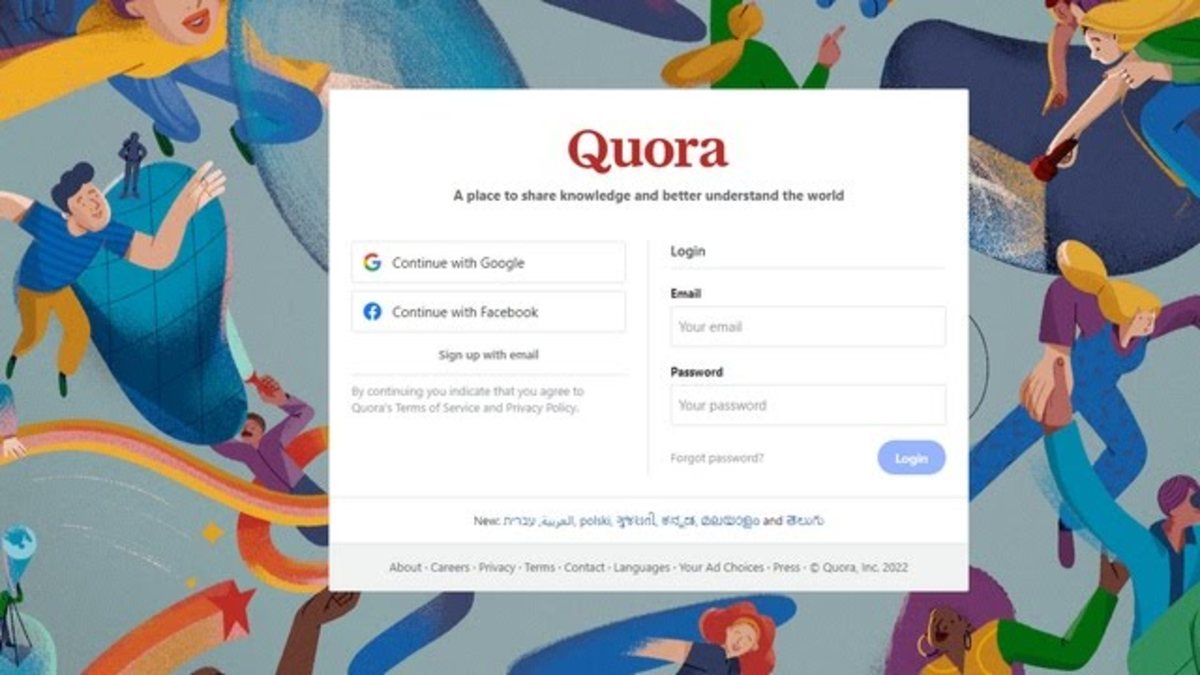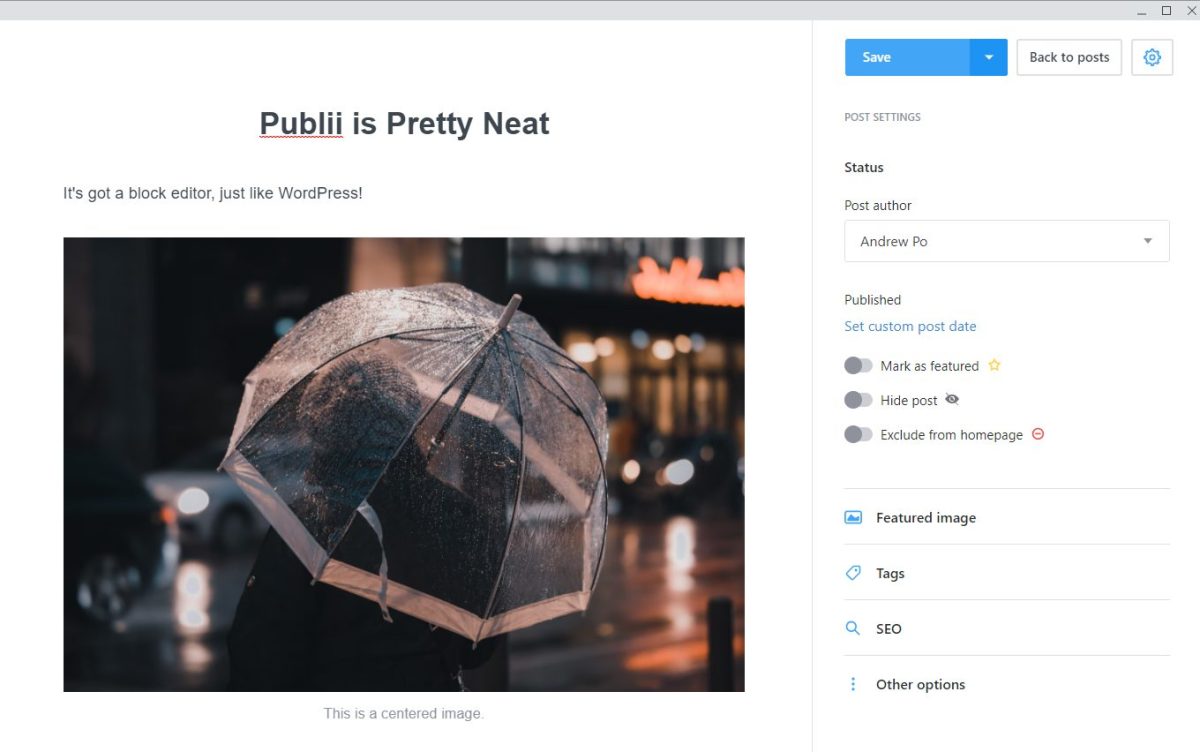WordPress - Planning your first website
Its really very simple to have a multi page website up and running using WordPress as your Content Management System.
I have chosen WordPress as the CMS to deliver your multi page website simply because installing WordPress is a two to three click affair (it used to be a one click affair earlier) but WordPress 3.X requires two / three clicks. Simple as falling of a log really.
If you would like to know how to download and install WordPress 3.X either on your web host or your local computer, there are some easy to follow WordPress Tutorials available at opensourcevarsity.com covering installation, setup, using third party plugins to extend WordPress functionality and lots of other good stuff about WordPress.
For this hub material, I'm assuming that you already have Wordpress 3.X installed and running on your web host or your local computer.
Now, I'm going to describe what most website creators do before commencing to build their multi page website, using WordPress as their CMS of choice.
Planning Website Pages
Always start off by planning the number of pages you wish to have on your website. It is a great idea to open MS Word (or your favorite editor), then create a document in which you will list the names of each page that you want to have on your website.
This really gets you to focus on what you want your website to deliver to any visitor.
Let us say you would like to have five pages on your website. The pages being titled:
- HOME
- ABOUT US
- SERVICES
- PRODUCTS
- CONTACT US
The above five page names are pretty commonly found on most websites. I am only using this as a sample, you can go right ahead and be as creative as you want to be when you are deciding on the names of your website pages. After all it is your website, so I guess its perfectly okay for your web page names to be unique to you.
Under each page name, write down in as much detail as possible, what you want that page to contain (i.e. This is what that page will actually display to your site visitor). Here is a sample:
HOME
Lorem ipsum dolor sit amet, consectetur adipiscing elit. Nullam a turpis ante. Integer tempus, turpis sed gravida lobortis, leo augue rutrum nulla, in consectetur leo lorem vel massa. Cras magna tortor, ultrices in iaculis id, cursus eu sapien. Praesent eget elit tortor. Proin dapibus accumsan lacus in consequat. Sed sit amet tortor eros, id accumsan quam. Nam tortor arcu, consequat at rutrum sit amet, auctor nec neque. Nulla venenatis, nunc sed rutrum pulvinar, velit magna fringilla nunc, vitae euismod lorem tellus non ligula. Ut et lectus lorem, in consectetur nisl. Nunc laoreet justo ut turpis varius vestibulum in eget urna. Integer id lacus turpis. Proin nuncmauris, dapibus eu egestas non, dignissim sed sapien. Donec interdum justo et justo molestie et placerat odio placerat. Praesent cursus vestibulum arcu vitae tempus.
Nam porta pulvinar justo in pretium. Vestibulum in lacinia augue. Nulla eros dui, tincidunt eu accumsan bibendum, tempor at nibh. Sed aliquet massa non nisl lobortis fermentum. Curabitur vel massa id nisi porta vestibulum ut nec nisl. Suspendisse feugiat eleifend dui, ac lobortis ipsum ultrices dapibus. Morbi id tortor ipsum. Phasellus metus enim, aliquam id facilisis id, laoreet eget mauris. Etiam vitae dolor ac sem porttitor placerat. Nunc sed lacinia lorem. Duis et eleifend diam.
ABOUT US
Nam tortor arcu, consequat at rutrum sit amet, auctor nec neque. Nulla venenatis, nunc sed rutrum pulvinar, velit magna fringilla nunc, vitae euismod lorem tellus non ligula. Ut et lectus lorem, in consectetur nisl. Nunc laoreet justo ut turpis varius vestibulum in eget urna. Integer id lacus turpis. Proin nunc mauris, dapibus eu egestas non, dignissim sed sapien. Donec interdum justo et justo molestie et placerat odio placerat. Praesent cursus vestibulum arcu vitae tempus.
Nulla cursus ullamcorper nisl at iaculis. Pellentesque egestas ante et erat tincidunt eget ornare sem auctor. Nam et sollicitudin sapien. Fusce sed commodo nunc. Proin sapien mauris, tristique ut bibendum in, faucibus ut tellus. Suspendisse et sapien eu magna sagittis pellentesque eu sit amet turpis. Sed in lacus et dui porttitor faucibus eget dictum neque. Donec id orci eget sem vehicula laoreet. Ut elementum dolor quis arcu tempor mattis. Suspendisse pellentesque ligula id erat elementum blandit a sit amet dui. Aliquam tristique sodales dui, sed tristique lacus vehicula et. Donec diam eros, sagittis nec semper sed, mattis at magna. Vestibulum lacus ipsum, ultricies sed rutrum at, ultrices et neque. Integer egestas, ante ac luctus mattis, diam eros ultricies tellus, ut tempus ipsum nisi ac tellus. Nunc blandit dui ut nulla iaculis congue vitae ac sem. Morbi pretium justo quis est gravida pharetra. Aliquam in lorem vel lacus volutpat dictum. Lorem ipsum dolor sit amet, consectetur adipiscing elit. Cras diam velit, sollicitudin nec rhoncus quis, volutpat eu nunc. Cras ornare, libero vel cursus luctus, urna libero tempus elit, vel bibendum urna dui a eros.
Nam porta pulvinar justo in pretium. Vestibulum in lacinia augue. Nulla eros dui, tincidunt eu accumsan bibendum, tempor at nibh. Sed aliquet massa non nisl lobortis fermentum. Curabitur vel massa id nisi porta vestibulum ut nec nisl. Suspendisse feugiat eleifend dui, ac lobortis ipsum ultrices dapibus. Morbi id tortor ipsum. Phasellus metus enim, aliquam id facilisis id, laoreet eget mauris. Etiam vitae dolor ac sem porttitor placerat. Nunc sed lacinia lorem. Duis et eleifend diam.
Get the idea?
You are doing exactly what any good website developer would do on your behalf if they were building your website for you.
Save the Word document when you are done and sleep on it. Re-read it later. Edit out portions that you think are unnecessary and perhaps add portions that you find you have missed out on. Do this once or twice until you have the content for all your website pages ready for use.
Oh! by the way, the content I've used in my sample above is called Lorem Ipsum text. (Google for Lorem Ipsum if you would like to learn more). This is text that is computer generated and is used just as demo text.
After all I really would not know what you would like to write on your website pages.
Once you have all your page names and page content ready for use you are perfectly poised to create your entire website and have it delivered by WordPress in about and hour.
In my next hub, I'm going to write about how to use the material you created in your Word file to craft your WordPress website in a jiffy.
If you liked this hub you may also like
Ivan Bayross
WordPress Tutorials