Problems with Palm Pre
Palm Pre Problems
I purchased the Palm Pre with Sprint when it was first released in July of 2009. I loved the initial aspects of the phone, but I had serious problems with the phone, as well. Many of the problems were corrected through various updates, but when I finally retired the phone, I still had many issues with it.
My initial problems with the Palm Pre included:
- Cheap feel to the buttons.
- If you don't hit the green answer button on the screen, you can accidentally ignore a call instead of answer it.
- The Palm Pre overheats.
- The on/off button would stick and shut off whenever it felt like it, especially while in the Palm Pre case.
- No notification when you missed a call, email, or text. (this was corrected in an update)
- No video capability. (this was also corrected in an update)
As I continued to use the Palm Pre, I started noticing more and more problems with it.
- When sliding the phone up, it would get stuck and cover the top half of the top row of letters on the QWERTY keyboard.
- The top half of the Palm Pre would wiggle, which is a common problem with just about any phone that slides.
- Palm Pre would lock up.
- Speaker problems, where the ringer had a lot static or text message notifications wouldn't ring.
- More overall error notification with the Palm Pre.
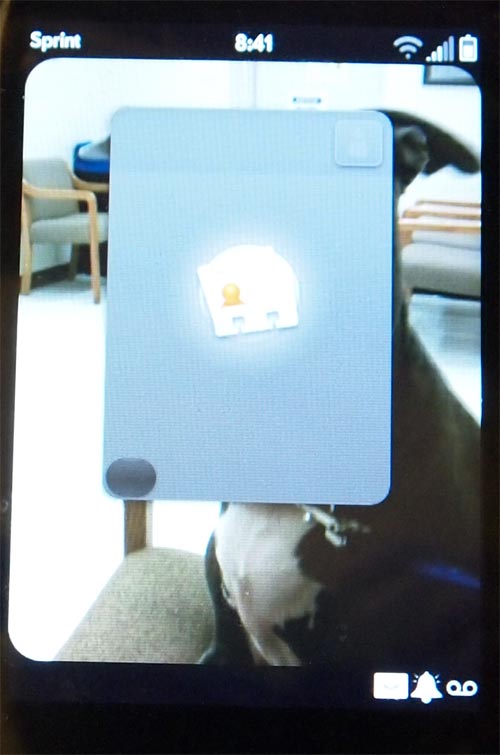
Problems with the Palm Pre
Throughout the lifespan of the phone, there have been many known problems with the Palm Pre. Unfortunately, the Palm had a great idea, but they just didn't do all that they could to make the phone the best that it could be.
- Palm Pre Locking Up
The Palm Pre is known to freeze up. The phone will get stuck on the start-up screen. You have to restart the phone several times, or you may have to completely remove the battery in order to get the phone to unfreeze. Locking up is a major problem with cell phones, as you can easily lose data.
A common complaint is when using Gmail or Yahoo email servers, when sending an email, you may experience the phone locking up. I've had to pull out the battery to reset the phone when trying to send Gmail emails. The Palm Pre that I had would go through bouts of refusing to send Gmail emails.
- Palm Pre Screen Freezes
What sucks about a touchscreen cell phone is that when the screen freezes, you can't do anything. At least the Pre has a keyboard and a slide. You can sometimes still answer calls by sliding up the phone, but if you want to do much of anything else, you can't when the screen freezes. Try restarting the phone once, maybe two or even three times before the screen unfreezes. You may even have to take out the battery in order to get it to work again.
- Palm Pre Keyboard Freezes
It's one thing when the screen freezes, but when the keyboard freezes, that's no fun. You have to restart the Palm Pre at least once, but typically several times before you can unfreeze the keyboard.
- Palm Pre Sticking Keys
After some usage, the keys on the Palm Pre start to stick. Some of them may not work for some time. You may have to restart the phone or just wait patiently before the keys starts to work again.
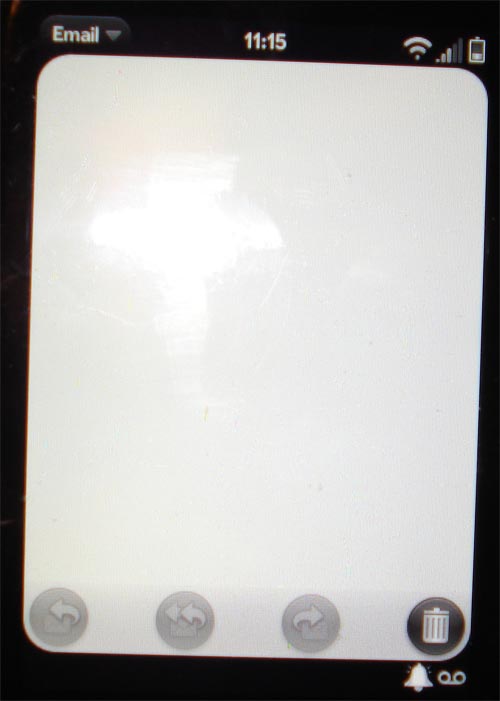
- Palm Pre Slow Load
The cell phone takes
forever to pull up programs and apps. I found it took the longest time
to pull up the email app, and once up, it didn't want to load new and
old emails. For impatient people who just want to send a text message
quickly, this slow load is a major pain.
- Palm Pre Speaker Problems
The ringtones become inaudible, whether
for an incoming call or text message. Even if you put your phone of
super high, you will have problems hearing a ringer if the Palm phone is
in your pocket or purse. You'll need to keep the phone on vibrate, so
that you don't miss a call or text. The speaker becomes very crackly. In
some cases, the speaker will slowly give out to where you just can't
hear it any more.
There are also problems when talking to a person on the phone. You may experience a low volume, even if the control is maxed out.
- Palm Pre Overheating
No matter what you do, the Palm Pre overheats, especially if you leave it on the charger to get a full charge. Don't expect to use the phone while charging because you'll experience more heat issues.
You'll also find that when trying to run Sprint Navigation, the phone will overheat drastically, and because the GPS app kills the Palm Pre battery quickly, you have to have it plugged in to charge.
The more the phone overheats, the slower it loads, the less effective the phone works, and the more problems you will experience.
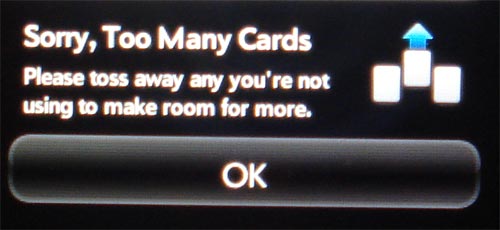
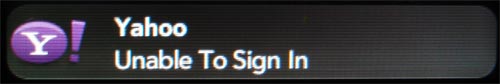
- Palm Pre "Too Many Cards"
Whether you have 5 apps open, 1 or none, you may experience this error. It is a pain in the butt. In some cases, you may find yourself trying to open an app and experience a super slow load to be followed by this error message. You may say to yourself, "but I don't have anything else pulled up." It's common and a frequent problem with the Palm Pre. You have to wait patiently until the phone realizes that it's not being overworked and that it really can open that one application that you want.
Sometimes if you keep fighting with it, the app will open anyway, but in most cases patience is the only way to get the phone to work.
- Palm Pre Unable to Access Email
For some reason, the phone will stop accessing your email. I had the problem most often with my Yahoo email, and school email (which uses a POP server). You just have to wait it out until the Pre decides to access your email again. It may take a few minute, hours, or even a day.
- Palm Pre Won't Charge
Even if you leave the Palm phone on the charger all night, you may find that the battery is only partially charged. I found that on many occasions, my phone would appear fully charged, but would die within just a few hours.
The Palm Pre doesn't have a good battery to begin with, so when it stops charging, that's a whole other issue.
Plus, keep in mind that in
some cases, the Palm Pre won't charge with the touchstone. I tried using
the touchstone when I started having problems with my regular Pre
charger, and my phone still wouldn't get a charge. When you start
experiencing battery charging problems with the Palm Pre, you'll find
that you'll probably have issues with the cable and the touchstone. It's
a battery and phone issue, not necessarily a charger issue, unless
you're using the touchstone, and then it could be a touchstone problem,
too.
- Palm Pre Bad
Battery Life
The Palm Pre has never been known to
have a good battery life. The more you use the Palm Pre, the worse the
battery gets. The more apps you have open, the faster your battery will
die. The more you make calls or send texts and emails, the faster it
will die.
***
It is a good thing that Palm certifies all of their products for lifetime warranty. You can exchange your phone for a new one or a refurbished one at any time for any reason.
You will find that for most of the Palm Pre issues, you will need to restart your phone at least once. In some cases, you may even have to remove the battery so you can correct the problem.








