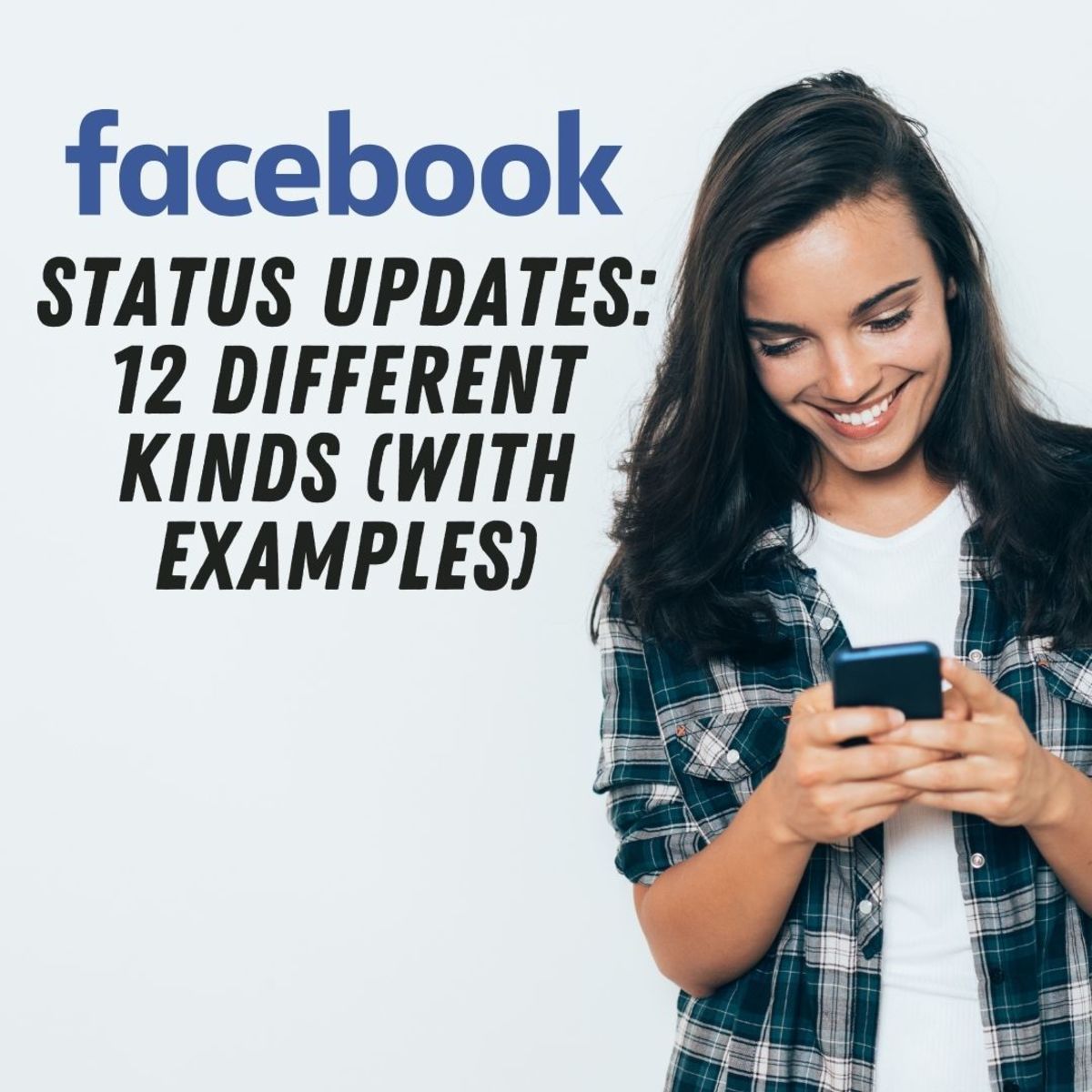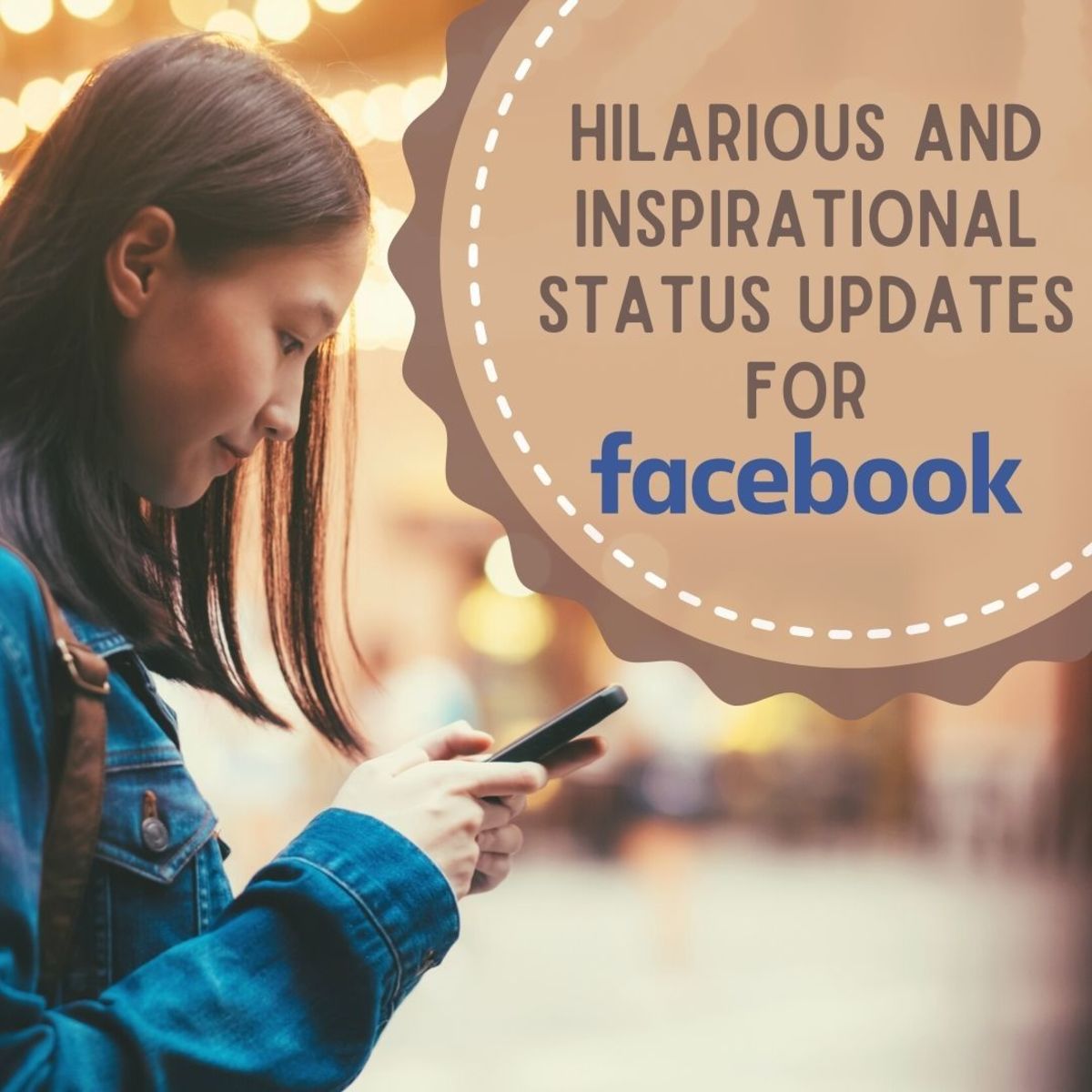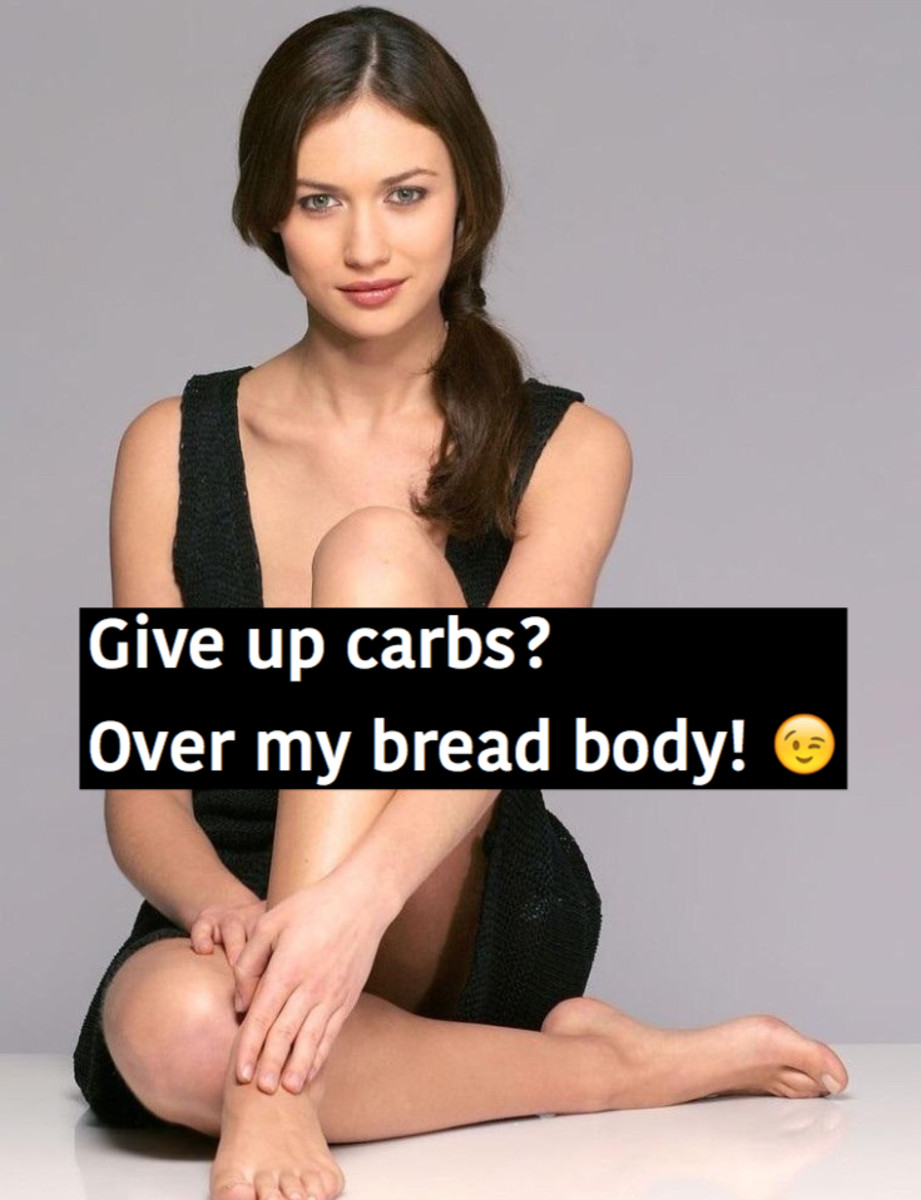- HubPages»
- Technology»
- Internet & the Web»
- Social Networking»
Update Facebook Profile Status via Mobile Phone
Introduction
You can update the status of your Facebook profile while on the go. You can do this by using your mobile phone. There are two simple ways for updating your Facebook profile status with mobile. You can do this either with sms or with the help of mobile Internet connection.
Update Facebook Profile Status via sms
You must have to set and verify your mobile number for updating Facebook Profile Status via sms. You will find the option about setting up your mobile number under settings tab of your Facebook account. You can set and verify your mobile number for this service under 'sms settings' section. Thus, after verifying and connecting your mobile number with your Facebook account, you can update your status via mobile sms. They will give you the specific number. When you send sms containing your status to this specific number, your profile status would automatically get updated on Facebook. This service is free of cost in India. Normal sms charges will be applied.
Update Facebook Profile Status via Mobile Internet
If your mobile phone is already having an Internet connection, you can update your Facebook profile status by using mobile Internet web browser. Open http://m.facebook.com in your mobile's default web browser or you can use the Opera mini mobile web browser (External mobile web browser). On the specified address, you would find the empty box regarding to update your Facebook profile status message. Write your status in that empty box and click "Share" to publish your Facebook profile status message.
Facebook Status Update by Mobile Phone
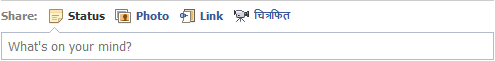
This is about updating your Facebook profile status from your mobile phone. I hope you found this article helpful. Please share it with your friends by using sharing options given at the end of this article.
You may like this
Articles Related with Facebook
- How to connect Twitter with Facebook ?
It is very easy and safe to connect your twitter account with your facebook account. So many of my friends are now over facebook surfing this and that whole day! But I can't say the same thing about twitter!... - Facebook, How to Use?
facebook.com Facebook is used to get connected with your family and friends. You can connect with your friends whom you have not seen from a long time with the help of Facebook. Personally, I found so many... - How to Communicate With Your Facebook Friend Who Don't Know Your Language?
I have so many friends from different countries. I often communicate with them in global language English. But, one day I surprised them by chatting into their own language. They get amazed! And it was very...