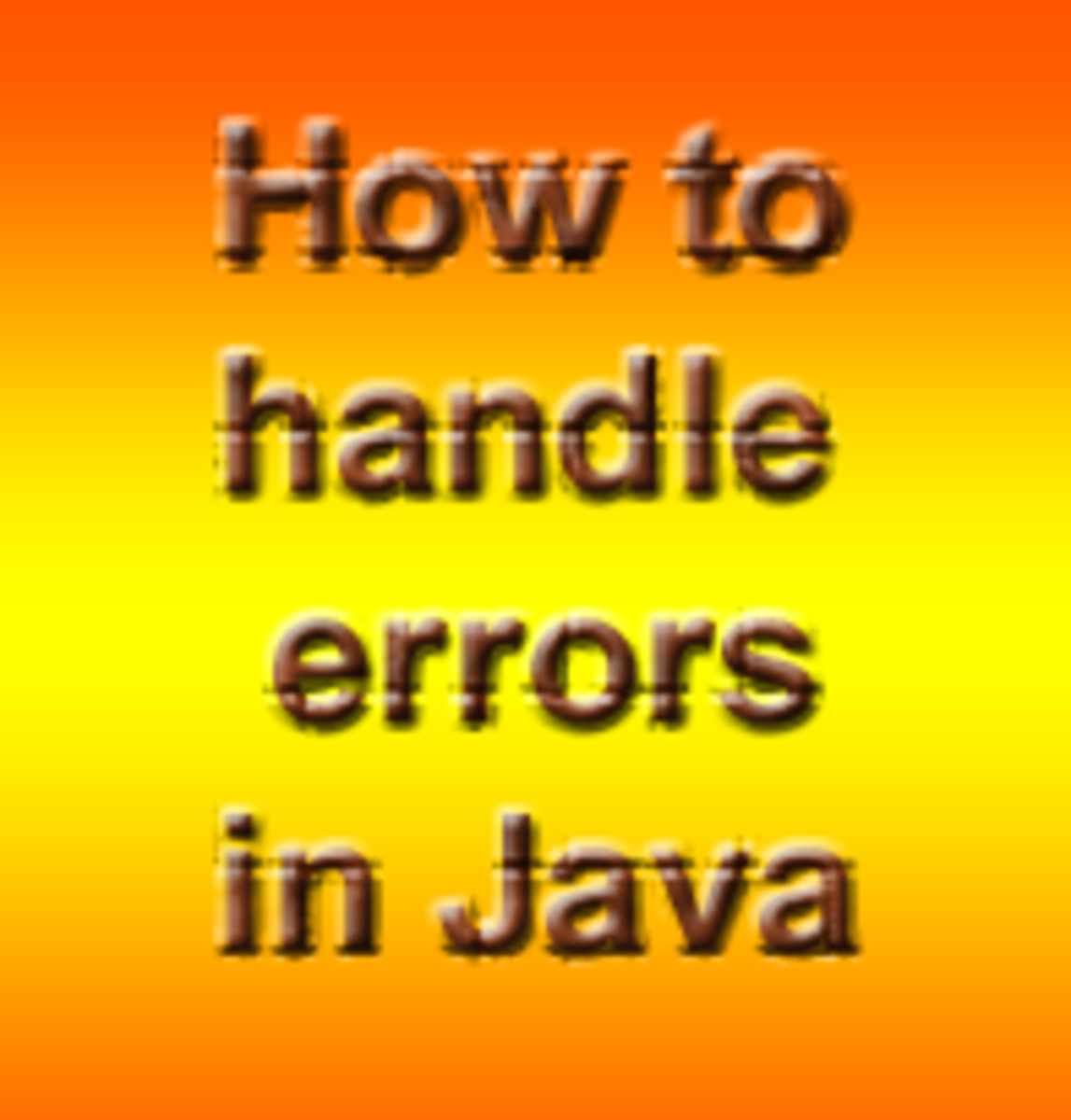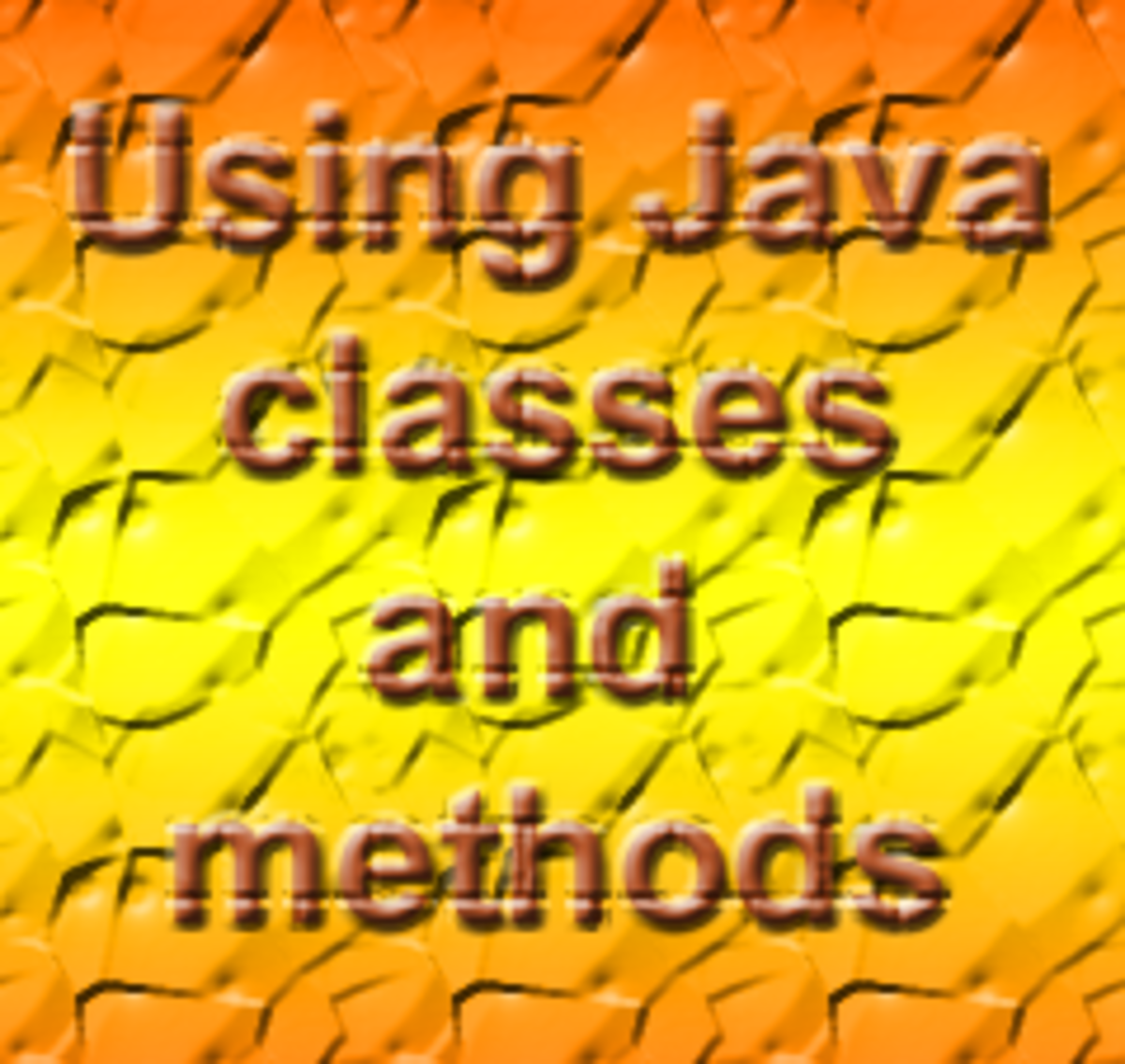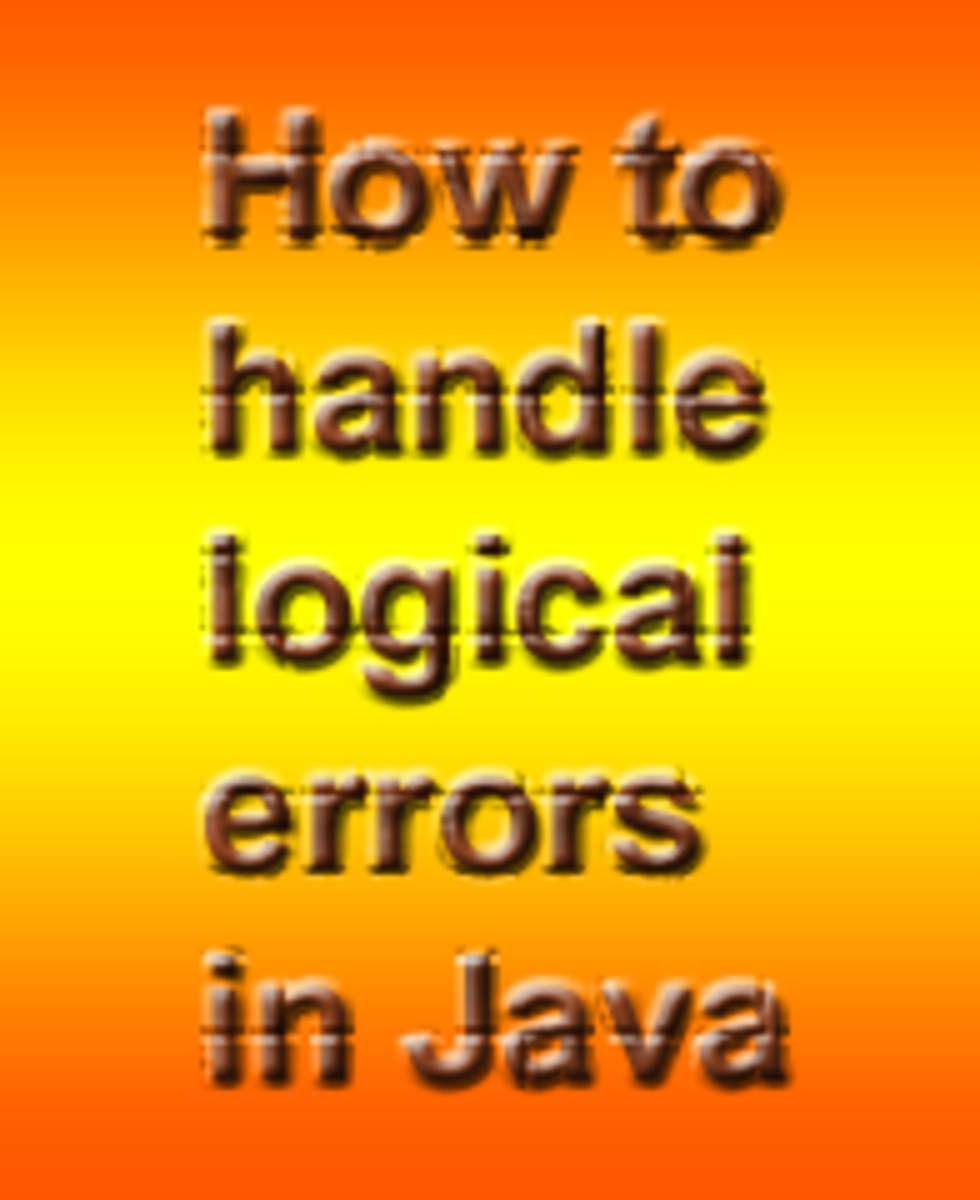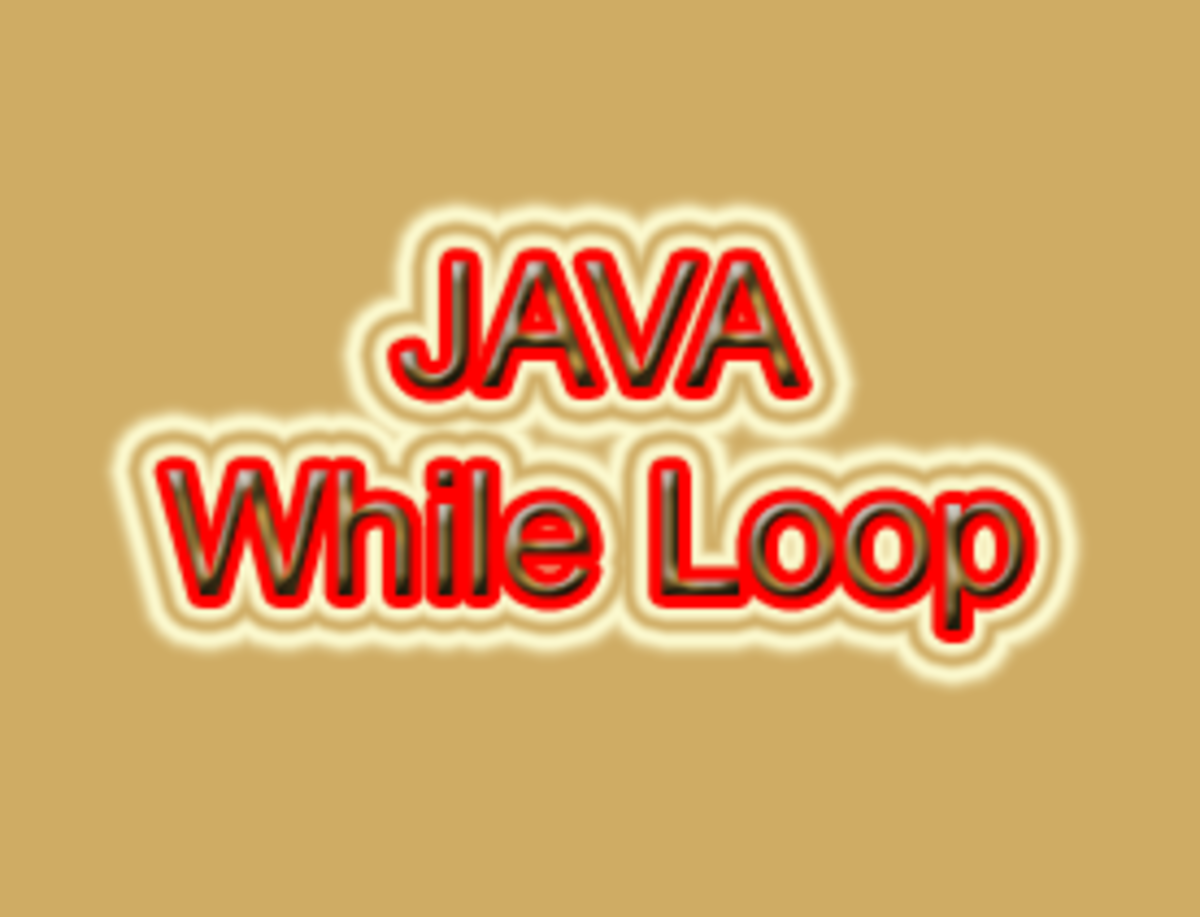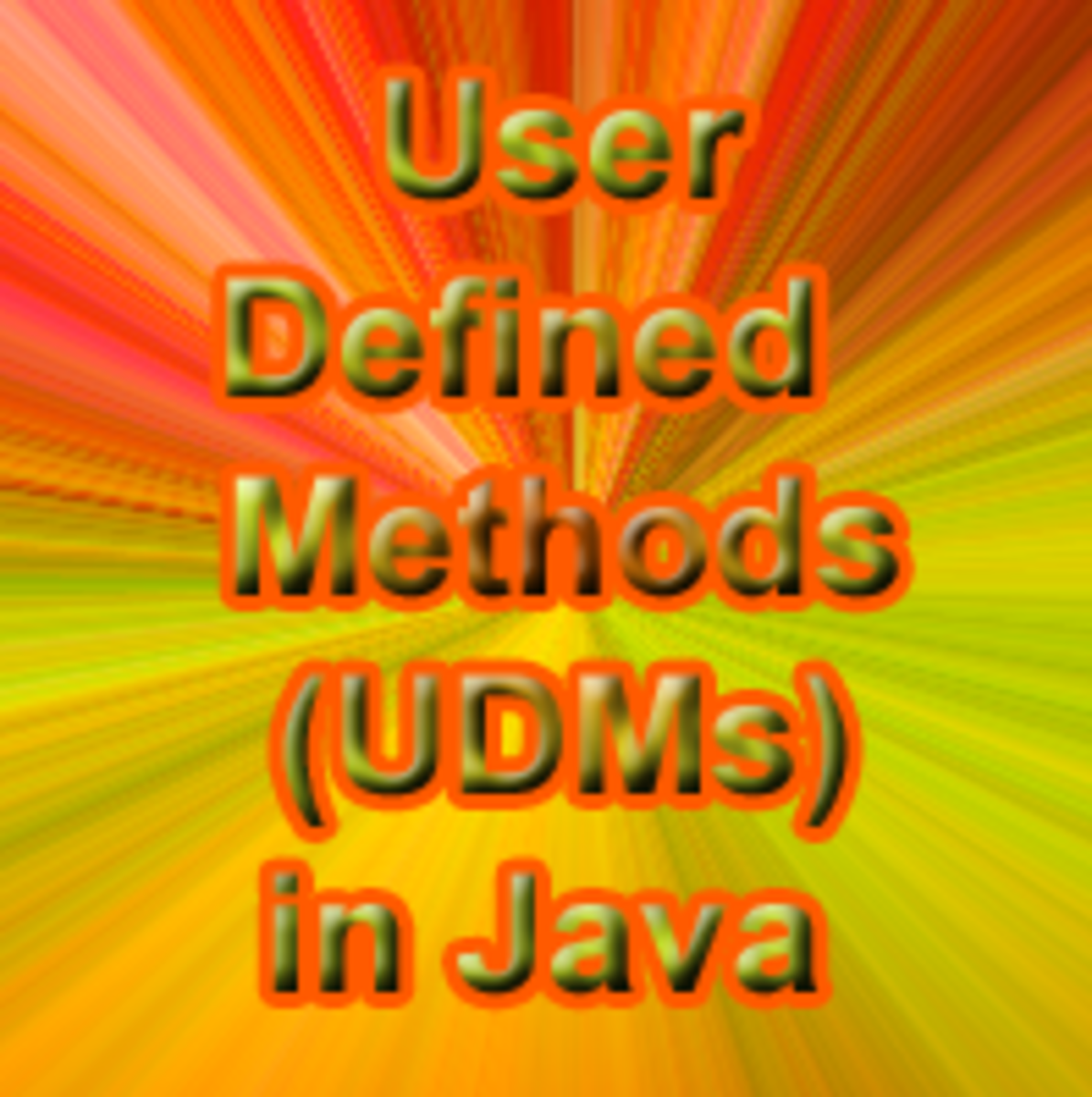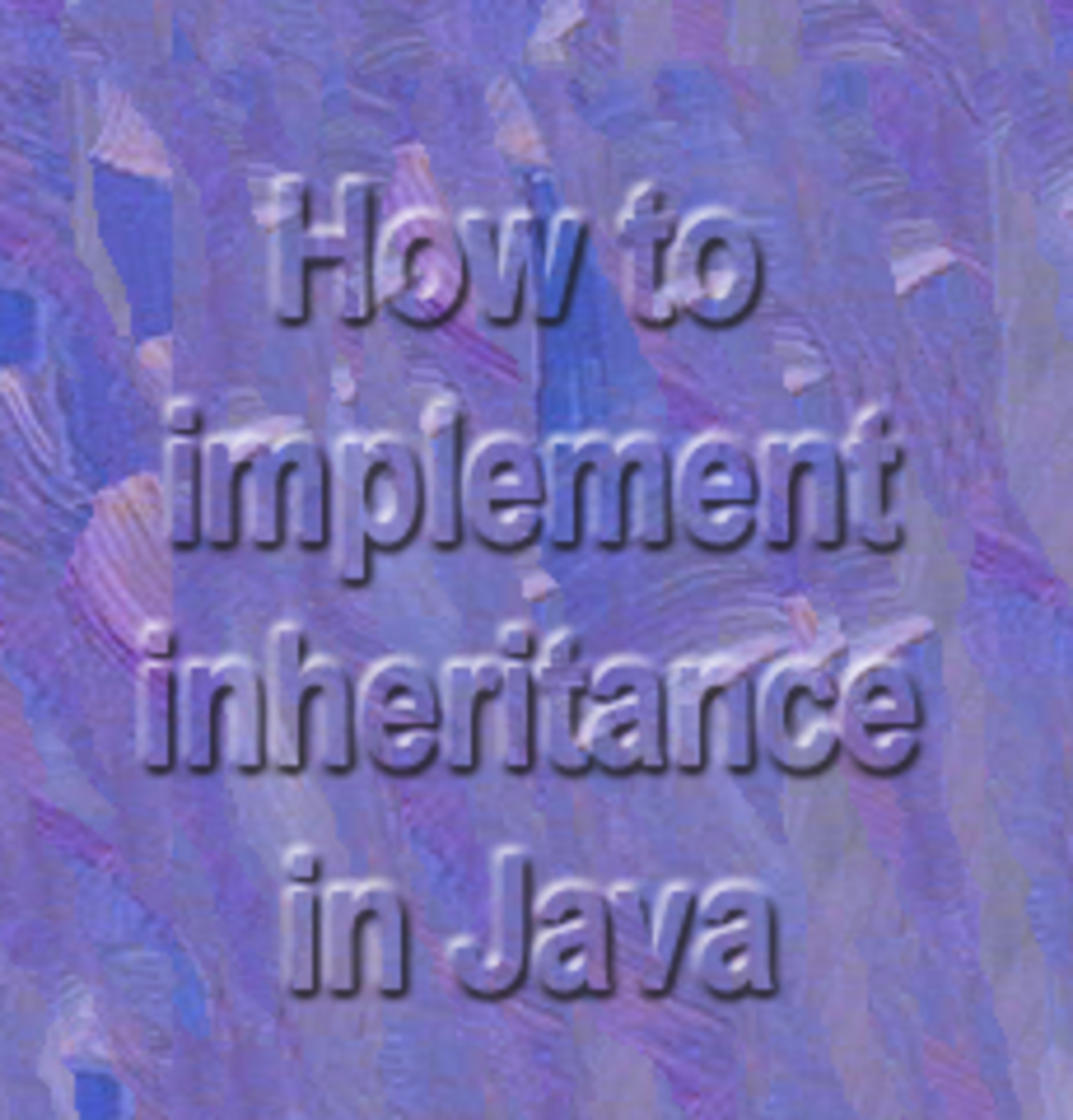- HubPages»
- Technology»
- Computers & Software»
- Computer Science & Programming»
- Programming Languages
Code For BufferedReader Class Example in Java
Get A Website Plus a Free Domain Name in Just 1 Hour!
Bring the new technology in your hands! Share your skills, improve and impress. Get Your Own Website and a Free Domain Name Here!
How to use BufferedReader?
One of the uses of BufferedReader in Java is to get the value of the variable input by the user, very much like what scanner does. The class BufferedReader should be also associated with an object. This object would be used to access the class BufferedReader. This is how we declare the bufferedReader with its own object:
BufferedReader putAnObjectHere = new BufferedReader(new InputStreamReader(System.in));
After that, you can import the packages associated with the declaration above. There are actually 2 packages that you need to import. These packages are:
import java.io.BufferedReader;
import java.io.InputStreamReader;
If you use netbeans, simply click the red error sign then click the first choice, do that twice. This is to automatically import the 2 packages above your main program and below the program’s package name.
Using the BufferedReader object on getting the integer input
To get the integer input by the user, simply declare a variable then access the BufferedReader class. The variable should be also declared in a String data type then parse it to integer in order to work. When I tried directly to declare an int, then print it on the screen, it doesn’t work correctly. See the example below on how to do it.
String inputBytheUser = input.readLine();
int parseInputBytheUser = Integer.parseInt(inputBytheUser);
Unlike the class Scanner, BufferedReader always need other packages to be imported before you can use it. In the first declaration above, you still need to use the IOException package in order for the code to work. This is how to import the exception:
import java.io.IOException;
If it is a little cloudy, you can refer to the code below for a better example.
Using the BufferedReader object on getting the String input
The highly use data types for beginners are always integer and string, so in this hub, we will also show you on how get the input of the user on the string data type. This is how we will do it:
String StringInput = input.readLine();
If you already import a package for IOException, no need to import for this, it will work
Sample Java Program for BufferedReader
package bufferedreader_in_java;
import java.io.BufferedReader;
import java.io.IOException;
import java.io.InputStreamReader;
public class Main {
public static void main(String[] args) throws IOException {
BufferedReader input = new BufferedReader(new InputStreamReader(System.in));
System.out.print("Input a String: ");
String StringInput = input.readLine();
System.out.println();
System.out.print("Input an Integer: ");
String integerInput = input.readLine();
int ParseIntegerInput = Integer.parseInt(integerInput);
System.out.println();
System.out.println("The Integer Input: " + ParseIntegerInput);
System.out.println("The String Input: " + StringInput);
}
}
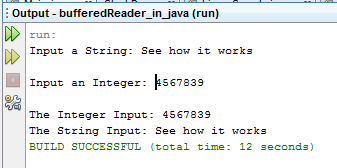
Related Java Tutorials
- 5 Important Tips to Learn Java Programming and Other Programming Languages
- Basic Knowledge Required in Programming
- How to Program in Java Using Netbeans: Complete Simple Easy Steps
- Java Simple Codes for Beginners
- Java Tutorial for Beginners: A Beginners Guide on Learning Java Programming
- Java Tutorial Examples
Other Java Source Codes
- Java Program: How to Use If Statement in Java Programming
- Java Program: How to Use If-Else Statement in Java Programming
- Java Program: Using Multi If and Else Statement in Java Programming
- Java Source code sample: How to Add Numbers inside an Array using For Loop
- Java Program: How to Use Switch Statement in Java
- Java Program: How to Parse a String into Integer in Java Programming
- Java Program: Count the Number of String Characters in Java
- Java Source code: How to Add numbers inside an Array Using Recursion
- Java Source Code: A Recursive Asterisk Diamond Shape Program
- Java Program: Reverse String in Java Using For Loop
- Java Program: Palindrome Test Java Source Code
- Java Program: How to Sort Numbers in an Array in a Descending Order
- Java Program: How to Sort Numbers in Ascending Order
- Sample Java Program for String Tokenizer
- Sample Program for JOptionpane and Java Source Code for Basic Calculator
- What is a Java Scanner Class and How to Use it?
- What is MDAS? Sample Java Source Code for MDAS
- What is a Static Method in Java?
- Casting in Java