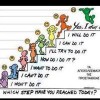Placing Adsense on Blogger
Does anybody know how to add Adsense to a new Blogger account? Obviously I have Adsense here on HP, but when I try to get Adsense on my Blogger account it states the account does not qualify. However, it also says you can only use one Adsense account for all of your writing, so I assume it would be the one for HP, which is a hosted account. I am totally confused. If you can help, please do!
Wish I knew or else you would be using it as I type this, TimeTraveler2!
You go to Blogger>Earnings and add your existing account, or Blogger>Layout>add gadget and choose an html gadget and paste in a pre-formatted ad. AdSense offers an adaptable sizing code that will fit any space you put it in.
If you do not already have an Adsense account you will need to post at least 10 long posts and maybe a page or two and after a few weeks to a few months the blog will be eligible to open a new AdSense account. Although applying via YouTube can be quicker.I've had one here for years, and I had one once before on Blogger, before I closed my account. You can only have one adsense account, so the problem may be that they are not allowing me to "set up" an account because I already have one. However, they show no clear path for me to do that. I tried imbedding the code into the HTML template, but the wordage did not match what they said you needed. Then I found something that said that Blogger already has adsense imbedded in it. Like I said, this is VERY confusing. I need to get this done but so far, no good. If there are any gurus out there, I'm listening. Every time I try to do anything, I get blocked. It's ridiculous.
Make sure you're logged into Blogger with the same Google account you use to access Adsense. Maybe your blog was setup with an older Blogger (non Google and before they took Blogger over) account which didn't, and still doesn't qualify for Adsense ads, even though you qualify through HP. If you go to the Blogger .com homepage, it will show you the email address of the account you're logged into. If this isn't the account you use with Google/Adsense/Analytics, you're logged into the wrong account. If that's the case, you may have to redo the blog with the new account, or alternatively add the new account as a manager of the existing account.
I've never had any problem adding Adsense gadgets to a new blog. I don't think you need to have a qualifying amount of material before they allow Adsense ads (although they can audit the blog later and disqualify it from displaying ads if it is lacking in quality/sufficient content)For accepting you to the Adsense account for the first time, you should have adequate content and that of good quality. Otherwise, you are not allowed to the Adsense. Once, you get Adsense, you can place your ads on any blog that you may like to.
That's true, and if you get Adsense acceptance through HP, you can place Adsense ads on a blog. However the blog needs to maintain its quality or Google will eventually disable the display of ads. Maybe they've become more strict in recent years, but when I created a new blog a couple of years ago, I only added a few posts and was then able to add Adsense gadgets and ads displayed ok straight away without any "approval period".
If anyone has a simple guide to adsense - please, for the love of all things human, please please please post it here!
Use the same email account for Adsense on blogger that you use at HP, etc.
I have done this, but am being told my blog does not qualify? How is this possible? I do only have one post on it right now, but that shouldn't matter, should it, since I already have an Adsense account. This is driving me crazy!
Do you have Google Adsense account? Not the HP Ad program one. If you have Google Adsense, then you can place it on any of your blogs.
Go to your blog and click on the earnings button at the left side margin of your blog. Then it will ask you to sign in with your email id and password which you created when applying for Adsense. When logged in, it will show your account number and options for showing ads. You should enable the button for showing ads on your blog. Then, choose your type of display. Here, you may choose one of the 3 options provided or click on advanced ad settings button to incorporate your choice of displays through the Layout tools of the blog. In this case, when you land on the layout page, you will click on "Add a Gadget" button and then select either AdSense gadget or HTML button for enabling the ads.
Google keeps changing the rules. One now has to have "sufficient" content on Blogger before AdSense allows code placement. How much content? Ya just got to keep adding to it until one morning you will be greeted with the AdSense welcome mat. My memory is it didn't take that long, but these days who the heck knows?
This is ridiculous because I already have an Adsense account here on HP. Why would it be different from Blogger. If your approved once, do they still need to keep approving you? I was trying to keep only one blog online until I got everything set up to save work. It would be nice if they clarified this for people. I have spent hours searching for a resolution to this problem!
Adsense is a robot and no people actually work there. Google is fully run by one guy in his mother's basement. I swear!
I have been looking around trying to find the answer, and you're right, it is not easy. From what I think I understand, if you got your adsense through a hosted partner, you do have to be approved for your own blogs.
I assume by hosted partner they mean sites like HP or Youtube. I had my adense publisher number long before I joined HP, maybe that matters.
Not sure, but this might help answer your question.
https://support.google.com/adsense/answ … 1&rd=1
Also, make sure you are using the same email address that you originally used when you got your adsense account.I got as far as other products but there was no "upgrade now" anywhere in sight. Instead they listed games, search and video. Should I click "search"?
I have 6 blogs on blogger, all with adsense ads on them, which were approved back in 2009, before all these rules. I also have another blog just to introduce the other blogs, with no content on them. I have never adsense ads on it.
I just tried to put an adsense ad on it and I got this...
"You must set up an AdSense account in the Earnings tab, before you can configure your AdSense gadgets."
Did you get something like that? Can you go to your adsense account and add your blog.It won't allow me to do that. I've tried. It simply says that my blog does not qualify. There is no visible reason for this other than that I may not have enough content yet, but I have read that once you are approved,you never have to apply again. Very confusing!
When you log in to your Adsense account, there are menu buttons on the top. You click on My ads and it will display you your types of ads that are active on your different blogs. You can add more blogs to it by clicking on the "Add new" button at the top right side of the details of your ads.
I already did this. Nothing is happening!
As I mentioned in my previous post, you have to go to your blog click the Earnings tab, scroll down and enter your AdSense account number, or you can just create the ads in your adsense account and paste them in as html gadgets.
Here is something else, that might address your problem, ironically it is written here on HP. Go to the last reply...
http://hubpages.com/community/forum/107 … to-my-blogMaybe your blog contain something that make google rejected your account for addsense.
Maybe. I also have some problem nowadays. One of my blogs is not setting the ads. It shows only blank spaces. I don't know whether it shows ads to other viewers.
Blank spaces I think means there were no ads available for that space. I have seen that before, but rarely. Available usually means for that size of ad. It if is an odd size ad, that could be the answer in your case.
How do you add the Adsense code to your Blogspot blogs? By opening the HTML/Javascript gadget?
Go to Layout > Click on + Add a Gadget (wherever you want the ad, side, top or bottom) > in the gadget list, click on Adsense and pick the size ad you want > back in Layout, move the ad where you want it to appear. Another method is getting the actual code from your adsense page, copy the code and then back to your blog, under Add a Gadget, use HTML/Java script and copy it there.
When you login to your Adsense account and click your name, does it have a PUB ID or a CA-PUB ID?
A CA-PUB ID means that your Adsense account is limited to sites that use the Adsense API (ie, revenue sharing sites like Hubpages) but not your own sites.According to the help page, new users who signed up after Nov 5, 2012 (can't remember whether Adsense approval was automatic or had to be applied for after subscribing to HP) need to complete an additional application to display ads on other sites. So this seems to hint that the Adsense account is site limited.
That is interesting, I just looked at my blog under earnings and I have both Adsense numbers. It shows this...
Account ID: pub-
Client ID: ca-pub-Mine only has a PUB ID...but what does this mean in terms of signing implementing Adsense on Blogger. I'm having a terrible time with that as well as the Skimlinks installation.
I cannot regiter skimlinks, they always not approve me. Can you help me register? Thanks.
You have no articles...how do you expect Adsense to approve you? I believe you need at least 10 to even be considered.
That's what I was wondering. How does he expect Adsense with no content?
Are you having any blog or website, Minh Giang, where you have lots of content?Yes, I have website and it has lots of content.
Then, it is okay. You keep applying for Skimlinks and they may consider your case today or tomorrow. You should keep on trying. Same is the case with Google Adsense also. Keep applying.
Thanks, I applied many times, but always not approve. Now, I'm give up.
I just want buy 1 acc skimlinks, you know who want sell, please tell me.
If this is true, and I have PUB account, what do I do to add Adsense to a Blogger Blog account. I see no way of doing this and cannot figure out what the problem is.
Also, I'm having big problems with finishing the Skimlinks installation on that site. I paste the code into the template HTML but cannot get it to test based on their directions.
These people, all of them, need to learn how to give more precise directions.
It took me days to add a Skimlinks gadget, only because when the HTML insertion space showed up nobody told me to click on "rich text" in order to paste or write the code in and then save it. What is wrong with those morons!The menu option to do this won't appear until you've added enough content to make Google happy. I call it a parameter based menu system and I've seen it used elsewhere by others. And yep, I hate it when they do that as well.
I have never tried Skimlinks. I use Amazon and adsense on my blogs.
You might try posting your question on the Adsense forum and hopefully an expert will answer you...
https://productforums.google.com/forum/#!forum/adsense
My Adsense account also is showing both IDs A/C ID -pub and Client ID-ca pub. But some of the places are showing blank space.
TT2, since the last post to this thread I see that you succeeded at getting your Adsense ads to appear on your blog, even though you have no pages and no posts.
I started playing with blogspot and am setting it up. I have my own Adsense account. However, as you said when you started this forum thread, blogspot does not let me include my own existing Adsense account either. When I follow the steps, it says my blog does not qualify.
If I try to override it by adding the HTML ad code provided by my Adsense account, blogspot says I need to use the "add Adsense widget" method instead, since blogspot embeds the code for us. However, that is not available until Adsense is approved for my blog.
I am adding to this thread now since I have the same problem you had three months ago, but you seem to have resolved it without even adding any content to your blog. So if you would reply with how you finally did it, that would be a great help. Thanks.If you once created a Blog on Google Blogger, then, you can create as many blogs within it by clicking the create blog button on your Blogspot dashboard. Regarding Adsense, you can put it only when you have a separate account approved by Google Adsense on any one of your blogs or youtube. So, if you have one approved account either for youtube or blog, then you can add as many blogs to the account by simply clicking the "display ads" button on each of those blogs. But, it is not applicable when you convert any of those blogs into a website. If you want to own a website, you need to get separate approval for the Adsense on it by providing the URL of that website.
Glenn Stok:
According to Adsense you can only have one account per payee name. So, if you already have one, which you do, just start posting and after you have several posts, start checking to see if you qualify. I think it took me about 10 posts before I got in. When you do that, there is a blurb at the bottom that shows the available account numbers. Since you apparently have more than one, choose the one you wish to use. I chose the HP account number because I have no other Adsense account.
Here's the info directly from the Adsense site
https://support.google.com/adsense/answer/9729?hl=en
https://support.google.com/adsense/answ … 2&rd=1
I really think it's a good idea to just use one account because everything you write earns in one spot. However, I'm not sure you can change back to one account if you already have two.
I'm pretty sure this is how it happened for me me, but ask Marisa. She's the one who set up my original blog and also helped me with this new one.
Never in this world would I have been able to do so myself!Timetraveller2, it is true that we can have only one account. Holding two is illegal and they can cancel all your accounts if that happens. Only in some special cases, they consider sanctioning another account for business purposes, as I came to read somewhere at Adsense help forums. So, there is no question of having two Adsense accounts at any cost for us.
When you create a new blog it takes around 8 to 10 weeks before Adsense approves it. It does not matter how much you have created. But it is better to add content to it at regular intervals even before you are approved. That way the blog will have a good presence online for when it is finally approved.
Blogger *does* allow you to use your pre-exisintg Adsense account on a new blog, you just have to do it the old fashioned why by generating the html and adding it to an html widget. You can't use the integrated "earnings" tool.
Thank you everyone who answered my question from yesterday. That sure brought this thread back to life.
To correct a few answers some of you left...
• I have only one Adsense account and it is against policy to have more than one anyway. I am sure Blogger will not ask me to choose which Adsense to use for that reason. (I'm surprised to see they have an exception to the rule - but I still want to accumulate all revenue under one account anyway).
• I had used that same Adsense account to monetize several websites already, and I use the same account on HubPages. I had that Adsense account long before I started writing on HubPages six years ago. So no need to apply for one. I'm well past that stage.
• You can't force it by adding Adsense with an HTML widget because it stops you with an error saying you have to wait until approved for using Adsense. That's why I'm stuck even though I already have it.
Based on answers from two of you, it looks like I just need to wait, possibly up to 8 weeks. I will keep checking my blog to see when the option appears to let me add my existing AdSense to the blog.
I already have over 10 pages of content. I'm using mostly pages rather than posts since I want to make it look more like a regular website rather than a blog.
Thanks again to all of you for chiming in.I think you'd be wise to post also. I didn't have to wait 8 weeks, I just started posting. On another front, although I've set my blog up to accept comments, I have yet to see any, and I have 27 posts right now. What am I doing wrong...anybody?
I face the same dilemma. I have hundreds of articles on my blogs and very few comments. Part of this is views, you have to have views, but I also think the articles that get comments are ones that hit a nerve. The kind of articles that cause emotions to be right or wrong. You want comments, write an article about Trump or Clinton...those types of articles get comments.
Also, are your comments set to take any comments or do they have to be Google members or signed in. Make sure it is set to accept anyone's comments.I actually was using "pages" because I'm using blogger more as a website. I am linking pages to pages for site navigation. Blogs just flow in a timeline. But I'll take your advice and post blogs too. Maybe that's what they really want.
I guess you have more than one blog, because the one I found (linked from your G+) has no posts or pages, but it has Adsense ads all over it. Really strange. Makes me wonder what Google is thinking.
As for your question about not getting comments on your active blog, I notice that most organic traffic never leave comments anyway. We are spoiled here since mostly other Hubbers comment.Hi Glenn, are you talking to me in your reply. If so, what link did you find that has no posts or pages with adsense all over it. That does not sound like one of mine.
No Sam. I was replying to TT2. She has a link to her blog in her Google Plus profile, but that blog has no posts or pages. Since she is talking about having a lot of posts and no comments, she obviously has more than one blog and is not referencing the good one in her G+ Profile. We'll see what she says when she replies to my reply.
Okay Glenn. It sure is interesting to look at other writers blogs on Blogger, always looking for new design ideas. If you get a chance, would you look at my blog(s) and tell me what you think. You can find the blogs on my profile here. Thanks
Nice Sam. I like how you are using the top row tags, the background image, and the banner image. You also did a good job with the link list to your other blogs. Your use of labels to filter out specific posts is powerful. I even noticed how you use the left footer and right footer for the links to your privacy policy and site map.
Your use of the picture window template on your science blog was a nice choice. I see you filled in the copyright field so that displays in the footer too. Many other people skip a lot of the fields that should be completed.
It's a very neat and complete programming job that you've done. You can make a living creating blog websites for people who want to pay for the service.Thanks Glenn, I appreciate you looking at my blogs and your comments. They are always a work in progress. Several blogs still need the tabs on top.
The copyright field is needed because I know people do scrap the articles. Maintaining a blog is a full time job really.
TT, remember that Google does require a privacy policy page if you have Adsense ads.I think I'll have one. Did you not see it in the tabs? If not, let me know. Thanks.
Yes, I see your Privacy Policy on your tabs page at the top. I put mine at the bottom so I didn't use up my tabs at the top. I like having just one line of tabs at the top.
Can't use just one line because I have two many topics within my main one that I need to separate.
Thanks for taking a look. I thought I had put one there, but you made me wonder!
You can change the font size also to make the page tabs fit on one line also. Go to design > Customize template > Advanced...
And now I can't get anything to work on blogger, I wonder what went wrong now. But you can make the fonts smaller in those page tabs to fit.Interesting, I was having a few hiccups with blogger today. Maybe they were putting in a new version and messed up.
I know, but I don't want to fool with that. Also, I may want to add more tabs in the future. I want people to easily be able to find my posts.
Since you have so many options for your visitors to select, it may be better to put them vertically in the right column. Two rows of tabs just don't look good and scares people away because it looks unfinished.
Blogger lets you experiment by dragging that gadget to the right sidebar. All your tabs will come for the ride but will automatically line up vertically. If you don't like it there you can drag it back to the header and all the links will become tabs again.
Glen: I had forgotten to change that link when I opened my new blog. The info you saw was to the old one. I have corrected it now on G+ profile. Check it out. Also, you may want to look and see how I set up the tabs for my pages while you're looking at it.
Just checked it out. Looks good. You put a lot of work into it. I am using tabs at the top go mine too.
Here are some suggestions for you:
I removed blogger's Navbar on top of mine to avoid links to other people's blogs. Thats' done in "layout" settings.
I also added a "description" meta tag to help Google index it properly. That's done in the settings > search preferences.
If you want to see it, it's in my G+ profile.I looked at your G+ profile but couldn't see it. What's the name of your blog? Don't know what a meta tag is, either. Would like to see how you set it up.
The name is "My business support archive".
A meta tag is HTML code that search engines use. You can type in a description of you blog for the description meta tag in the settings > search preferences of you blog.Do you mean the area in the settings where it actually says the word "description". This meta tag thing is tech language and I never have understood it. When I type the description in, does it have to be in HTML? If so, I don't know how to do that. Guess there's a lot I don't know lol!
It says "Meta Tag" above the description field at the location that I mentioned earlier. Go to your "settings > search preferences"
No HTML is required, the system does that for you. You just put your description in the description field.Mine doesn't say MetaTag...just description, so I typed one in. I'm using an older version of Blogger, though, so that may be the problem. I looked to see where the description shows up, but couldn't find it. Where is it?
I didn't know that one can still use an old version of blogger. Is there an option to switch to the new version? Maybe that's why you're not finding the same field that I'm talking about.
When you say that you looked to see where it shows up, are you saying that you looked at the HTML? Because if you did, you should see a bunch of meta statements. One of them is the meta description record.No option that I'm aware of to switch. Don't even know how I wound up with the older version. Someone simply told me that this was the case. Where would I find the HTML? I simply looked at the blog and tried to search it, but no luck. I just don't think I have any of this stuff available!
Most browsers have an option to view the actual HTML code of a webpage. Firefox, for example, has it under "Tools > Web Developer > Page Source"
I found the meta tag thing but it was not where you said it was. I had already added a description. I'm sure the problem is that my version of Blogger is older than yours and so is set up differently. Anyhow, that problem is no solved!
Yes, the older version of blogger is very different. I watched some YouTube videos which were useless to me since they are all obsolete, referring to the old version.
Th newer version is so much easier to use and so much easier to maintain you blogs.Wish I had that one, but guess there's no way to change over now. Don't even know how I wound up with that one!
To upgade, try going to your Dashboard and look for the “Switch Now” button.
From what I've just read, you cannot switch from one Blogger format to another. Furthermore there is no "switch now" button on my blogger dashboard. I'm just having a grand time with this stuff!
Strange, I got that idea from a post from someone when I did a search for "how to upgrade Blogger". There are lots of answers from people on upgrading. Some might be better, try searching yourself.
Glenn: I found this. What exactly does it mean? Can I turn off the Navbar or not?
Please note that according to the term and condition of blogger.com, you’re not allowed to remove or disable the navbar from your blogspot template unless you host your blog under your own server. This tutorial is meant for those that host their blog outside of blogger.com, but the code does work for blogs hosted with blogger.com.Thanks for bringing that to my attention. I thought that since they have an option (in the layout settings) to shut off the Navbar that it was legal to do so. I'll have to check on that.
Apparently its only legal under specific circumstances. Let me know what you find out.
I read through the terms of service again and I don't find any reference to turning off the Navbar. Can you tell me where you read that? Also, the option where you turn it off would have a warning, I would think, if it was illegal in some cases.
What I wrote was a direct quote from the Blogger site. I found it by searching "removing Navbar from Blogger" on a Google Search. Didn't save it, but you can find it the same way.
I did a Google search for "removing Navbar from Blogger" just as you said.
The first thing that comes up is a Google Featured Snippet explaining how to simply shut it off on the new version of Blogger. So I am sure it's not illegal or else Google wouldn't be featuring a short snippet on how to do it.
In addition to the featured snippet, there are thousands of search results with people showing how to do it in the old version of Blogger as well. It's easier on the new Blogger version with a click of the "off" button.
They would not have made it easy to shut off if it were illegal.
Glen: Although I know you are probably right, I simply do not want to mess with my layout. Marisa and I went through quite a bit to set it up, and since I'm not very good with the tech stuff, I'll just have to let the tabs stay where they are. I may add a few more to fill out the second row to make it look more finished, but for now it is what it is. I've tried messing with Blogger in the past and have had dismal success! Also, I too want it to be more of a website than a blog.
Here's something I don't understand. Recently I linked two of my Blogger articles to an HP article. The views on the Blogger articles shot up significantly overnight. I did it again earlier today, and the same thing happened. I don't understand where those views are coming from, because the HP article did not get that many views.
Also, I'd like to link my Blogger account to Google Analytics but don't know how. Any advice?Tabs: Two rows of tabs is not a good idea for reasons stated. It just looks messy. Tabs are designed to look like they are sticking up from the top. The second row doesn't make sense for that reason. But that's just a cosmetic viewpoint. Ask Marisa for her opinion. I'm not going to discuss tabs any longer.
Views: Those views are probably your own. Go to your stats page and click on "Manage tracking your own pageviews" to tell blogger not to count your own views. You need to do that on every browser in case you're using more than one; and also on every computer if you are using more than one. You also need to let your computer use cookies because that's how it knows to ignore your own views.
Analytics: Google analytics can be linked to your Blogger by going to "settings > other" and the last item on that page is a field for your Analytics ID. But first you need to go to your analytics account and create a new property ID to assign to your blog. You need to create one analytics property for each blog in case you have more than one blog, so you can track them individually.I got the Analytics set up, Thanks.
As for the views, Blogger is saying that my site unexpectedly shut down the Manage your views section, so I can't even get in. However, I know those views are not my own because there are hundreds of them. The hubs they have been linked to don't even have that many views, and I certainly haven't looked at the blogs that many times. Stats show that 896 views are coming from HP, and just about all of them are to those three blogs. Prior to the linking, there were hardly any views there.
As for the tab thing, it is what it is. I totally understand your viewpoint, but really feel having them, sloppy as they may look, is the only way to make it easy for readers to find articles. I can add a few more when time permits or try to consolidate a few, but the latter would mess things up. Maybe Marisa can help me come up with a compromise. Thanks for all of your great advice. I truly appreciate your input.I sure don't know why linking an article to Hubpages would bring in so many views, I wish I did know that.
As for the tabs at the top, you can use a link list and put that on the right hand side of the blog. Just go to design > Layout > Add a gadget and then scroll down the gadget list to Link List.
You can put the privacy policy as a link at the bottom in the footer of the blog.
I noticed on the right hand side of your blog, you have Google Analytics for some reason. You could also add a site link to the footer, that helps with Google. There are several automatic site link generators on the internet.Google analytics is there because I just added it last night. I'm not very good with placement. I tried putting the privacy policy at the bottom but was unable to figure out how to do it. Same with the author profile.
I just noticed your fixed the tabs at the top, looks like you changed to a smaller font and that looks much better.
Here is a an article that might help placing the privacy policy at the bottom.
http://www.trickscentral.com/2012/08/ad … ogger.html
Since you changed the tab fonts, moving the privacy is not so much a concern now. There is a lot on Google to help with code on Blogspot.
Sam, I also told TT2 about putting the linklist on the right column. I made it easier, instead of recreating it, she can just drag the existing tabs gadget to the right column and it automatically becomes a vertical list. But she didn't want to try that. See our discussion earlier in this thread. The smaller fonts solved the tab problem anyway.
Sondra, the tabs do look better now since you made the fonts smaller. It's all in one row now. Much better. I'm sure you agree. And you can follow Sam's advice to move the privacy link to the footer if you need more room for another tab. Just add a gadget to the footer to add the link.
In addition, that reference to analytics should not be made visible to your readers. It's in the wrong place. Blogger has a field to plug in your analytics ID so it is properly used to put the Google code in the HTML for you. I mentioned where that field is earlier in this discussion. Just follow what I said above. Don't try to do it differently. Take that analyrics away that you put in the right column.OK...I think I fixed the Google Analytics thing. Frankly, I didn't think the tabs looked bad and certainly they were easier to see, but I guess I worked it out now. I won't need more tabs, I don't think.
You guys are such mother hens lol! Didn't realize you were going to be checking on me...can't get away with anything! Peace!
Glenn: When I try to click on manage your own settings, etc. in Blogger I get a message stating that the blog has dropped the connection. I use Chrome and have updated it, cleared the cache, etc, but I still can't get in. Any suggestions?
I'm seeing your blog just fine. Must be a local Internet access problem you had.
I can see the blog, I just am not allowed to access that one section. There is nothing wrong with my internet connection, so I can't figure it out. I would like to be able to have them block my own views, but will have to live with it as is I guess.
BTW got a nice bump on two articles last night from Flipboard. I keep at it there with the hopes that this will happen every so often, but its rare.TT2, I just want to make sure you are going to right place. I go to Stats Overview and then click on Manage tracking your own pageviews. From there, another tab opens up and you check that box.
I have to do it each time I get on my blog, which is a hassle.Yes, I'm in the right place but for some reason I'm being told that my blog is blocking access to that area.
Are you disabling cookies in your browser? That might be why it's not letting you select that option.
Nope. It's some sort of glitch that I don't know how to fix. Have tried virus scans, malware scants, etc., etc. Still no go. I'll live with it. No big deal.
Yeah, I noticed the same thing. It keeps counting my views every new day and I go to check to see if I still have a checkmark on that option, and it's gone. I have to enable it every single day just as you do. I don't know why they don't create permanent cookies. It IS such a hassle!
TT2: Good news. It only took three days. Today my blogger was approved to accept my existing AdSense account.Thanks for telling me to be patient.
That's Great! It's really frustrating when a website doesn't tell you what's going on and you think you're doing something wrong. Glad it worked out for you and so soon. I've got Adsense there, too, but frankly, I have no way of knowing if I'm earning anything with it! I also use Skimlinks, but onlyl for Amazon....so far I've earned 20 cents! Don't know if I'm doing something wrong or what, so if you know any secrets, would love to hear them!
You can see you earnings in your Google AdSense reports. Go to "Performance by URL" and it shows you the views, clicks, and earnings for the blog pages that had traffic.
That's odd because adding an html widget works for me on my two newest blogs. I just generate the code from within my logged in Adsense account and paste it to the widget.
You probably have Adsense approved for you blogs. That's why you can add it either way, with the HTML Widget or with the Adsense Widget. The problem I'm referring to is with new blogs that don't have approval yet.
Related Discussions
- 24
adsense account
by yogeshsingh 16 years ago
hi friends,i am new to money making industry, so i don't have any blog or website. I have heard google adsense approves hubpages url's fairly easily than normal blogs or website.I have published one article on hubpage(http://hubpages.com/hub/How-to-succeed- … ance-exams)after that i have...
- 35
please helpp... google adsense disapproved again :(
by Jasmeet Kaur 12 years ago
Google adsense approval is a major issue that is faced by several people on hubpages. After waiting for 6 months, I got preliminary approval for google adsense (3 days passed). I was very happy to see this that finally I succed, but today I got mail stating that my application is rejected. I can't...
- 9
Hosted Google AdSense Account
by VioletteRose 11 years ago
Hi all,I have got approved for a hosted google AdSense account for hubpages, a few weeks ago.But what I understand is that it only works for hubpages. Isn't it?I have a blog on blogger platform where I do not have google adsense yet. I tried putting the adsense code from hubpages account in my blog...
- 36
How do you call Google AdSense?
by klaceyjsmith 11 years ago
I am just learning all about everything on the internet, and I signed up for a Google AdSense account so that I could get paid for my articles. Well, I don't know what the heck I did, but they deleted my account and have now denied me access to another one? I have tried and tried to get...
- 33
No AdSense = No Earnings. So has it all been in vain?
by Joe Young 11 years ago
On browsing the forum, I have become aware that we can't earn on HubPages without AdSense. This is a grim realization for me.I have 29 featured hubs that are generally considered to be of reasonable quality. I applied for an AdSense account over a year ago, and since then I've had nothing. When I...
- 29
Google Adsense disapproved
by W.N Amechi 11 years ago
Hello there,So I just started hubbing, but I've gotten out of the bootcamp phase. I applied for Google Adsense and was disapproved - twice. I read all the possible problems that I could fix that was sent to my e-mail, but my articles seem to abide by all of them. What do I do? Concerned,W.A