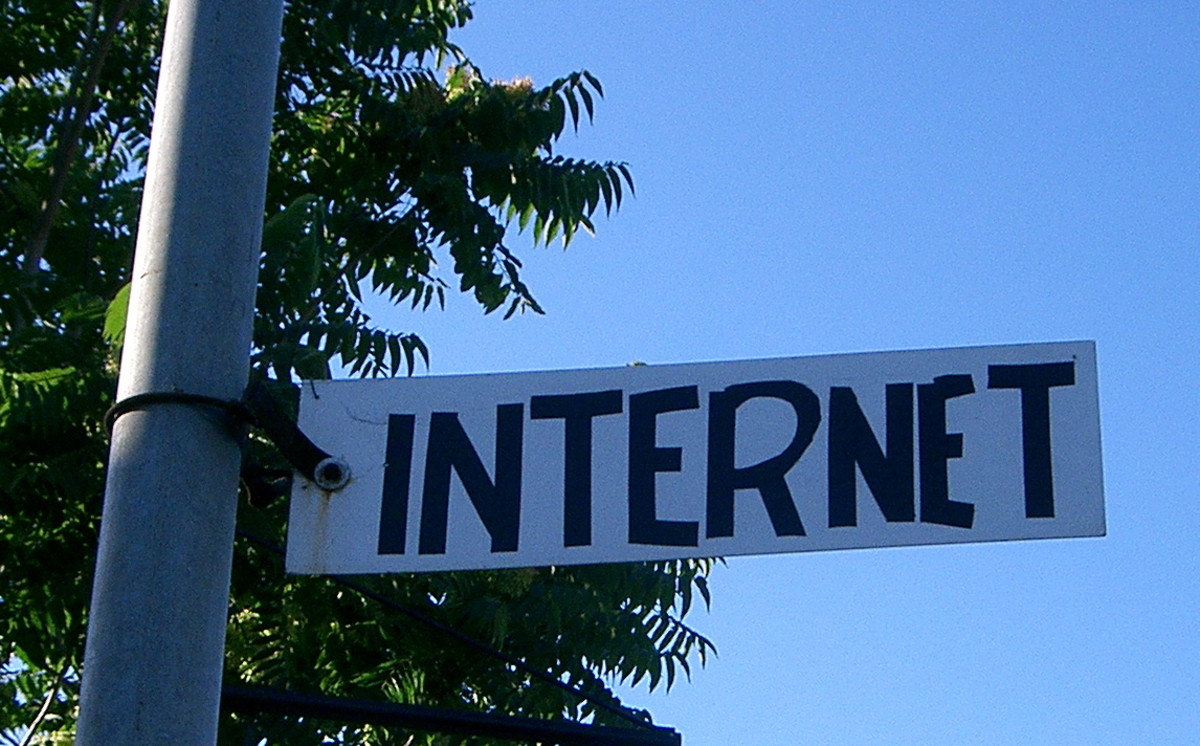How To Create a Website With an Online Website Builder

Overview
- Introduction
- What is an Online Website Builder?
- Advantages and disadvantages of Online Website Builders
- Weebly

Introduction
Instead of coding your website yourself you can either use a Content Management System (CMS) or a so called Online Website Builder. Most of the Online Website Builder Providers offer hosting for your website as well, some of them even for free.

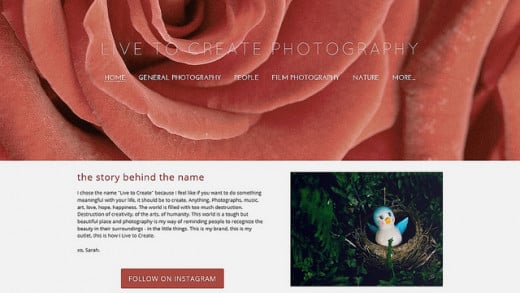
What is an Online Website Builder?
An Online Website Builder is a tool with which you can create your own website inexpensively and without previous knowledge. It is a special form of Content Management System with an integrated user interface where a user can easily edit elements, layout and content of his website. With a web-based Online Website Builder you can work directly in your Internet browser without having to download any program on your computer.
Advantages and disadvantages of Online Website Builders
Online Website Builders are ideal for people who need their own website but don't have any programming knowledge. You can start with your Internet presence right away. It is very inexpensive in comparison to a web agency and you have the control over your own contents, which means the website can be maintained completely by the user.
The disadvantages depend on the Online Website Builder provider as the products considerably differ from the range of functions. Overall, it is possible to customize your website but you may reach the limits if your demands get specific.
Below I want to introduce my favorite Online Website Builder to you which l have successfully used and can therefore recommend to you. Just register for it. After that, you can set the layout online quite easily, put in the texts and within minutes your website is finished.

Weebly - The Drag & Drop Online Website Builder
Simple, powerful Online Website Builder with drag & drop function
Millions of websites are created with Weebly, the intuitive Online Website Builder, worldwide. You can customize your Weebly website and even use your own domain. Content elements like text, images, videos and slide shows can be easily added with the drag & drop user interface. For maximal customization you can also access the HTML and CSS codes.
You can create your websites directly in your web browser in real time. You don't need to install anything and think about updates.
Completely hosted on Weebly's reliable infrastructure
Weebly isn't only the user-friendliest Online Website Builder but it is also a reliable webhost which runs nearly 2% of all websites on the Internet. Each website on Weebly is hosted on their cloud-based infrastructure with redundant data processing centers. Weebly websites are hosted on several data processing centers so that they can provide a better availability, response time and reliability in comparison to other hosting providers.
Beginner's Guide to Making Websites with Weebly 2014
More than 100 professional designs
Weebly provides more than 100 professional designs from which you can choose a look for your website. Customize your designs at pleasure by changing the fonts, colors and sizes with the flexible point-and-click options.
Use the extended design editor to completely adapt the appearance and general impression of a design with HTML and CSS.
Add different page types to your design for highest flexibility. With different page types you can create different layouts for different pages of your website. So you can create the homepage like a Landing Page while an internal page may have a standard design with a short header.
Simple Blogging
With only one click you can add a blog to any website. New posts can be created with the same drag & drop user interface which also makes Weebly user-friendly. Furthermore, you can insert wonderful photo galleries, videos, audio clips and other widgets into a post in no time.
It's up to you to decide if you want to make your blog as the homepage of your website or a sub-page in the menu or even create several blogs on one and the same website.
Weebly's fully equipped Blog Engine provides the following functions:
- Weebly's user-friendly drag & drop editor for blog posts
- Complete comment moderations functions
- Time zones and date format settings
- Automated storage of posts according to months
- Text break "Read more"
- and many more functions
Weebly's company blog is also created on their Blog Engine.
How to Create a Great Blog Post with Weebly
Photo galleries and slide shows
It is very easy to put photos in wonderful, professional photo galleries and slide shows together. Just select the desired photos and Weebly will put the finishing touches to them with transition effects, automatic size adaption and a large selection of different display options.
Video and audio player
When you upload audio and video files to Weebly's multimedia elements they will automatically convert them so that they can directly be played in your website. That way, website visitors don't need to download the files and open a separate media player to watch or listen to them.
Simple form builder
With Weebly's form builder with drag & drop function you can easily collect comments, contact information and reactions of your website visitors. Weebly provides you with ready-made contact forms, reply forms and polls. They even have integrated a storage element for files in which visitors can upload documents, images and other files.
Furthermore, the form builder is very flexible. You can customize the forms to your needs by optionally arranging new fields like text fields, dropdown menus and check boxes with the drag & drop function.
When a website visitor completes a form entry, this entry will be stored on the dashboard of the website so that your customer can see it.
How To Add Videos To Weebly Websites
Perfect images
Weebly has a great image editing tool called ImagePerfect with which you can cut, enlarge or minimize, fade and overlay your images. With only one click you can add stunning image effects and elegant frame designs. ImagePerfect is directly integrated into Weebly because they are convinced that image editing should be a smooth part of website creation. You neither need a third-party provider nor Photoshop.
Detailed traffic statistics
The website traffic dashboard provides you with information about how many people viewed a website, which pages they visited, which search terms they entered and which websites referred traffic to your site.
Your website statistics are evaluated in real time so that you can keep track of your data and traffic patterns. If you want to have more precise insights into your website statistics you can also add the Google Analytics tracking code.
Complete HTML/CSS Control
You have full control over the HTML and CSS codes which are used in the website design. Therefore, you can adjust the appearance and the general impression of the website at pleasure and at the same time use the drag & drop Weebly editor to create your web contents. Weebly's integrated design editor offers you a real-time preview of the changes which you made in the design code.
Automatic mobile websites
Since more people surf the Internet on their smartphone it is crucial to have a mobile friendly and mobile compatible website. Weebly automatically creates a mobile optimized version of your website! Visitors who view your website from a mobile device will see the mobile friendly version of your website and visitors who view your website from a computer will see the full web version. You don't need to lift a finger – it's so easy!
Some more Weebly functions
Search engine optimized
Due to the use of sitemaps, automated pings of new contents, the right HTML formatting and meta descriptions your website is automatically configured to be optimized for search engines.
Moreover, there are extended settings for search engine optimization available like alt tags on images and page-specific descriptions.
E-Commerce functions
You can build and online store and sell your own products with Weebly. Adding a product is easy: Just type the title, upload a picture and set your price. You can add text descriptions, images and videos to complement the product listings. Connect your store with your PayPal account and you can start to sell online.
Password-protected pages
You can activate the password protection to deny unauthorized users the access to your website. You may either demand a password for your whole website or only for single pages.
How To Build An Online Store With Weebly
If you want to create a website or blog quickly and easily you should go for an Online Website Builder.
What about you?
Would you use an Online Website Builder to create your website or blog?
Learn more about creating a website or blog
- How To Create a Website or Blog - Introduction
Do you want to create your own website or blog? It's not as difficult as it was in the past. Learn about the steps you need to go through and about different tools to create your website or blog. - How To Create a Website or Blog With a Content Manag...
Want to create your own website or blog? You don't need to learn HTML and CSS for creating your website or blog. With a Content Management you can create your website or blog easily.

About the author
Hi, I'm Janet. I'm happily married, mother of two amazing children, working as an educator.
I love writing, reading, creating websites and blogs, crafting, Social Media and Internet Marketing.
To know more about me, you can visit my website Writing Webworking Mom.
© 2014 Janet Giessl